详解C文件操作
Posted 跳动的bit
tags:
篇首语:本文由小常识网(cha138.com)小编为大家整理,主要介绍了详解C文件操作相关的知识,希望对你有一定的参考价值。
文章目录
一、文件的打开和关闭及打开方式
💦 文件打开方式
注:作者懒的很,不会写完

💦 fopen 和 fclose
⭕ 函数信息
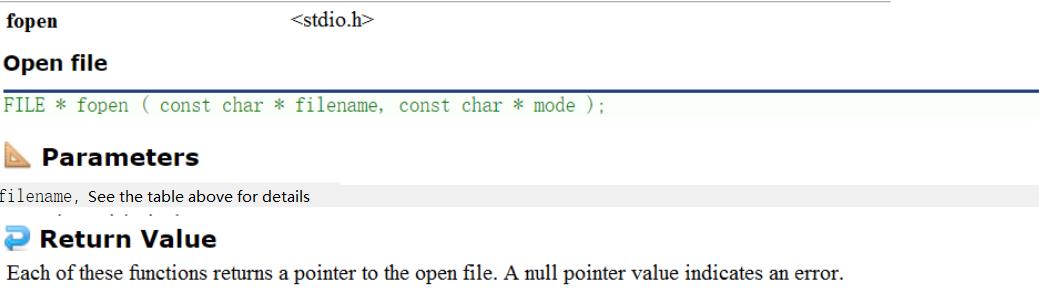

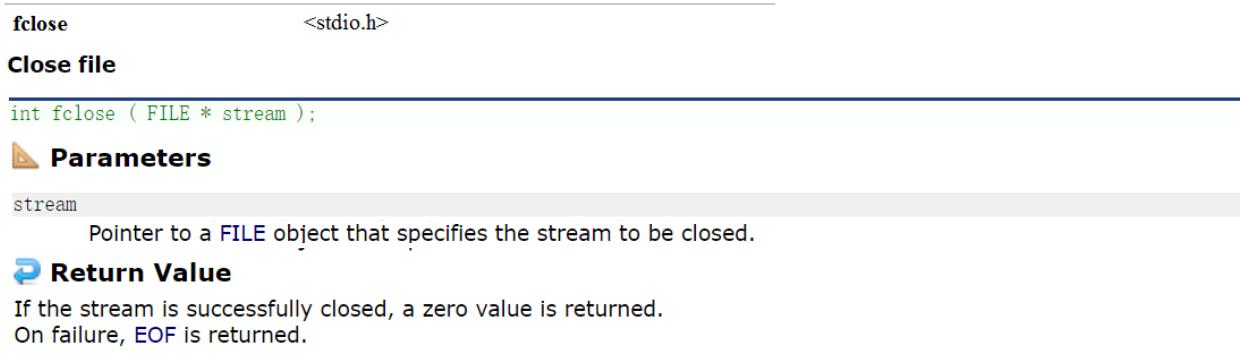
#define _CRT_SECURE_NO_WARNINGS
#include<stdio.h>
int main()
{
//使用文件指针接收
FILE* pf = fopen("first file.txt", "w");
//判断文件是否打开成功
if(pf == NULL)
{
perror("fopen");
return 0;
}
//写文件
//...
//关闭文件
fclose(pf);
pf = NULL;
return 0;
}
💨 结果

以写的形式打开文件:如果没有目标文件,它会在目录下生成文件;如果有目标文件,且目标文件里有内容时,会重新新建空白文件并替换原来的文件
#define _CRT_SECURE_NO_WARNINGS
#include<stdio.h>
int main01()
{
FILE* pf = fopen("FirstFile.txt", "r");
if(pf == NULL)
{
perror("fopen");
return 0;
}
//写文件
//...
//关闭文件
fclose(pf);
pf = NULL;
return 0;
}
int main()
{
//fopen可以打开绝对路径的文件,但是必须注意编译器会把\\理解为转义字符
FILE* pf = fopen("C:\\\\Users\\\\MACHENIKE\\\\Desktop\\\\test\\\\FirstFile.txt", "r");
if(pf == NULL)
{
perror("fopen");
return 0;
}
//写文件
//...
//关闭文件
fclose(pf);
pf = NULL;
return 0;
}
💨 结果

以读的形式打开文件:如果没有目标文件时它会返回空指针
四、文件的顺序读写
💦 主要函数

💦 什么是流
流是一个高度抽象的概念。C程序只要运行起来,就会默认打开三个流:
1️⃣ stdin:标准输入流 - 键盘
2️⃣ stdout:标准输出流 - 屏幕
3️⃣ stderr:标准错误流 - 屏幕
#define _CRT_SECURE_NO_WARNINGS
#include<stdio.h>
int main()
{
//从标准输出流里输入数据
fputc('b', stdout);//同printf("b");
fputc('i', stdout);
fputc('t', stdout);
/*------------------分割-----------------*/
//从标准输入流里读取数据
int ret = fgetc(stdin);//同scanf("%d", ret);
printf("%c\\n", ret);
ret = fgetc(stdin);
printf("%c\\n", ret);
ret = fgetc(stdin);
printf("%c\\n", ret);
return 0;
}
💨 结果
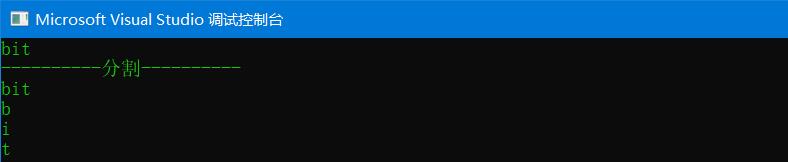
💦 fputc 和 fgetc
🎗 同样的,也可以向文件流输入、输出数据
⭕ 函数信息
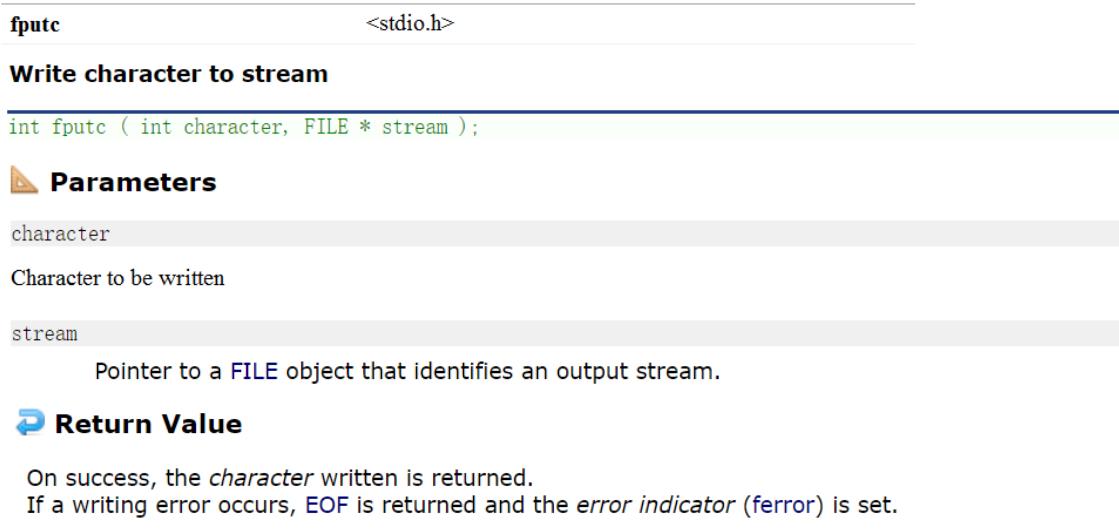
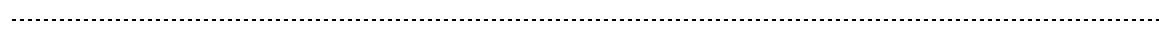
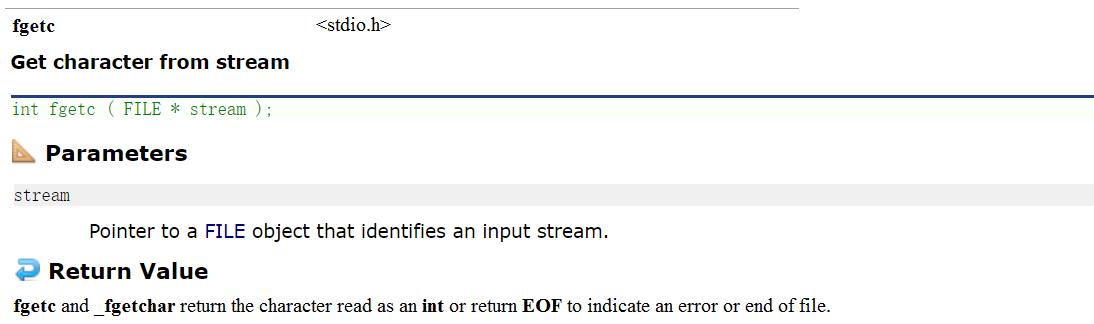
#define _CRT_SECURE_NO_WARNINGS
#include<stdio.h>
int main()
{
FILE* pf1 = fopen("FirstFile.txt", "w");
if (pf1 == NULL)
{
perror("fopen");
return 0;
}
//从标准输出流里输入数据
fputc('b', pf1);
fputc('i', pf1);
fputc('t', pf1);
fclose(pf1);
pf1 = NULL;
/*------------------分割-----------------*/
//从标准输入流里读取数据
FILE* pf2 = fopen("FirstFile.txt", "r");
int ret = fgetc(pf2);
printf("%c", ret);
ret = fgetc(pf2);
printf("%c", ret);
ret = fgetc(pf2);
printf("%c", ret);
//关闭文件
return 0;
}
💨 结果
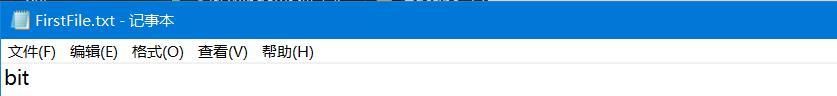
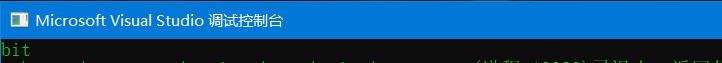
💦 fputs 和 fgets
⭕ 函数信息
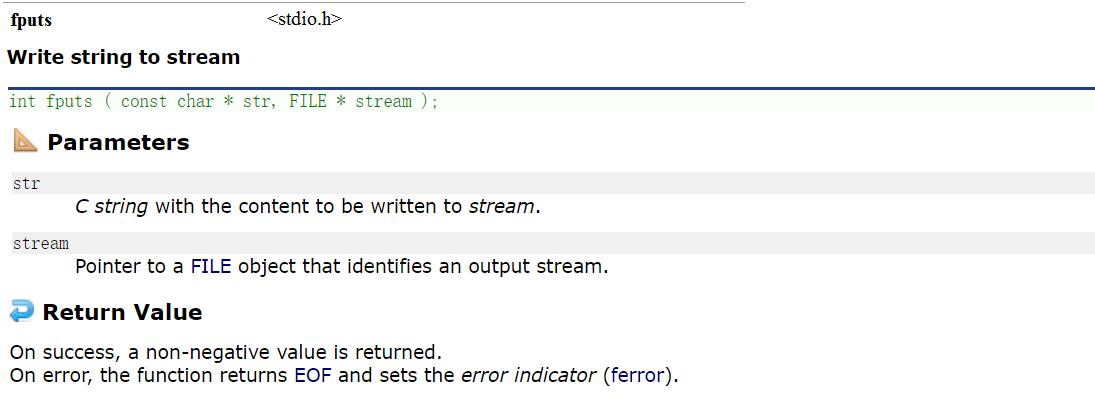
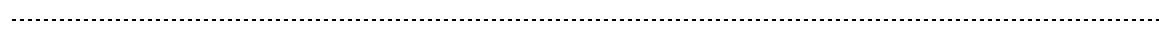
#define _CRT_SECURE_NO_WARNINGS
#include<stdio.h>
int main()
{
FILE* pf1 = fopen("FirstFile.txt", "w");
if(pf1 == NULL)
{
perror("fopen");
return 1;
}
//写文件 - 写一行 (如果需要写2行的话需要+\\n)
fputs("helloworld\\n", pf1);
fputs("hello bit\\n", pf1);
//关闭文件
fclose(pf1);
pf1 = NULL;
/*------------------分割-----------------*/
char arr[20] = { 0 };//用于存储读出的数据
FILE* pf2 = fopen("FirstFile.txt", "r");
if(pf2 == NULL)
{
perror("fopen");
return 1;
}
//读一行 (注意在读取的时候,要留1个位置给'\\0',如果读多行的话它会先把流里的第一行的全部读完,才能再读第二行)
fgets(arr, 4, pf2);
printf("%s\\n", arr);
fgets(arr, 4, pf2);
printf("%s\\n", arr);
//关闭文件
fclose(pf2);
pf2 = NULL;
return 0;
}
💨 结果
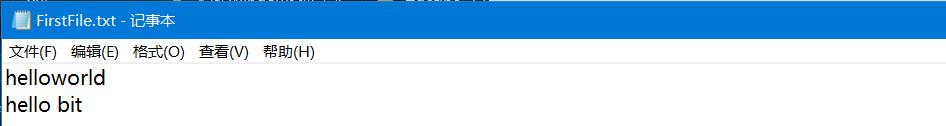
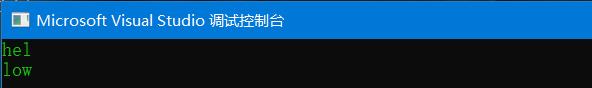
💦 fscanf 和 fprintf
⭕ 函数信息
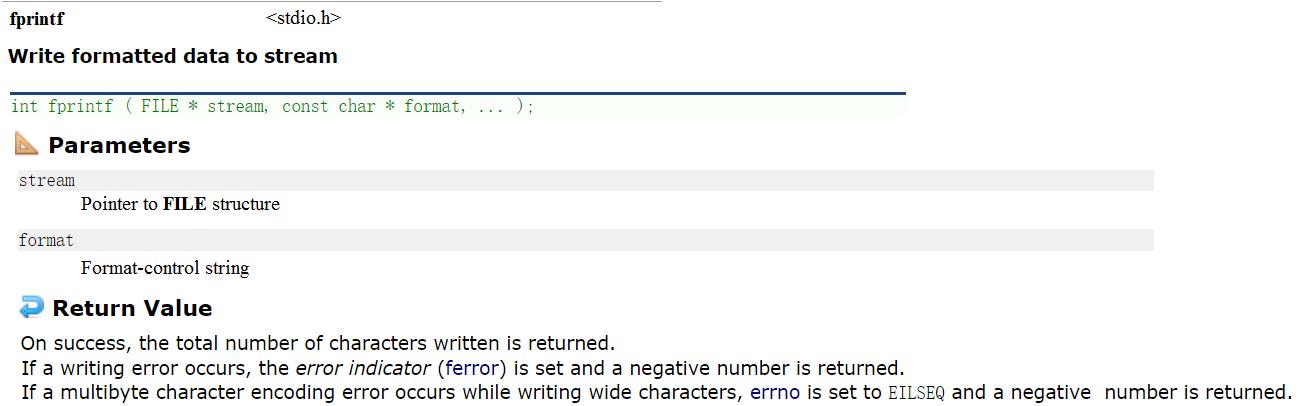
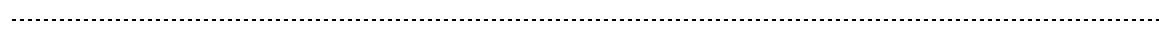
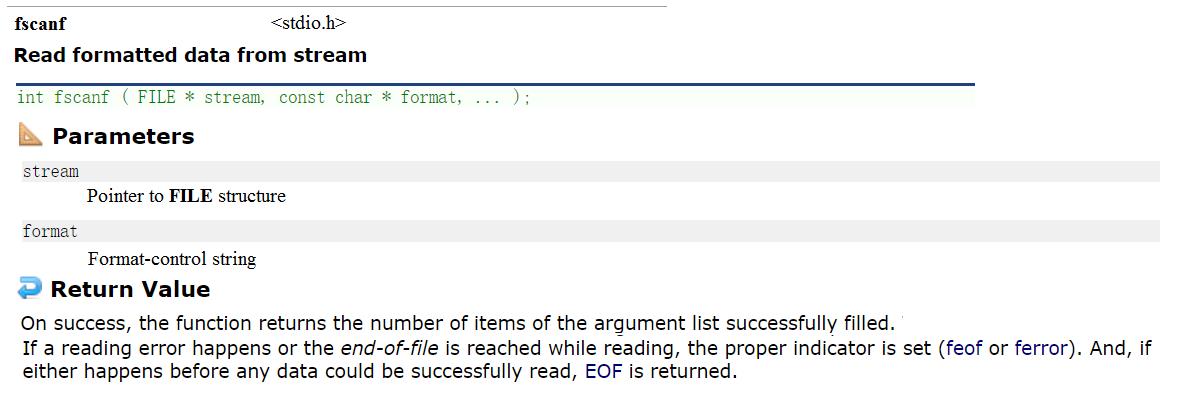
#define _CRT_SECURE_NO_WARNINGS
#include<stdio.h>
struct S
{
char arr[10];
int num;
float sc;
};
int main()
{
struct S s = { "abcdef", 10, 5.5f };
FILE* pf1 = fopen("FirstFile.txt", "w");
if(pf1 == NULL)
{
perror("fopen");
return 1;
}
//将结构体格式化的数据写入文件
fprintf(pf1, "%s %d %f", s.arr, s.num, s.sc);
//关闭文件
fclose(pf1);
pf1 = NULL;
/*------------------分割-----------------*/
struct S temp = { 0 };//用于存储读出的数据
FILE* pf2 = fopen("FirstFile.txt", "r");
if(pf2 == NULL)
{
perror("fopen");
return 1;
}
//再把数据从文件中读到结构体中
fscanf(pf2, "%s %d %f", temp.arr, &(temp.num), &(temp.sc));
//打印
printf("%s %d %f\\n", temp.arr, temp.num, temp.sc);
//关闭文件
fclose(pf2);
pf2 = NULL;
return 0;
}
💨 结果
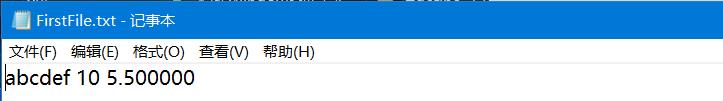

💦 fread 和 fwrite
⭕ 函数信息
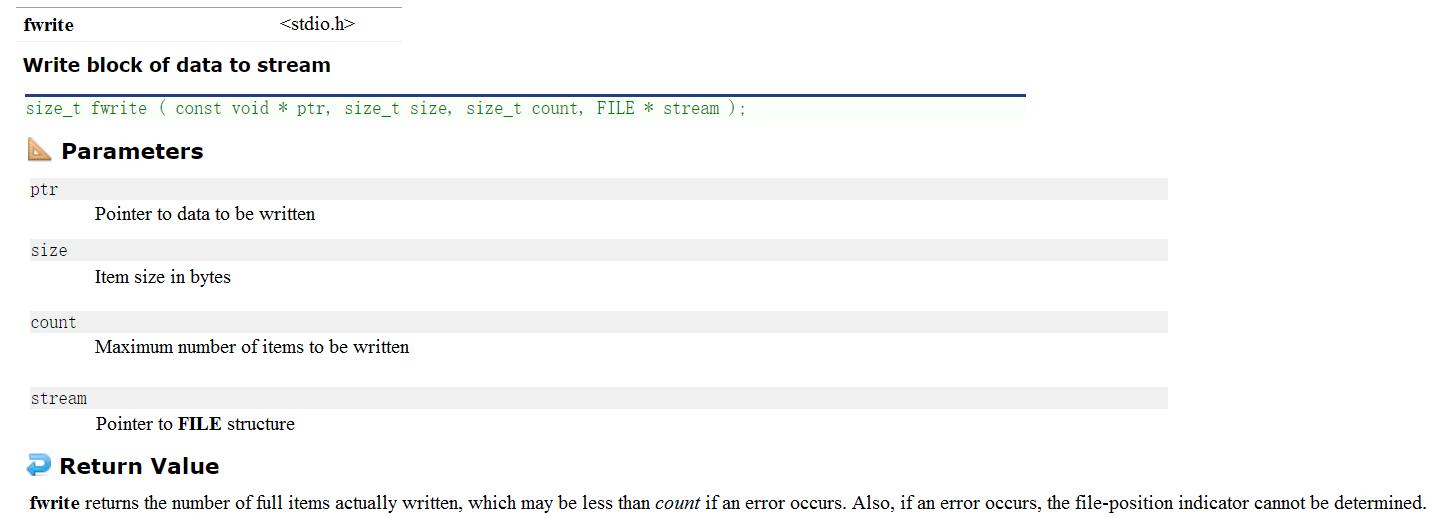
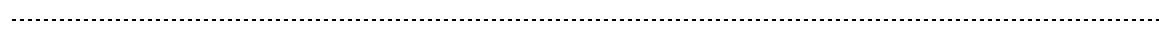
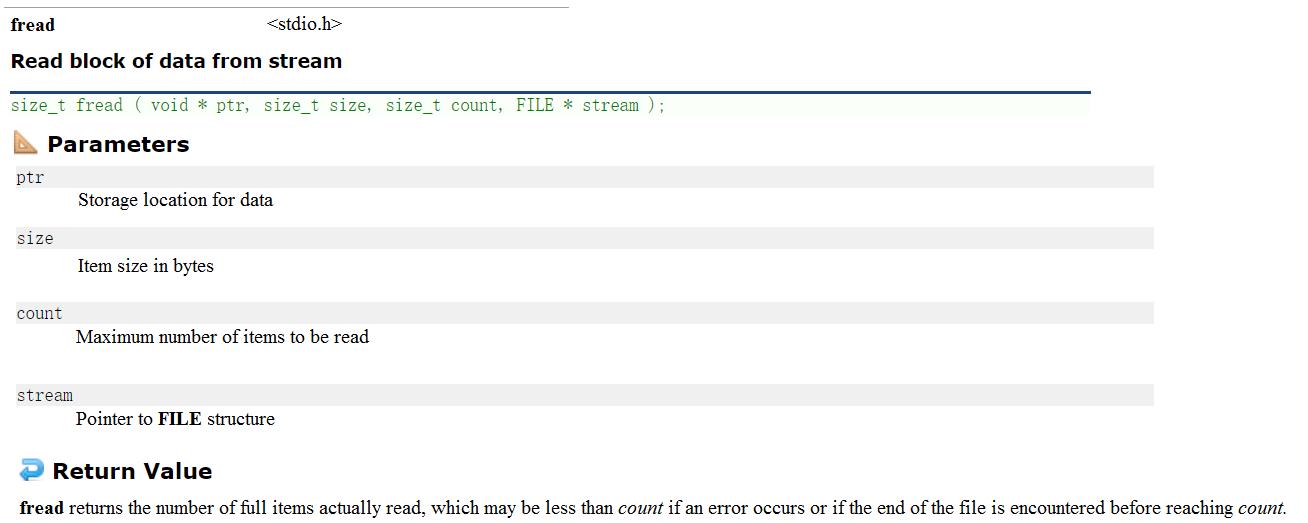
#define _CRT_SECURE_NO_WARNINGS
#include<stdio.h>
struct S
{
char arr[10];
int num;
float sc;
};
int main()
{
struct S s = { "abcdef", 10, 5.5f };
FILE* pf1 = fopen("FirstFile.txt", "w");
if(pf1 == NULL)
{
perror("fopen");
return 1;
}
//以二进制的形式写文件
fwrite(&s, sizeof(struct S), 1, pf1);
//关闭文件
fclose(pf1);
pf1 = NULL;
/*------------------分割-----------------*/
struct S temp = { 0 };//以二进制的形式读文件
FILE* pf2 = fopen("FirstFile.txt", "r");
if(pf2 == NULL)
{
perror("fopen");
return 1;
}
//再把数据从文件中读到结构体中
fread(&temp, sizeof(struct S), 1, pf2);
//打印
printf("%s %d %f\\n", temp.arr, temp.num, temp.sc);
//关闭文件
fclose(pf2);
pf2 = NULL;
return 0;
}
💨 结果
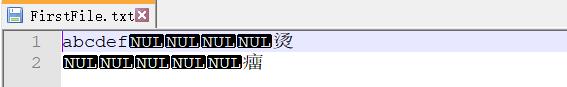

💦 对比几组函数
1️⃣
scanf:针对标准输入的格式化的输入语句 - stdin
printf:针对标准输出的格式化的输出语句 - stdout
2️⃣
fscanf:针对所有输入流的格式化的输入语句 - stdin/文件流
fprintf:针对所有输出流的格式化的输出语句 - stdout/文件流
3️⃣
sscanf:从一个字符串中读取一个格式化的数据
sprintf:把一个格式化的数据,转化成字符串
⭕ sprintf、sscanf函数信息
对比printf和scanf只是多了一个参数
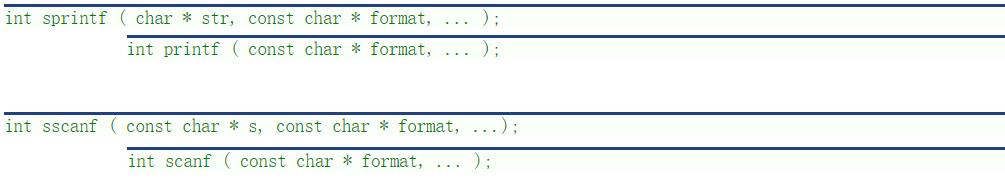
#define _CRT_SECURE_NO_WARNINGS
#include<stdio.h>
struct S
{
char arr[10];
int age;
float f;
};
int main()
{
struct S s1 = { "hello", 20, 5.5f };
char buff[100] = { 0 };
//把一个格式化的数据转换成字符串
sprintf(buff, "%s %d %f", s1.arr, s1.age, s1.f);
printf("%s\\n", buff);
/*------------------分割-----------------*/
struct S s2 = { 0 };
//从buff中字符串中还原出一个结构体数据
sscanf(buff, "%s %d %f", s2.arr, &(s2.age), &(s2.f));
printf("%s %d %f\\n", s2.arr, s2.age, s2.f);
return 0;
}
💨 结果

五、文件的随机读写
💦 fseek
⭕ 函数信息
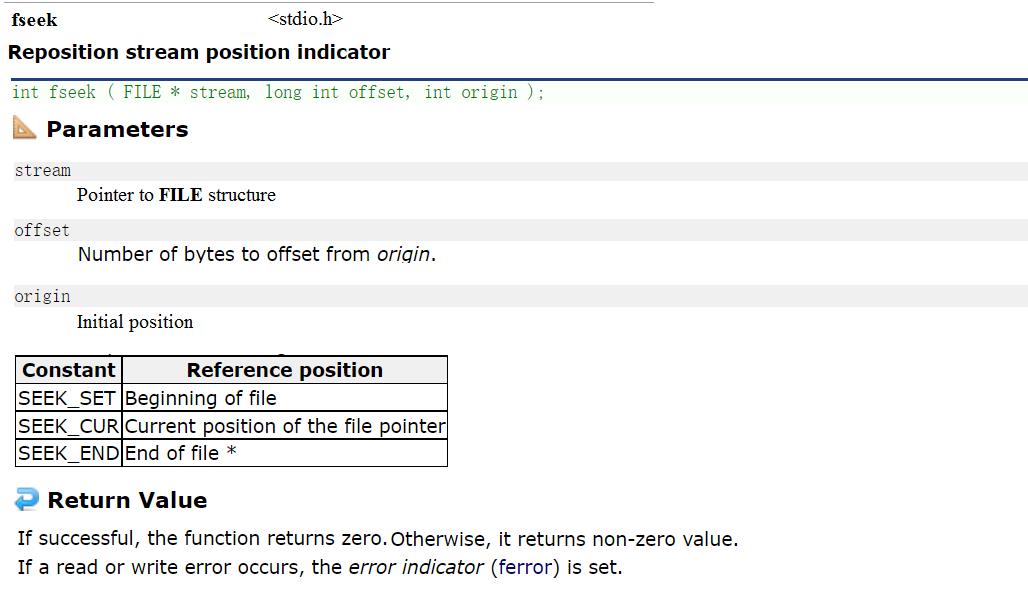
#define _CRT_SECURE_NO_WARNINGS
#include<stdio.h>
int main()
{
FILE* pf1 = fopen("FirstFile.txt", "w");
if(pf1 == NULL)
{
perror("fopen");
return 1;
}
//写文件
fputs("abcdef", pf1);
//关闭文件
fclose(pf1);
pf1 = NULL;
/*------------------分割-----------------*/
FILE* pf2 = fopen("FirstFile.txt", "r");
if(pf2 == NULL)
{
perror("fopen");
return 1;
}
//读文件 - abcdef
int ret = fgetc(pf2);
printf("%c\\n", ret);
//调整文件指针
//fseek(pf2, -1, SEEK_CUR);//a a b - 从文件指针当前位置偏移-1
//fseek(pf2, 2, SEEK_SET);//a c d - 从文件开头的位置a偏移2
fseek(pf2, -3, SEEK_END);//a d e - 从文件结尾的位置向前偏移3
ret = fgetc(pf2);
printf("%c\\n", ret);
ret = fgetc(pf2);
printf("%c\\n", ret);
//关闭文件
fclose(pf2);
pf2 = NULL;
return 0;
}
💦 ftell
⭕ 函数信息
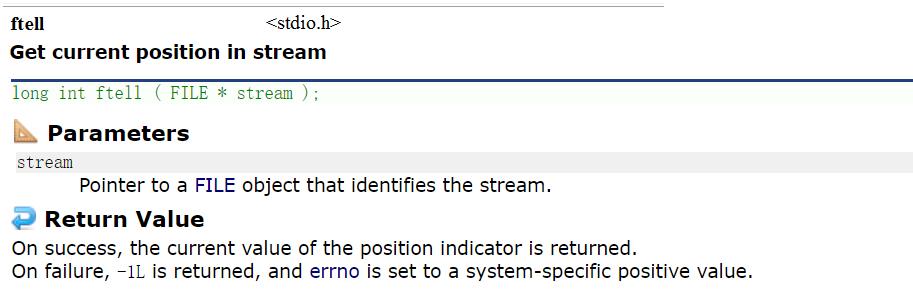
#define _CRT_SECURE_NO_WARNINGS
#include<stdio.h>
int main()
{
FILE* pf1 = fopen("FirstFile.txt", "w");
if(pf1 == NULL)
{
perror("fopen");
return 1;
}
//写文件
fputs("abcdef", pf1);
//关闭文件
fclose(pf1);
pf1 = NULL;
/*------------------分割-----------------*/
FILE* pf2 = fopen("FirstFile.txt", "r");
if(pf2 == NULL)
{
perror("fopen");
return 1;
}
//读文件 - abcdef
int ret = fgetc(pf2);
printf("%c\\n", ret);//a
ret = fgetc(pf2);
printf("%c\\n", ret);//b
ret = fgetc(pf2);
printf("%c\\n", ret); //c
//计算当前文件指针位置相对于起始位置的偏移量
int set = ftell(pf2);
printf("%d\\n", set);//3 - c对于起始位置偏移量为3
//关闭文件
fclose(pf2);
pf2 = NULL;
return 0;
}
💦 rewind
⭕ 函数信息
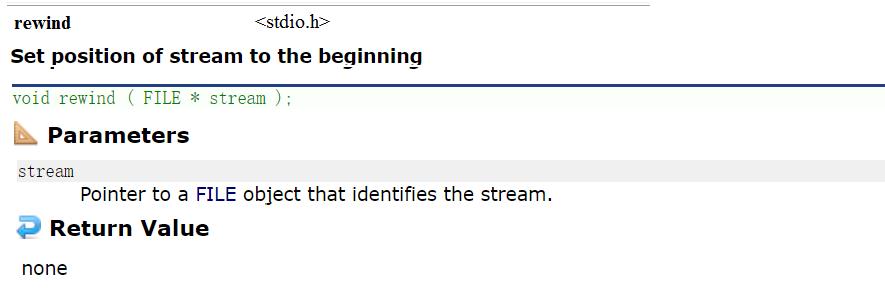
#define _CRT_SECURE_NO_WARNINGS
#include<stdio.h>
int main()
{
FILE* pf1 = fopen("FirstFile.txt", "w");
if(pf1 == NULL)
{
perror("fopen");
return 1;
}
//写文件
fputs("abcdef", pf1);
//关闭文件
fclose(pf1);
pf1 = NULL;
/*------------------分割-----------------*/
FILE* pf2 = fopen("FirstFile.txt", "r");
if(pf2 == NULL)
{
perror("fopen");
return 1;
}
//读文件 - abcdef
int ret = fgetc(pf2);
printf("%c\\n", ret);//a
ret = fgetc(pf2);
printf("%c\\n", ret);//b
ret = fgetc(pf2);
printf("%c\\n", ret); //c
int set = ftell(pf2);
//让文件指针回到起始位置
rewind(pf2);
ret = fgetc(pf2);
printf("%c\\n", ret20160226.CCPP体系详解(0036天)
14.VisualVM使用详解15.VisualVM堆查看器使用的内存不足19.class文件--文件结构--魔数20.文件结构--常量池21.文件结构访问标志(2个字节)22.类加载机制概(代码片段