使用npm安装包报错“npm WARN npm npm does not support Node.js v17.1.0“
Posted 二木成林
tags:
篇首语:本文由小常识网(cha138.com)小编为大家整理,主要介绍了使用npm安装包报错“npm WARN npm npm does not support Node.js v17.1.0“相关的知识,希望对你有一定的参考价值。
异常
D:\\NodeJs\\node-demo>npm install --save mysql
npm WARN npm npm does not support Node.js v17.1.0
npm WARN npm You should probably upgrade to a newer version of node as we
npm WARN npm can't make any promises that npm will work with this version.
npm WARN npm Supported releases of Node.js are the latest release of 6, 8, 9, 10, 11, 12.
npm WARN npm You can find the latest version at https://nodejs.org/
npm WARN npm npm does not support Node.js v17.1.0
npm WARN npm You should probably upgrade to a newer version of node as we
npm WARN npm can't make any promises that npm will work with this version.
npm WARN npm Supported releases of Node.js are the latest release of 6, 8, 9, 10, 11, 12.
npm WARN npm You can find the latest version at https://nodejs.org/
npm ERR! cb.apply is not a function
npm ERR! A complete log of this run can be found in:
npm ERR! C:\\Users\\Administrator\\AppData\\Roaming\\npm-cache\\_logs\\2021-11-11T15_03_55_859Z-debug.log
原因
npm版本与node版本不匹配。在错误提示中也说了npm does not support Node.js v17.1.0,npm不支持17.1.0版本的node.js。
解决
升级npm版本,或者降低noe.js版本。反正二者要相互匹配。
查看它们的之间的关系:https://nodejs.org/zh-cn/download/releases/
这里采用的方法是更新npm版本,执行如下命令:
npm install -g npm # 或者 cnpm install -g npm
npm install -g cnpm # 或者 cnpm install -g cnpm
注意,我这里使用npm install -g npm安装失败
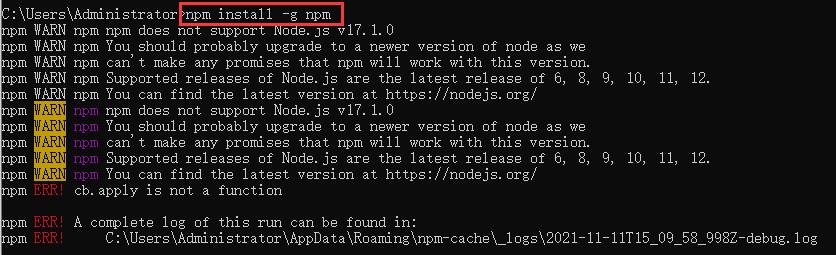
所以使用了cnpm install -g npm来进行安装
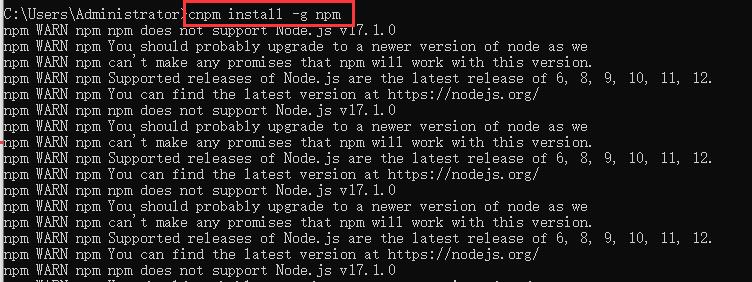
安装成功后查看npm版本,就匹配了。

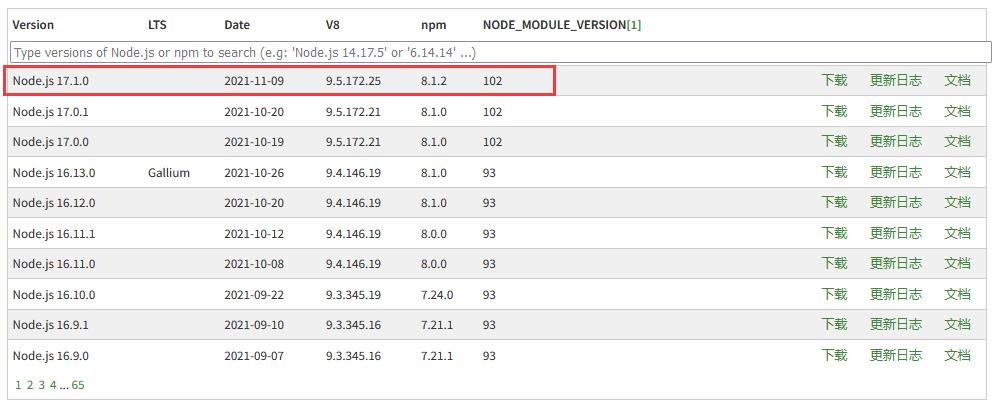
以上是关于使用npm安装包报错“npm WARN npm npm does not support Node.js v17.1.0“的主要内容,如果未能解决你的问题,请参考以下文章
fs包报错, you can run: npm install --save fs
记录在Windows下安装node-canvas遇到的各种问题(无法安装canvas,安装canvas包报错error...)
关于 Nodenode-sass 版本不匹配导致的 Vue 项目装包报错的问题