Python表白代码合集”我还是很喜欢你,像风走了八千里,不问归期”!!
Posted 顾木子吖
tags:
篇首语:本文由小常识网(cha138.com)小编为大家整理,主要介绍了Python表白代码合集”我还是很喜欢你,像风走了八千里,不问归期”!!相关的知识,希望对你有一定的参考价值。
目录
导语
之前写了一篇表白的代码,所以木木子找文案找素材找了特别多嘛,果然啊?
女孩子遇到这些文案总是有种特别的偏爱!
所以呀~小编还会继续写很多关于表白的故事呢~⋆ • ⋆ ☽ 2021.10月 ✯ ⋆ • ⋆
十月最浪漫的语录,精辟走心,百看不厌!咳咳咳..... 当然今天写的<表白代码合集>也不差哈!
当然今天写的<表白代码合集>也不差哈!

“我还是很喜欢你,像风走了八千里,不问归期。我还是很喜欢你,像鲸沉于海底温柔呼吸,痴极嗔极。”
整句话是:
我还是很喜欢你,像风走了八千里,不问归期。
我还是很喜欢你,像鲸沉于海底温柔呼吸,痴极嗔极。
我还是很喜欢你,柳动蝉鸣,日落潮汐,不能自己。
——2021.10.08 女孩🐾

“其他人是头顶星辰,是南迁候雁,你不一样。”
整句话是:
其他人是头顶星辰,是南迁候雁,你不一样。
你是老潦笠翁,是秋隔遗音,
是百鲜正艳时,独取一只,佩于胸前。
——2021.10.08 男孩🐾
正文
👇没有对象怎么办?

马上进入表白代码制作中👇
一、简介
本文是各种涉及♥的花样表白,共有10个小表白项目合集啦!喜欢的点点关注哦~啾咪!

二、星辰大海都是你
1)Part1 表白篇
print('\\n'.join([''.join([('Love'[(x-y) % len('Love')] if ((x*0.05)**2+(y*0.1)**2-1)**3-(x*0.05)**2*(y*0.1)**3 <= 0 else ' ') for x in range(-30, 30)]) for y in range(30, -30, -1)]))1.1效果图

2)Part2 表白篇
import turtle
t=turtle.pen()
t=turtle
t.up()
t.goto(0,150)
t.down()
t.color('pink')
t.begin_fill()
t.fillcolor('pink')
t.speed(1)
t.left(45)
t.forward(150)
t.right(45)
t.forward(100)
t.right(45)
t.forward(100)
t.right(45)
t.forward(100)
t.right(45)
t.forward(250+math.sqrt(2)*100)
t.right (90)
t.speed(2)
t.forward(250+100*math.sqrt(2))
t.right(45)
t.forward(100)
t.right(45)
t.forward(100)
t.right(45)
t.forward(100)
t.right(45)
t.forward(150)
t.end_fill()
t.goto(-10,0)
t.pencolor('white')
#L
t.pensize(10)
t.goto(-50,0)
t.goto(-50,80)
t.up ()
#I
t.goto(-100,0)
t.down()
t.goto(-160,0)
t.goto(-130,0)
t.goto(-130,80)
t.goto(-160,80)
t.goto(-100,80)
t.up()
#O
t.goto(10,25)
t.down()
t.right(45)
t.circle(25,extent=180)
t.goto(60,55)
t.circle(25,extent=180)
t.goto(10,25)
t.up()
t.goto(75,80)
t.down()
t.goto(100,0)
t.goto(125,80)
t.up()
t.goto(180,80)
t.down()
t.goto(140,80)
t.goto(140,0)
t.goto(180,0)
t.up()
t.goto(180,40)
t.down()
t.goto(140,40)
#U
t.up()
t.goto(-40,-30)
t.down()
t.goto(-40,-80)
t.circle(40,extent=180)
t.goto(40,-30)
t.hideturtle()
a=input()2.1效果图
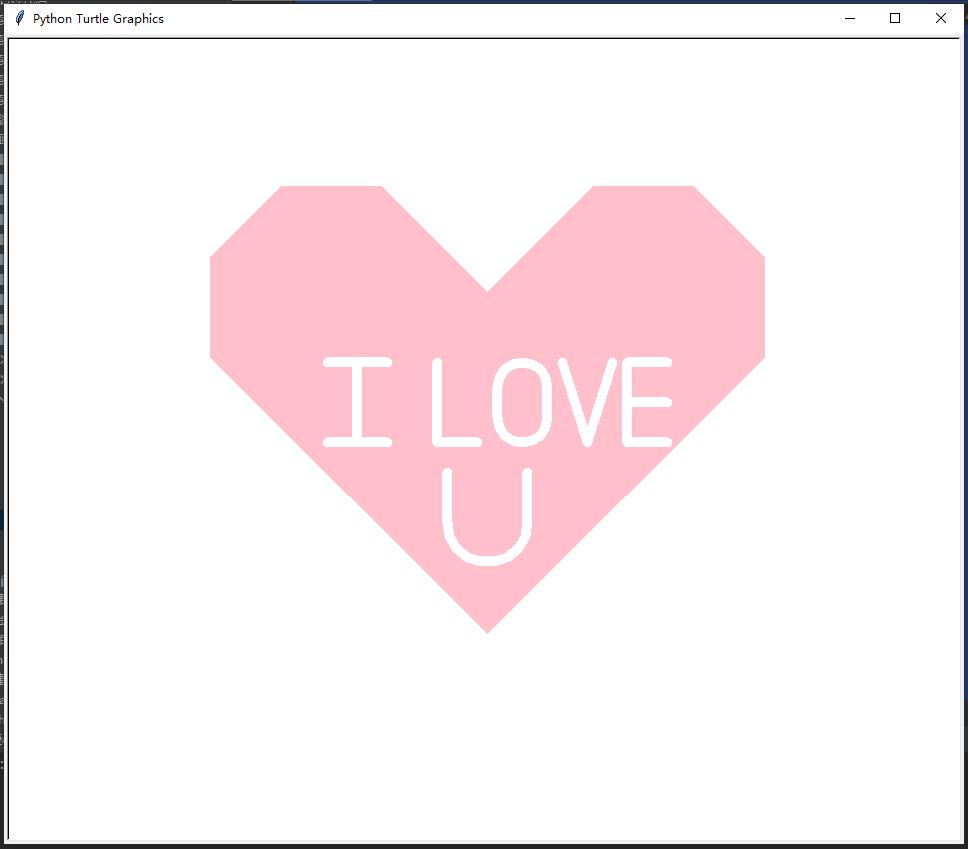
3)Part3 表白篇
import turtle as t
t.color('white','red')
t.begin_fill()
t.width(5)
t.left(135)
t.fd(100)
t.right(180)
t.circle(50,-180)
t.left(90)
t.circle(50,-180)
t.right(180)
t.fd(100)
t.pu()
t.goto(50,-30)
t.pd()
t.right(90)
t.fd(100)
t.right(180)
t.circle(50,-180)
t.left(90)
t.circle(50,-180)
t.right(180)
t.fd(100)
t.end_fill()
t.hideturtle()
t.pu()
t.goto(250,-70)
t.pd()
t.color('black')
t.width(5)
t.left(70)
t.fd(50)
t.fd(-50)
t.left(70)
t.fd(50)
t.fd(-50)
t.left(145)
t.fd(20)
t.left(145)
t.fd(50)
t.fd(-50)
t.left(70)
t.fd(50)
t.fd(-50)
t.left(145)
t.fd(20)
t.left(145)
t.fd(50)
t.fd(-50)
t.left(70)
t.fd(50)
t.fd(-50)
t.left(145)
t.width(3)
t.fd(220)
t.right(90)
t.pu()
t.fd(10)
t.pd()
t.left(90)
t.circle(10,180)
t.circle(10,-90)
t.right(90)
t.fd(-10)
t.pu()
t.fd(90)
t.left(90)
t.fd(10)
t.left(90)
t.pd()
t.circle(10,180)
t.circle(10,-90)
t.left(90)
t.fd(100)
t.begin_fill()
t.left(30)
t.fd(15)
t.right(35)
t.fd(50)
t.right(150)
t.fd(50)
t.right(62)
t.fd(25)
t.end_fill()3.1效果图
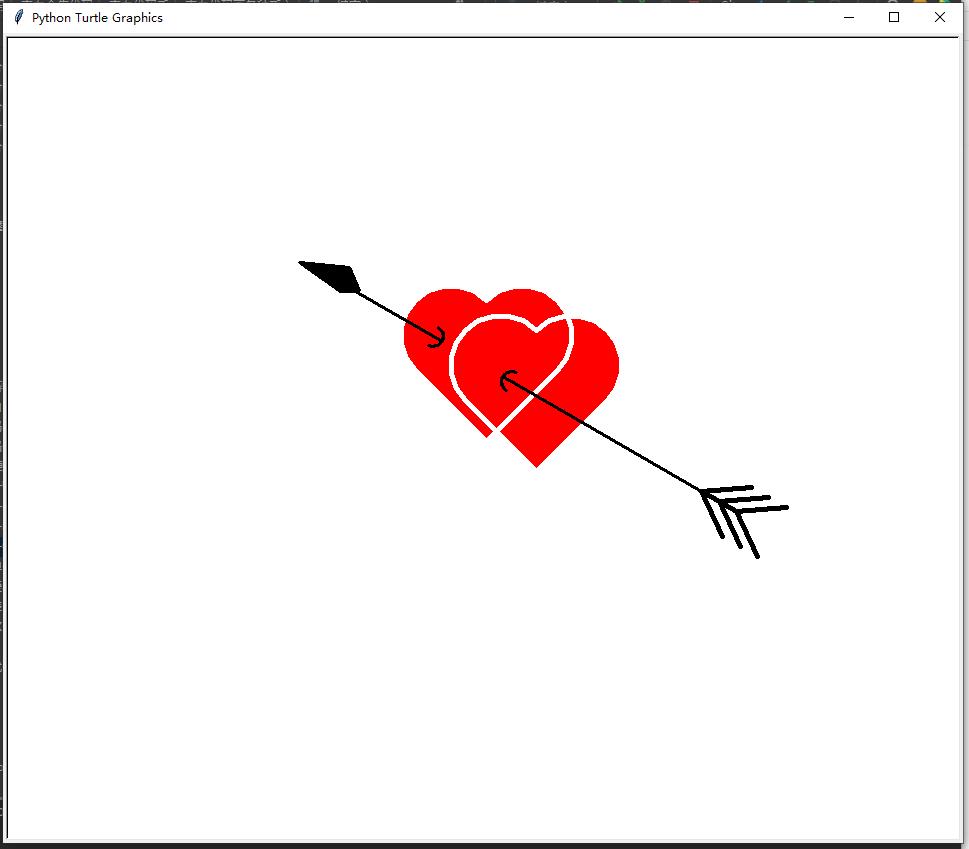
4)Part4 表白篇
import turtle as t
def heart(x,y,z): # 绘制爱心
t.pensize(2)
t.pencolor("black")
if z == 1:
t.fillcolor("red")
elif z == 0:
t.fillcolor("pink")
t.begin_fill() #左半边
t.penup()
t.goto(x,y)
t.pendown()
t.circle(50,180)
t.circle(180,37)
t.left(46) #右半边
t.circle(180,37)
t.circle(50, 182)
t.end_fill()
def arrow1(x,y):
t.pensize(5)
t.pencolor("black")
t.fillcolor("brown")
t.penup()
t.goto(x, y)
t.pendown()
t.setheading(210)
t.forward(150)
t.begin_fill()
t.left(30)
t.forward(20)
t.right(30)
t.forward(50)
t.right(150)
t.forward(20)
t.left(120)
t.forward(20)
t.right(150)
t.forward(50)
t.right(30)
t.forward(20)
t.end_fill()
def arrow2(x, y):
t.pensize(5)
t.pencolor("black")
t.fillcolor("brown")
t.penup()
t.goto(x, y)
t.pendown()
t.begin_fill()
t.setheading(30)
t.forward(100)
t.left(90)
t.forward(8)
t.right(120)
t.forward(16)
t.right(120)
t.forward(16)
t.right(120)
t.forward(8)
t.end_fill()
def main():
t.setheading(90)
heart(50, 130, 0)
t.setheading(120)
heart(0, 100, 1)
arrow1(-20, 60)
arrow2(100, 130)
t.hideturtle()
t.exitonclick()
if __name__ == "__main__":
main() 4.1效果图
4.1效果图
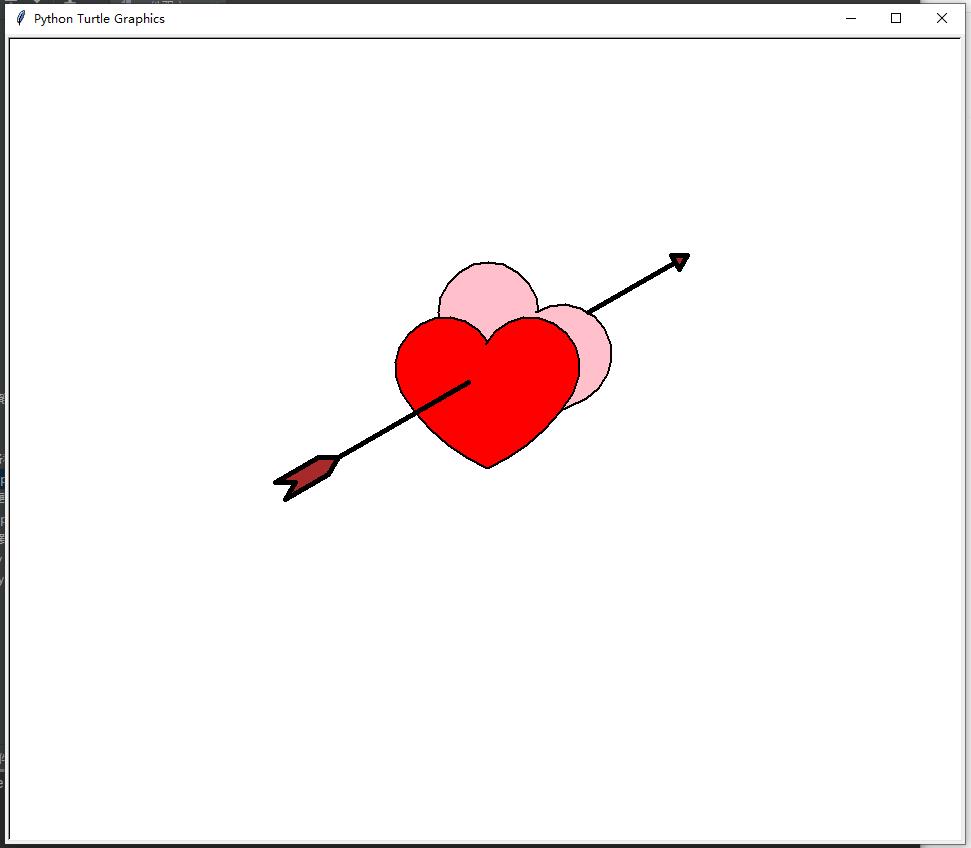
5)Part5 表白篇
嘿嘿!前面的代码部分代码是不是有一点点小问题呀~
那是专门留给大家的小坑哈!后面的代码就不放在上面了比较多!
统一全部的代码放在文末自己免费拿!当然能自己想出来哪儿有代码错误,自己修改了更好!说明你学的很好啦~
5.1效果图
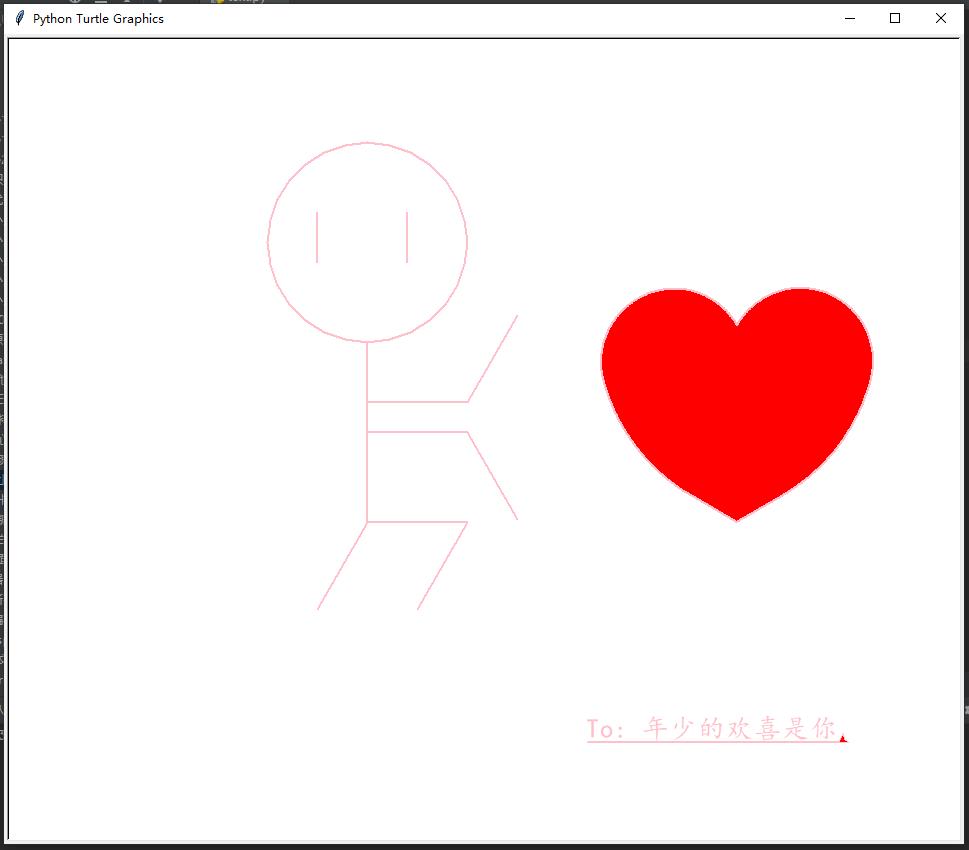
5.2效果图
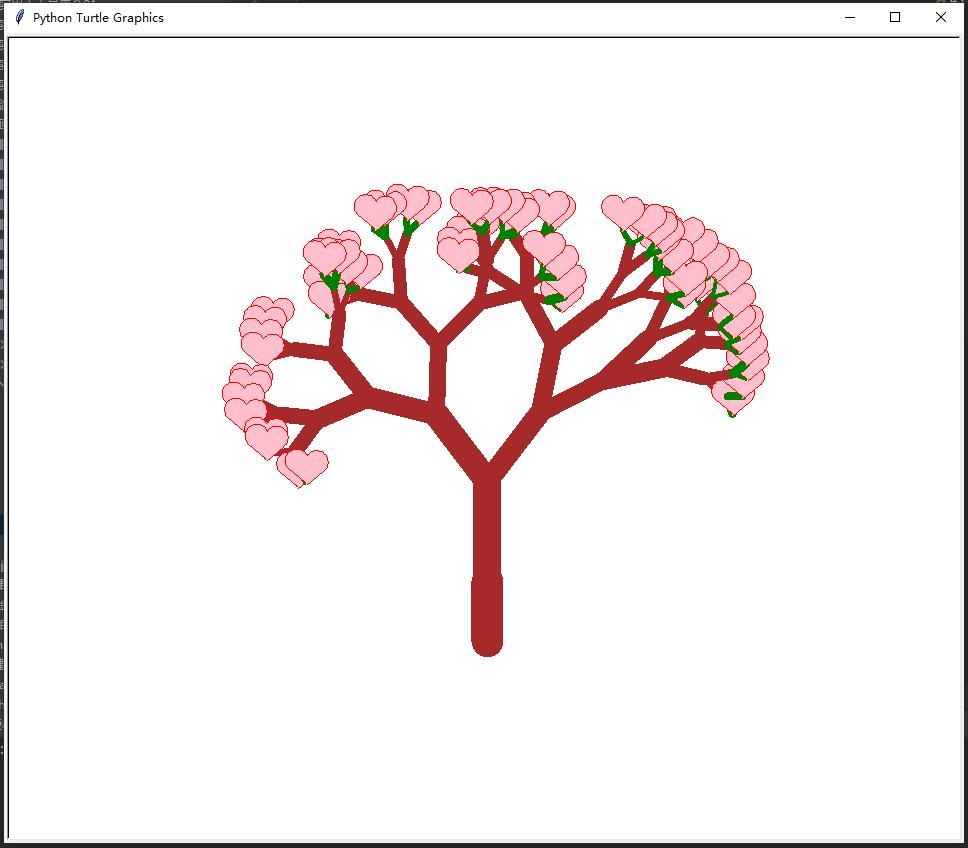
6)Part6 表白篇
如何骗小姐姐的心心呢?哈哈哈——上图。
6.1效果图
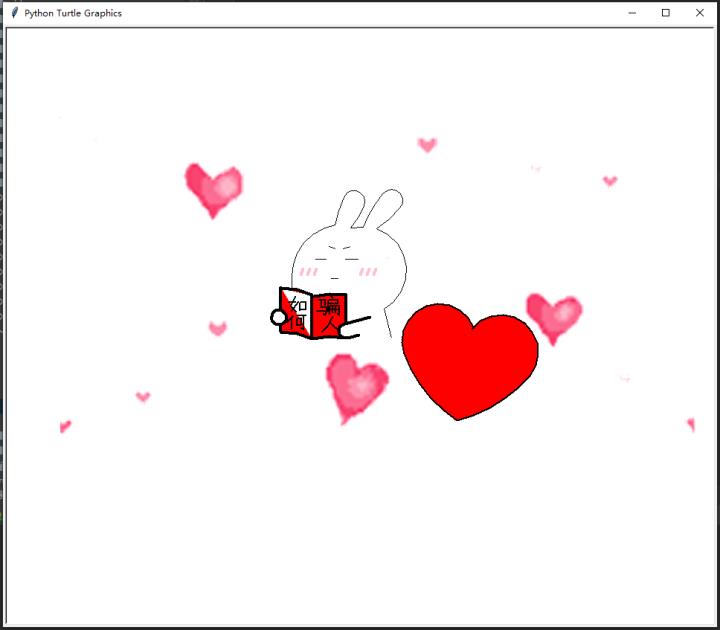
总结
“不要问我为什么写这么多表白代码——再问就是——我想你——们都脱单撒!” 伟大.jpg
伟大.jpg
不要太感谢我~喜欢的点点赞点点关注就可以啦~哈哈哈哈

完整的免费源码领取处:
如需完整的项目源码+素材源码基地见:#私信小编06#或者点击蓝色文字添加即可获取免费的福利!
你们的支持是我最大的动力!!记得三连哦~mua 欢迎大家阅读往期的文章哦~
往期部分Turtle文章推荐:
1.0Python超美表白代码:“喜欢就去表白,做朋友有什么用,我又不缺朋友,我缺你呀! ”
1.0Python小程序:你看?这千年难遇的雪景—简直“美到犯规”!【满屏雪花飞舞!】
1.0Python表白代码:太秀了,用过的人都找到了对象...【满屏玫瑰盛开!】
1.0Turtle系列:震惊!给北方的朋友介绍一下,这是我们南方的雪花!!
文章汇总——
1.1Python—2021 |已有文章汇总 | 持续更新,直接看这篇就够了~

以上是关于Python表白代码合集”我还是很喜欢你,像风走了八千里,不问归期”!!的主要内容,如果未能解决你的问题,请参考以下文章
七夕表白网站程序员表白网页合集(100套) HTML+CSS+JS