Maven管理多模块
Maven 管理多模块应用的实现是互联网项目中多使用分布式开发,那么每个独立的服务都会使用独立的项目进行维护,那么这样就需要使用多模块应用管理,来实现项目的高度统一。
- 设置父工程的 pom 文件
父工程的 packaging 标签的文本内容必须设置为 pom
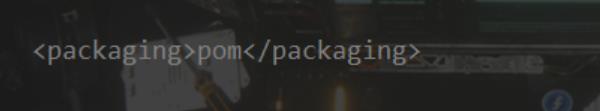
- 删除 src 目录
父工程要求 src 目录必须删除掉
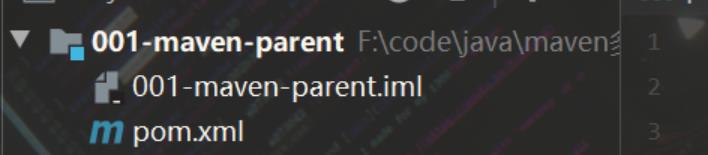
-
创建子模块
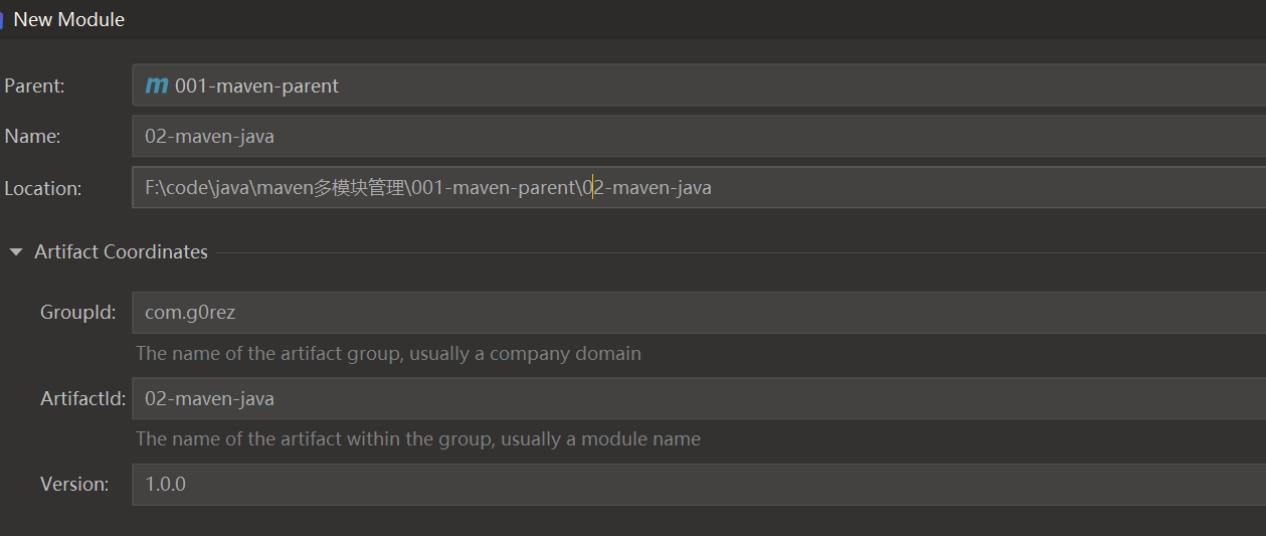
parent选择001-maven-parent
子模块目录也在001-maven-parent目录下
子模块的pom文件
<parent>
<artifactId>001-maven-parent</artifactId>
<groupId>com.g0rez</groupId>
<version>1.0.0</version>
</parent>
<modelVersion>4.0.0</modelVersion>
<artifactId>002-maven-java</artifactId>之后就可以通过父工程的pom文件管理依赖和插件
<properties >
<junit-version>4.12</junit-version>
</properties>
<dependencyManagement>
<dependencies>
<dependency>
<groupId>junit</groupId>
<artifactId>junit</artifactId>
<version>${junit-version}</version>
</dependency>
</dependencies>
</dependencyManagement>子模块申请使用依赖(子模块只需要提供groupId artifactId 版本号为父工程提供的版本号)
<dependencies>
<dependency>
<groupId>junit</groupId>
<artifactId>junit</artifactId>
</dependency>
</dependencies>父项目管理插件
<!-- 子模块无条件继承父工程了插件-->
<build>
<plugins>
<plugin>
<artifactId>maven-compiler-plugin</artifactId>
<!-- 插件的版本 -->
<version>3.5.1</version>
<!-- 编译级别 -->
<configuration>
<source>1.8</source>
<target>1.8</target>
<!-- 编码格式 -->
<encoding>UTF-8</encoding>
</configuration>
</plugin>
</plugins>
</build>