Oracle中merge Into的用法
Posted Bug解决者
tags:
篇首语:本文由小常识网(cha138.com)小编为大家整理,主要介绍了Oracle中merge Into的用法相关的知识,希望对你有一定的参考价值。
Oracle中merge Into的用法
使用场景
在操作数据库时,数据存在的情况下,进行update操作;不存在的情况下,进行insert操作;在Oracle数据库中,能够使用merge into来实现。
基本语法
merge into table_name alias1 -- 目标表 可以用别名表示
using (table|view|sub_query) alias2 -- 数据源表 可以是表、视图、子查询等
on (join condition) -- 关联条件
when matched then -- 当关联条件成立时 更新,删除,插入的where部分为可选
update table_name set col1 = colvalue where …… -- 更新操作
delete from table_name where col2=colvalue where…… -- 删除操作
-- 可以只更新不删除 也可以只删除不更新
-- 如果更新和删除同时存在,删除的条件一定要在更新的条件内,否则数据不能删除
when not matched then -- 当关联条件不成立时
insert (col3) values (col3values) where…… -- 关联条件进行插入操作
演示示例
为了演示,下面提供了两张测试表以及数据:
-- 测试表(1) tmp
create table tmp
(
id VARCHAR2(20) not null,
tmp_name VARCHAR2(120),
tmp_date VARCHAR2(8),
is_delete VARCHAR2(1),
creator VARCHAR2(24),
created_at NUMBER(20),
updater VARCHAR2(24),
updated_at NUMBER(20)
)
-- 测试表(2) temp
create table temp
(
id VARCHAR2(20) not null,
tmp_id VARCHAR2(20),
temp_name VARCHAR2(120),
temp_date VARCHAR2(8),
is_delete VARCHAR2(1),
creator VARCHAR2(24),
created_at NUMBER(20),
updater VARCHAR2(24),
updated_at NUMBER(20)
)
-- 测试数据
truncate table tmp;
insert into tmp (ID, TMP_NAME, TMP_DATE, IS_DELETE, CREATOR, CREATED_AT, UPDATER, UPDATED_AT)values ('00001', 'tmp测试数据1', '20220628', '0', 'admin', null, null, null);
insert into tmp (ID, TMP_NAME, TMP_DATE, IS_DELETE, CREATOR, CREATED_AT, UPDATER, UPDATED_AT)values ('00002', 'tmp测试数据2', '20221223', '0', 'admin', null, null, null);
insert into tmp (ID, TMP_NAME, TMP_DATE, IS_DELETE, CREATOR, CREATED_AT, UPDATER, UPDATED_AT)values ('00003', 'tmp测试数据3', '20210927', '0', 'admin', null, null, null);
truncate table temp;
insert into temp (ID, TMP_ID, TEMP_NAME, TEMP_DATE, IS_DELETE, CREATOR, CREATED_AT, UPDATER, UPDATED_AT)values ('E74C9EC', '00001', 'temp测试数据1', '20210823', '0', 'admin', null, null, null);
insert into temp (ID, TMP_ID, TEMP_NAME, TEMP_DATE, IS_DELETE, CREATOR, CREATED_AT, UPDATER, UPDATED_AT)values ('39978FC', '00002', 'temp测试数据2', '20211012', '0', 'admin', null, null, null);
insert into temp (ID, TMP_ID, TEMP_NAME, TEMP_DATE, IS_DELETE, CREATOR, CREATED_AT, UPDATER, UPDATED_AT)values ('88640EF', '00006', 'temp测试数据3', '20211121', '0', 'admin', null, null, null);
commit;
tmp表数据
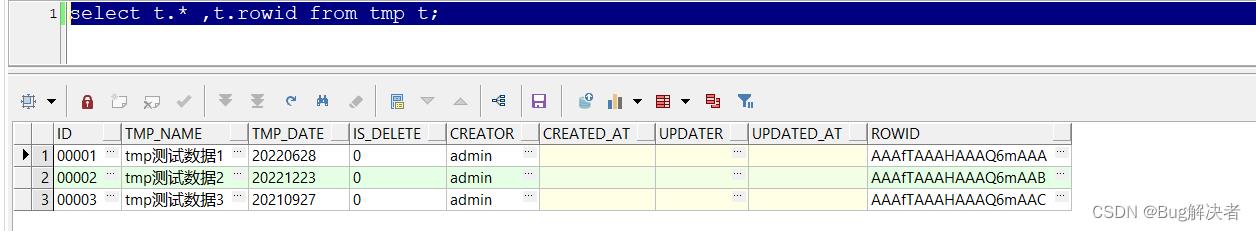
temp表数据
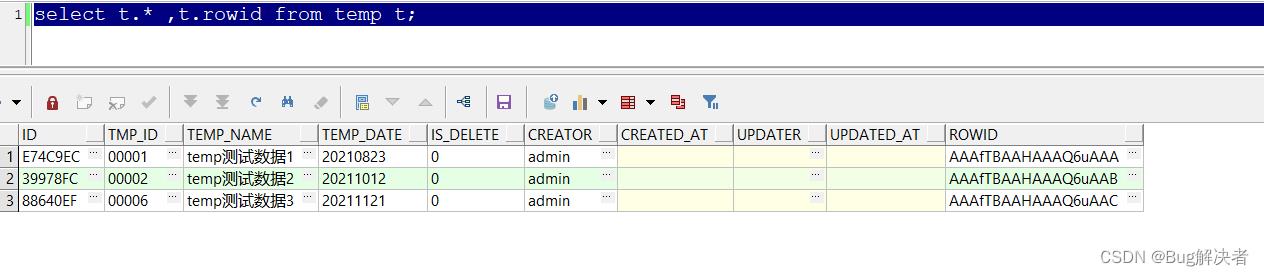
两表的关联关系
select t.*,tt.* from tmp t,temp tt where t.id = tt.tmp_id;

merge into示例:
merge into temp t
using tmp tt on (t.tmp_id = tt.id)
when matched then
update set t.temp_name ='xxkfz' where t.tmp_id = '00001'
delete where (t.tmp_id = '00002')
when not matched then
insert (t.id, t.tmp_id,t.temp_name,t.temp_date,t.is_delete) values (sys_guid(),tt.id,tt.tmp_name,tt.tmp_date,tt.is_delete);
commit;
几点说明:
- 被更新的表写在merge into之后
- 更新来源数据表写在using之后,并将相关字段查询出来,为查询结果定义别名
- on 之后表示更新满足的条件
- when matched then:表示当满足条件时要执行的操作
- update set: 被更新表.被更新字段 = 更新表.更新字段—此更新语句不同于常规更新语句
- when not matched then:表示当不满足条件时要执行的操作。
- insert (被更新表.被更新字段,…) values (更新表.更新字段,…)
- commit:表示提交事务
执行完成以上语句后,结果如下:
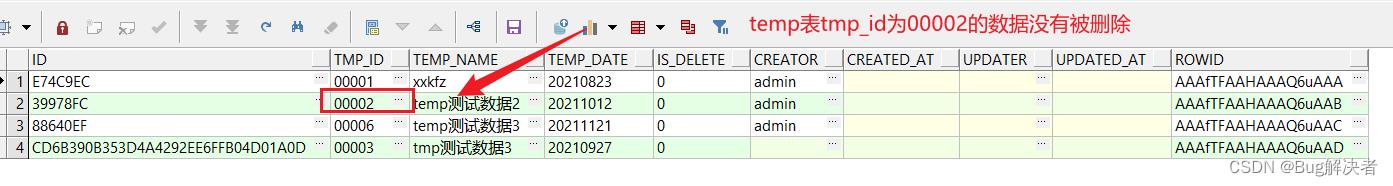
发现:temp表中tmp_id为00002的数据没有被删除。
why???
因为:如果更新和删除同时存在,删除的条件一定要在更新的条件内,否则数据不能删除!!!
为了更好的测试该场景,修改如下:
merge into temp t
using tmp tt on (t.tmp_id = tt.id)
when matched then
update set t.temp_name ='xxkfz' where t.tmp_id in ('00001','00002')
delete where (t.tmp_id = '00002')
when not matched then
insert (t.id, t.tmp_id,t.temp_name,t.temp_date,t.is_delete) values (sys_guid(),tt.id,tt.tmp_name,tt.tmp_date,tt.is_delete);
commit;
再次重置两表测试数据,执行以上语句,结果如下:

发现tmp_id为00001的数据temp_name字段成功更新为xxkfz;tmp_id为00002的数据成功删除!!!
对于没有匹配的数据:tmp表id为00003的数据也成功插入带temp表中!!!
5Dvhx-1677982321933)]
发现tmp_id为00001的数据temp_name字段成功更新为xxkfz;tmp_id为00002的数据成功删除!!!
对于没有匹配的数据:tmp表id为00003的数据也成功插入带temp表中!!!
以上是关于Oracle中merge Into的用法的主要内容,如果未能解决你的问题,请参考以下文章