记录基于腾讯云服务器的Typecho博客迁移
Posted luoz_python
tags:
篇首语:本文由小常识网(cha138.com)小编为大家整理,主要介绍了记录基于腾讯云服务器的Typecho博客迁移相关的知识,希望对你有一定的参考价值。
前段时间腾讯云的三年服务器提示还有7天到期,于是便到腾讯云上选购服务器了。有直接续费的,我的最低配1200+三年,直接续费是最简单的,但是后来在活动页面购买了3年的服务器500+RMB。我这次迁移的是基于PHP Typecho框架的Pinghsu主题博客系统。
旧服务器数据迁出
登录旧服务器,针对Typecho框架博客我们需要备份的数据有:
- mysql对应的数据库数据:使用命令mysqldump -uroot -p --all-databases > db.sql(或者--all-databases改成对应的数据库名即可),将导出的sql文件存到本地;
- 主程序:复制/home/wwwroot下,也就是Typecho所在的主目录,复制出来(里面包含了typecho的程序、配置,Pinghsu主题,以及百度爬虫)

- nginx的配置:到/usr/local/nginx/conf,备份nginx.conf、SSL证书(如果有的话)。
购买腾讯云服务器
活动页面:云产品回馈专场_云产品特惠_云产品活动-腾讯云,这种活动一般常年都有的。

购买后,我直接选择了预装好的LNMP镜像,这样就不用自己安装php、MySQL、Nginx。
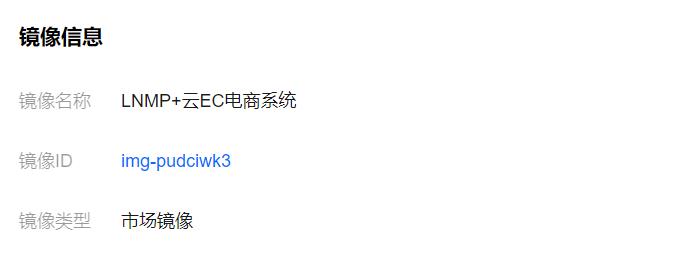
旧数据迁移到新服务器
nginx ssl配置
打开新服务器,将nginx的配置以及SSL证书(两个),复制到新服务的/usr/local/nginx/conf下,然后重启nginx即可。
我这里加上了80端口转发到443,也就是都是https访问,如果没有SSL证书,可以直接到腾讯云进行一年有效期的SSL证书申请(到期也直接申请替换原SSL证书即可),我的nginx的配置文件如下:
user www www;
worker_processes auto;
error_log /home/wwwlogs/nginx_error.log crit;
pid /usr/local/nginx/logs/nginx.pid;
# Specifies the value for maximum file descriptors that can be opened by this process.
worker_rlimit_nofile 51200;
events
{
use epoll;
worker_connections 51200;
multi_accept on;
}
http
{
include mime.types;
default_type application/octet-stream;
server_names_hash_bucket_size 128;
client_header_buffer_size 32k;
large_client_header_buffers 4 32k;
client_max_body_size 50m;
sendfile on;
tcp_nopush on;
keepalive_timeout 60;
tcp_nodelay on;
fastcgi_connect_timeout 300;
fastcgi_send_timeout 300;
fastcgi_read_timeout 300;
fastcgi_buffer_size 64k;
fastcgi_buffers 4 64k;
fastcgi_busy_buffers_size 128k;
fastcgi_temp_file_write_size 256k;
gzip on;
gzip_min_length 1k;
gzip_buffers 4 16k;
gzip_http_version 1.1;
gzip_comp_level 2;
gzip_types text/plain application/javascript application/x-javascript text/javascript text/css application/xml application/xml+rss;
gzip_vary on;
gzip_proxied expired no-cache no-store private auth;
gzip_disable "MSIE [1-6]\\.";
# limit_conn_zone $binary_remote_addr zone=perip:10m;
# # If enable limit_conn_zone,add "limit_conn perip 10;" to server section.
server_tokens off;
access_log off;
# rewrite ^(.*) https://$host$1 permanent;
server
{
listen 443 default_server;
ssl on;
# listen [::]:80 default_server ipv6only=on;
server_name richule.com www.richule.com;
ssl_certificate 1_www.richule.com_bundle.crt;
ssl_certificate_key 2_www.richule.com.key;
ssl_session_timeout 5m;
ssl_protocols TLSv1 TLSv1.1 TLSv1.2; # 按照这个协议配置
ssl_ciphers ECDHE-RSA-AES128-GCM-SHA256:HIGH:!aNULL:!MD5:!RC4:!DHE;# 按照这个套件配置
ssl_prefer_server_ciphers on;
index index.html index.htm index.php;
root /home/wwwroot/richule;
# error_page 404 /404.html;
# Deny access to PHP files in specific directory
# location ~ /(wp-content|uploads|wp-includes|images)/.*\\.php$ { deny all; }
include enable-php-pathinfo.conf;
location ~ .*\\.(gif|jpg|jpeg|png|bmp|swf)$
{
expires 30d;
}
location ~ .*\\.(js|css)?$
{
expires 12h;
}
location ~ /.well-known {
allow all;
}
location ~ /\\.
{
deny all;
}
access_log /home/wwwlogs/access.log;
}
server {
listen 80;
server_name www.richule.com richule.com;
rewrite ^(.*)$ https://$host$1 permanent;
}
server {
listen 80;
server_name v.richule.com;
index admin.php;
root /home/wwwroot/richule/usr/admin/;
# error_page 404 /404.html;
# Deny access to PHP files in specific directory
# location ~ /(wp-content|uploads|wp-includes|images)/.*\\.php$ { deny all; }
include enable-php-pathinfo.conf;
location ~ .*\\.(gif|jpg|jpeg|png|bmp|swf)$
{
expires 30d;
}
location ~ .*\\.(js|css)?$
{
expires 12h;
}
location ~ /.well-known {
allow all;
}
location ~ /\\.
{
deny all;
}
access_log /home/wwwlogs/access.log;
}
include vhost/*.conf;
}
恢复MySQL数据
将第一步导出的sql文件上传到新服务器,直接进入到数据库,source恢复。
mysql -u root -p
mysql>use 数据库
然后使用source命令,后面参数为脚本文件(如这里用到的.sql)
mysql>source /home/wwwroot/bushu/db.sql恢复主程序
将第一步备份的程序复制到新服务器的/home/wwwroot/下,此时直接访问新服务器的IP,会出现typecho第一次运行的安装部署界面,一步步操作设置即可,可以参照博客:Typecho博客转移服务器,数据备份. - 简书 (jianshu.com)



最后点击使用原有数据即可。
修改域名指向
到这里,已经可以使用域名访问新的服务器的博客,如果有域名,记得到域名解析处,修改指向,修改保存后,过几分钟即可通过域名访问到新的服务器。
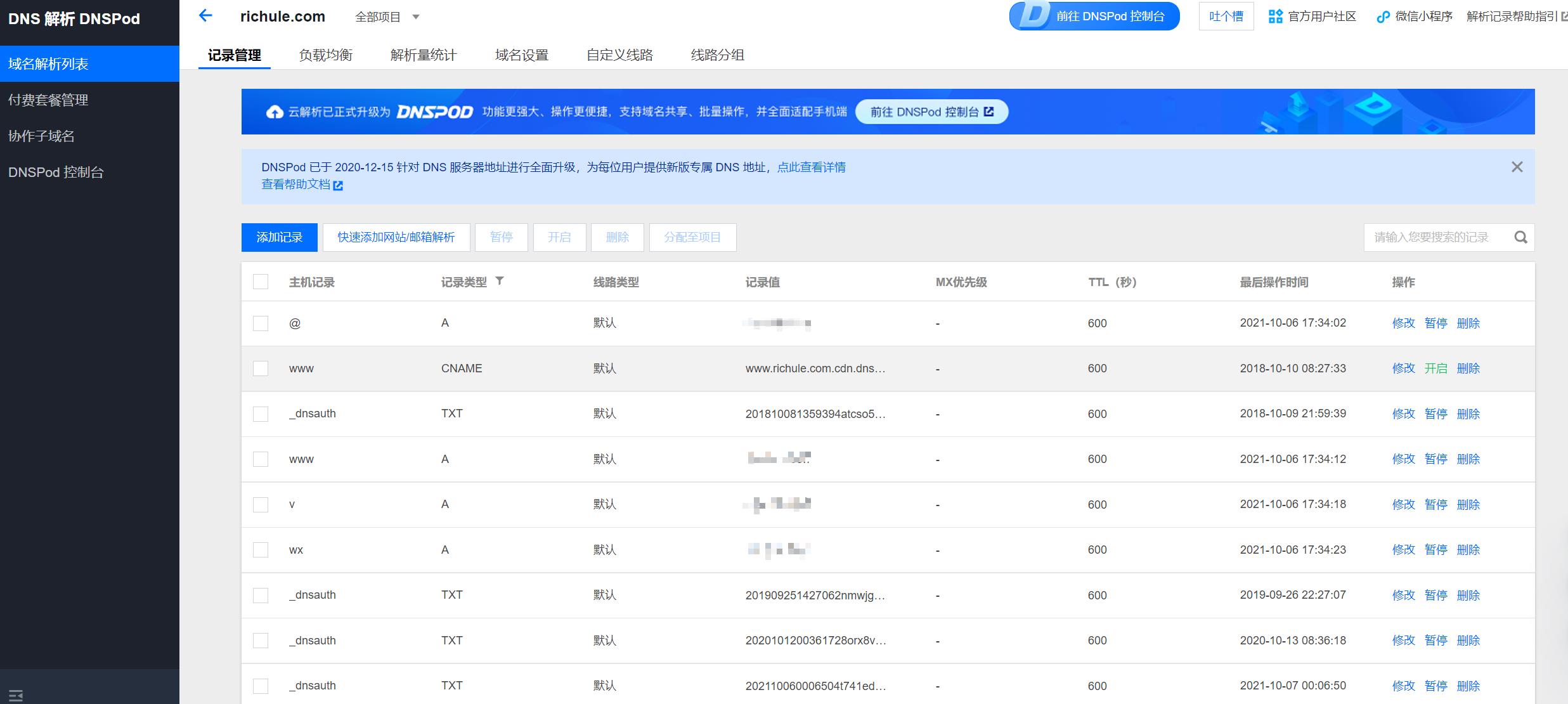
个人博客:Loak 正 - 关注人工智能及互联网的个人博客
文章地址:记录基于腾讯云服务器的Typecho博客迁移 - L0zh
以上是关于记录基于腾讯云服务器的Typecho博客迁移的主要内容,如果未能解决你的问题,请参考以下文章