Android Carousel adapter Demo 笔记
Posted aikongmeng
tags:
篇首语:本文由小常识网(cha138.com)小编为大家整理,主要介绍了Android Carousel adapter Demo 笔记相关的知识,希望对你有一定的参考价值。
源码: https://github.com/androidx/constraintlayout/tree/main/projects/CarouselExperiments
摘录部分代码块:
dependencies {
implementation 'androidx.constraintlayout:constraintlayout:2.0.0-beta1'
}
获取系统所有xml 文件名:
private static String[] getLayouts(Test filter) {
ArrayList<String> list = new ArrayList<>();
Field[] f = R.layout.class.getDeclaredFields();
Arrays.sort(f, (f1, f2) -> {
int v = (REVERSE ? -1 : 1) * f1.getName().compareTo(f2.getName());
if (SHOW_FIRST == null) {
return v;
}
if (f1.getName().matches(SHOW_FIRST)) {
return -1;
}
if (f2.getName().matches(SHOW_FIRST)) {
return +1;
}
return v;
});
for (int i = 0; i < f.length; i++) {
String name = f[i].getName();
if (filter == null || filter.test(name)) {
list.add(name);
}
}
return list.toArray(new String[0]);
}
拿到所有demo的xml文件之后,可以动态设置setContentView,实现一个activity 运行多个布局
private void setupActivity(Bundle extra) {
//layout name
String prelayout = extra.getString(Loader.KEY);
layout_name = prelayout;
Context ctx = getApplicationContext();
//layout id
int id = ctx.getResources().getIdentifier(prelayout, "layout", ctx.getPackageName());
//设置全屏模式
this.getWindow().setFlags(WindowManager.LayoutParams.FLAG_FULLSCREEN, WindowManager.LayoutParams.FLAG_FULLSCREEN);
ActionBar bar = getSupportActionBar();
if (bar != null) {
bar.hide();
}
//设置内容布局
setContentView(id);
ActionBar actionBar = getSupportActionBar();
actionBar.setBackgroundDrawable(new ColorDrawable(0xFFfd401d));
ViewGroup root = ((ViewGroup) findViewById(android.R.id.content).getRootView());
View mlView = findViewById(R.id.motionLayout);
mMotionLayout = (mlView != null) ? (MotionLayout) mlView : Loader.findMotionLayout(root);
}
旋转视图:
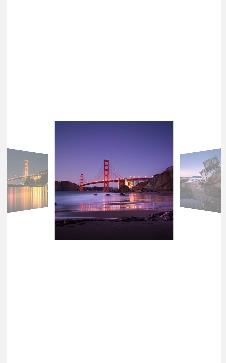
//Setup the Carousel adapter
/**
* Adapter for a Carousel
*/
public interface Adapter {
/**
* Number of items you want to display in the Carousel
* @return number of items 总数
*/
int count();
/**
* Callback to populate the view for the given index
* 相当于getview
* @param view
* @param index
*/
void populate(View view, int index);
/**
* Callback when we reach a new index
* @param index
*/
void onNewItem(int index);
}
MotionLayout 仅适用于其直接子级,不支持嵌套布局层次结构或 Activity 转换、
app:layoutDescription 引用的是MotionScene 包含布局的运动描述,
https://developer.android.google.cn/training/constraint-layout/motionlayout?hl=zh_cn
MotionLayout 属性
app:showPaths="boolean" 表示在运动进行时是否显示运动路径
app:motionDebug="SHOW_ALL" 显示与运动有关的其他调试信息
demo_010_carousel.xml
<?xml version="1.0" encoding="utf-8"?>
<androidx.constraintlayout.motion.widget.MotionLayout xmlns:android="http://schemas.android.com/apk/res/android"
xmlns:app="http://schemas.android.com/apk/res-auto"
xmlns:tools="http://schemas.android.com/tools"
android:layout_width="match_parent"
android:layout_height="match_parent"
android:id="@+id/motionLayout"
app:showPaths="true"
app:layoutDescription="@xml/demo_010_carousel_scene">
<ImageView
android:id="@+id/imageView0"
android:layout_width="100dp"
android:layout_height="100dp"
android:layout_marginEnd="16dp"
android:scaleType="centerCrop"
app:layout_constraintBottom_toBottomOf="parent"
app:layout_constraintEnd_toStartOf="@+id/imageView1"
app:layout_constraintTop_toTopOf="parent"
android:src="@drawable/goldengate" />
<ImageView
android:id="@+id/imageView1"
android:layout_width="100dp"
android:layout_height="100dp"
android:layout_marginEnd="16dp"
android:scaleType="centerCrop"
app:layout_constraintBottom_toBottomOf="parent"
app:layout_constraintEnd_toStartOf="@+id/imageView2"
app:layout_constraintTop_toTopOf="parent"
android:src="@drawable/bryce_canyon" />
<ImageView
android:id="@+id/imageView2"
android:layout_width="150dp"
android:layout_height="150dp"
android:scaleType="centerCrop"
android:src="@drawable/fitzgerald_marine_reserve"
app:layout_constraintBottom_toBottomOf="parent"
app:layout_constraintEnd_toEndOf="parent"
app:layout_constraintHorizontal_bias="0.5"
app:layout_constraintStart_toStartOf="parent"
app:layout_constraintTop_toTopOf="parent" />
<ImageView
android:id="@+id/imageView3"
android:layout_width="100dp"
android:layout_height="100dp"
android:layout_marginStart="16dp"
android:scaleType="centerCrop"
android:src="@drawable/death_valley"
app:layout_constraintBottom_toBottomOf="parent"
app:layout_constraintStart_toEndOf="@+id/imageView2"
app:layout_constraintTop_toTopOf="parent" />
<ImageView
android:id="@+id/imageView4"
android:layout_width="100dp"
android:layout_height="100dp"
android:layout_marginStart="16dp"
android:scaleType="centerCrop"
app:layout_constraintBottom_toBottomOf="parent"
app:layout_constraintStart_toEndOf="@+id/imageView3"
app:layout_constraintTop_toTopOf="parent"
android:src="@drawable/goldengate" />
<androidx.constraintlayout.widget.Guideline
android:id="@+id/guideline"
android:layout_width="wrap_content"
android:layout_height="wrap_content"
android:orientation="vertical"
app:layout_constraintGuide_begin="100dp" />
<androidx.constraintlayout.widget.Guideline
android:id="@+id/guideline2"
android:layout_width="wrap_content"
android:layout_height="wrap_content"
android:orientation="vertical"
app:layout_constraintGuide_end="100dp" />
<androidx.constraintlayout.helper.widget.Carousel
android:id="@+id/carousel"
android:layout_width="wrap_content"
android:layout_height="wrap_content"
app:carousel_forwardTransition="@+id/forward"
app:carousel_backwardTransition="@+id/backward"
app:carousel_previousState="@+id/previous"
app:carousel_nextState="@+id/next"
app:carousel_infinite="true"
app:carousel_firstView="@+id/imageView2"
app:constraint_referenced_ids="imageView0,imageView1,imageView2,imageView3,imageView4" />
<Button
android:id="@+id/button"
android:layout_width="wrap_content"
android:layout_height="wrap_content"
android:layout_marginBottom="36dp"
android:text="go to last item"
app:layout_constraintBottom_toBottomOf="parent"
app:layout_constraintEnd_toEndOf="parent"
app:layout_constraintStart_toStartOf="parent" />
</androidx.constraintlayout.motion.widget.MotionLayout>
对应的需要layoutDescription, demo_010_carousel_scene.xml
<?xml version="1.0" encoding="utf-8"?>
<MotionScene
xmlns:android="http://schemas.android.com/apk/res/android"
xmlns:motion="http://schemas.android.com/apk/res-auto">
<Transition
motion:constraintSetStart="@id/start"
motion:constraintSetEnd="@+id/next"
motion:duration="1000"
android:id="@+id/forward">
<KeyFrameSet>
</KeyFrameSet>
<OnSwipe
motion:dragDirection="dragLeft"
motion:touchAnchorSide="left" />
</Transition>
<Transition
motion:constraintSetStart="@+id/start"
motion:constraintSetEnd="@+id/previous"
android:id="@+id/backward">
<OnSwipe
motion:dragDirection="dragRight"
motion:touchAnchorSide="right" />
</Transition>
<ConstraintSet android:id="@+id/previous">
<Constraint
android:layout_width="100dp"
android:layout_height="100dp"
motion:layout_constraintBottom_toBottomOf="parent"
motion:layout_constraintTop_toTopOf="parent"
motion:layout_constraintStart_toStartOf="@id/guideline2"
android:id="@+id/imageView2"
android:layout_marginTop="16dp"
android:layout_marginBottom="16dp"
android:layout_marginStart="16dp" />
<Constraint
android:id="@+id/imageView3"
motion:layout_constraintStart_toEndOf="@+id/imageView2"
android:layout_width="100dp"
android:layout_height="100dp"
motion:layout_constraintBottom_toBottomOf="parent"
motion:layout_constraintTop_toTopOf="parent"
android:layout_marginStart="16dp" />
<Constraint
android:id="@+id/imageView1"
motion:layout_constraintEnd_toStartOf="@id/guideline2"
android:layout_width="0dp"
android:layout_height="0dp"
motion:layout_constraintBottom_toBottomOf="parent"
android:layout_marginEnd="16dp"
motion:layout_constraintTop_toTopOf="parent"
motion:layout_constraintStart_toEndOf="@id/guideline"
motion:layout_constraintDimensionRatio="1:1"
android:layout_marginTop="16dp"
android:layout_marginBottom="16dp"
android:layout_marginStart="16dp" />
<Constraint
android:id="@+id/imageView0"
motion:layout_constraintEnd_toStartOf="@id/guideline"
android:layout_width="100dp"
android:layout_height="100dp"
motion:layout_constraintBottom_toBottomOf="parent"
android:layout_marginEnd="16dp"
motion:layout_constraintTop_toTopOf="parent" />
</ConstraintSet>
<ConstraintSet android:id="@+id/start">
<Constraint
motion:layout_constraintEnd_toEndOf="@id/guideline2"
android:layout_width="0dp"
android:layout_height="0dp"
motion:layout_constraintBottom_toBottomOf="parent"
motion:layout_constraintHorizontal_bias="0.5"
motion:layout_constraintTop_toTopOf="parent"
motion:layout_constraintStart_toStartOf="@id/guideline"
android:id="@+id/imageView2"
motion:layout_constraintDimensionRatio="w,1:1"
android:layout_marginTop="16dp"
android:layout_marginBottom="16dp"
android:layout_marginEnd="16dp"
android:layout_marginRight="16dp"
android:layout_marginLeft="16dp"
android:layout_marginStart="16dp" />
<Constraint
android:id="@+id/imageView3"
motion:layout_constraintStart_toEndOf="@id/guideline2"
android:layout_width="100dp"
android:layout_height="100dp"
motion:layout_constraintBottom_toBottomOf="parent"
android:layout_marginStart="16dp"
motion:layout_constraintTop_toTopOf="parent" />
<Constraint
android:id="@+id/imageView1"
motion:layout_constraintEnd_toStartOf="@id/guideline"
android:layout_width="100dp"
android:layout_height="100dp"
motion:layout_constraintBottom_toBottomOf="parent"
android:layout_marginEnd="16dp"
motion:layout_constraintTop_toTopOf="parent" />
</ConstraintSet>
<ConstraintSet android:id="@+id/next">
<Constraint
android:layout_width="100dp"
android:layout_height="100dp"
motion:layout_constraintBottom_toBottomOf="parent"
motion:layout_constraintTop_toTopOf="parent"
android:id="@+id/imageView2"
motion:layout_constraintEnd_toStartOf="@id/guideline"
android:layout_marginRight="16dp"
android:layout_marginEnd="16dp" />
<Constraint
android:id="@+id/imageView3"
motion:layout_constraintStart_toEndOf="@id/guideline"
android:layout_width="0dp"
android:layout_height="0dp"
motion:layout_constraintBottom_toBottomOf="parent"
android:layout_marginStart="16dp"
motion:layout_constraintTop_toTopOf="parent"
motion:layout_constraintEnd_toStartOf="@id/guideline2"
android:layout_marginEnd="16dp"
motion:layout_constraintDimensionRatio="1:1"
android:layout_marginTop="16dp"
android:layout_marginBottom="16dp" />
<Constraint
android:id="@+id/imageView4"
motion:layout_constraintStart_toEndOf="@id/guideline2"
android:layout_width="100dp"
android:layout_height="100dp"
motion:layout_constraintBottom_toBottomOf="parent"
android:layout_marginStart="16dp"
motion:layout_constraintTop_toTopOf="parent"
android:layout_marginLeft="16dp" />
</ConstraintSet>
</MotionScene>
CircularFlow
环形布局

activity_circular_flow_demo.xml
<?xml version="1.0" encoding="utf-8"?>
<androidx.constraintlayout.widget.ConstraintLayout xmlns:android="http://schemas.android.com/apk/res/android"
xmlns:app="http://schemas.android.com/apk/res-auto"
xmlns:tools="http://schemas.android.com/tools"
android:layout_width="match_parent"
android:layout_height="match_parent"
tools:context=".CircularFlowDemoActivity">
<View
android:id="@+id/view1"
android:layout_width="50dp"
android:layout_height="50dp"
android:background="@android:color/black"
app:layout_constraintBottom_toBottomOf以上是关于Android Carousel adapter Demo 笔记的主要内容,如果未能解决你的问题,请参考以下文章
android中Adapter有啥作用?常见的Adapter都有哪些?