OpenCV ⚠️高手勿入! 半小时学会基本操作 23⚠️ 角点检测
Posted 我是小白呀
tags:
篇首语:本文由小常识网(cha138.com)小编为大家整理,主要介绍了OpenCV ⚠️高手勿入! 半小时学会基本操作 23⚠️ 角点检测相关的知识,希望对你有一定的参考价值。
概述
OpenCV 是一个跨平台的计算机视觉库, 支持多语言, 功能强大. 今天小白就带大家一起携手走进 OpenCV 的世界. (第 23 课)

角点检测
角点检测 (Corner Detection) 是图像的重要特征. 角点可以帮助我们实现图像对其, 图像拼接, 目标识别等等重要用途.
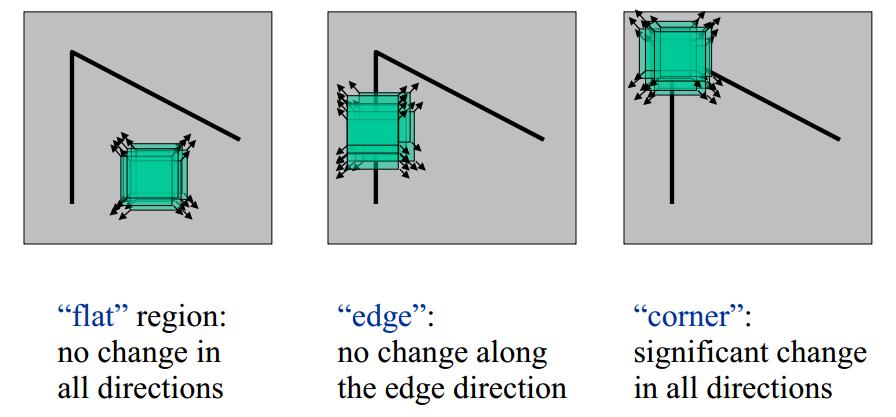
Harris 角点检测 (Harris Corner Detection) 是最基础也是最重要的一种角点检测算法. 通过计算图像在 x, y 上平移的自相似性 (Self-Similarity) 来判断图像是否为角点.
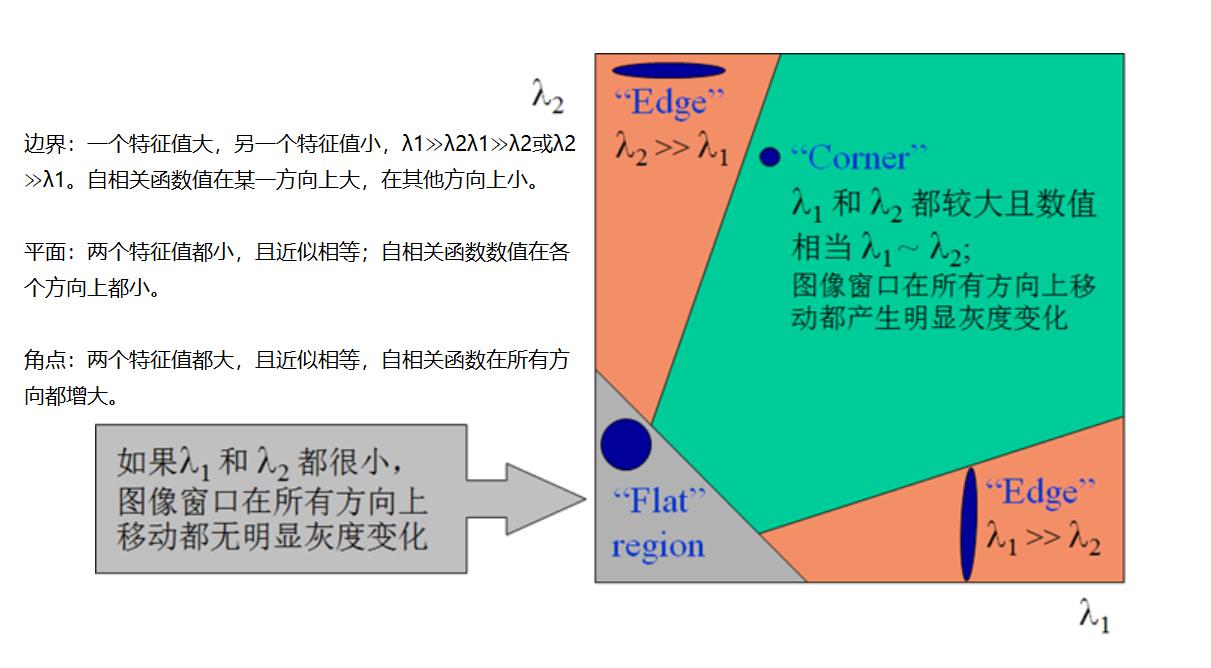
例如: 某图像的某个位置在 x / y 方向上做微小的滑动, 如果窗口内的灰度值都有较大变换, 那么这个位置就是角点.
角点检测代码
格式:
cv2.cornerHarris(src, blockSize, ksize, k, dst=None, borderType=None)
参数:
- scr: 输入图像
- blockSize: 焦点检测中指定区域的大小
- ksize: Sobel 求导中使用的窗口大小
- ksize: Sobel 孔径参数, 取值范围为 [0.04, 0.06]
例1 :
import numpy as np
import cv2
# 读取图片
image = cv2.imread("house.jpg")
# 转换成灰度图
image_gray = cv2.cvtColor(image, cv2.COLOR_BGR2GRAY)
# harris角点检测
harris = cv2.cornerHarris(image_gray, 2, 3, 0.04)
# 阈值转换原图
image_corner = image.copy()
image_corner[harris > 0.01 * harris.max()] = [0, 0, 255]
# 整合
combine = np.hstack((image, image_corner))
# 图片展示
cv2.imshow("origional vs corner detection", combine)
cv2.waitKey(0)
cv2.destroyAllWindows()
# 保存结果
cv2.imwrite("harris.jpg", combine)
输出结果:


例 2:
import numpy as np
import cv2
# 读取图片
image = cv2.imread("house2.jpg")
# 转换成灰度图
image_gray = cv2.cvtColor(image, cv2.COLOR_BGR2GRAY)
# harris角点检测
harris = cv2.cornerHarris(image_gray, 2, 3, 0.04)
# 阈值转换原图
image_corner = image.copy()
image_corner[harris > 0.1 * harris.max()] = [0, 0, 255]
# 整合
combine = np.hstack((image, image_corner))
# 图片展示
cv2.imshow("origional vs corner detection", image_corner)
cv2.waitKey(0)
cv2.destroyAllWindows()
# 保存结果
cv2.imwrite("harris.jpg", combine)
输出结果:


以上是关于OpenCV ⚠️高手勿入! 半小时学会基本操作 23⚠️ 角点检测的主要内容,如果未能解决你的问题,请参考以下文章
OpenCV⚠️高手勿入! 半小时学会基本操作 16⚠️ 模板匹配
OpenCV ⚠️高手勿入! 半小时学会基本操作 17⚠️ 高斯双边
OpenCV⚠️高手勿入! 半小时学会基本操作 14⚠️ 圆圈检测
OpenCV⚠️高手勿入! 半小时学会基本操作 15⚠️ 直方图