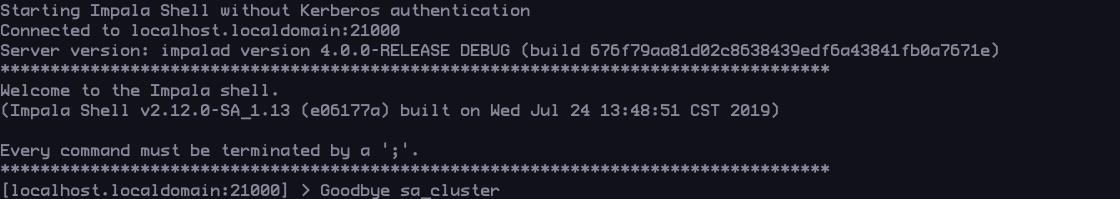impala 4.0.0 开发环境搭建
Posted PeersLee
tags:
篇首语:本文由小常识网(cha138.com)小编为大家整理,主要介绍了impala 4.0.0 开发环境搭建相关的知识,希望对你有一定的参考价值。
代码
https://github.com/apache/impala
编译
系统配置
cat /etc/redhat-release
CentOS Linux release 7.8.2003 (Core)Mem: 7.6G
Swap: 20.0G
CPU: 4Core# 创建 20G 的 swap 空间
# 参考: https://blog.csdn.net/vincentuva/article/details/83111447
sudo mkdir swapfile
cd /swapfile
sudo dd if=/dev/zero of=swap bs=1024 count=20000000
sudo mkswap -f swap
sudo swapon swap准备
sudo yum -y install lzo-devel python-devel cyrus-sasl-devel krb5-devel cmake java-1.8.0-openjdk-devel python-setuptools gcc-c++ libstdc++-develHDFS domain sockets:
sudo mkdir /var/lib/hadoop-hdfs/
sudo chown <user> /var/lib/hadoop-hdfs/postgresql:
sudo yum install postgresql-server postgresql-contrib
sudo postgresql-setup initdb
sudo systemctl start postgresql
sudo systemctl enable postgresql
sudo -u postgres psql -c "SELECT version();"
/var/lib/pgsql/data/pg_hba.conf change peer or ident to trust:
setting:
sudo -u postgres psql postgres
hive-site.xml
<property>
<name>javax.jdo.option.ConnectionURL</name>
<value>jdbc:postgresql://localhost:5432/HMS_xxx_ooo</value>
</property>
CREATE DATABASE “HMS_xxx_ooo”;
CREATE USER hiveuser WITH PASSWORD 'password';
GRANT ALL PRIVILEGES ON DATABASE “HMS_xxx_ooo” TO hiveuser;
https://www.runoob.com/linux/linux-comm-useradd.html
cd /data/impala/thirdparty/hive-1.1.0-cdh5.15.1/bin
./schematool -dbType postgres -initSchema打包
export JAVA_HOME=/opt/java8
export PATH=$PATH:$JAVA_HOME/bin
export M2_HOME=~/opt/apache-maven-3.6.3
export M2=$M2_HOME/bin
export PATH=$M2:$PATH
export IMPALA_HOME=`pwd`
./bin/bootstrap_system.sh
source ./bin/impala-config.sh
./buildall.sh -noclean -notests -skiptests测试
启动 HDFS、HMS、impala
./testdata/bin/run-mini-dfs.sh
Stopping kudu
Stopping yarn
Stopping kms
Stopping hdfs
Starting hdfs (Web UI - http://localhost:5070)
Namenode started
Starting kms (Web UI - http://localhost:9600)
Starting yarn (Web UI - http://localhost:8088)
Starting kudu (Web UI - http://localhost:8051)
The cluster is running
jps -ml
36609 org.apache.hadoop.hdfs.server.datanode.DataNode
37169 org.apache.hadoop.crypto.key.kms.server.KMSWebServer
37281 org.apache.hadoop.yarn.server.resourcemanager.ResourceManager
36594 org.apache.hadoop.hdfs.server.datanode.DataNode
36629 org.apache.hadoop.hdfs.server.datanode.DataNode
37271 org.apache.hadoop.yarn.server.nodemanager.NodeManager
36648 org.apache.hadoop.hdfs.server.namenode.NameNode
38408 sun.tools.jps.Jps -ml./testdata/bin/run-hive-server.sh
No handlers could be found for logger "thrift.transport.TSocket"
Waiting for the Metastore at localhost:9083...
Waiting for the Metastore at localhost:9083...
Waiting for the Metastore at localhost:9083...
Waiting for the Metastore at localhost:9083...
Waiting for the Metastore at localhost:9083...
Waiting for the Metastore at localhost:9083...
Waiting for the Metastore at localhost:9083...
Waiting for the Metastore at localhost:9083...
Waiting for the Metastore at localhost:9083...
Waiting for the Metastore at localhost:9083...
Waiting for the Metastore at localhost:9083...
Waiting for the Metastore at localhost:9083...
Waiting for the Metastore at localhost:9083...
Waiting for the Metastore at localhost:9083...
Waiting for the Metastore at localhost:9083...
Waiting for the Metastore at localhost:9083...
Waiting for the Metastore at localhost:9083...
Waiting for the Metastore at localhost:9083...
Waiting for the Metastore at localhost:9083...
Waiting for the Metastore at localhost:9083...
Waiting for the Metastore at localhost:9083...
Waiting for the Metastore at localhost:9083...
Waiting for the Metastore at localhost:9083...
Waiting for the Metastore at localhost:9083...
Metastore service is up at localhost:9083.
No handlers could be found for logger "thrift.transport.TSocket"
Waiting for HiveServer2 at localhost:11050...
Could not connect to any of [('::1', 11050, 0, 0), ('127.0.0.1', 11050)]
Waiting for HiveServer2 at localhost:11050...
Could not connect to any of [('::1', 11050, 0, 0), ('127.0.0.1', 11050)]
Waiting for HiveServer2 at localhost:11050...
Could not connect to any of [('::1', 11050, 0, 0), ('127.0.0.1', 11050)]
Waiting for HiveServer2 at localhost:11050...
Could not connect to any of [('::1', 11050, 0, 0), ('127.0.0.1', 11050)]
Waiting for HiveServer2 at localhost:11050...
Could not connect to any of [('::1', 11050, 0, 0), ('127.0.0.1', 11050)]
Waiting for HiveServer2 at localhost:11050...
Could not connect to any of [('::1', 11050, 0, 0), ('127.0.0.1', 11050)]
Waiting for HiveServer2 at localhost:11050...
Could not connect to any of [('::1', 11050, 0, 0), ('127.0.0.1', 11050)]
Waiting for HiveServer2 at localhost:11050...
Could not connect to any of [('::1', 11050, 0, 0), ('127.0.0.1', 11050)]
Waiting for HiveServer2 at localhost:11050...
Could not connect to any of [('::1', 11050, 0, 0), ('127.0.0.1', 11050)]
Waiting for HiveServer2 at localhost:11050...
Could not connect to any of [('::1', 11050, 0, 0), ('127.0.0.1', 11050)]
Waiting for HiveServer2 at localhost:11050...
Could not connect to any of [('::1', 11050, 0, 0), ('127.0.0.1', 11050)]
Waiting for HiveServer2 at localhost:11050...
Could not connect to any of [('::1', 11050, 0, 0), ('127.0.0.1', 11050)]
Waiting for HiveServer2 at localhost:11050...
Could not connect to any of [('::1', 11050, 0, 0), ('127.0.0.1', 11050)]
Waiting for HiveServer2 at localhost:11050...
Could not connect to any of [('::1', 11050, 0, 0), ('127.0.0.1', 11050)]
Waiting for HiveServer2 at localhost:11050...
Could not connect to any of [('::1', 11050, 0, 0), ('127.0.0.1', 11050)]
Waiting for HiveServer2 at localhost:11050...
Could not connect to any of [('::1', 11050, 0, 0), ('127.0.0.1', 11050)]
Waiting for HiveServer2 at localhost:11050...
Could not connect to any of [('::1', 11050, 0, 0), ('127.0.0.1', 11050)]
HiveServer2 service is up at localhost:11050.
#org.apache.hive.service.server.HiveServer2
#org.apache.hadoop.hive.metastore.HiveMetaStore${IMPALA_HOME}/bin/start-impala-cluster.py停止 HDFS、HMS、impala
${IMPALA_HOME}/bin/start-impala-cluster.py --kill
./testdata/bin/killxxx以上是关于impala 4.0.0 开发环境搭建的主要内容,如果未能解决你的问题,请参考以下文章
甘道夫Eclipse+Maven搭建HBase开发环境及HBaseDAO代码演示样例
spring练习,在Eclipse搭建的Spring开发环境中,使用set注入方式,实现对象的依赖关系,通过ClassPathXmlApplicationContext实体类获取Bean对象(代码片段