linux Qt学习笔记
Posted Preference for stars
tags:
篇首语:本文由小常识网(cha138.com)小编为大家整理,主要介绍了linux Qt学习笔记相关的知识,希望对你有一定的参考价值。
C++环境
vi *.cpp
#include <iostream>
using namespace std;
int mian()
{
cout << "Hello, World!" << endl;
return 0;
}
g++ *.cpp -o *App
C++基础
输入输出
cout << x << y << endl;
cin >> x >> y;
命名空间namespace
有些名字容易冲突,所以会使用命名空间的方式进行区分,具体来说就是加个前缀。
#include <iostream>
using namespace std;
namespace A
{
int x = 1;
void fun() {
cout << "yajoer namespace" << endl;
}
}
using namespace A; /* 使用命名空间A */
int main()
{
fun();
A::x = 3; /* 使用命名空间A中的x变量 */
cout << A::x << endl;
A::fun();
return 0;
}
类和对象
#include <iostream>
#include <string>
using namespace std;
class Dog
{
public:
string name;
int age;
void run() {
cout<<"The dog name is:"<<name<<"age is:"<<age<<endl;
}
}; /* 注意加冒号 */
int main()
{
Dog dog1;
dog1.name = "dolar";
dog1.age = 8;
dog1.run();
Dog *dog2 = new Dog():
dog2->name = "wangcai";
dog2->age = 2;
dog2->run();
delete dog2;
dog2 = NULL;
return 0;
}
构造函数和析构函数
构造函数在对象实例化时被系统自动调用,仅且调用一次。
对象生命周期结束时才会执行析构函数,仅且调用一次。
#include <iostream>
#include <string>
using namespace std;
class Dog
{
public:
Dog(); /* 构造函数 */
~Dog(); /* 析构函数 */
};
int main()
{
Dog dog1; /* 对象Dog实例化 */
cout<<"构造与析构函数示例"<<endl;
return 0;
}
Dog::Dog() /* 构造函数 */
{
cout<<"构造函数执行!"<<endl;
}
Dog::~Dog() /* 析构函数 */
{
cout<<"析构函数执行!"<<endl;
}
this指针在
C++中,this 指针是指向类自身数据的指针,简单的来说就是指向当前类的当前实例对象。
#include <iosrteam>
#include <string>
using namespace std;
class Dog
{
pubilc:
string name;
void func();
};
int main()
{
Dog dog1;
dog1.func();
return 0;
}
void Dog::func()
{
this->name = "dolar";
cout<<"The dog name is"<<this->name<<endl;
}
继承
新建的类继承了一个已有的类的成员
#include <iosrteam>
#include <string>
using namespace std;
class animal
{
public:
string color;
int weight;
};
class Dog : public animal
{
pubilL
string name;
int age;
void run();
};
int main()
{
Dog dog1;
dog1.color = "black";
return 0;
}
重载
函数重载
在同一个作用域内,可以声明几个功能类似的同名函数,但是这些同名函数的形式参数(指参数的个数、类型或者顺序)必须不同。我们不能仅通过返回类型的不同来重载函数。
#include <iosrteam>
#include <string>
using namespace std;
class people
{
public:
string name;
void getWeight(int weight) {
cout<<name<<"'s weight is"<<weight<<"Kg"<<endl;
}
void getWeight(double weight) {
cout<<name<<"'s weight is"<<weight<<"Kg"<<endl;
}
};
int main()
{
people xiaoming;
xiaoming.getWeight(10);
xiaoming.getWeight(10.5);
return 0;
}
运算符重载
应用比较少
多态
C++多态意味着调用成员函数时,会根据调用函数的对象的类型来执行不同的函数。
形成多态必须具备三个条件:
- 必须存在继承关系;
- 继承关系必须有同名虚函数(使用关键字 virtual 声明的函数)
- 存在基类类型的指针或者引用,通过该指针或引用调用虚函数。
#include <iosrteam>
#include <string>
using namespace std;
class Animal
{
public:
Virtual void run() { /* 虚函数 */
cout<<"Animal's run()"<<endl;
}
};
class Dog
{
public:
void run() {
cout<<"Dog's run()"<<endl;
}
};
int mian()
{
Animal *animal;
Dog dog1;
animal = &dog1;
animal->run();
return 0;
}
数据抽象
接口(抽象类)
初识Qt
安装Qt
wget http://download.qt.io/archive/qt/5.12/5.12.9/qt-opensource-linux-x64-5.12.9.run
chmod +x *.run
sudo ./*.run
组件除android都选
Qt简单使用
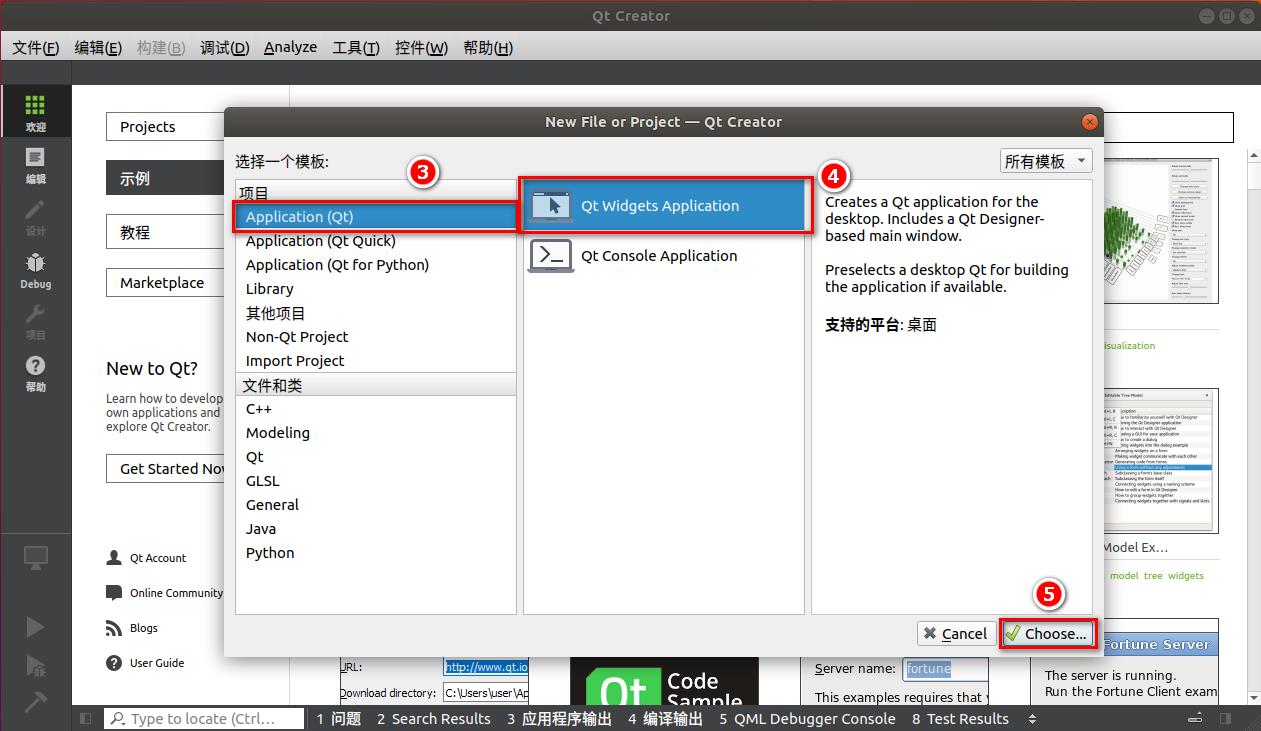 .pro 是项目管理文件
.pro 是项目管理文件
第一次编译时会报“Cannot find -lgL”的错误
sudo apt-get install libglu1-mesa-dev
使用Qt Designer 开发
点击信号槽连接的按钮如下,如下图①处,点击进入信号槽连接模式(若想退出信号槽连接模式,则点击①处左边的按钮),进入信号与槽的连接模式后,将鼠标选中我们的“关闭程序”按钮,按住按钮,然后用鼠标向外拖动,如②处。此时就会出现信号槽连接的符号。
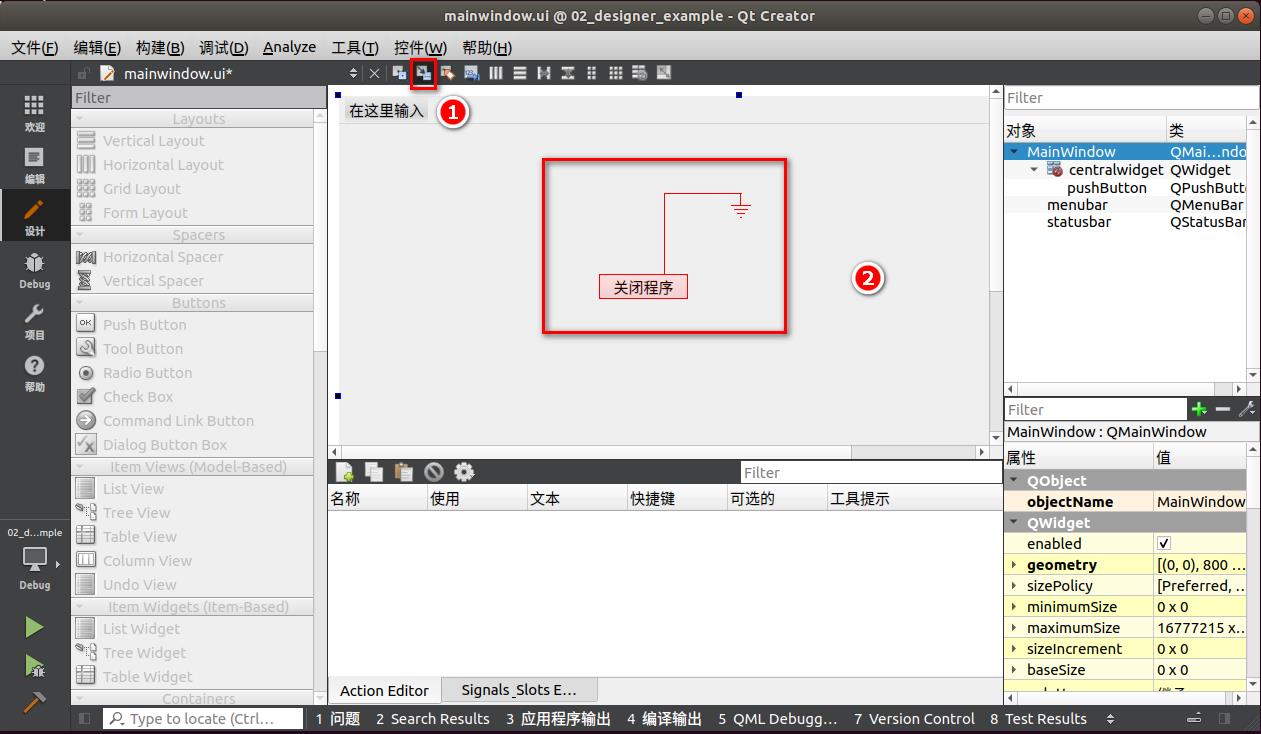
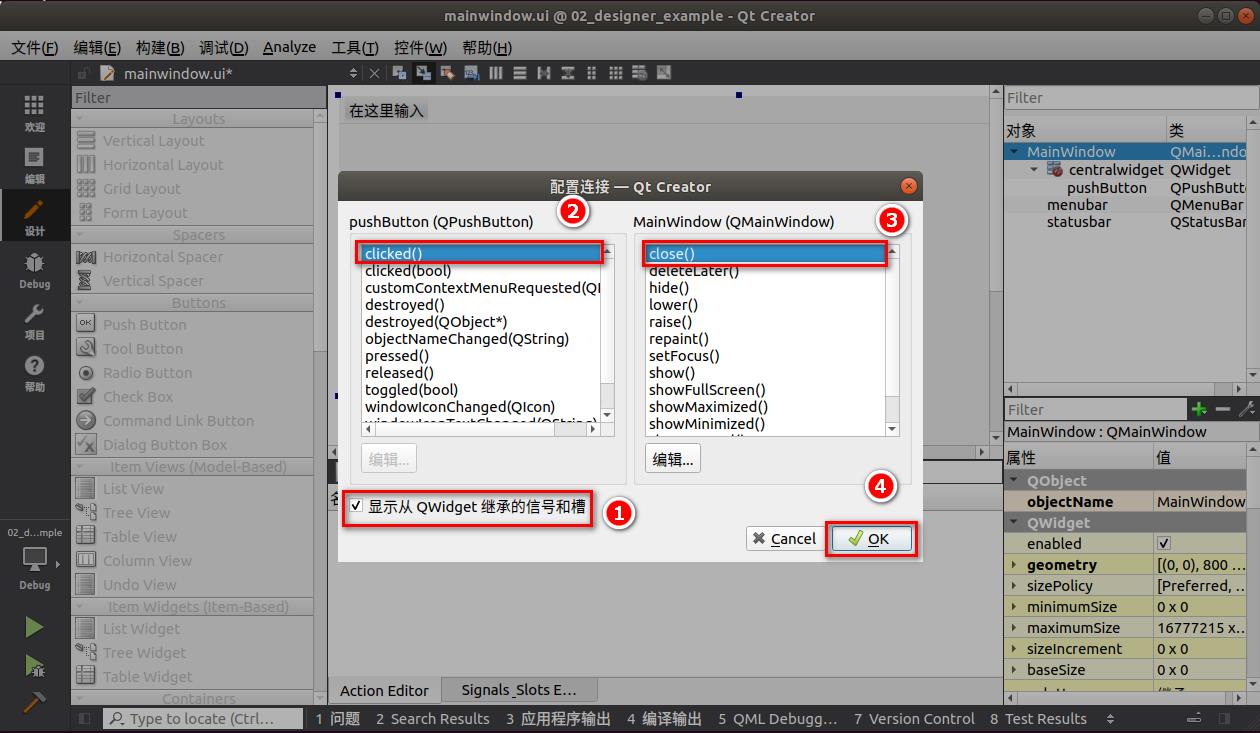
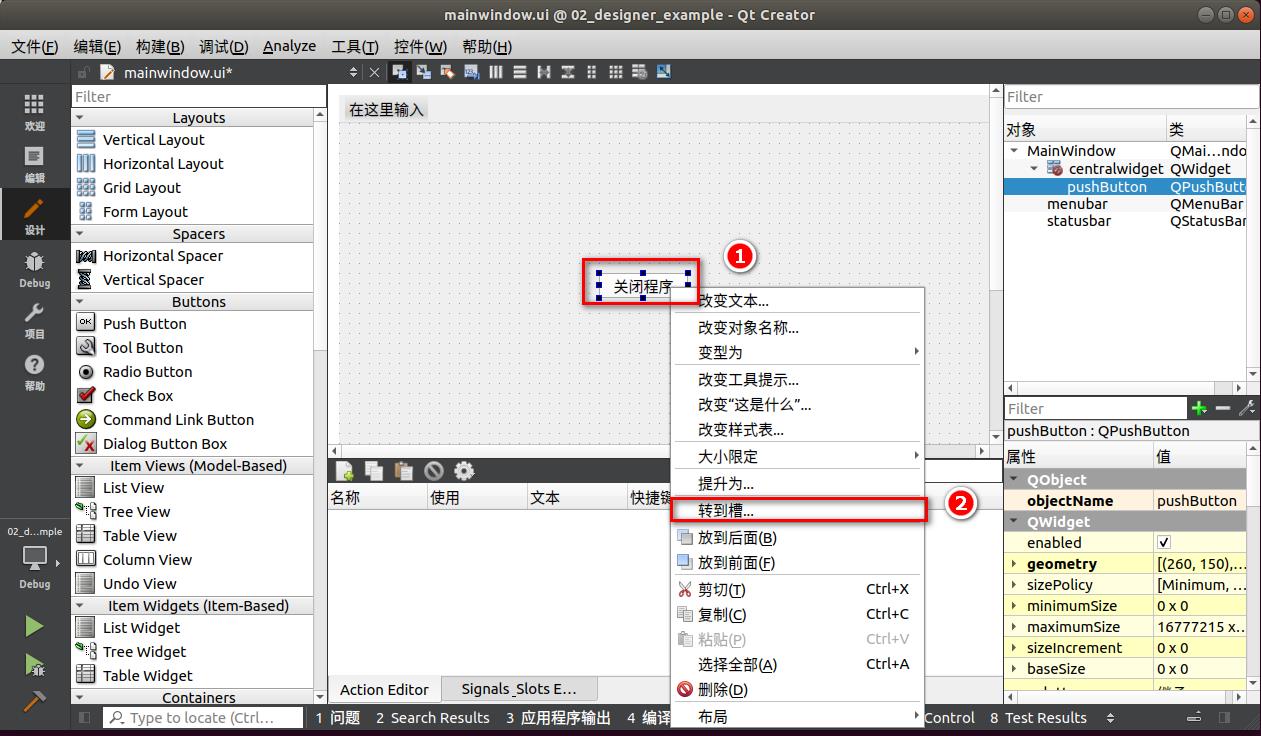
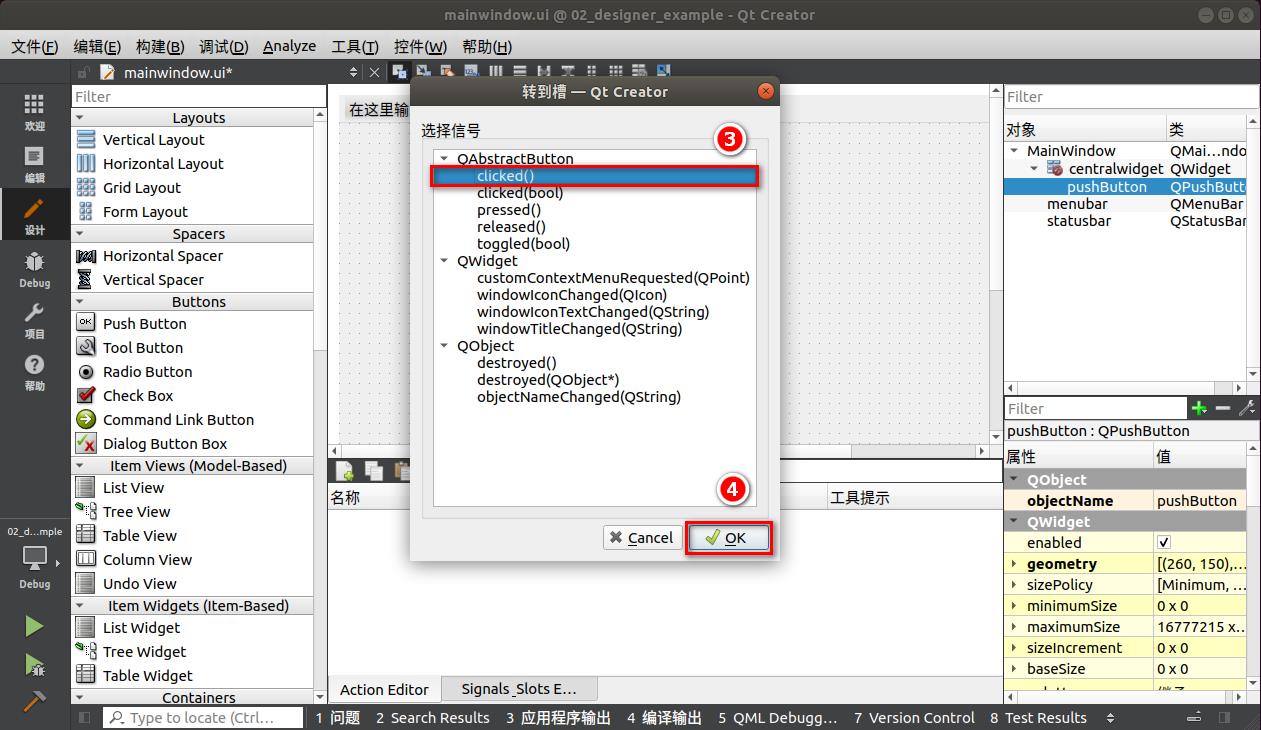
返回到 mainwindow.cpp 找到on_pushButton_clicked 这个槽函数里。在这个槽数里写上this->close();调用 close()方法关闭整个程序。
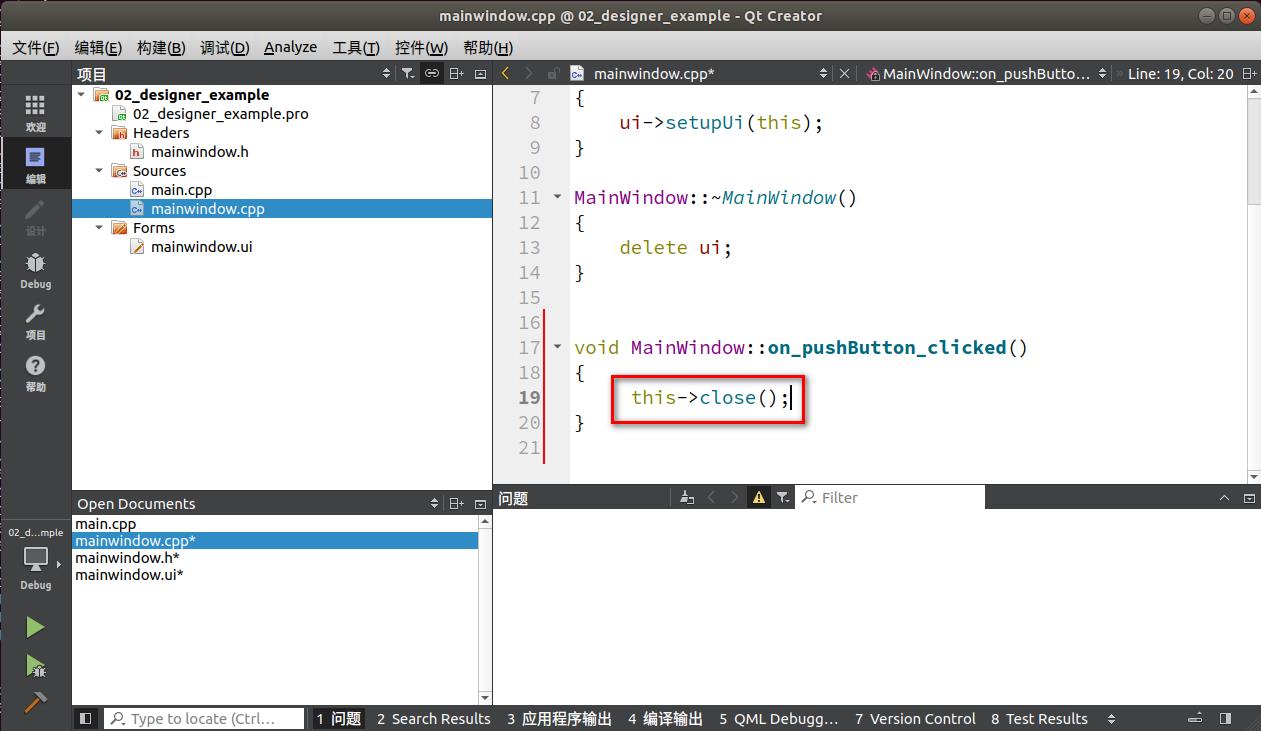
以上是关于linux Qt学习笔记的主要内容,如果未能解决你的问题,请参考以下文章