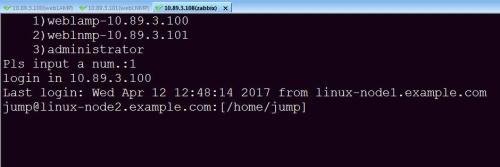shell 写登录跳板机
Posted
tags:
篇首语:本文由小常识网(cha138.com)小编为大家整理,主要介绍了shell 写登录跳板机相关的知识,希望对你有一定的参考价值。
准备3台机器
1.linux-node1 ip:10.89.3.108 (跳板机)
2.weblamp ip:10.89.3.100
3.weblnmp ip:10.89.3.101
3台系统环境如下:
[[email protected] ~]$ cat /etc/redhat-release CentOS release 6.8 (Final)
1)首先做好SSH密钥验证
在所有的3台机器上执行下面操作
[[email protected] ~]#useradd jump [[email protected] ~]#echo 123456|passwd --stdin jump
在跳板机上执行下面操作,生成密钥。
[[email protected] ~]$ ssh-keygen -t dsa -P ‘‘ -f ~/.ssh/id_dsa
Generating public/private dsa key pair.
Created directory ‘/home/jump/.ssh‘.
Your identification has been saved in /home/jump/.ssh/id_dsa.
Your public key has been saved in /home/jump/.ssh/id_dsa.pub.
The key fingerprint is:
15:4d:94:d8:a8:0d:e9:d4:e1:70:09:0c:8b:de:2c:96 [email protected]
The key‘s randomart image is:
+--[ DSA 1024]----+
| .oo++Xo. |
| . .=+=.+ |
| . .o +o |
| . + o.. |
| E o S |
| . . |
| |
| |
| |
+-----------------+
查看生成的密钥
[[email protected] ~]$ ll /home/jump/.ssh
total 8
-rw------- 1 jump jump 672 Apr 12 09:49 id_dsa
-rw-r--r-- 1 jump jump 618 Apr 12 09:49 id_dsa.pub (公钥)
将公钥分发到其他2台服务器
[[email protected] ~]$ ssh-copy-id -i ~/.ssh/id_dsa.pub 10.89.3.101
The authenticity of host ‘10.89.3.101 (10.89.3.101)‘ can‘t be established.
RSA key fingerprint is 01:e7:d2:70:fc:a8:1a:ee:88:07:ef:9b:37:40:29:2d.
Are you sure you want to continue connecting (yes/no)? yes
Warning: Permanently added ‘10.89.3.101‘ (RSA) to the list of known hosts.
[email protected]‘s password: (此处输入的是jump的密码)
Now try logging into the machine, with "ssh ‘10.89.3.101‘", and check in:
.ssh/authorized_keys
to make sure we haven‘t added extra keys that you weren‘t expecting.
[[email protected] ~]$
2)实现传统的远程连接菜单选择脚本
菜单脚本如下:
cat <<menu
1)weblamp-10.89.3.100
2)weblnmp-10.89.3.101
3)administrator
menu
3)利用linux 信号屏蔽防止用户中断信号在跳板机上操作
function trapper(){
trap ‘:‘ INT EXIT TSTP TERM HUP
}
4)用户登录跳板机后即调用脚本(不能使用命令行管理跳板机),并只能按管理员的要求选单
脚本如下(跳板机上操作)
[[email protected] ~]# cat /etc/profile.d/jump.sh [ $UID -ne 0 ] && /server/scripts/jump.sh
[[email protected] ~]# cat /server/scripts/jump.sh
#!/bin/bash
#Alvin training
trapper(){
trap ‘:‘ INT EXIT TSTP TERM HUP
}
main(){
while :
do
trapper
clear
cat <<menu
1)weblamp-10.89.3.100
2)weblnmp-10.89.3.101
3)administrator
menu
read -p "Pls input a num.:" num
case "$num" in
1)
echo "login in 10.89.3.100"
ssh 10.89.3.100
;;
2)
echo "login in 10.89.3.101"
ssh 10.89.3.101
;;
3)
stty -echo
read -p "your privite passwd:" char
if [ "$char" = "111111" ]; then
stty echo
echo "\n"
exit
sleep 3
fi
;;
*)
echo "select error."
esac
done
}
main[[email protected] ~]# chmod +x /server/scripts/jump.sh
[[email protected] ~]# su - jump 1)weblamp-10.89.3.100 2)weblnmp-10.89.3.101 3)administrator Pls input a num.:
本文出自 “知识改变命运” 博客,请务必保留此出处http://ahtornado.blog.51cto.com/4826737/1915198
以上是关于shell 写登录跳板机的主要内容,如果未能解决你的问题,请参考以下文章