XLRDError: Excel xlsx file; not supported解决
Posted pythonic生物人
tags:
篇首语:本文由小常识网(cha138.com)小编为大家整理,主要介绍了XLRDError: Excel xlsx file; not supported解决相关的知识,希望对你有一定的参考价值。
使用xlrd读取excel文件代码如下:
import xlrd
filename='./xxxx.xlsx'
data = xlrd.open_workbook(filename)报错如下:
---------------------------------------------------------------------------
XLRDError Traceback (most recent call last)
<ipython-input-7-7a969c306a8d> in <module>
1 import xlrd
2 filename='./xxxx.xlsx'
----> 3 data = xlrd.open_workbook(filename)
~/anaconda/anaconda3/lib/python3.8/site-packages/xlrd/__init__.py in open_workbook(filename, logfile, verbosity, use_mmap, file_contents, encoding_override, formatting_info, on_demand, ragged_rows, ignore_workbook_corruption)
168 # files that xlrd can parse don't start with the expected signature.
169 if file_format and file_format != 'xls':
--> 170 raise XLRDError(FILE_FORMAT_DESCRIPTIONS[file_format]+'; not supported')
171
172 bk = open_workbook_xls(
XLRDError: Excel xlsx file; not supported
报错原因:
网上搜了下,主要是xlrd版本兼容的问题
解决方法:重新安装xlrd指定版本号
pip install xlrd==1.2.0
重新读取成功
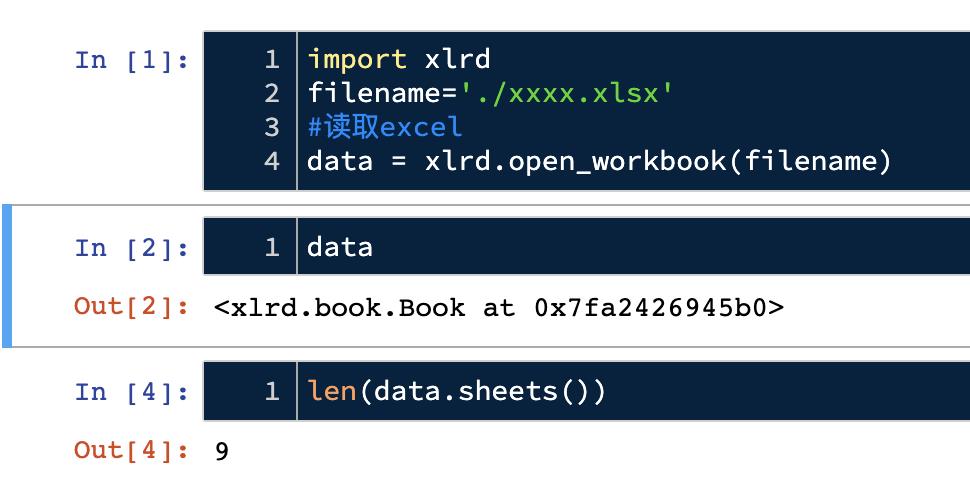
以上是关于XLRDError: Excel xlsx file; not supported解决的主要内容,如果未能解决你的问题,请参考以下文章
XLRDError: Excel xlsx file; not supported
python3 使用 xlrd 库操作 excel.xlsx 时,报错: xlrd.biffh.XLRDError: Excel xlsx file; not supported
python3 使用 xlrd 库操作 excel.xlsx 时,报错: xlrd.biffh.XLRDError: Excel xlsx file; not supported
读取xlsx文件错误:xlrd.biffh.XLRDError: Excel xlsx file; not supported