WslRegisterDistribution failed with error: 0x8007019e The Windows Subsystem for Linux optional compo
Posted Bupt_Luke
tags:
篇首语:本文由小常识网(cha138.com)小编为大家整理,主要介绍了WslRegisterDistribution failed with error: 0x8007019e The Windows Subsystem for Linux optional compo相关的知识,希望对你有一定的参考价值。
解决方案:
1.win+x,选择Windows PowerShell(管理员)
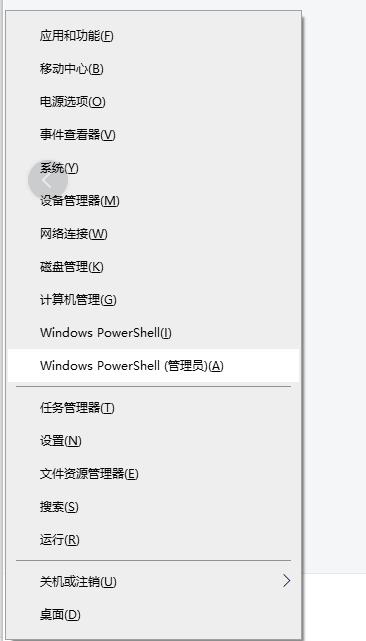
2.输入:
Enable-WindowsOptionalFeature -Online -FeatureName Microsoft-Windows-Subsystem-Linux
Enter回车确认
3.输入
Y,重启windows
4.重新打开已经安装的子系统,等几分钟,输入username和password。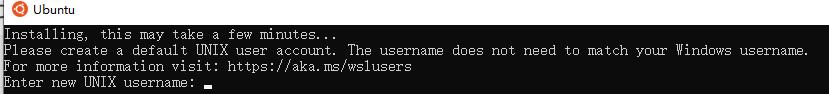
以上是关于WslRegisterDistribution failed with error: 0x8007019e The Windows Subsystem for Linux optional compo的主要内容,如果未能解决你的问题,请参考以下文章
WSL安装问题----wslregisterdistribution failed with error: 0x8007007b
[ubuntu][原创]win11的ubuntu子系统提示WslRegisterDistribution failed with error: 0x80370102
Windows11 WSL 打开Ubuntu 报错 WslRegisterDistribution failed with error: 0x800701bc
Windows10启动Linux子系统报错WslRegisterDistribution failed with error: 0x80370102
WslRegisterDistribution failed with error: 0x8007019e The Windows Subsystem for Linux optional compo