cgb2105-day13
Posted cgblpx
tags:
篇首语:本文由小常识网(cha138.com)小编为大家整理,主要介绍了cgb2105-day13相关的知识,希望对你有一定的参考价值。
文章目录
一,SpringMVC
–1,需求
访问链接: http://localhost:8080/car/get
得到JSON数据: {“id”:718,“name”:“保时捷”,“type”:“Cayman T”,“color”:“红色”,“price”:641000.0}
–2,创建module
省略。。。
–3,创建启动类
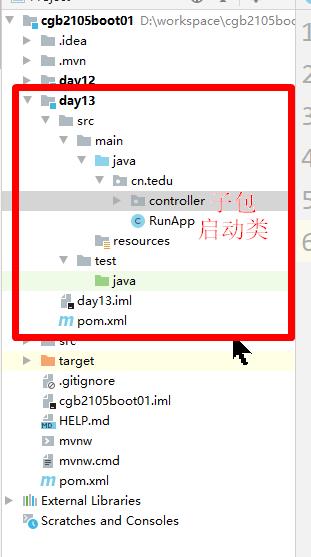
–4,创建资源
package cn.tedu.controller;
import org.springframework.web.bind.annotation.RequestMapping;
import org.springframework.web.bind.annotation.RestController;
@RestController //@Controller + @ResponseBody
@RequestMapping("car")
public class CarController {
@RequestMapping("get")
public String get(){
return "123";
}
}
–5,测试
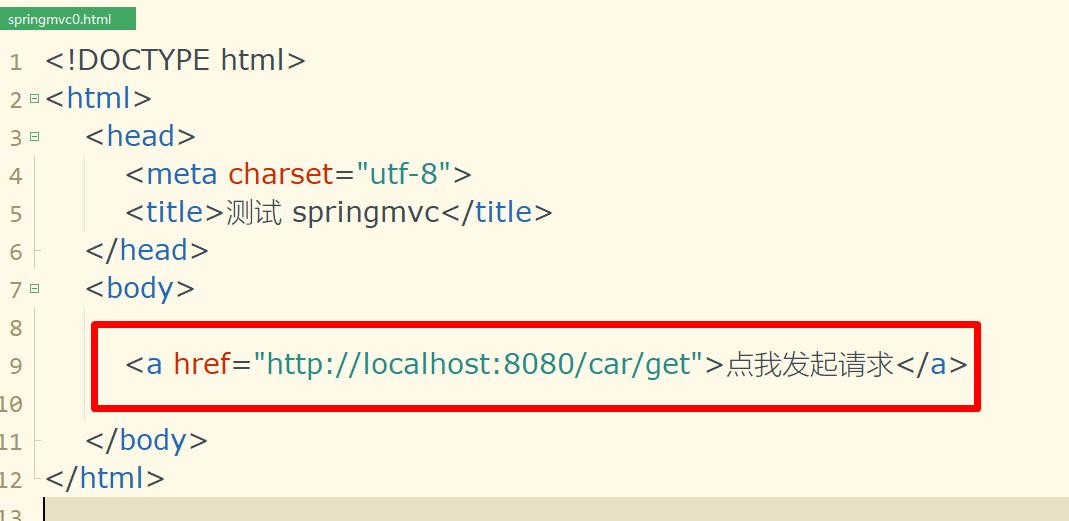
二,改造
–1,创建Car类
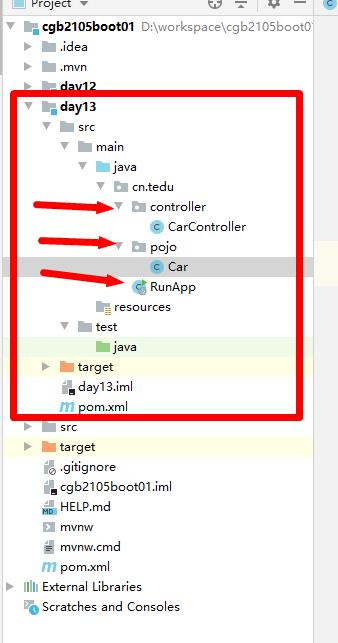
package cn.tedu.pojo;
//封装数据 Model
public class Car {
private int id;
private String name;
private String type;
private String color;
private double price;
//constructors
public Car(){ }
public Car(int id, String name, String type, String color, double price) {
this.id = id;
this.name = name;
this.type = type;
this.color = color;
this.price = price;
}
//get set toString
public int getId() {
return id;
}
public void setId(int id) {
this.id = id;
}
public String getName() {
return name;
}
public void setName(String name) {
this.name = name;
}
public String getType() {
return type;
}
public void setType(String type) {
this.type = type;
}
public String getColor() {
return color;
}
public void setColor(String color) {
this.color = color;
}
public double getPrice() {
return price;
}
public void setPrice(double price) {
this.price = price;
}
@Override
public String toString() {
return "Car{" +
"id=" + id +
", name='" + name + '\\'' +
", type='" + type + '\\'' +
", color='" + color + '\\'' +
", price=" + price +
'}';
}
}
–2,改造CarController
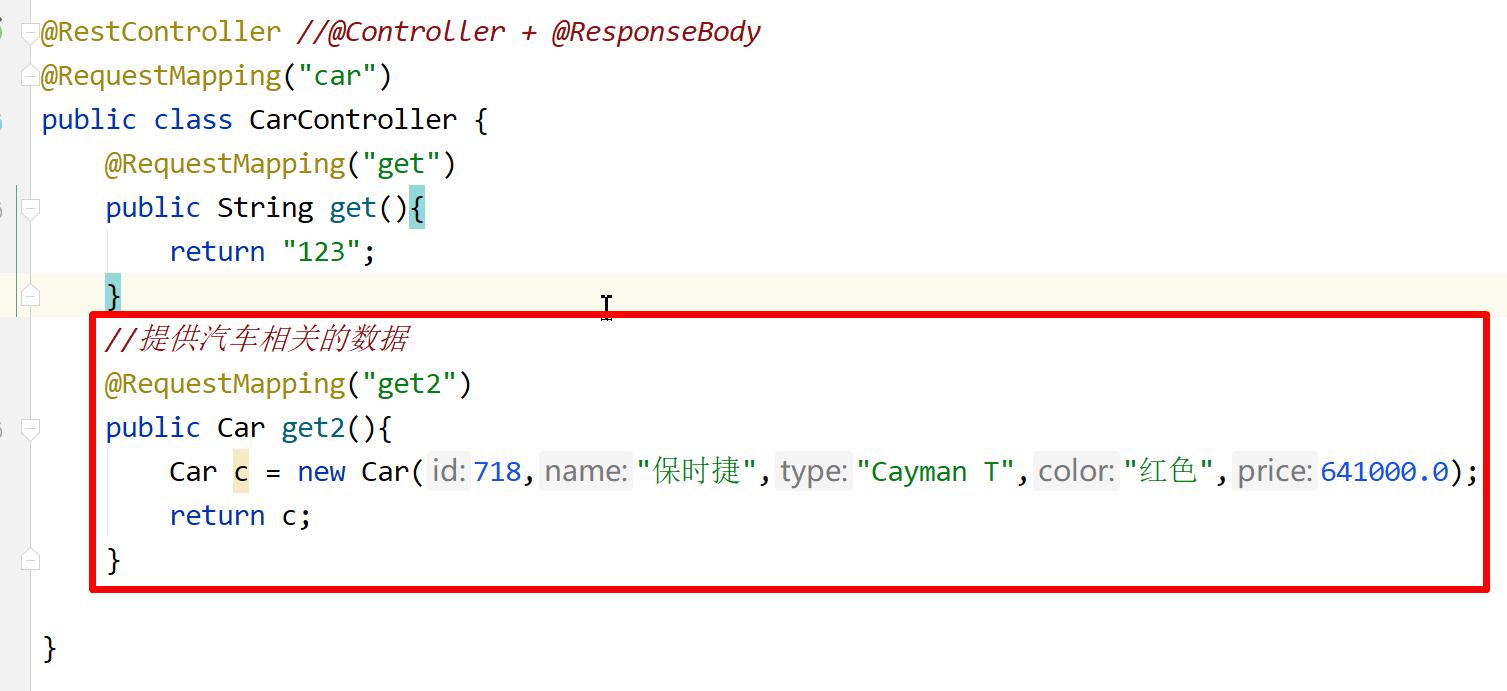
–3,改造网页
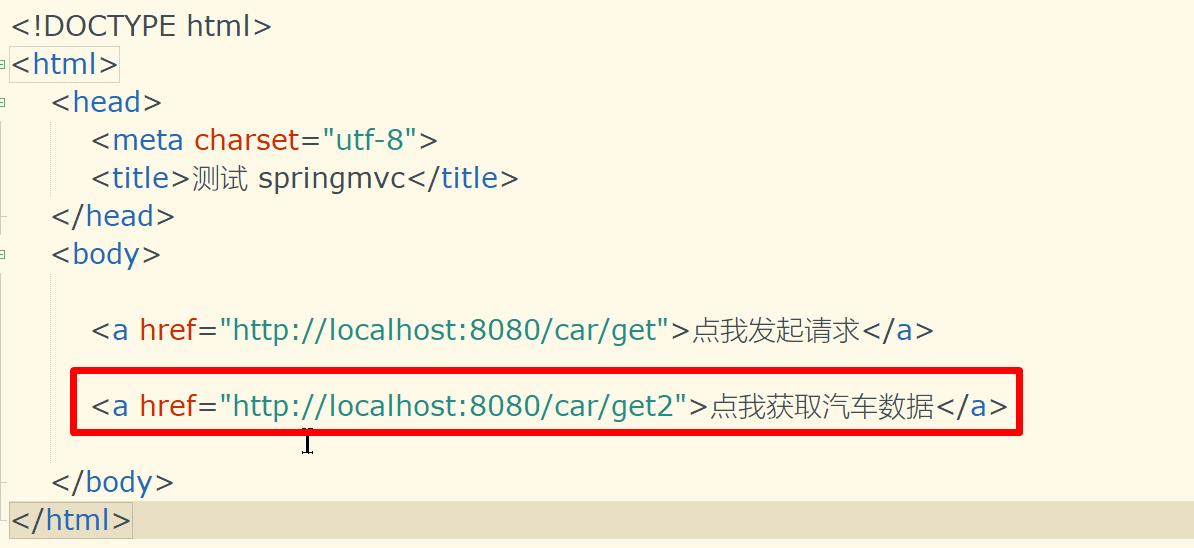
–4,测试
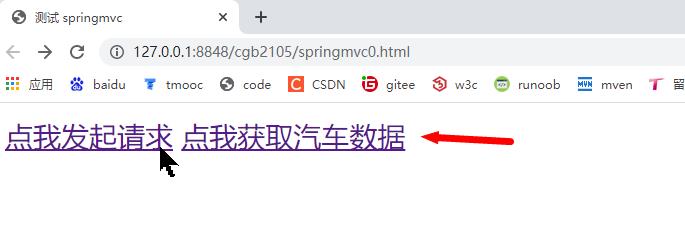
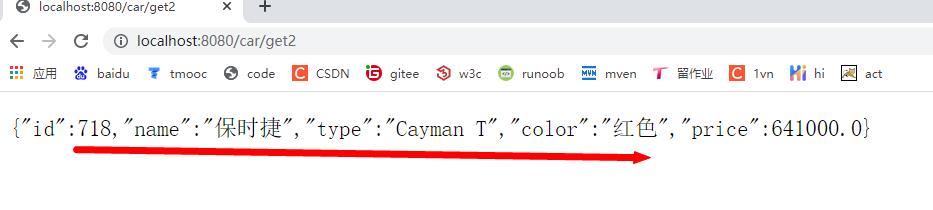
三,SpringMVC解析get请求的参数
–1,浏览器提交请求数据的方式
get:把请求参数 在地址栏拼接http://localhost:8080/car/insert?id=1&name=张三&age=18
post:安全,数据不在地址栏展示
–2,解析get参数
修改网页
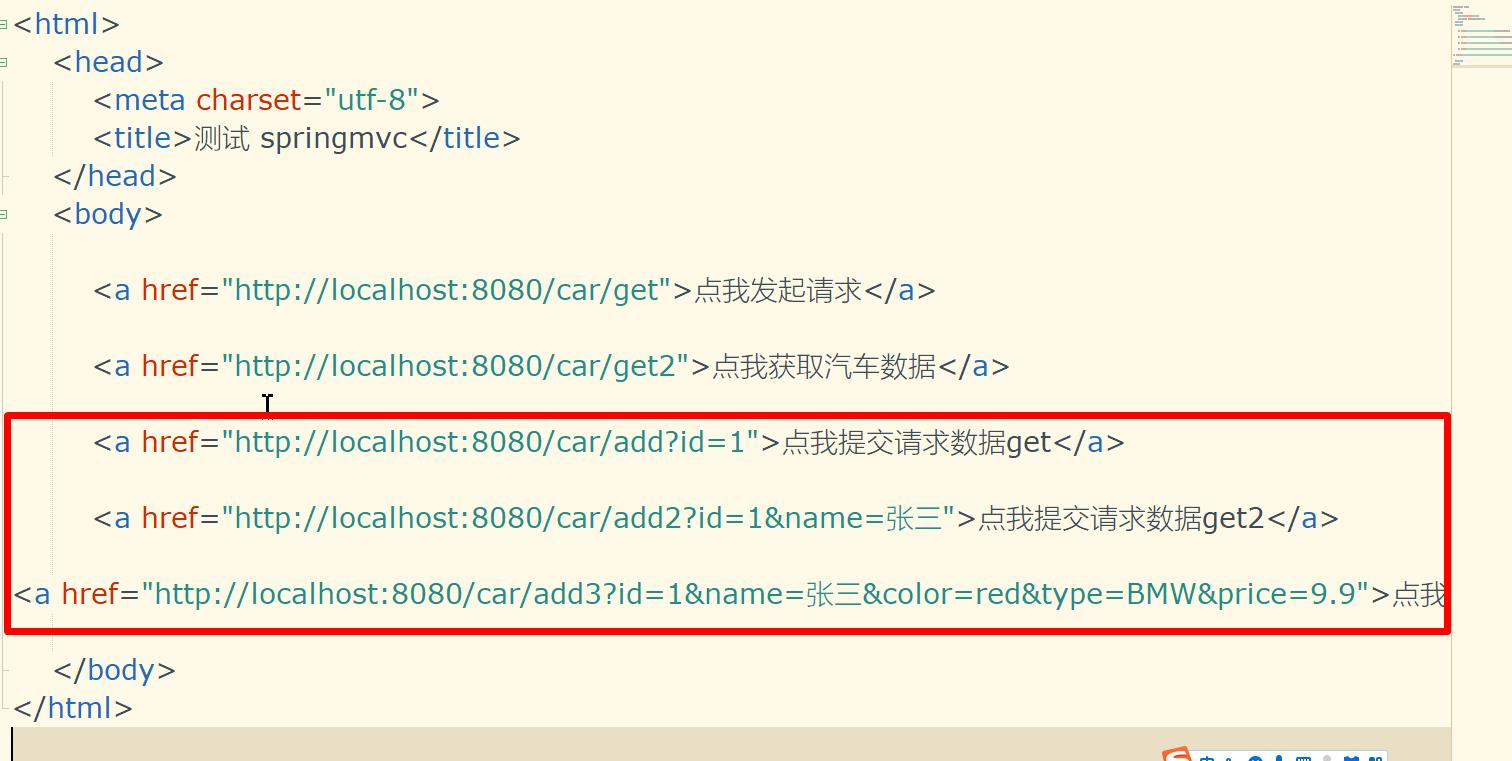
修改CarController
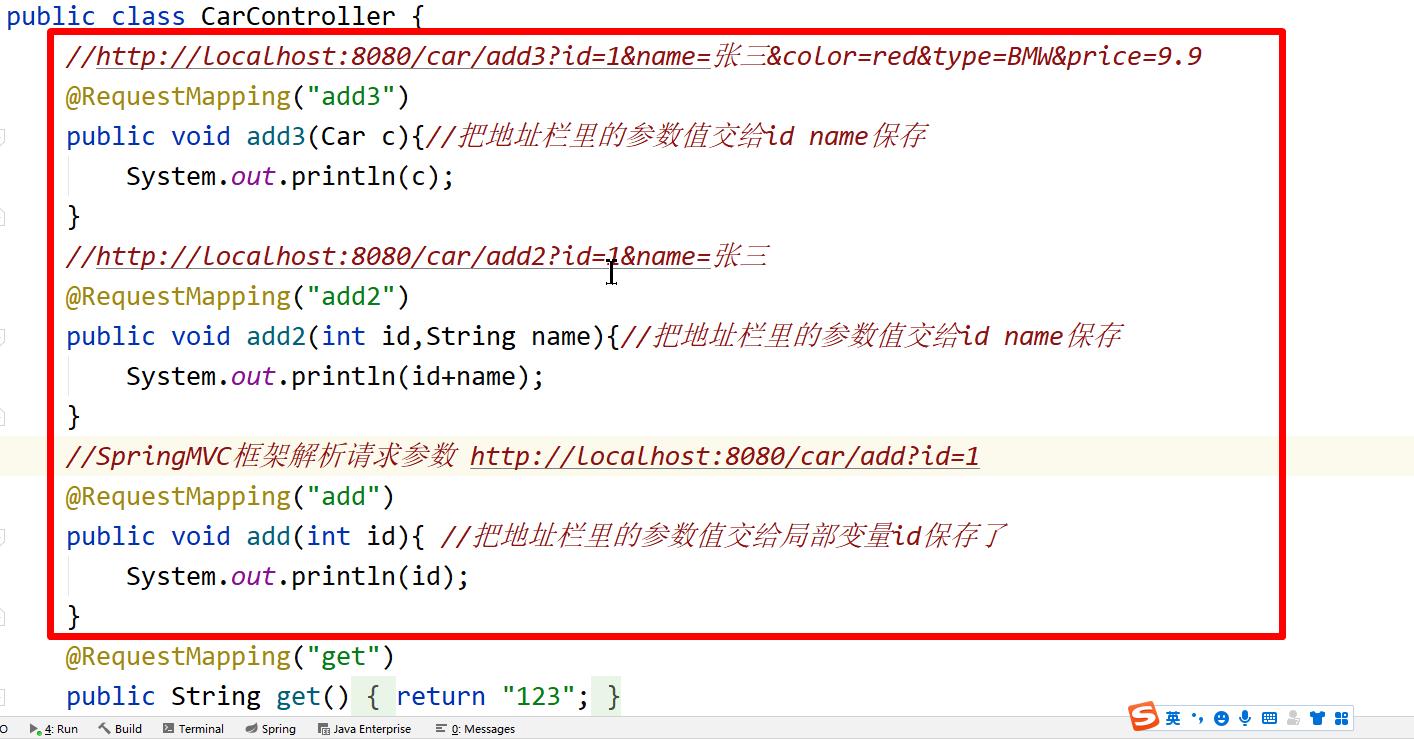
四,解析restful风格的请求参数
–1,项目结构
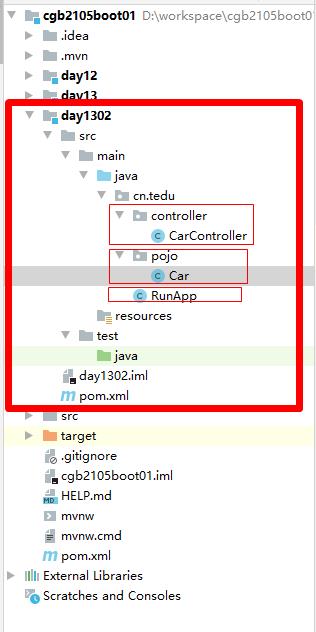
–2,修改网页
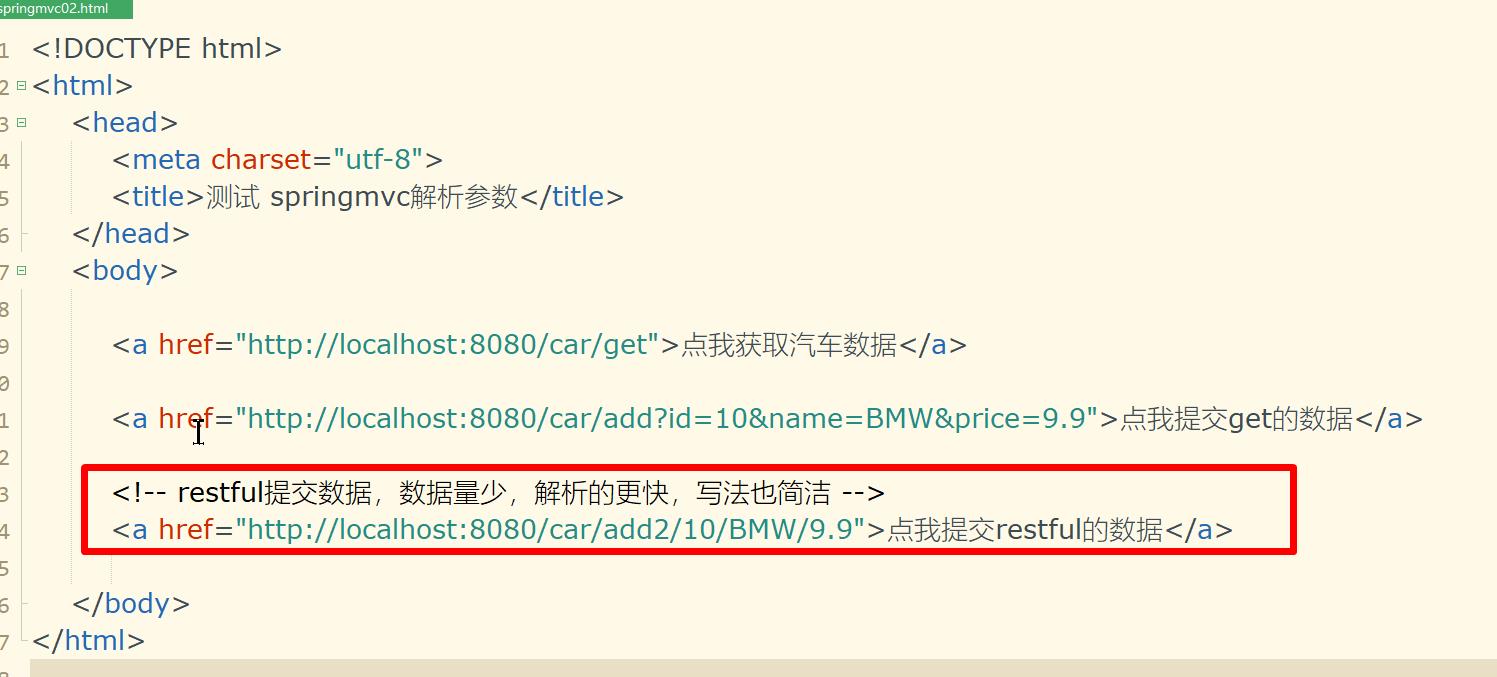
–4,修改Car
package cn.tedu.pojo;
//Model
public class Car {
private Integer id ;
private String name ;
private String type ;
private String color ;
private Double price ;
public Integer getId() {
return id;
}
public void setId(Integer id) {
this.id = id;
}
public String getName() {
return name;
}
public void setName(String name) {
this.name = name;
}
public String getType() {
return type;
}
public void setType(String type) {
this.type = type;
}
public String getColor() {
return color;
}
public void setColor(String color) {
this.color = color;
}
public Double getPrice() {
return price;
}
public void setPrice(Double price) {
this.price = price;
}
@Override
public String toString() {
return "Car{" +
"id=" + id +
", name='" + name + '\\'' +
", type='" + type + '\\'' +
", color='" + color + '\\'' +
", price=" + price +
'}';
}
}
–5,修改CarController
package cn.tedu.controller;
import cn.tedu.pojo.Car;
import org.springframework.web.bind.annotation.PathVariable;
import org.springframework.web.bind.annotation.RequestMapping;
import org.springframework.web.bind.annotation.RestController;
@RestController
@RequestMapping("car")
public class CarController {
//解析浏览器用get方式发来的汽车数据
@RequestMapping("get")
public Car get(){
Car c = new Car();
c.setId(100);
c.setPrice(19.9);
return c;
}
//普通get方式提交的数据:http://localhost:8080/car/add?id=10&name=BMW&price=9.9
@RequestMapping("add")
public String add(Integer id,String name,Double price){
return id+name+price ;
}
//优化get提交数据的方式restful:http://localhost:8080/car/add2/10/BMW/9.9
@RequestMapping("add2/{id}/{y}/{x}")//{id}是占位符,表示这个参数的位置
public void add2(@PathVariable Integer id, //@PathVariabl用来获取{}中间的值
@PathVariable String y,
@PathVariable Double x){
System.out.println(id+y+x);
}
}
–6,测试
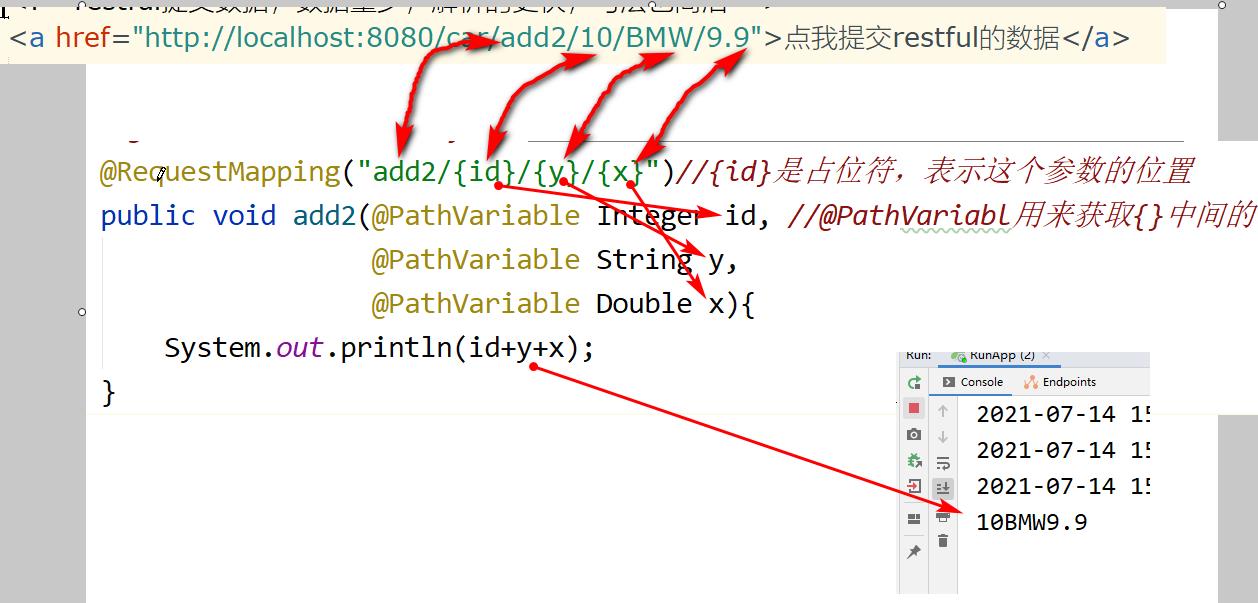
五,
以上是关于cgb2105-day13的主要内容,如果未能解决你的问题,请参考以下文章