系统观Windows 7(英文版)
Posted 杰克姚
tags:
篇首语:本文由小常识网(cha138.com)小编为大家整理,主要介绍了系统观Windows 7(英文版)相关的知识,希望对你有一定的参考价值。
目前仍在制作中,Youtube版即将完成,敬请期待
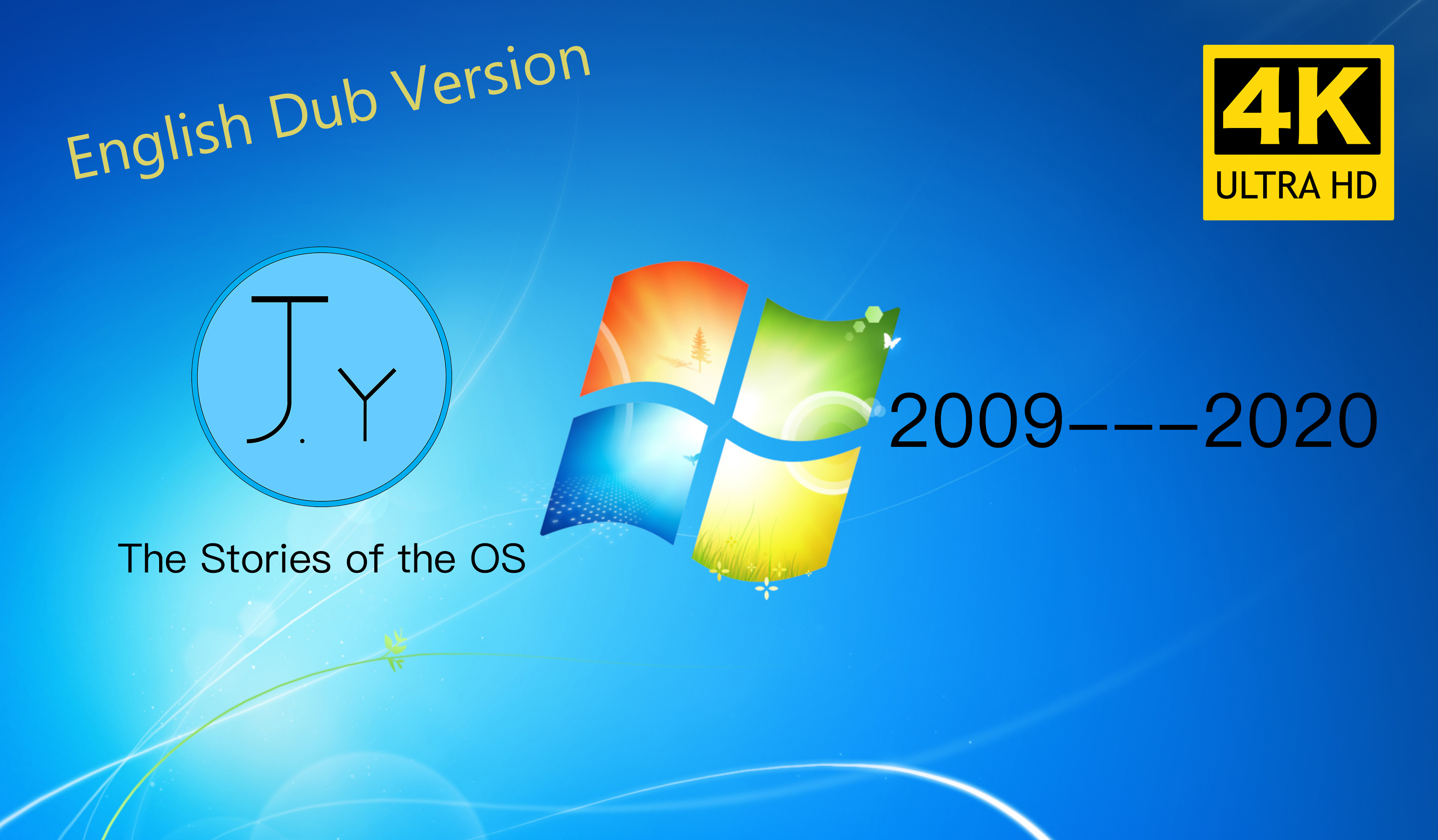
On January 14, 2020, Windows 7, after 11 years,was officially ceased to support. As soon as the news came out, people from all fields expressed their condolences. A year ago, I uploaded the episode of Windows Vista. One year after that, it\'s time to make a video for Windows 7. After all, the two major systems of childhood, Windows 7 is the second one.
Eleven years have passed, and there have been three questions in my mind.
The first one is: How it caught the user\'s heart and made people still use it extensively 11 years later ?
Next question is: Windows 7 cuts a lot of special effects than Vista and does not have such strong compatibility. Why does Windows 7 succeed?
The last question is:How far can Windows 7 go?
In order to explore these three questions, I installed Windows 7 again, hoping to find the answer.
Entering the desktop, all familiar elements are back. There is no search box occupying a position, no message center, no charm bar, no “Settings” app. There are no modern elements at all. All of a sudden, the feeling of childhood came back.
Compared with vista, they all have familiar start button, but Windows 7 ’s button doesn\'t have the "feeling".
The taskbar has widened, and the program details have become icons. The original aurora wallpaper has become a windows logo wallpaper. The only icons that remain the same may be Computer and Recycle Bin, and some hard drive icons. the difference is not too big.
The interface of Windows 7 can be described as the founder of modern windows system. After Windows 7, the interface style of windows is finalized. At the same time, Win7 is the swan song of aero, and the system no longer has aero elements after this. of course, except for icons.
If it is said that only a skeuomorphism interface can capture the hearts of users, why does vista fail to capture the hearts of most users? This can only show that in addition to the skeuomorphism interface, Windows 7 has other advantages that people can stick to.
In terms of functions, compared to the previous vista, I think Windows 7 is more like a "completed" version of vista. It completes various imperfect interfaces in Vista and completes various unfinished applications.
In terms of performance, Windows 7 is better optimized than vista, and it also supports new technologies such as Dx11 and trim. At present, most mainstream software at home and abroad still regard win7 as a minimum system requirement.
In terms of practicality, some of the functions criticized in Vista have been improved in Win7. For example, User Account Control (UAC), which was once called "insult to human intelligence", touch support for tablet computers, improved SuperFetch technology for low-end computers, Aero Peek for quick preview of desktop, and Aero Snap for automatically welt. I believe you must have used the latter two functions, and these two functions have always accompanied us to today\'s Windows 10.
In terms of security, as an older generation system, corporate agencies consider it to be the second safest system besides Windows XP. Of course, if it weren\'t for the current mainstream software that doesn\'t support Windows XP, corporate agencies would not replace the system. Because the "Prism Gate" incident made information security extremely important, Chinese government once banned companies from installing Windows 8. Now although Windows 10 has a government version, China is still using Win7, XP, and even Linux systems in key areas.
Compared with VIsta, the interface of Windows 7 has been cut a lot, mainly in special effects. For example: (Log on animation, The background on the left side of the control panel, Welcome Center, Explorer.exe) The result of cutting off the special effects is the reduction of system requirements. At the same time, compared to when Vista was released in 2007, the general RAM of home computers in 2009 came to 2GB, and the CPU was at least dual-core, which is very different from the single-core CPU in 2007 with 512MB RAM.Vista has come to an era that suits its configuration requirements, but the emergence of Windows 7 has left Vista, which was originally cast aside by most people, completely nowhere to stand, and finally faded out of people\'s sight.
So, the era of Windows 7 is over, it\'s been a year since support stopped, how far can Windows 7 go?
It\'s not far anymore.
Due to the limitations of new hardware and the "harassment" of Microsoft\'s updates, most users have switched to Windows 10. At present, Windows 7 still has a 20% share in the world. With new hardware updates, win7\'s share will only become less and less. The current new version of office no longer supports Win7, and Software from Adobe Creative Clouds series only supports Windows 10 1803 and above systems. Many professional software has also said goodbye to Windows 7. Perhaps the only ones still supporting Windows 7 are companies or schools.
I have seen such a problem on Zhihu:
Why do so many people think that Windows 7 is better than Windows 10?
Many people are complaining about the update, the tearing of the UI, various problems of the IME, Start menu are fancy, system setting up is difficult to find and so on. Of course, the bug here is indeed a problem that Microsoft has not done well, but in terms of system UI and functionality, I think it\'s more about
Habits.
We are accustomed to one thing, so we don\'t want to change it. We are accustomed to the original things and do not want to try new things.
This reminds me of the two little men in "Who Moved My Cheese". After the cheese at the original cheese station was eaten, the two did not immediately put on their shoes like two mice to find the next cheese station. Instead, they waited day after day for new cheeses to arrive, and were eventually forced to find a new cheese station. Similarly, if one day Windows 7 no longer supports any software, will you continue to stick to it?
以上是关于系统观Windows 7(英文版)的主要内容,如果未能解决你的问题,请参考以下文章