Failure to find org.glassfish:javax.el:pom:3.0.1-b06-SNAPSHOT
Posted LZ名約山炮
tags:
篇首语:本文由小常识网(cha138.com)小编为大家整理,主要介绍了Failure to find org.glassfish:javax.el:pom:3.0.1-b06-SNAPSHOT相关的知识,希望对你有一定的参考价值。
问题:打包Maven项目的时候出现如下代码错误
Failure to find org.glassfish:javax.el:pom:3.0.1-b06-SNAPSHOT in https://repository.apache.org/snapshots was cached in the local repository, resolution will not be reattempted until the update interval of apache.snapshots has elapsed or updates are forced
翻译过来的意思大概就是:找不到组织。glassfish:javax.el:pom:3.0.1-b06-SNAPSHOT in https://repository.apache.org/snapshots 已缓存在本地存储库中,在经过apache.snapshots的更新间隔或强制更新之前,不会重新尝试解析
解决方案:
第一步:先通过pom.xml文件进行下载
<dependency> <groupId>org.glassfish</groupId> <artifactId>javax.el</artifactId> <version>3.0.1-b08</version> </dependency>
第二步:下载完成后找到Maven仓库目录的位置,找到 maven仓库目录\\repository\\org\\glassfish\\javax.el\\,本人的仓库目录是:
C:\\workspace\\root\\apache-maven-3.6.3\\Maven\\repository\\org\\glassfish\\javax.el\\
第三步:进入javax.el 目录下,找到后缀名为SNAPSHOT的所有文件夹,进入每个文件夹中,修改javax.el-3.0.1-b06-SNAPSHOT.pom.lastUpdated文件名称,去掉文件的.lastUpdated后缀即可
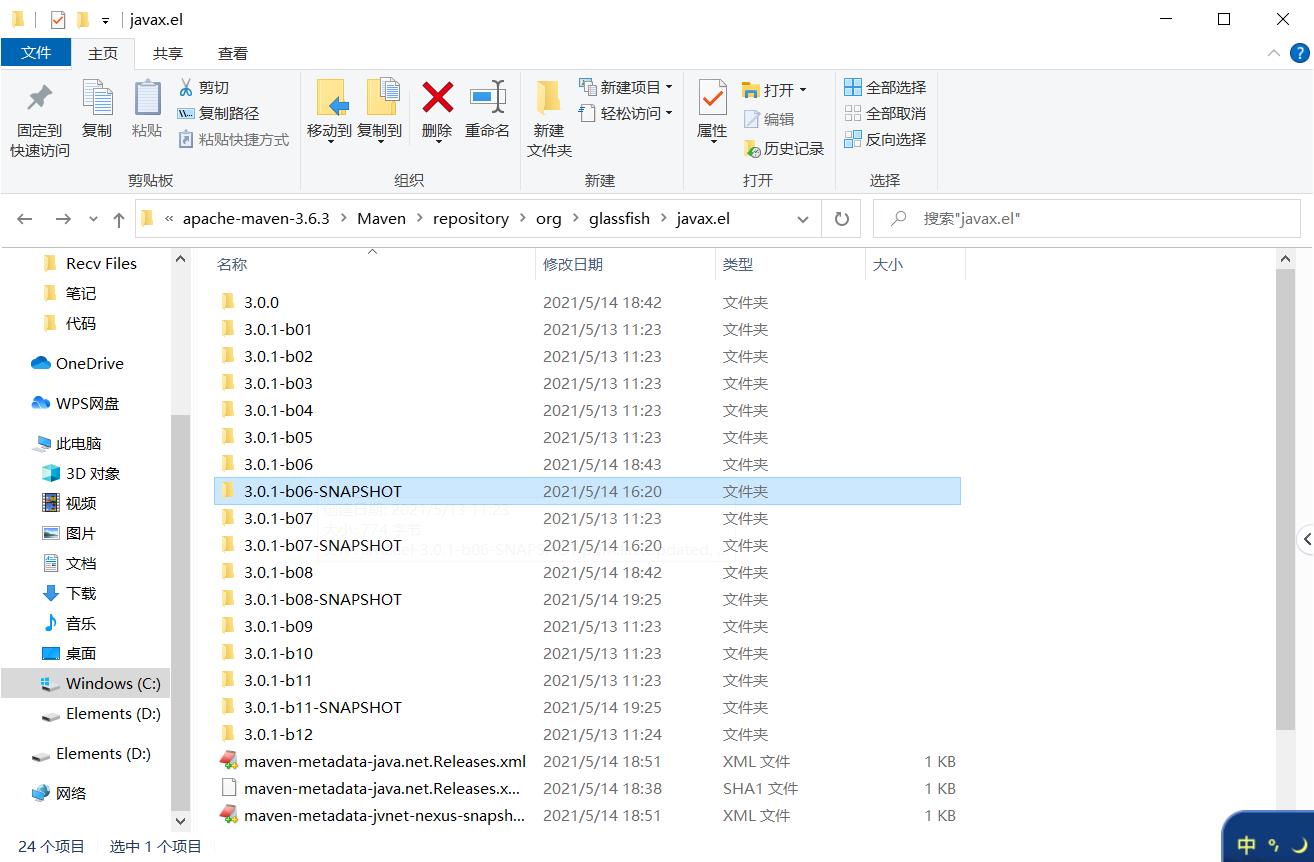
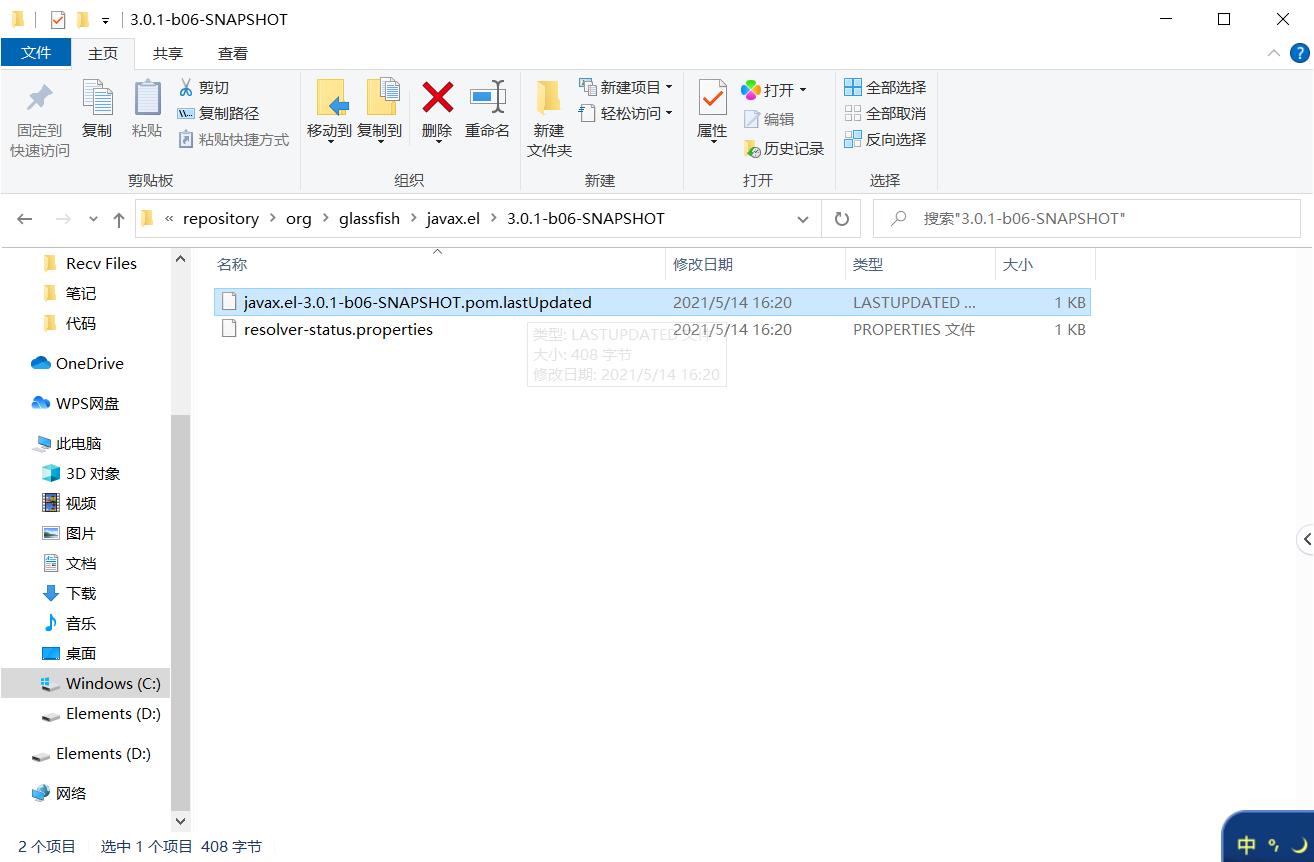
第四步:修改完成,重新使用idea进行打包,发现打包成功
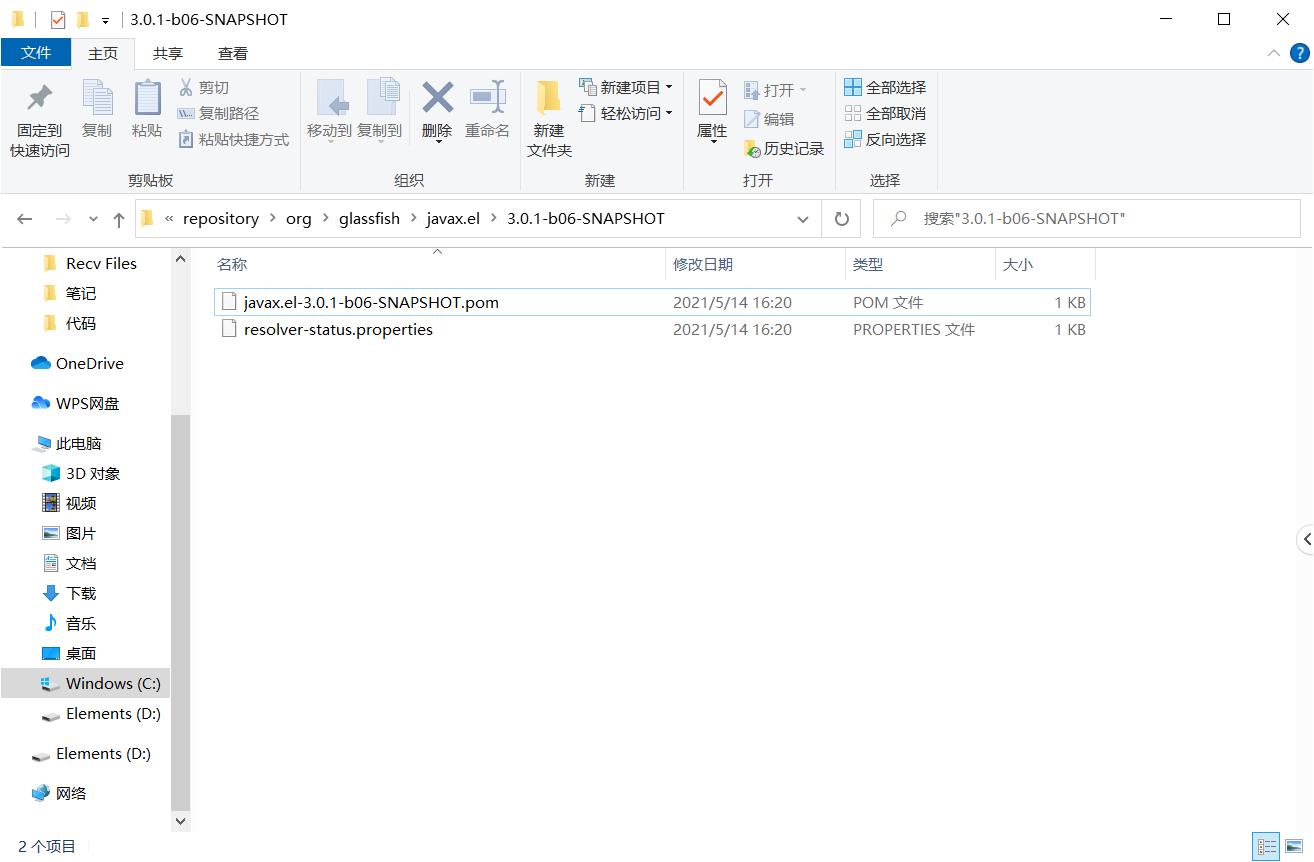
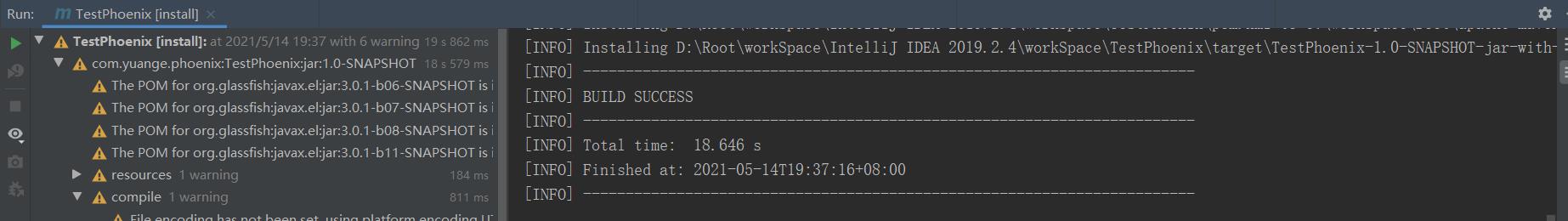
以上是关于Failure to find org.glassfish:javax.el:pom:3.0.1-b06-SNAPSHOT的主要内容,如果未能解决你的问题,请参考以下文章
Failure to find org.glassfish:javax.el:pom:3.0.1-b06-SNAPSHOT
cas5 编译安装依赖时提示: Failure to find net.shibboleth.tool:xmlsectool:jar:2.0.0
maven build失败 (Failure to find io.renren:renren-security:pom:3.2.0 in http://maven.aliyun.com/nexus
Failure to find parent:pom:2.2.6 in http://maven.aliyun was cached in the local repository...
CAS 5.x搭建常见问题系列.Failure to find org.apereo.cas:cas-server-support-pm-jdbc:jar:5.1.9
问题解决SpringBoot工程无法找到父依赖 parent-pom Failure to find com.xxx:parent-pom:pom:1.0.0.RELEASE