ubuntu 14.04安装postgresql最新版本
Posted 牛顿的小脑
tags:
篇首语:本文由小常识网(cha138.com)小编为大家整理,主要介绍了ubuntu 14.04安装postgresql最新版本相关的知识,希望对你有一定的参考价值。
官网: https://www.postgresql.org/download/linux/ubuntu/
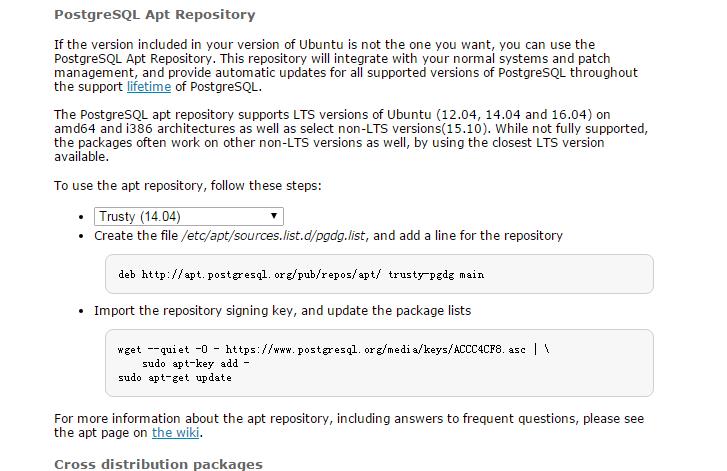
--------------------------------------------------------------------------------------------------------------------
另一篇文章,讲的差不多也是这个:
http://tecadmin.net/install-postgresql-server-on-ubuntu/#
PostgreSQL is an open source object-relational database system. It is one of leading database server used for production servers. PostgreSQL allows us to execute stored procedures in various programming languages, like C/C++, Python, Java, Perl, Ruby and its own PL/pgSQL, which is similar to Oracle’s PL/SQL
This article will help you for installing PostgreSQL database server on your Ubuntu systems.
Step 1: Add PostgreSQL Apt Repository
PostgreSQL packages are also available in default Ubuntu repository, But when I try to install PostgreSQL on Ubuntu 12.04 I only found PostgreSQL 9.1 was in default apt repository. So I request you to add PostgreSQL apt repository first in your system suggested on official PostgreSQL website using following command.
$ sudo sh -c \'echo "deb http://apt.postgresql.org/pub/repos/apt/ `lsb_release -cs`-pgdg main" >> /etc/apt/sources.list.d/pgdg.list\' $ wget -q https://www.postgresql.org/media/keys/ACCC4CF8.asc -O - | sudo apt-key add -
Step 2: Install PostgreSQL
Now as we have added PostgreSQL official repository in our system, First we need to update repository list. After that install Latest PostgreSQL Server in our Ubuntu system using following commands.
$ sudo apt-get update $ sudo apt-get install postgresql postgresql-contrib
Step 3: Connect to PostgreSQL
After installing PostgreSQL database server, by default it creates a user ‘postgres’ with role ‘postgres’. It also creates a system account with same name ‘postgres’. So to connect to postgres server, login to your system as user postgres and connect database.
$ sudo su - postgres $ psql
Now you are logged in to PostgreSQL database server. To check login info use following command from database command prompt.
postgres-# \\conninfo
To disconnect from PostgreSQL database command prompt just type below command and press enter. It will return you back to Ubuntu command prompt.
postgres-# \\q
Your PostgreSQL installation has been completed successfully. Let’s move to phpPgAdmin installation of Ubuntu systems.
以上是关于ubuntu 14.04安装postgresql最新版本的主要内容,如果未能解决你的问题,请参考以下文章
如何在Ubuntu 16.04和14.04 LTS中安装PostgreSQL 9.5