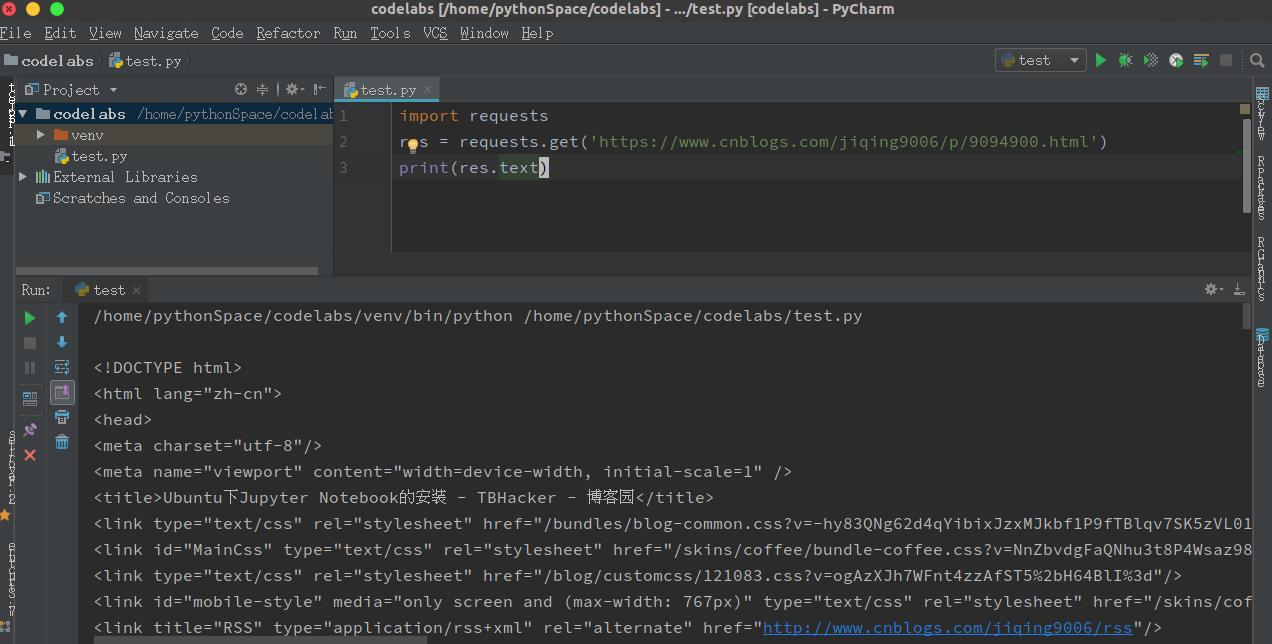pip install --upgrade pip //更新pip
pip install jupyter
sudo apt install jupyter-notebook
运行
jupyter-notebook 或 jupyter notebook
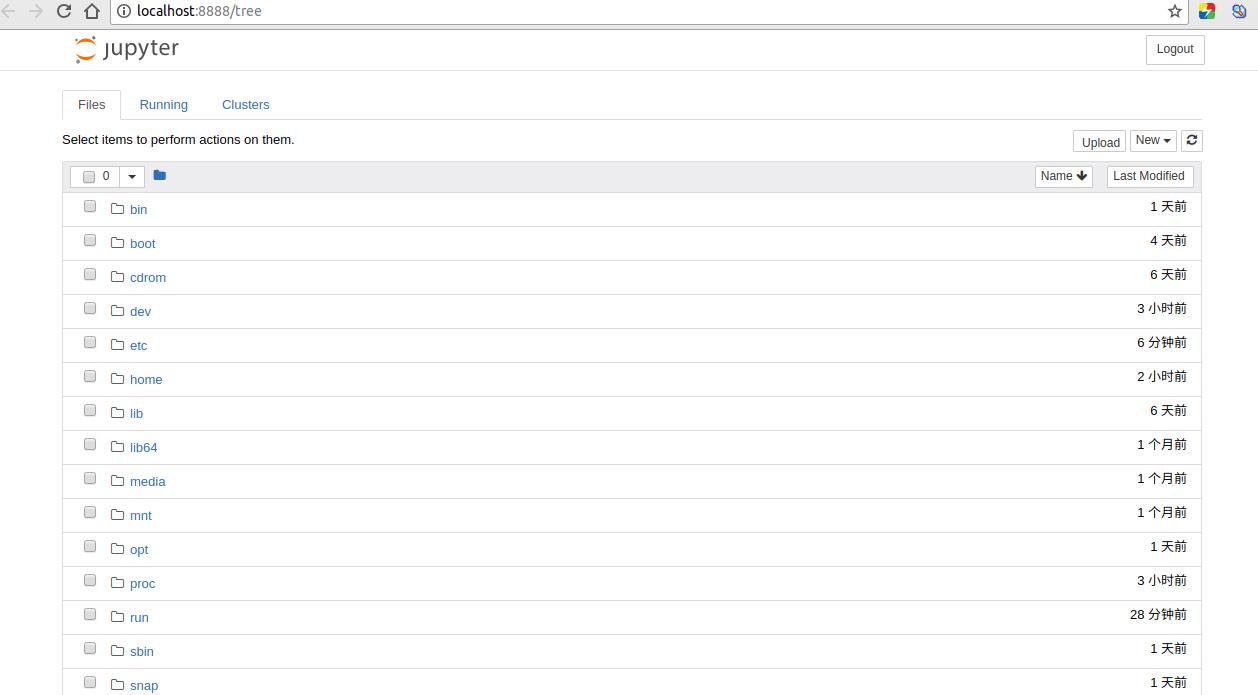
为了有权限创建文件,需要进入相应的目录下开启服务
/home/jiqing/.local/share/jupyter
并赋予目录777权限。
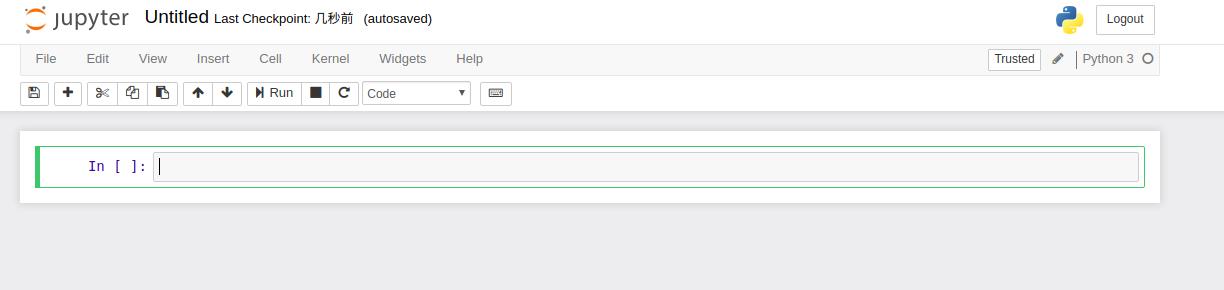
import requests
res = requests.get(\'https://www.cnblogs.com/jiqing9006/p/9094900.html\')
print(res.text)
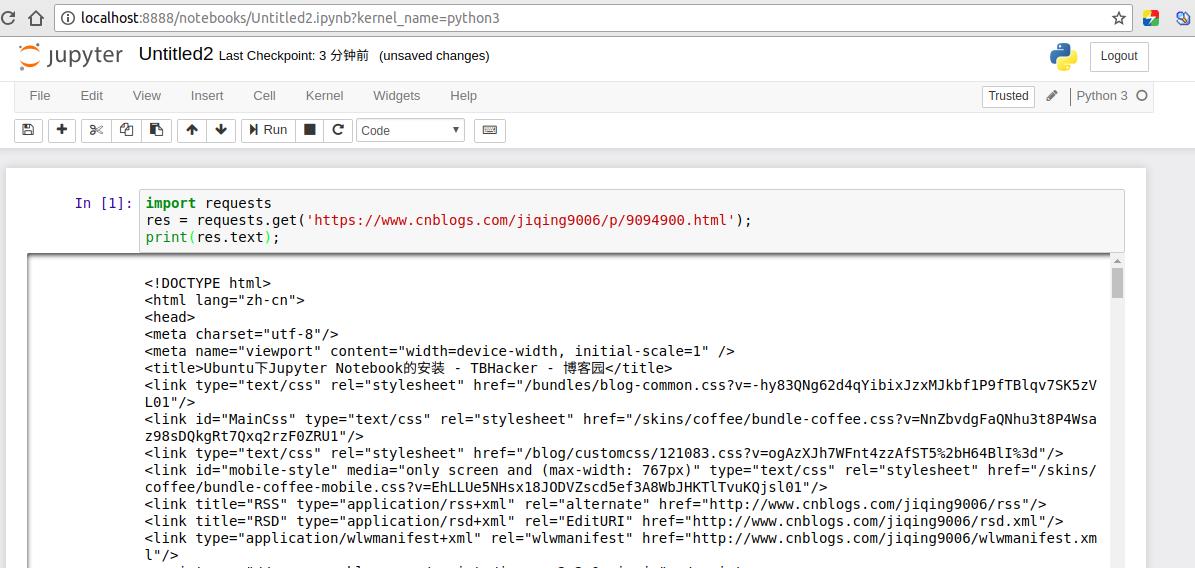
有点意思啊!python!