虚拟环境下创建jupyter解决dead kernel问题
Posted jicongcong
tags:
篇首语:本文由小常识网(cha138.com)小编为大家整理,主要介绍了虚拟环境下创建jupyter解决dead kernel问题相关的知识,希望对你有一定的参考价值。
虚拟环境下创建jupyter内核
1.激活虚拟环境 :activate pytorch
2.在cmd中检查jupyter是否已经被安装:conda list
如果可以找到“jupyter”,说明已经被安装。否则使用一下命令进行安装。
3.安装jupyter:conda install jupyter
4.安装ipykernel
conda deactivate ##退出当前虚拟环境
conda install ipykernel ##安装ipykernel
5. 进入已建虚拟环境中安装ipykernel
输入以下命令进入已建的虚拟环境,并安装ipykernel。
1 activate pytorch ##进入已建虚拟环境(名称根据实际情况进行修改) 2 3 python -m ipykernel install --user --name pytorch --display-name "Python(pytorch)"
##pytorch是指已建环境名; Python(pytorch)是指想要在jupyter notebook中显示的名字
发生dead kernel 问题:
- 首先使用jupyter kernelspec list查看安装的内核和位置
- 进入安装内核目录打开kernel.jason文件,查看Python编译器的路径
- 如果不正确修改为正确的安装路径
- 重启 jupyter notebook:
jupyter notebook
若是路径正确:则在进入jupyter notebook之前先激活虚拟环境,之后再进入jupyter notebook就不会发生内核死亡问题
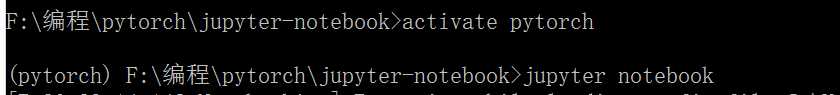
以上是关于虚拟环境下创建jupyter解决dead kernel问题的主要内容,如果未能解决你的问题,请参考以下文章