Kafka开启SASL认证
Posted 格格巫 MMQ!!
tags:
篇首语:本文由小常识网(cha138.com)小编为大家整理,主要介绍了Kafka开启SASL认证相关的知识,希望对你有一定的参考价值。
一、JAAS配置#
Zookeeper配置JAAS
zookeeper环境下新增一个配置文件,如zk_server_jass.conf,内容如下:
Server
org.apache.kafka.common.security.plain.PlainLoginModule required
username=“admin”
password=“admin”
user_admin=“admin”;
;
其作用是:在改zookeeper节点创建了一个Server节点,其中
org.apache.kafka.common.security.plain.PlainLoginModule required 是加密机制为PLAIN的处理类。在kafka-client包下
username、password是zookeeper之间通讯的用户名和密码,
user_admin="admin"的结构是user_[username]=[password],定义kafka-broker(zookeeper客户端)连接到zookeeper时用的用户名和密码。
注意jaas配置都要以;结尾
Kafka-Broker配置JAAS
在kafka-broker环境下新增配置,如kafka_server_jaas.conf,内容如下:
用于broker和zookeeper之间的认证,对应zk_server_jass.conf中的【user_admin=“admin”】配置
Client
org.apache.kafka.common.security.plain.PlainLoginModule required
username=“admin”
password=“admin”;
;
定义kafka客户端与broker的认知信息
KafkaServer
org.apache.kafka.common.security.plain.PlainLoginModule required
username=“admin”
password=“admin”
user_admin=“admin”
user_alice=“alice”;
;
Client:用于broker和zookeeper之间的认证,对应zk_server_jass.conf中的【user_admin=“admin”】配置
KafkaServer:集群中,broker之间用节点中的username,password进行通讯
KafkaServer:kafka客户端(producer,consumer)连接broker时,用该配置下user_[username]=[password]结构配置的账号密码登录
Kafka-Producer配置JAAS
在kafka-broker环境下新增配置,如kafka_producer_jaas.conf,内容如下:
Client
org.apache.kafka.common.security.plain.PlainLoginModule required
username=“admin”
password=“admin”;
;
Client:客户端登录服务端认证信息,对应broker配置中user_[username]=[password]定义的配置
Kafka-Consumer配置JAAS
新增kafka_consumer_jaas.conf,配置同producer
从以上配置可以得出结论:
username=“admin” password="admin"配置格式有两种场景
1、是用于服务端集群之间的认证信息,定义在Server节点里
2、用户登录服务端的认证信息,定义在Client节点里
user_[username]=[password]配置定义在Server节点里,用于提供给客户端登录。
以上关系是:Zookeeper:Kafka-Broker关系里,Zookeeper是服务端,Kafka-Broker是客户端;Kafka-Broker:Kafka-Producer、Kafka-Consumer关系里,Kafka-Broker是服务端,Kafka-Producer、Kafka-Consumer是客户端
二、SASL配置#
zookeeper的sasl配置
zookeeper.properties配置文件新增:
authProvider.1=org.apache.zookeeper.server.auth.SASLAuthenticationProvider
requireClientAuthScheme=sasl
jaasLoginRenew=3600000
修改zookeeper-server-start.bat,新增一个配置KAFKA_OPTS
SetLocal
set KAFKA_OPTS=-Djava.security.auth.login.config=【zk_server_jass.conf路径】
…
EndLocal
broker新增sasl配置
server.properties新增配置
listeners=SASL_PLAINTEXT://localhost:9092
#使用的认证协议
security.inter.broker.protocol=SASL_PLAINTEXT
#SASL机制
sasl.enabled.mechanisms=PLAIN
sasl.mechanism.inter.broker.protocol=PLAIN
完成身份验证的类
#authorizer.class.name=kafka.security.auth.SimpleAclAuthorizer
如果没有找到ACL(访问控制列表)配置,则允许任何操作。
allow.everyone.if.no.acl.found=false
#超级管理员权限用户
super.users=User:admin
advertised.listeners=SASL_PLAINTEXT://localhost:9092
修改kafka-server-start.bat ,新增一个配置KAFKA_OPTS:
SetLocal
set KAFKA_OPTS=-Djava.security.auth.login.config=【kafka_server_jass.conf路径】
…
EndLocal
producer的sasl配置
producer.properties新增配置
sasl.jaas.config=org.apache.kafka.common.security.plain.PlainLoginModule required username=“admin” password=“admin”;
security.protocol=SASL_PLAINTEXT
sasl.mechanism=PLAIN
producer的sasl配置
consumer.properties新增配置
sasl.jaas.config=org.apache.kafka.common.security.plain.PlainLoginModule required username=“admin” password=“admin”;
security.protocol=SASL_PLAINTEXT
sasl.mechanism=PLAIN
三、启动命令【示例】#
zk:
.\\bin\\windows\\zookeeper-server-start.bat .\\config\\zookeeper.properties
broker:
.\\bin\\windows\\kafka-server-start.bat .\\config\\server.properties
zookeeper日志显示kafka-broker认证成功信息
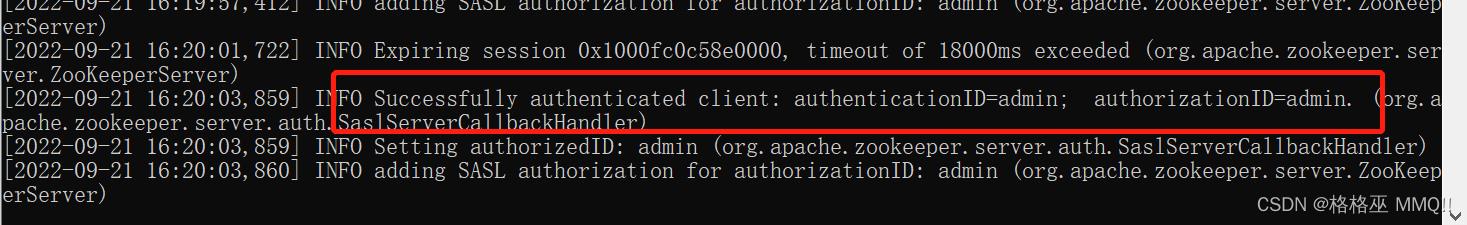
producer:
.\\bin\\windows\\kafka-console-producer.bat --broker-list localhost:9092 --topic testTopic --producer.config .\\config\\producer.properties
consumer:
.\\bin\\windows\\kafka-console-consumer.bat --bootstrap-server localhost:9092 --topic testTopic --consumer.config .\\config\\consumer.properties
broker日志显示消费者登录信息
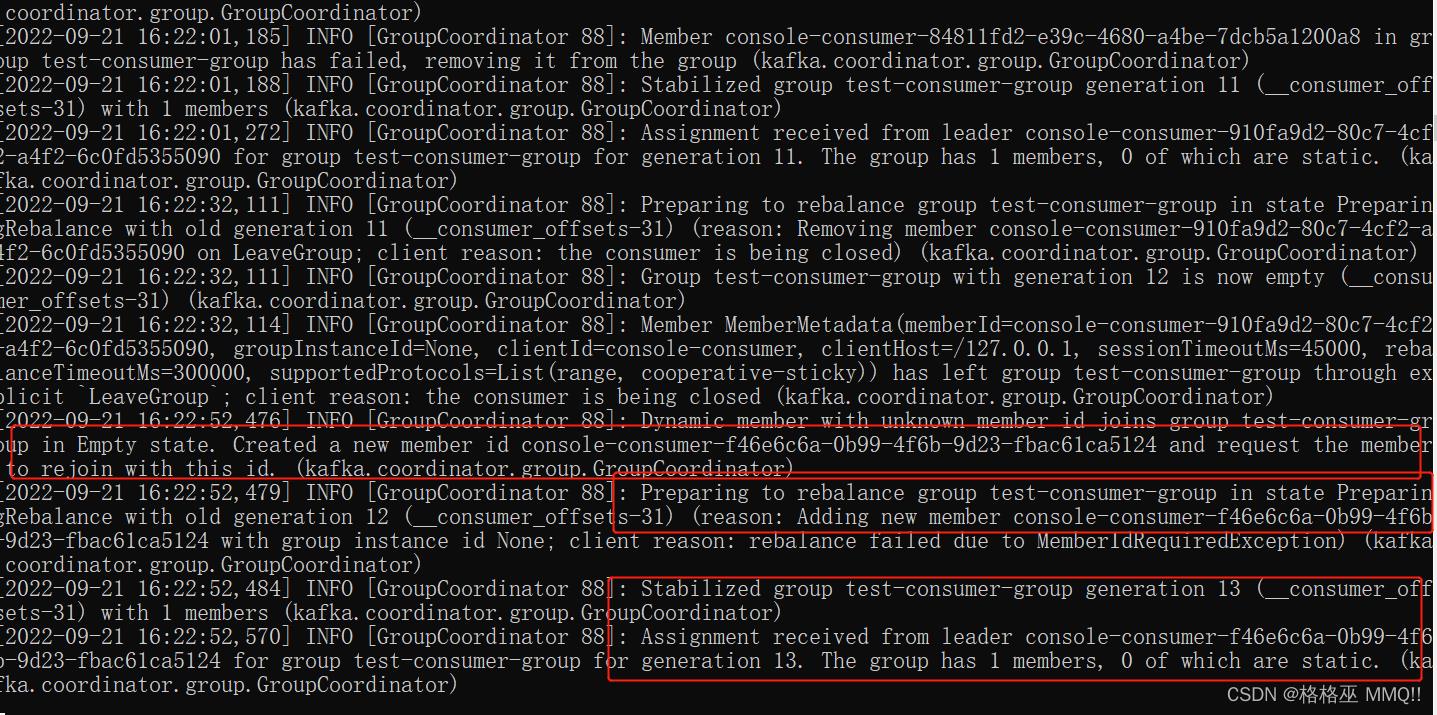
以上是关于Kafka开启SASL认证的主要内容,如果未能解决你的问题,请参考以下文章