爬虫返回的Json数据怎么玩?一篇文章搞定!
Posted 顶级程序员
tags:
篇首语:本文由小常识网(cha138.com)小编为大家整理,主要介绍了爬虫返回的Json数据怎么玩?一篇文章搞定!相关的知识,希望对你有一定的参考价值。
2、Json长啥样
{ "images": [ { "src": "https://img1.doubanio.com/view/photo/photo/public/p2185662697.webp", "author": "蹦咕噜霸会念经", "url": "https://www.douban.com/link2/?url=http%3A%2F%2Fwww.douban.com%2Fphotos%2Fphoto%2F2185662697%2F&query=%E5%AE%8B%E6%99%BA%E5%AD%9D&cat_id=1025&type=search", "id": "2185662697", "title": "有一种美叫做宋智孝", "width": 381, "height": 500 }, { "src": "https://img1.doubanio.com/view/photo/photo/public/p2185662777.webp", "author": "蹦咕噜霸会念经", "url": "https://www.douban.com/link2/?url=http%3A%2F%2Fwww.douban.com%2Fphotos%2Fphoto%2F2185662777%2F&query=%E5%AE%8B%E6%99%BA%E5%AD%9D&cat_id=1025&type=search", "id": "2185662777", "title": "有一种美叫做宋智孝", "width": 452, "height": 600 } ], "total": 2658, "limit": 20, "more": true}
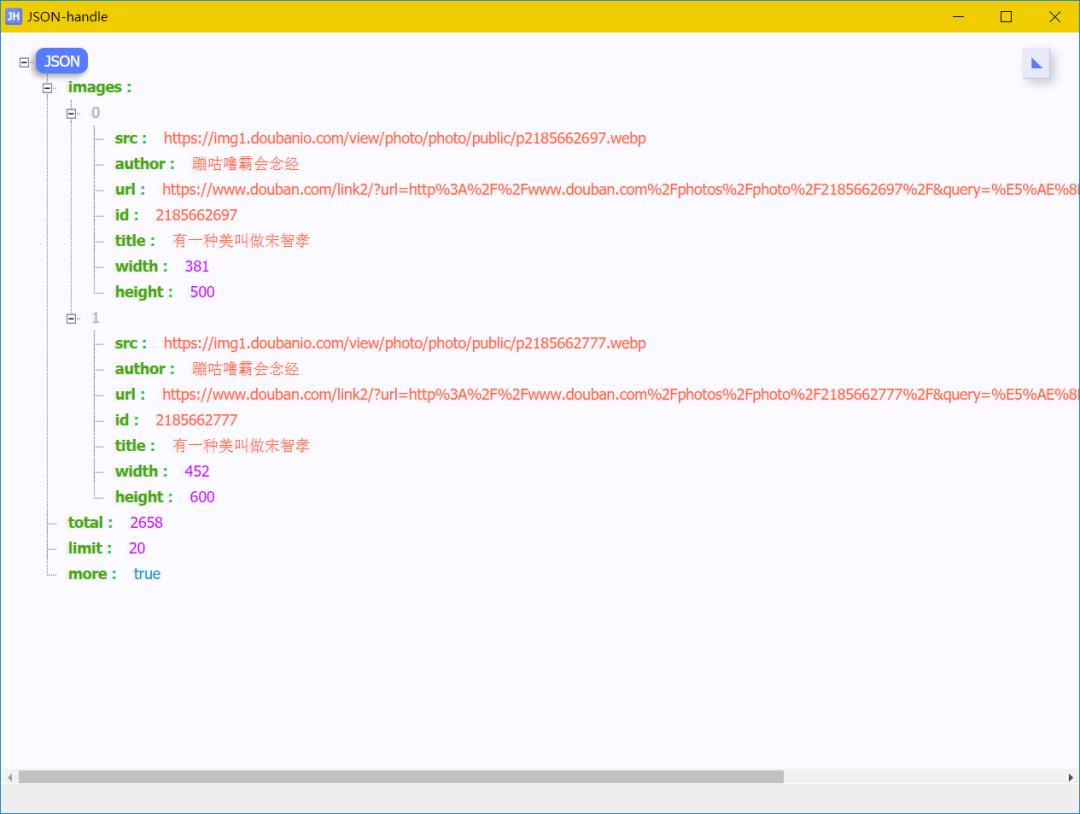
3、在Python中玩转Json
json.dumps() 将Python对象(字符串)转换成为Json对象(字典)
json.loads() 将Json对象转换成为Python对象
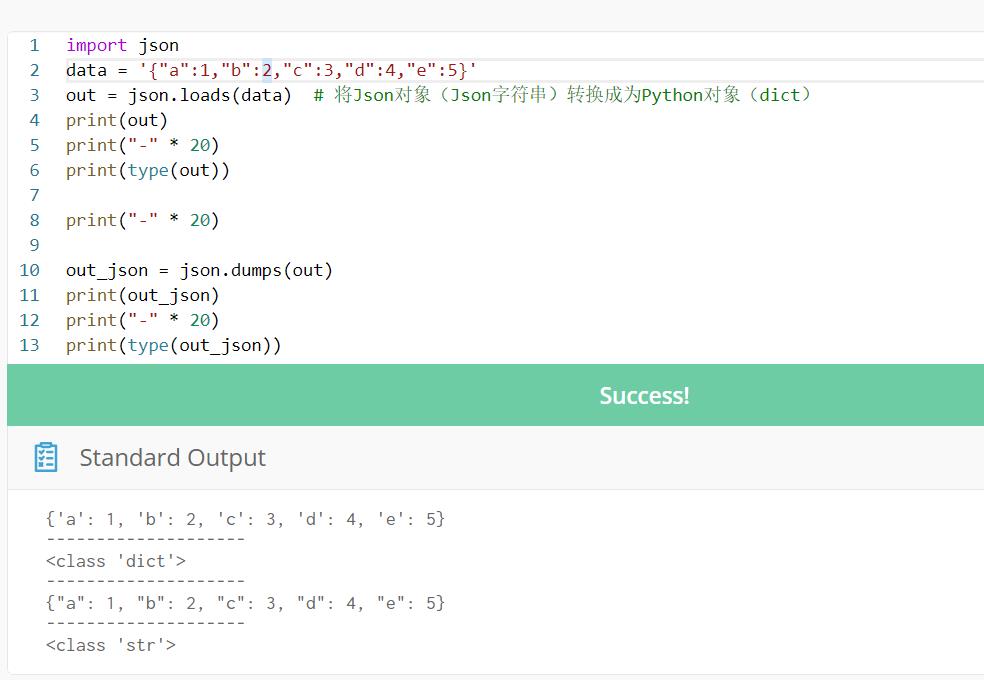
4、实战演练
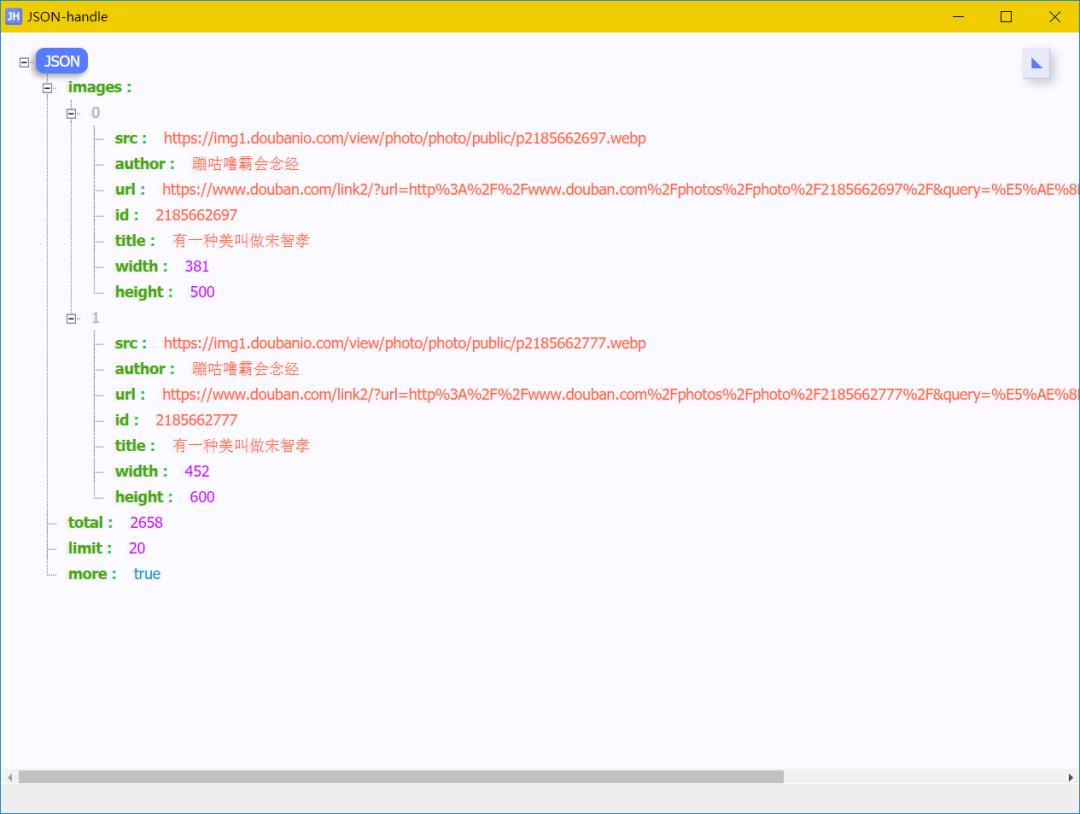
import requestsimport pandas as pd
query = '宋智孝'
headers = { "user-agent": "Mozilla/5.0 (Windows NT 10.0; Win64; x64) " "AppleWebKit/537.36 (Khtml, like Gecko) Chrome/83.0.4103.106 Safari/537.36"}
url = 'https://www.douban.com/j/search_photo?q=' + queryresponse = requests.get(url, headers=headers).json() # 得到返回结果# print(response)result = []for image in response['images']: dict = {} dict["pic"] = image["src"] dict["author"] = image["author"] dict["title"] = image["title"] result.append(dict)
print(image['src']) # 查看当前下载的图片网址 download(image['src'], image['id']) # 下载一张图片
result_pd = pd.DataFrame(result)result_pd.to_csv("result_pd.csv",encoding='utf_8_sig')
def download(src, id): dir = './' + str(id) + '.jpg' try: pic = requests.get(src, headers=headers, timeout=10) # print(pic) with open(dir, "wb") as f: f.write(pic.content)
except requests.exceptions.ConnectionError: print('图片无法下载')
5、我是小结
-END-
已有50万人
领取Python案例实战课世界正在奖励坚持学习的人!
以上是关于爬虫返回的Json数据怎么玩?一篇文章搞定!的主要内容,如果未能解决你的问题,请参考以下文章