带你快速浏览Xcode 9新特性
Posted Cocoa开发者社区
tags:
篇首语:本文由小常识网(cha138.com)小编为大家整理,主要介绍了带你快速浏览Xcode 9新特性相关的知识,希望对你有一定的参考价值。
今天早上看完苹果对Xcode 9的评价之后,感觉似乎在代码编辑上做了不少优化,就迫不及待的下载了beta版本。下面我们就来看看官网上说的新特性究竟是怎样的。
代码编辑器的滚动
It scrolls at a constantly smooth rate, no matter the files size.
不管文件有多大,滚动都会很平滑。实际操作表明,的确平滑了很多。如果你打开一个大一点的文件,按住下箭头不放,明显老版本的Xcode会时不时的卡顿。
代码样式
give you greater control over line spacing, multiple font styles, and even the type of cursor.
在Preference中增加了对行间距和光标样式的修改。
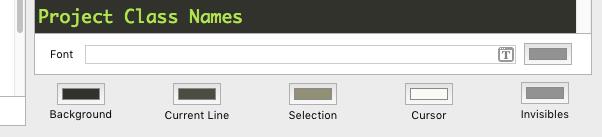
老版本
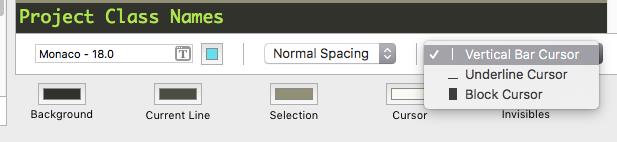
新版本
Command + 点击行为
command-click gesture makes it easy to visualize and select sections of code based on structure.
按住Command点击方法,类,变量等,交互方式比之前更加清晰。
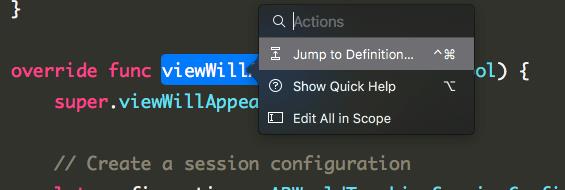
Issue提示框
Issues have been redesigned to flow nicely with your code with Fix-its are grouped together so you can commit multiple changes in a single click.
错误和警告的提示框在界面上做了重新设计,修复操作比之前方便很多。
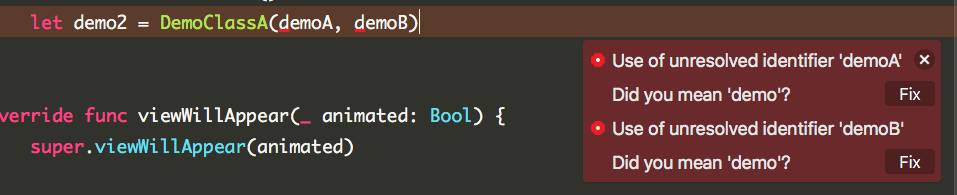
MarkDown支持
In Markdown files, headings, bold and italic text, links, and other formatting are instantly rendered in the editor as you type. The Jump Bar even understands Markdown structure so you can quickly navigate your README.md and documentation files.
加入了对MarkDown格式的支持。
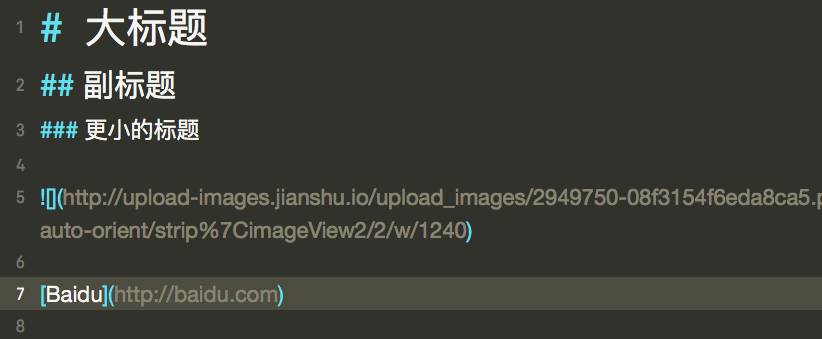
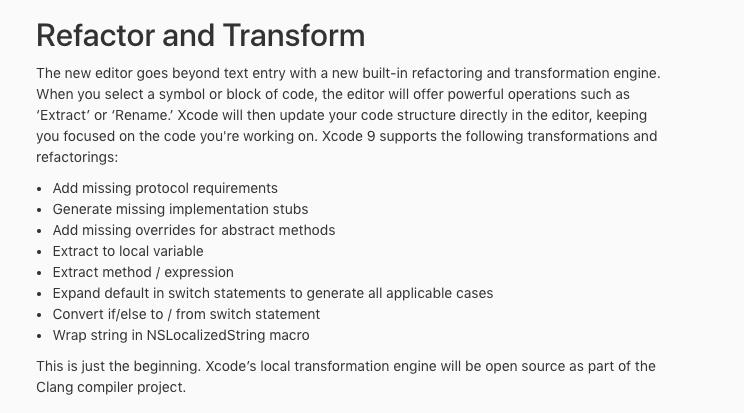
重构和代码转换
新的Xcode提供了新的重构和代码转换引擎。当你Command + Click时,Xcode会根据上下文提供对应的重构方式和代码转换,转换引擎是开源的,以后应该会有更多来自其他开发者贡献的代码转换特性。
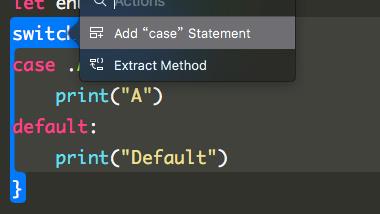
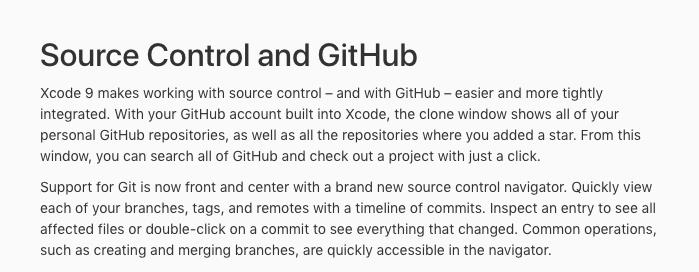
对Git的支持
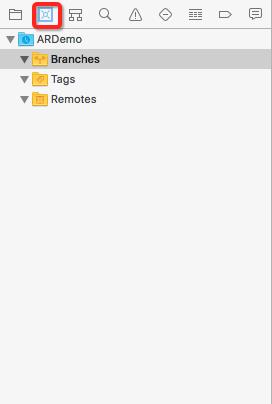
Git的管理界面直接以navigator的方式集成到Xcode中,可以方便的对自己的Git Repos进行管理。
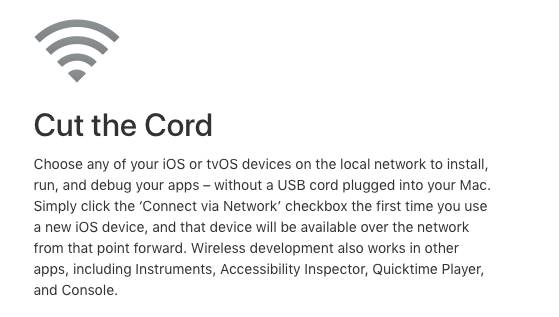
远程调试
想要支持远程调试,你的手机必须升级到ios11。升级后,连接手机,进入Devices and Simulators。
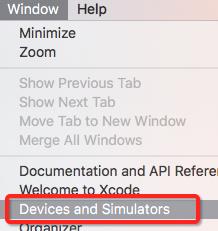
选中Connect via network,再拔掉数据线就可以了。注意一定要在一个局域网中。
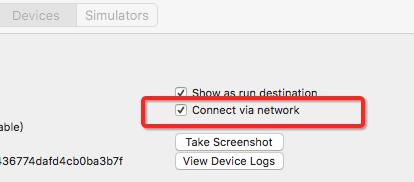
模拟器
支持多个模拟器同时开启,方便自动化测试。
苹果说Xcode哪都变快了,至于是不是真的快,大家自己去体会吧。
以上是关于带你快速浏览Xcode 9新特性的主要内容,如果未能解决你的问题,请参考以下文章
C#9.0 终于来了,带你一起解读 nint 和 Pattern matching 两大新特性玩法