Socket 754, 940 & 939处理器安装指南
Posted 黎小白
tags:
篇首语:本文由小常识网(cha138.com)小编为大家整理,主要介绍了Socket 754, 940 & 939处理器安装指南相关的知识,希望对你有一定的参考价值。
★前言
由于安装过程的相似性,以下说明适用于安装Socket 754, 940 & 939处理器和盒装风扇散热器。
This chapter contains instructions for the installation of the AMD Athlon?64 processor heatsink.
The AMD Athlon 64 processor heatsink requires the retention frame and the backplate to be attached to the motherboard. If the retention frame and backplate are already attached to the motherboard, proceed to step 10. shows the backplate and retention frame for the AMD Athlon 64 processor heatsink. The hardware shown in Figure 4 may not exactly match the one provided in a PIB.
Figure 4. Retention Frame and Backplate for the AMD Athlon? 64 Processor Heatsink
★安装说明
Follow these instructions to install the AMD Athlon 64 processor heatsink.
CAUTION:As with all computer equipment, the processor and motherboard components may be damaged by electrostatic discharge (ESD). Please take proper ESD precautions when handling any board or processor.
Warning:Do not apply voltage until the heatsink is fully installed. If voltage is applied before the heatsink is fully installed, the processor will overheat and failure will result.Read through the entire installation instructions completely to make sure you understand them before you begin.
1. Place the backplate on a flat surface.
2. Peel the release liner off the backplate. (See Figure 5 on page 14.)
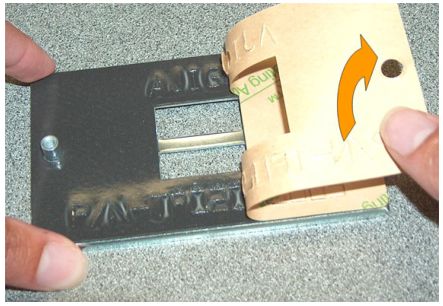
Figure 5. Backplate Release Liner
3. Gently lift the motherboard by the edges over the backplate.
4. Align the two threaded standoffs on the backplate with the two mounting holes near the socketon the motherboard. (See Figure 6.)
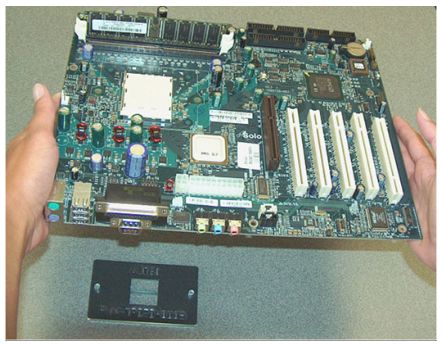
Figure 6. Motherboard Placed Over Backplate
5. Gently lower the motherboard until the standoffs fit through the holes near the socket and thebackplate makes complete contact with the motherboard.
6. Press firmly on the processor socket to ensure proper contact between the backplate andmotherboard. (See Figure 7 on page 15.)
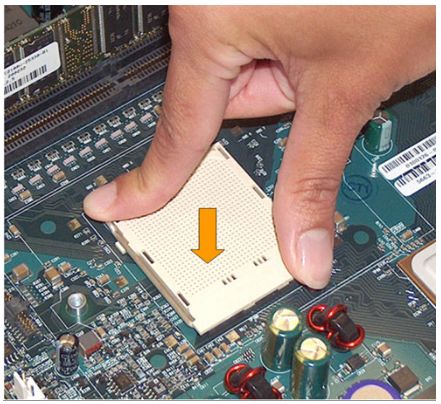
Figure 7. Ensure Proper Contact Between Backplate and Motherboard
Note:The processor socket may be different from the socket pictured in Figure 7, depending on the version of the AMD Athlon 64 processor being used.
7. Carefully place the retention frame on the motherboard.
8. The screw holes must align with the backplate standoffs. (See Figure 8.)
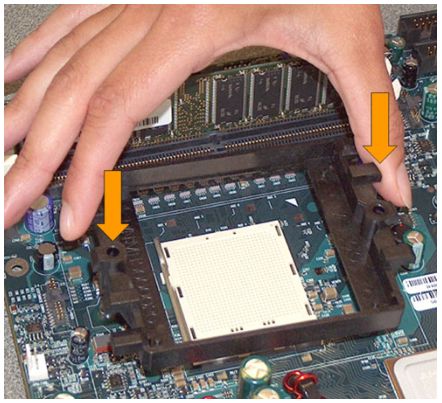
Figure 8. Retention Frame Screw Holes Aligned with Backplate Standoffs
9. Place the screws and tighten down the retention frame. (See Figure 9 on page 16.)
? Ensure that the retention frame is flat with the motherboard.
? Do not over-tighten the screws.
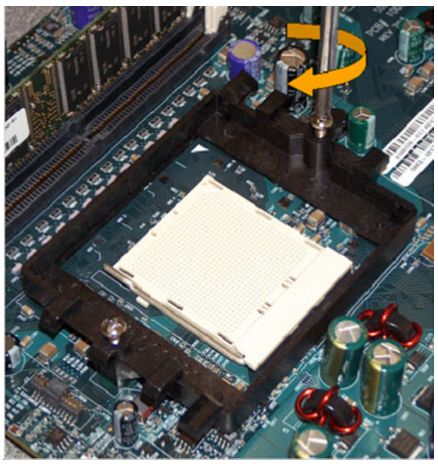
Figure 9. Tightening Down the Retention Frame
10. Lift the socket locking-lever. (Gently pull it away from the socket body, and then lift up.)
Warning:Do not apply voltage until the heatsink is fully installed. If voltage is applied before the heatsink is fully installed, the processor will overheat and failure will result.
11. Gently place the processor into the zero insertion force (ZIF) socket.
The AMD Athlon 64 processor has a small triangle marking on one corner. (See Figure 10.)This triangle corresponds to the alignment marking on the motherboard. The corner with the triangle must be located at the corresponding corner marked on the motherboard.
Be careful not to bend the processor pins.
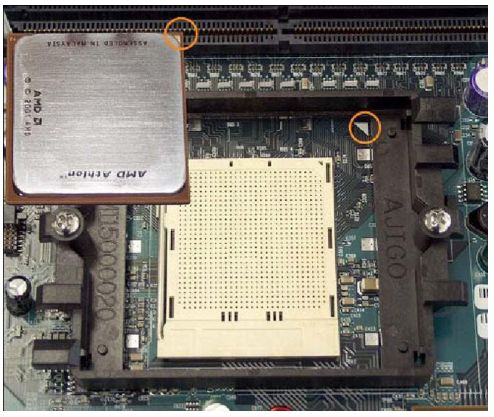
Figure 10. Alignment Markers on Processor and Motherboard
12. Push down gently on the processor while lowering the locking lever and latching it into the fully locked position. (See Figure 11 on page 17.)
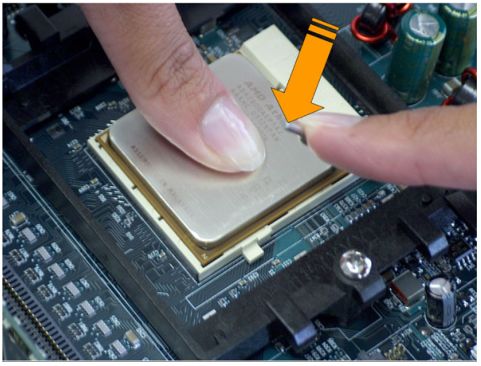
Figure 11. Pushing Gently Down on the Processor
13. Inspect the thermal interface material on the bottom of the heatsink for scratches or gaps.
The heatsink has a thermal interface material pre-applied on the bottom. This material is protected by a plastic cover. (See Figure 12.)
Do not use the thermal interface material if it has scratches or gaps. If replacement thermal interface material is needed, contact AMD technical support for assistance at http://ask.amd.com or (408) 749-3060. In EMEA, please contact AMD technical support for assistance at http://www.amd.com/support.
If a heatsink is removed for any reason, clean the processor and heatsink surface and reapply an AMD-approved thermal interface material before reinstalling the processor.
14. Remove and discard the plastic cover.
Be careful not to touch or scratch the thermal interface material.

Figure 12. Plastic Cover Over Thermal Interface Material
15. Center the heatsink over the processor. (See Figure 13 on page 18.)
The mounting lug on the retention frame must match the heatsink clip.
The heatsink must have full contact with the processor.
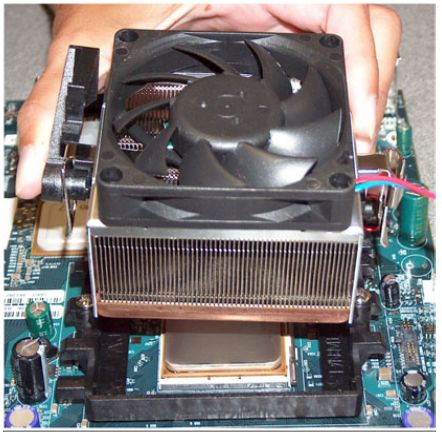
Figure 13. Heatsink Centered Over Processor
16. Hook the spring clip under the cam lever to the mounting lug on the retention frame.
Some force may need to be applied.
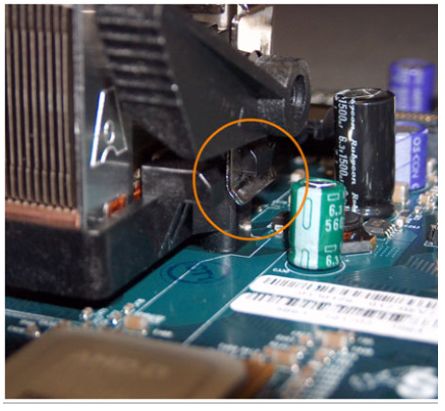
Figure 14. Heatsink Spring Clip
17. Ensure the spring clip is aligned with the plastic lug on the retention frame.
18. Carefully push straight down on the clip. (See Figure 15 on page 19.)
This may take more force than the first side.
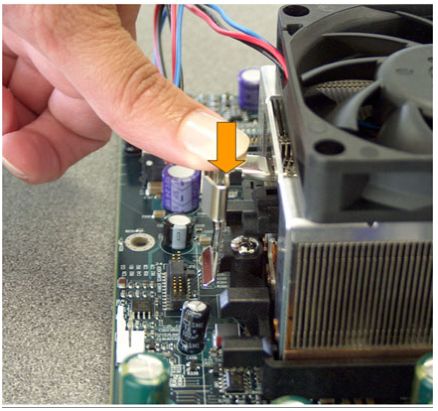
Figure 15. Pushing Straight Down on the Clip
The spring clip must be installed as shown in Figure 16.
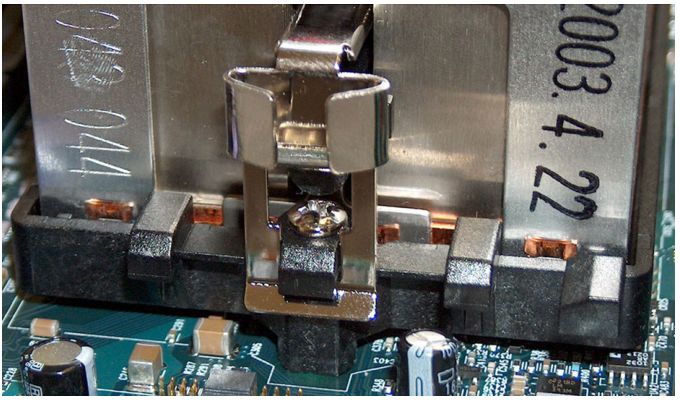
Figure 16. Correctly Installed Spring Clip
19. Carefully turn the cam lever to its installed position. (See Figure 17.)
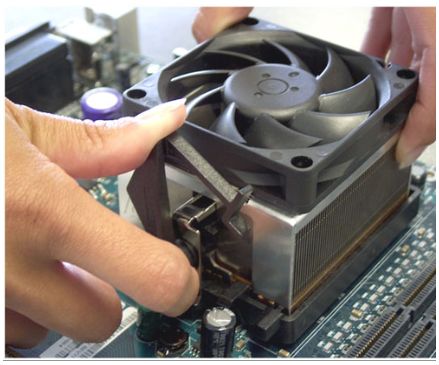
Figure 17. Turning the Cam Lever
20. Ensure the cam lever is fully rotated to the installed position. (See .)
Figure 18. Cam Lever in Installed Position
21. Connect the fan power lead to the proper connector on the motherboard.Figure 19 shows an installed heatsink.
Figure 19. Installed Heatsink
22. Check the installation completely to make sure the heatsink is installed correctly before starting the system.
23. Power-on the system.
24. Verify immediately that the fan on the processor heatsink is turning at a rapid rate.
If the fan is spinning at a slow rate or not spinning at all, power-down the system immediately to avoid any thermal damage.
★拆卸说明
拆卸的说明请看下面的视频。
★安装视频
Socket 754, 940 & 939处理器安装指南.mp4
★参考文献
1.Builder's Guide forAMD Athlon? 64Processor-BasedDesktopsand Workstations
2.Installing a Processor and Heatsink - YouTube
以上是关于Socket 754, 940 & 939处理器安装指南的主要内容,如果未能解决你的问题,请参考以下文章
cf754 754D - Fedor and coupons
Codeforces Round #466 (Div. 2) 题解940A 940B 940C 940D 940E 940F(带填坑)