C# 线程中操作窗体控件
Posted dotNET编程大全
tags:
篇首语:本文由小常识网(cha138.com)小编为大家整理,主要介绍了C# 线程中操作窗体控件相关的知识,希望对你有一定的参考价值。
1. 在线程中给textBox1
using System;using System.Collections.Generic;using System.ComponentModel;using System.Data;using System.Drawing;using System.Linq;using System.Text;using System.Threading.Tasks;using System.Windows.Forms;using System.Threading;namespace WindowsFormsApp12{public partial class Form1 : Form{public Form1(){InitializeComponent();}private void Form1_Load(object sender, EventArgs e){// CheckForIllegalCrossThreadCalls = false;// Class1 cs1 = new Class1();Thread th = new Thread(test1);th.Start();// cs1.ShowEvent = test;}public void test1(){// ShowlbDevTem("123");textBox1.Text = "123";}private void button1_Click(object sender, EventArgs e){// ShowlbDevTem("112");}/* public void test(string str){ShowlbDevTem(str);}public delegate void SWTDelegate(string AddStr);//public delegate void ComsumerTextDelegate(int Index, string AddStr);public void ShowlbDevTem(string AddStr){if (textBox1.InvokeRequired){SWTDelegate pd = new SWTDelegate(ShowlbDevTem);textBox1.Invoke(pd, new object[] { AddStr });}else{textBox1.Text = AddStr;//richTextBox1.AppendText(AddStr);}}public void dataShow(int row, int column, string str){row = row % 30;ShowMessage(dataGridViewX1, str, row, column);}delegate void ShowMessageDelegate(DataGridView dg, string message, int row, int column);private void ShowMessage(DataGridView dg, string message, int row, int column){if (dg.InvokeRequired){ShowMessageDelegate showMessageDelegate = ShowMessage;dg.Invoke(showMessageDelegate, new object[] { dg, message, row, column });}else{dg.Rows[row].Cells[column].Value = message;}}*/}}
运行结果:
线程中是不允许直接操作窗体空间的
怎么解决呢?
方法1: CheckForIllegalCrossThreadCalls = false;
运行ok
方法2:委托实现:
using System;using System.Collections.Generic;using System.ComponentModel;using System.Data;using System.Drawing;using System.Linq;using System.Text;using System.Threading.Tasks;using System.Windows.Forms;using System.Threading;namespace WindowsFormsApp12{public partial class Form1 : Form{public Form1(){InitializeComponent();}private void Form1_Load(object sender, EventArgs e){//CheckForIllegalCrossThreadCalls = false;// Class1 cs1 = new Class1();Thread th = new Thread(test1);th.Start();// cs1.ShowEvent = test;}public void test1(){ShowlbDevTem("123");//textBox1.Text = "123";}private void button1_Click(object sender, EventArgs e){// ShowlbDevTem("112");}/* public void test(string str){ShowlbDevTem(str);}*/public delegate void SWTDelegate(string AddStr);//public delegate void ComsumerTextDelegate(int Index, string AddStr);public void ShowlbDevTem(string AddStr){if (textBox1.InvokeRequired){SWTDelegate pd = new SWTDelegate(ShowlbDevTem);textBox1.Invoke(pd, new object[] { AddStr });}else{textBox1.Text = AddStr;//richTextBox1.AppendText(AddStr);}}/* public void dataShow(int row, int column, string str){row = row % 30;ShowMessage(dataGridViewX1, str, row, column);}delegate void ShowMessageDelegate(DataGridView dg, string message, int row, int column);private void ShowMessage(DataGridView dg, string message, int row, int column){if (dg.InvokeRequired){ShowMessageDelegate showMessageDelegate = ShowMessage;dg.Invoke(showMessageDelegate, new object[] { dg, message, row, column });}else{dg.Rows[row].Cells[column].Value = message;}}*/}}
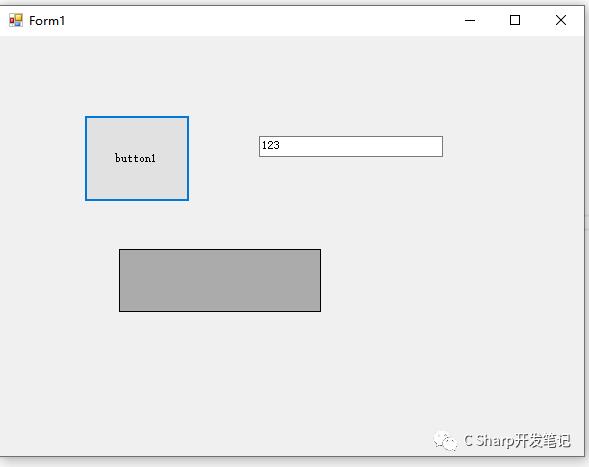
然后我想在类中对空间进行操作,这样还可以么?
试试看
主窗体代码:
using System;using System.Collections.Generic;using System.ComponentModel;using System.Data;using System.Drawing;using System.Linq;using System.Text;using System.Threading.Tasks;using System.Windows.Forms;using System.Threading;namespace WindowsFormsApp12{public partial class Form1 : Form{public Form1(){InitializeComponent();}private void Form1_Load(object sender, EventArgs e){//CheckForIllegalCrossThreadCalls = false;Class1 cs1 = new Class1();Thread th = new Thread(cs1.test);th.Start();// cs1.ShowEvent = test;}public void test1(){ShowlbDevTem("123");//textBox1.Text = "123";}private void button1_Click(object sender, EventArgs e){// ShowlbDevTem("112");}/* public void test(string str){ShowlbDevTem(str);}*/public delegate void SWTDelegate(string AddStr);//public delegate void ComsumerTextDelegate(int Index, string AddStr);public void ShowlbDevTem(string AddStr){if (textBox1.InvokeRequired){SWTDelegate pd = new SWTDelegate(ShowlbDevTem);textBox1.Invoke(pd, new object[] { AddStr });}else{textBox1.Text = AddStr;//richTextBox1.AppendText(AddStr);}}/* public void dataShow(int row, int column, string str){row = row % 30;ShowMessage(dataGridViewX1, str, row, column);}delegate void ShowMessageDelegate(DataGridView dg, string message, int row, int column);private void ShowMessage(DataGridView dg, string message, int row, int column){if (dg.InvokeRequired){ShowMessageDelegate showMessageDelegate = ShowMessage;dg.Invoke(showMessageDelegate, new object[] { dg, message, row, column });}else{dg.Rows[row].Cells[column].Value = message;}}*/}}
class1中代码:
using System;using System.Collections.Generic;using System.Linq;using System.Text;using System.Threading.Tasks;using System.Threading;using System.Windows.Forms;namespace WindowsFormsApp12{class Class1{//public Action<string> ShowEvent;public void test(){//ShowEvent("123456789");Form1 f1 = new Form1();f1.ShowlbDevTem("112");}}}
运行结果:
哎呦,卧槽
运行不报错 但是文本框中是空的,怎么办?
主窗体:
using System;using System.Collections.Generic;using System.ComponentModel;using System.Data;using System.Drawing;using System.Linq;using System.Text;using System.Threading.Tasks;using System.Windows.Forms;using System.Threading;namespace WindowsFormsApp12{public partial class Form1 : Form{public Form1(){InitializeComponent();}private void Form1_Load(object sender, EventArgs e){//CheckForIllegalCrossThreadCalls = false;Class1 cs1 = new Class1();Thread th = new Thread(cs1.test);th.Start();cs1.ShowEvent = test;}public void test1(){ShowlbDevTem("123");//textBox1.Text = "123";}private void button1_Click(object sender, EventArgs e){// ShowlbDevTem("112");}public void test(string str){ShowlbDevTem(str);}public delegate void SWTDelegate(string AddStr);//public delegate void ComsumerTextDelegate(int Index, string AddStr);public void ShowlbDevTem(string AddStr){if (textBox1.InvokeRequired){SWTDelegate pd = new SWTDelegate(ShowlbDevTem);textBox1.Invoke(pd, new object[] { AddStr });}else{textBox1.Text = AddStr;//richTextBox1.AppendText(AddStr);}}/* public void dataShow(int row, int column, string str){row = row % 30;ShowMessage(dataGridViewX1, str, row, column);}delegate void ShowMessageDelegate(DataGridView dg, string message, int row, int column);private void ShowMessage(DataGridView dg, string message, int row, int column){if (dg.InvokeRequired){ShowMessageDelegate showMessageDelegate = ShowMessage;dg.Invoke(showMessageDelegate, new object[] { dg, message, row, column });}else{dg.Rows[row].Cells[column].Value = message;}}*/}}
类中:
using System;using System.Collections.Generic;using System.Linq;using System.Text;using System.Threading.Tasks;using System.Threading;using System.Windows.Forms;namespace WindowsFormsApp12{class Class1{public Action<string> ShowEvent;public void test(){ShowEvent("123456789");// Form1 f1 = new Form1();//f1.ShowlbDevTem("112");}}}
总算可以了
但是我有两个类,线程在class1,委托在class2回调呢?
主窗体代码不变
class1代码:
using System;using System.Collections.Generic;using System.Linq;using System.Text;using System.Threading.Tasks;using System.Threading;using System.Windows.Forms;namespace WindowsFormsApp12{class Class1{public Action<string> ShowEvent;public void test(){// Class2 cs2 = new Class2();// cs2.test(ShowEvent);Class2 cs2 = new Class2();cs2.test(ShowEvent);}}}
class2代码
using System;using System.Collections.Generic;using System.Linq;using System.Text;using System.Threading.Tasks;using System.Threading;namespace WindowsFormsApp12{class Class2{// public Action<string> ShowEvent1;public void test(Action<string> ShowEvent){ShowEvent("123456789");}}}
完!!!
以上是关于C# 线程中操作窗体控件的主要内容,如果未能解决你的问题,请参考以下文章
C# 委托 / 跨线程访问UI / 线程间操作无效: 从不是创建控件“Form1”的线程访问它