Android判断Activity是否在AndroidManifest.xml里面注册(源码分析)
Posted 拖鞋王子猪
tags:
篇首语:本文由小常识网(cha138.com)小编为大家整理,主要介绍了Android判断Activity是否在AndroidManifest.xml里面注册(源码分析)相关的知识,希望对你有一定的参考价值。
android判断Activity是否在AndroidManifest.xml里面注册(源码分析)
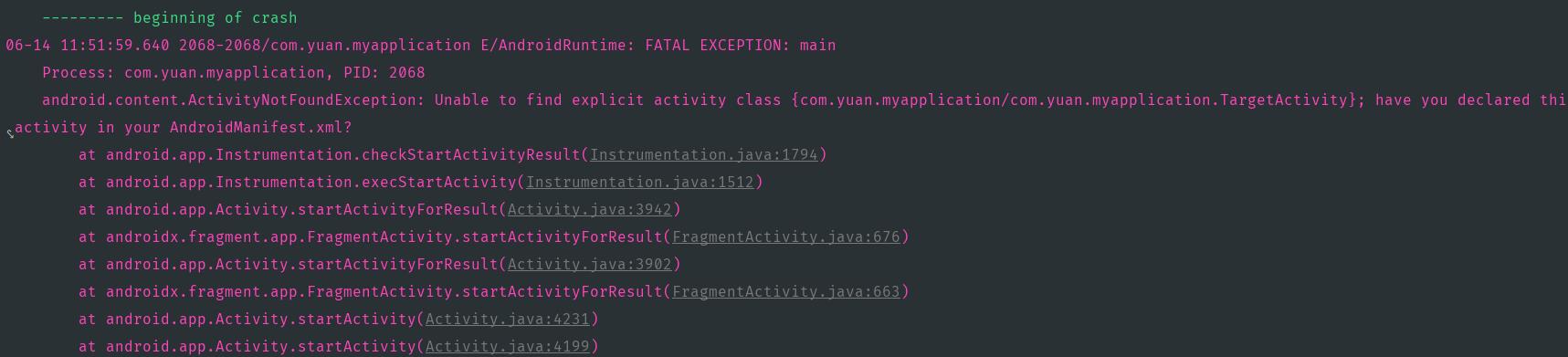
这个问题相信大家在实际的开发中,都遇到过这个问题,答案就不用说了,在AndroidManifest.xml中添加Activity的注册,毕竟Activity属于四大组件之一,使用的时候,需要要在清单文件中注册。
<activity android:name=".TargetActivity"></activity>
但是这个出现这个问题的根源在哪里?下面我们就进入源码仔细看看。
这里就不一步一步进入源码,直接分析关键代码:
public ActivityResult execStartActivity( Context who, IBinder contextThread, IBinder token, Activity target, Intent intent, int requestCode, Bundle options) { ...
try {
intent.migrateExtraStreamToClipData();
intent.prepareToLeaveProcess(who);
//1.通过IActivityManager调用我们执行AMS的startActivity方法,并返回执行 结果
int result = ActivityManager.getService() .startActivity(whoThread, who.getBasePackageName(), intent, intent.resolveTypeIfNeeded(who.getContentResolver()), token, target != null ? target.mEmbeddedID : null, requestCode, 0, null, options);
//2. 检查结果
checkStartActivityResult(result, intent);
} catch (RemoteException e) {
throw new RuntimeException("Failure from system", e);
}
return null;
}
通过源码execStartActivity这个方法可以看到主要是在这个检查结果这里面去分析的checkStartActivityResult(result, intent);
public static void checkStartActivityResult(int res, Object intent) {
if (!ActivityManager.isStartResultFatalError(res)) {
return;
}
switch (res) {
case ActivityManager.START_INTENT_NOT_RESOLVED:
case ActivityManager.START_CLASS_NOT_FOUND:
//3. 这里我们找到了报错的地方,原来是res结果为 START_INTENT_NOT_RESOLVED,
// START_CLASS_NOT_FOUND就会报这个错误
if (intent instanceof Intent && ((Intent) intent).getComponent() != null)
throw new ActivityNotFoundException("Unable to find explicit activity class " + ((Intent) intent).getComponent().toShortString() + "; have you declared this activity in your AndroidManifest.xml?");
throw new ActivityNotFoundException("No Activity found to handle " + intent);
case ActivityManager.START_PERMISSION_DENIED:
throw new SecurityException("Not allowed to start activity " + intent);
case ActivityManager.START_FORWARD_AND_REQUEST_CONFLICT:
throw new AndroidRuntimeException("FORWARD_RESULT_FLAG used while also requesting a result");
case ActivityManager.START_NOT_ACTIVITY:
throw new IllegalArgumentException("PendingIntent is not an activity");
case ActivityManager.START_NOT_VOICE_COMPATIBLE:
throw new SecurityException("Starting under voice control not allowed for: " + intent);
case ActivityManager.START_VOICE_NOT_ACTIVE_SESSION:
throw new IllegalStateException("Session calling startVoiceActivity does not match active session");
case ActivityManager.START_VOICE_HIDDEN_SESSION:
throw new IllegalStateException("Cannot start voice activity on a hidden session");
case ActivityManager.START_ASSISTANT_NOT_ACTIVE_SESSION:
throw new IllegalStateException("Session calling startAssistantActivity does not match active session");
case ActivityManager.START_ASSISTANT_HIDDEN_SESSION:
throw new IllegalStateException("Cannot start assistant activity on a hidden session");
case ActivityManager.START_CANCELED:
throw new AndroidRuntimeException("Activity could not be started for " + intent);
default:
throw new AndroidRuntimeException("Unknown error code " + res + " when starting " + intent);
}
}
可以看到当结果为
case ActivityManager.START_INTENT_NOT_RESOLVED:
case ActivityManager.START_CLASS_NOT_FOUND:
就会报
throw new ActivityNotFoundException("Unable to find explicit activity class " + ((Intent) intent).getComponent().toShortString() + “; have you declared this activity in your AndroidManifest.xml?”);
这下我们就知道了如果没在清单文件中添加这个注册,报错的位置。
AMS是如何判断activity没有注册的,首先我们得明白startActivity执行的主流程
这个篇幅太多了,可以自己去源码跟一下,这里不作介绍,
我们这里分析主要流程代码
找到在ASR.startActivity (ActivityStarter)中返回了
START_INTENT_NOT_RESOLVED,START_CLASS_NOT_FOUND
private int startActivity(IApplicationThread caller, Intent intent, Intent ephemeralIntent, String resolvedType, ActivityInfo aInfo, ResolveInfo rInfo, IVoiceInteractionSession voiceSession, IVoiceInteractor voiceInteractor, IBinder resultTo, String resultWho, int requestCode, int callingPid, int callingUid, String callingPackage, int realCallingPid, int realCallingUid, int startFlags, SafeActivityOptions options, boolean ignoreTargetSecurity, boolean componentSpecified, ActivityRecord[] outActivity, TaskRecord inTask, boolean allowPendingRemoteAnimationRegistryLookup) {
int err = ActivityManager.START_SUCCESS;
...
//接下来开始做一些校验判断
if (err == ActivityManager.START_SUCCESS && intent.getComponent() == null) {
// We couldn't find a class that can handle the given Intent.
// That's the end of that! err = ActivityManager.START_INTENT_NOT_RESOLVED;
// 从Intent中无法找 到相应的Component
}
if (err == ActivityManager.START_SUCCESS && aInfo == null) {
// We couldn't find the specific class specified in the Intent.
// Also the end of the line.
err = ActivityManager.START_CLASS_NOT_FOUND;
// 从Intent中无法找到相 应的ActivityInfo
}
...
if (err != START_SUCCESS) {
//不能成功启动了,返回err
if (resultRecord != null) {
resultStack.sendActivityResultLocked(-1, resultRecord, resultWho, requestCode, RESULT_CANCELED, null);
}
SafeActivityOptions.abort(options);
return err;
}
//创建出我们的目标ActivityRecord对象,存到传入数组0索引上
ActivityRecord r = new ActivityRecord(mService, callerApp, callingPid, callingUid, callingPackage, intent, resolvedType, aInfo, mService.getGlobalConfiguration(), resultRecord, resultWho, requestCode, componentSpecified, voiceSession != null, mSupervisor, checkedOptions, sourceRecord);
...
return startActivity(r, sourceRecord, voiceSession, voiceInteractor, startFlags, true /* doResume */, checkedOptions, inTask, outActivity);
}
但是 intent.getComponent(),aInfo又是从哪儿获取的呢,我们回溯到
startActivityMayWait.
看下上面的aInfo哪来的.
ActivityInfo resolveActivity(Intent intent, ResolveInfo rInfo, int startFlags, ProfilerInfo profilerInfo) {
final ActivityInfo aInfo = rInfo != null ? rInfo.activityInfo : null;
if (aInfo != null) {
// Store the found target back into the intent, because now that
// we have it we never want to do this again. For example, if the
// user navigates back to this point in the history, we should
// always restart the exact same activity.
intent.setComponent(new ComponentName(aInfo.applicationInfo.packageName, aInfo.name));
// Don't debug things in the system process ...
}
return aInfo;
}
发现是从rInfo来的
ResolveInfo resolveIntent(Intent intent, String resolvedType, int userId, int flags, int filterCallingUid) {
synchronized (mService) {
try {...final long token = Binder.clearCallingIdentity();
try {
return mService.getPackageManagerInternalLocked().resolveIntent(intent, resolvedType, modifiedFlags, userId, true, filterCallingUid);
} finally {
Binder.restoreCallingIdentity(token);
} ...
}
}
}
rInfo的获取
PackageManagerInternal getPackageManagerInternalLocked() {
if (mPackageManagerInt == null) {
mPackageManagerInt = LocalServices.getService(PackageManagerInternal.class);
}
return mPackageManagerInt;
}
具体实现类是PackageManagerService
@Override
public ResolveInfo resolveIntent(Intent intent, String resolvedType, int flags, int userId) {
return resolveIntentInternal(intent, resolvedType, flags, userId, false, Binder.getCallingUid());
}
看resolveIntentInternal
private ResolveInfo resolveIntentInternal(Intent intent, String resolvedType,int flags, int userId, boolean resolveForStart, int filterCallingUid) {
try {...
//获取ResolveInfo列表
final List<ResolveInfo> query = queryIntentActivitiesInternal(intent, resolvedType, flags, filterCallingUid, userId, resolveForStart, true /*allowDynamicSplits*/);
Trace.traceEnd(TRACE_TAG_PACKAGE_MANAGER);
//找出最好的返回
final ResolveInfo bestChoice = chooseBestActivity(intent, resolvedType, flags, query, userId);
return bestChoice;
} finally {
Trace.traceEnd(TRACE_TAG_PACKAGE_MANAGER);
}
}
看 queryIntentActivitiesInternal
private @NonNull List<ResolveInfo> queryIntentActivitiesInternal(Intent intent, String resolvedType, int flags, int filterCallingUid, int userId, boolean resolveForStart, boolean allowDynamicSplits) {
...
if (comp != null) {
final List<ResolveInfo> list = new ArrayList<ResolveInfo>(1);
final ActivityInfo ai = getActivityInfo(comp, flags, userId);
if (ai != null) {
...
}
}
原来是从getActivityInfo获取的
@Override
public ActivityInfo getActivityInfo(ComponentName component, int flags, int userId) {
return getActivityInfoInternal(component, flags, Binder.getCallingUid(), userId);
}
getActivityInfoInternal方法
private ActivityInfo getActivityInfoInternal(ComponentName component, int flags, int filterCallingUid, int userId) {
if (!sUserManager.exists(userId)) return null;
flags = updateFlagsForComponent(flags, userId, component);
if (!isRecentsAccessingChildProfiles(Binder.getCallingUid(), userId)) {
mPermissionManager.enforceCrossUserPermission(Binder.getCallingUid(), userId, false /* requireFullPermission */, false /* checkShell */, "get activity info");
}
synchronized (mPackages) {
//关键点
PackageParser.Activity a = mActivities.mActivities.get(component);
if (DEBUG_PACKAGE_INFO) Log.v(TAG, "getActivityInfo " + component + ": " + a);
if (a != null && mSettings.isEnabledAndMatchLPr(a.info, flags, userId)) {
PackageSetting ps = mSettings.mPackages.get(component.getPackageName());
if (ps == null) return null;
if (filterAppAccessLPr(ps, filterCallingUid, component, TYPE_ACTIVITY, userId)) {
return null;
}
//关键点
return PackageParser.generateActivityInfo(a, flags, ps.readUserState(userId), userId);
}
if (mResolveComponentName.equals(component)) {
return PackageParser.generateActivityInfo(mResolveActivity, flags, new PackageUserState(), userId);
}
}
return null;
}
分析到这里,大家应该知道怎么回事了吧,其实就是解析了AndroidManifest.xml里面的信息,具体怎么解析,等有空了分析。
Android的PackageManagerService10.0源码解读(AndroidManifest.xml解析)
欢迎关注下面公众号,里面有大量免费的android进阶资料,回复 资料 即可领取。

以上是关于Android判断Activity是否在AndroidManifest.xml里面注册(源码分析)的主要内容,如果未能解决你的问题,请参考以下文章
如何解决这个错误。 com.google.android.gms.tasks.task executors$zza 无法转换为 android.app.activity。我是 Java 和 Andro