面试官最喜欢问的Spring Boot知识点整理附解答(下)
Posted Java-桃子
tags:
篇首语:本文由小常识网(cha138.com)小编为大家整理,主要介绍了面试官最喜欢问的Spring Boot知识点整理附解答(下)相关的知识,希望对你有一定的参考价值。
10. Spirng Boot 常用的两种配置文件
我们可以通过 application.properties或者 application.yml 对 Spring Boot 程序进行简单的配置。如果,你不进行配置的话,就是使用的默认配置。
11. 什么是 YAML?YAML 配置的优势在哪里 ?
YAML 是一种人类可读的数据序列化语言。它通常用于配置文件。与属性文件相比,如果我们想要在配置文件中添加复杂的属性,YAML 文件就更加结构化,而且更少混淆。可以看出 YAML 具有分层配置数据。
相比于 Properties 配置的方式,YAML 配置的方式更加直观清晰,简介明了,有层次感。

但是,YAML 配置的方式有一个缺点,那就是不支持 @PropertySource 注解导入自定义的 YAML 配置。
12. Spring Boot 常用的读取配置文件的方法有哪些?
我们要读取的配置文件application.yml 内容如下:
wuhan2020: 2020年初武汉爆发了新型冠状病毒,疫情严重,但是,我相信一切都会过去!武汉加油!中国加油!
my-profile:
name: java桃子
email: koushuangbwcx@163.com
library:
location: 湖北武汉加油中国加油
books:
- name: 天才基本法
description: 二十二岁的林朝夕在父亲确诊阿尔茨海默病这天,得知自己暗恋多年的校园男神裴之即将出国深造的消息——对方考取的学校,恰是父亲当年为她放弃的那所。
- name: 时间的秩序
description: 为什么我们记得过去,而非未来?时间“流逝”意味着什么?是我们存在于时间之内,还是时间存在于我们之中?卡洛·罗韦利用诗意的文字,邀请我们思考这一亘古难题——时间的本质。
- name: 了不起的我
description: 如何养成一个新习惯?如何让心智变得更成熟?如何拥有高质量的关系? 如何走出人生的艰难时刻?
12.1. 通过 @value 读取比较简单的配置信息
使用 @Value("${property}") 读取比较简单的配置信息:
@Value("${wuhan2020}")
String wuhan2020;
需要注意的是 @value这种方式是不被推荐的,Spring 比较建议的是下面几种读取配置信息的方式。
12.2. 通过@ConfigurationProperties读取并与 bean 绑定
LibraryProperties 类上加了 @Component 注解,我们可以像使用普通 bean 一样将其注入到类中使用。
import lombok.Getter;
import lombok.Setter;
import lombok.ToString;
import org.springframework.boot.context.properties.ConfigurationProperties;
import org.springframework.context.annotation.Configuration;
import org.springframework.stereotype.Component;
import java.util.List;
@Component
@ConfigurationProperties(prefix = "library")
@Setter
@Getter
@ToString
class LibraryProperties {
private String location;
private List<Book> books;
@Setter
@Getter
@ToString
static class Book {
String name;
String description;
}
}
这个时候你就可以像使用普通 bean 一样,将其注入到类中使用:
package cn.javaguide.readconfigproperties;
import org.springframework.beans.factory.InitializingBean;
import org.springframework.boot.SpringApplication;
import org.springframework.boot.autoconfigure.SpringBootApplication;
/**
* @author shuang.kou
*/
@SpringBootApplication
public class ReadConfigPropertiesApplication implements InitializingBean {
private final LibraryProperties library;
public ReadConfigPropertiesApplication(LibraryProperties library) {
this.library = library;
}
public static void main(String[] args) {
SpringApplication.run(ReadConfigPropertiesApplication.class, args);
}
@Override
public void afterPropertiesSet() {
System.out.println(library.getLocation());
System.out.println(library.getBooks()); }
}
控制台输出:
湖北武汉加油中国加油
[LibraryProperties.Book(name=天才基本法, description........]
12.3. 通过@ConfigurationProperties读取并校验
我们先将application.yml修改为如下内容,明显看出这不是一个正确的 email 格式:
my-profile:
name: java桃子
email: koushuangbwcx@
ProfileProperties类没有加@Component注解。我们在我们要使用ProfileProperties
的地方使用@EnableConfigurationProperties注册我们的配置 bean:
import lombok.Getter;
import lombok.Setter;
import lombok.ToString;
import org.springframework.boot.context.properties.ConfigurationProperties;
import org.springframework.stereotype.Component;
import org.springframework.validation.annotation.Validated;
import javax.validation.constraints.Email;
import javax.validation.constraints.NotEmpty;
/**
* @author shuang.kou
*/
@Getter
@Setter
@ToString
@ConfigurationProperties("my-profile")
@Validated
public class ProfileProperties {
@NotEmpty
private String name;
@Email
@NotEmpty
private String email;
//配置文件中没有读取到的话就用默认值
private Boolean handsome = Boolean.TRUE;
}
具体使用:
package cn.javaguide.readconfigproperties;
import org.springframework.beans.factory.InitializingBean;
import org.springframework.beans.factory.annotation.Value;
import org.springframework.boot.SpringApplication;
import org.springframework.boot.autoconfigure.SpringBootApplication;
import org.springframework.boot.context.properties.EnableConfigurationProperties;
/**
* @author shuang.kou
*/
@SpringBootApplication
@EnableConfigurationProperties(ProfileProperties.class)
public class ReadConfigPropertiesApplication implements InitializingBean {
private final ProfileProperties profileProperties;
public ReadConfigPropertiesApplication(ProfileProperties profileProperties) {
this.profileProperties = profileProperties;
}
public static void main(String[] args) {
SpringApplication.run(ReadConfigPropertiesApplication.class, args);
}
@Override
public void afterPropertiesSet() {
System.out.println(profileProperties.toString());
}
}
因为我们的邮箱格式不正确,所以程序运行的时候就报错,根本运行不起来,保证了数据类型的安全性:
Binding to target org.springframework.boot.context.properties.bind.BindException: Failed to bind properties under 'my-profile' to cn.javaguide.readconfigproperties.ProfileProperties failed:
Property: my-profile.email
Value: koushuangbwcx@
Origin: class path resource [application.yml]:5:10
Reason: must be a well-formed email address
我们把邮箱测试改为正确的之后再运行,控制台就能成功打印出读取到的信息:
ProfileProperties(name=java桃子, email=koushuangbwcx@163.com, handsome=true)
12.4. @PropertySource读取指定的 properties 文件
import lombok.Getter;
import lombok.Setter;
import org.springframework.beans.factory.annotation.Value;
import org.springframework.context.annotation.PropertySource;
import org.springframework.stereotype.Component;
@Component
@PropertySource("classpath:website.properties")
@Getter
@Setter
class WebSite {
@Value("${url}")
private String url;
}
使用:
@Autowired
private WebSite webSite;
System.out.println(webSite.getUrl());//https://javaguide.cn/
13. Spring Boot 加载配置文件的优先级了解么?
Spring 读取配置文件也是有优先级的,直接上图:
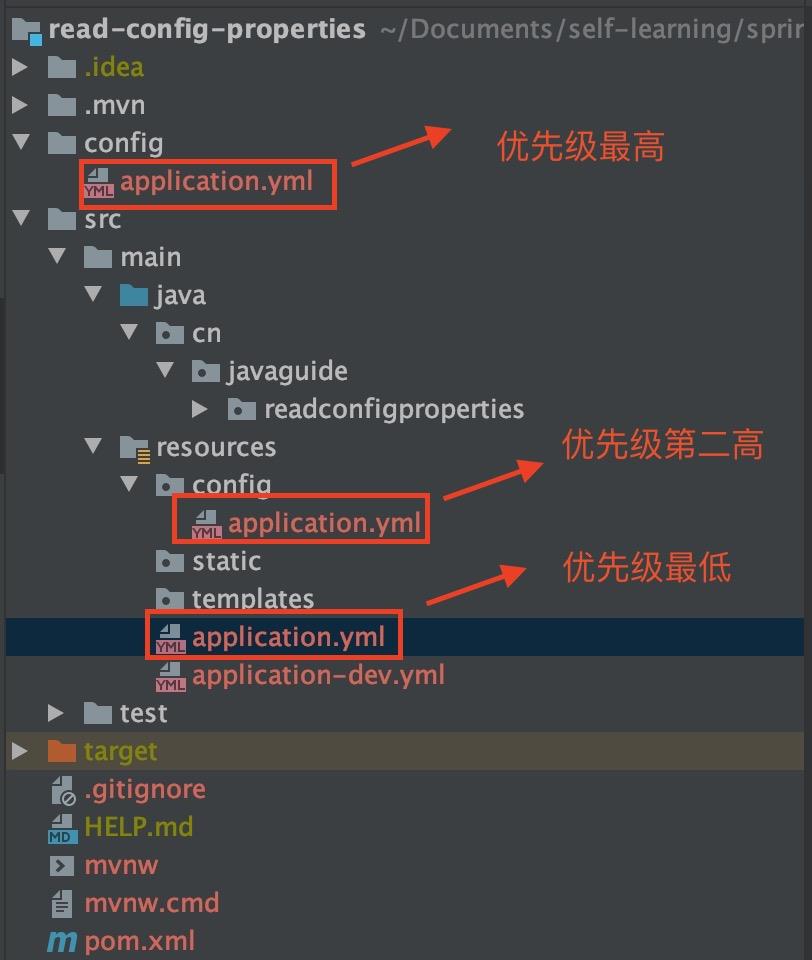
14. 常用的 Bean 映射工具有哪些?
MapStruct、ModelMapper、Dozer、Orika、JMapper 是 5 种常用的 Bean 映射工具。
综合日常使用情况和相关测试数据,个人感觉 MapStruct、ModelMapper 这两个 Bean 映射框架是最佳选择。
15. Spring Boot 如何监控系统实际运行状况?
我们可以使用 Spring Boot Actuator 来对 Spring Boot 项目进行简单的监控。
<dependency>
<groupId>org.springframework.boot</groupId>
<artifactId>spring-boot-starter-actuator</artifactId>
</dependency>
集成了这个模块之后,你的 Spring Boot 应用程序就自带了一些开箱即用的获取程序运行时的内部状态信息的 API。
比如通过 GET 方法访问 /health 接口,你就可以获取应用程序的健康指标。
16. Spring Boot 如何做请求参数校验?
数据的校验的重要性就不用说了,即使在前端对数据进行校验的情况下,我们还是要对传入后端的数据再进行一遍校验,避免用户绕过浏览器直接通过一些 HTTP 工具直接向后端请求一些违法数据。
Spring Boot 程序做请求参数校验的话只需要spring-boot-starter-web 依赖就够了,它的子依赖包含了我们所需要的东西。
16.1. 校验注解
JSR 提供的校验注解:
@Null被注释的元素必须为 null@NotNull被注释的元素必须不为 null@AssertTrue被注释的元素必须为 true@AssertFalse被注释的元素必须为 false@Min(value)被注释的元素必须是一个数字,其值必须大于等于指定的最小值@Max(value)被注释的元素必须是一个数字,其值必须小于等于指定的最大值@DecimalMin(value)被注释的元素必须是一个数字,其值必须大于等于指定的最小值@DecimalMax(value)被注释的元素必须是一个数字,其值必须小于等于指定的最大值@Size(max=, min=)被注释的元素的大小必须在指定的范围内@Digits (integer, fraction)被注释的元素必须是一个数字,其值必须在可接受的范围内@Past被注释的元素必须是一个过去的日期@Future被注释的元素必须是一个将来的日期@Pattern(regex=,flag=)被注释的元素必须符合指定的正则表达式
Hibernate Validator 提供的校验注解:
@NotBlank(message =)验证字符串非 null,且长度必须大于 0@Email被注释的元素必须是电子邮箱地址@Length(min=,max=)被注释的字符串的大小必须在指定的范围内@NotEmpty被注释的字符串的必须非空@Range(min=,max=,message=)被注释的元素必须在合适的范围内
使用示例:
@Data
@AllArgsConstructor
@NoArgsConstructor
public class Person {
@NotNull(message = "classId 不能为空")
private String classId;
@Size(max = 33)
@NotNull(message = "name 不能为空")
private String name;
@Pattern(regexp = "((^Man$|^Woman$|^UGM$))", message = "sex 值不在可选范围")
@NotNull(message = "sex 不能为空")
private String sex;
@Email(message = "email 格式不正确")
@NotNull(message = "email 不能为空")
private String email;
}
16.2. 验证请求体(RequestBody)
我们在需要验证的参数上加上了@Valid 注解,如果验证失败,它将抛出MethodArgumentNotValidException。默认情况下,Spring 会将此异常转换为 HTTP Status 400(错误请求)。
@RestController
@RequestMapping("/api")
public class PersonController {
@PostMapping("/person")
public ResponseEntity<Person> getPerson(@RequestBody @Valid Person person) {
return ResponseEntity.ok().body(person);
}
}
16.3. 验证请求参数(Path Variables 和 Request Parameters)
一定一定不要忘记在类上加上 Validated 注解了,这个参数可以告诉 Spring 去校验方法参数。
@RestController
@RequestMapping("/api")
@Validated
public class PersonController {
@GetMapping("/person/{id}")
public ResponseEntity<Integer> getPersonByID(@Valid @PathVariable("id") @Max(value = 5,message = "超过 id 的范围了") Integer id) {
return ResponseEntity.ok().body(id);
}
@PutMapping("/person")
public ResponseEntity<String> getPersonByName(@Valid @RequestParam("name") @Size(max = 6,message = "超过 name 的范围了") String name) {
return ResponseEntity.ok().body(name);
}
}
17. 如何使用 Spring Boot 实现全局异常处理?
可以使用 @ControllerAdvice 和 @ExceptionHandler 处理全局异常。
18. Spring Boot 中如何实现定时任务 ?
我们使用 @Scheduled 注解就能很方便地创建一个定时任务。
@Component
public class ScheduledTasks {
private static final Logger log = LoggerFactory.getLogger(ScheduledTasks.class);
private static final SimpleDateFormat dateFormat = new SimpleDateFormat("HH:mm:ss");
/**
* fixedRate:固定速率执行。每5秒执行一次。
*/
@Scheduled(fixedRate = 5000)
public void reportCurrentTimeWithFixedRate() {
log.info("Current Thread : {}", Thread.currentThread().getName());
log.info("Fixed Rate Task : The time is now {}", dateFormat.format(new Date()));
}
}
单纯依靠 @Scheduled 注解 还不行,我们还需要在 SpringBoot 中我们只需要在启动类上加上@EnableScheduling 注解,这样才可以启动定时任务。@EnableScheduling 注解的作用是发现注解 @Scheduled 的任务并在后台执行该任务。
结语
好啦,关于Spring Boot的面试题就更新到这里啦,希望能够对你的面试有所帮助,码字不易,记得点个赞哦,当然如果你想学习更多Java知识,领取Java相关资料,都可以看下面这个文档哦~
最全学习笔记大厂真题+微服务+mysql+分布式+SSM框架+Java+Redis+数据结构与算法+网络+Linux+Spring全家桶+JVM+高并发+各大学习思维脑图+面试集合
https://docs.qq.com/doc/DS0doWlFhd0ZBamFP
以上是关于面试官最喜欢问的Spring Boot知识点整理附解答(下)的主要内容,如果未能解决你的问题,请参考以下文章
挂了字节阿里的面试之后,我把面试官最喜欢问的Redis面试题总结起来了!附答案解析
Android面试:整理了Android面试官最常问的174道面试题,让你秒变offer收割机
在Python面试中面试官最喜欢问的问题(包含答案),你有中招过吗?小白快收藏留着用