新版VSCode终端关闭PowerShell版本信息
Posted Thuuunder
tags:
篇首语:本文由小常识网(cha138.com)小编为大家整理,主要介绍了新版VSCode终端关闭PowerShell版本信息相关的知识,希望对你有一定的参考价值。
软件版本
VSCode 1.56.0
问题描述
VSCode中使用终端调试时出现版本信息:
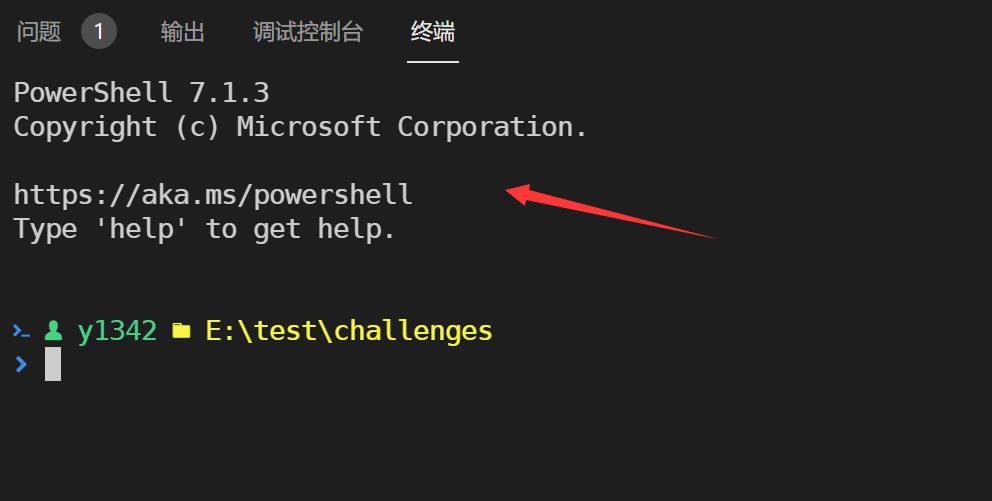
个人觉得多余想删掉这段信息,此前的解决方法是在设置问文件中添加如下字段,现在变成了报错:
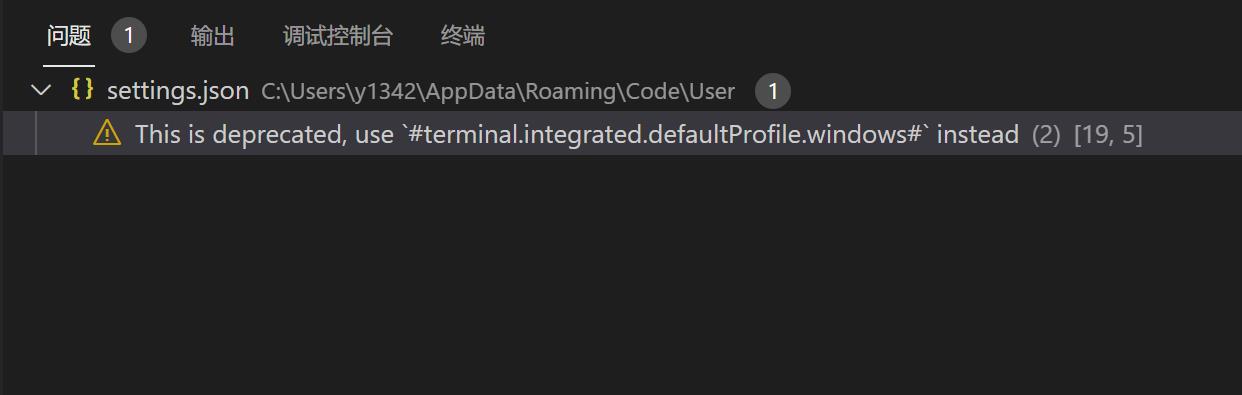
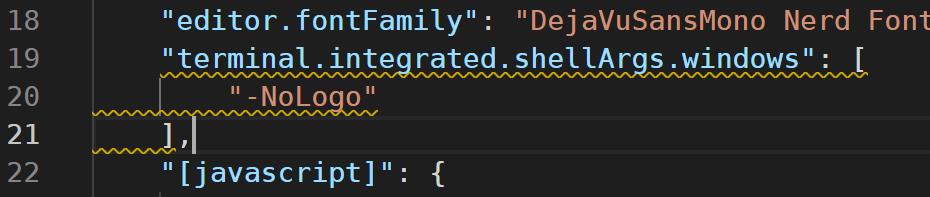
猜测是VSCode版本更新的原因,配置参数有变化。
解决方法
Ctrl+Shift+P 输入Open Settings打开settings.json,在其中输入"terminal.integrated.profiles.windows"后回车会自动生成默认配置代码:
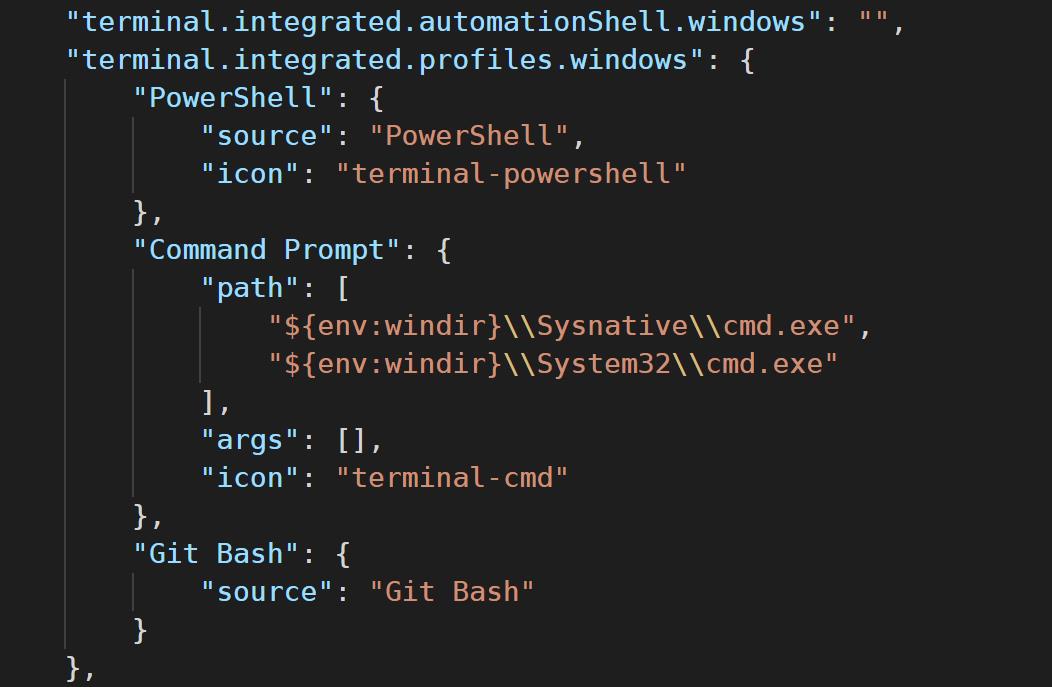
在PowerShell字段中添加下列参数:
"args": [
"-NoLogo"
]
同时添加项:
"terminal.integrated.defaultProfile.windows": "PowerShell",
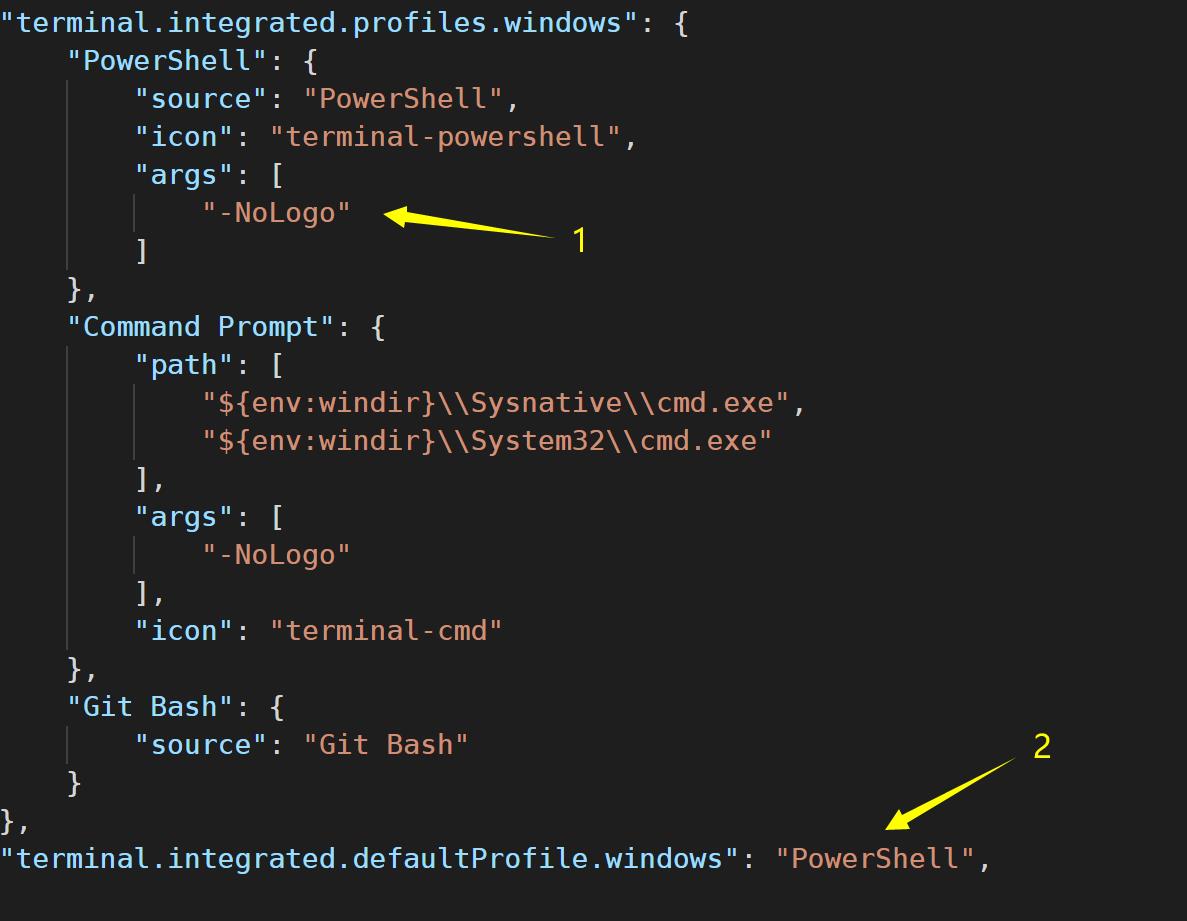
保存即可。
更多信息请参考https://code.visualstudio.com/docs/editor/integrated-terminal#_configuration
以上是关于新版VSCode终端关闭PowerShell版本信息的主要内容,如果未能解决你的问题,请参考以下文章
VSCode 突然默认为集成终端和任务的 powershell