小区物业管理系统-通知发布
Posted CaoPengCheng&
tags:
篇首语:本文由小常识网(cha138.com)小编为大家整理,主要介绍了小区物业管理系统-通知发布相关的知识,希望对你有一定的参考价值。
小区物业管理系统-通知发布
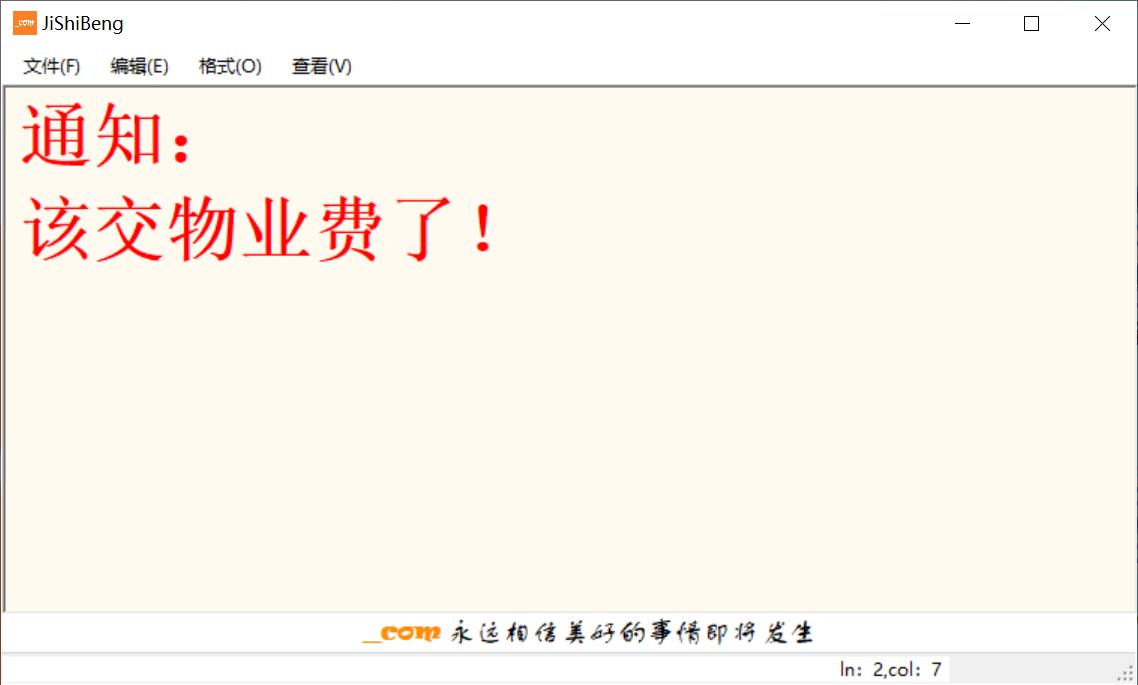
Imports System.Drawing.Printing
Imports System.IO
Public Class JiShiBeng
Dim a, aa As Integer
Dim s As String
Dim row As Single
Dim i, j As Single
Dim p As Single
Dim count As Single
Dim count1 As Single
Dim fnames As String
Dim fnamed As String
Dim printFont As Font
Dim streamToPrint As StreamReader
Dim x, y As Single
Dim storedPageSettings As PageSettings
Public Sub New(s As String)
InitializeComponent()
End Sub
Private Sub 状态栏ToolStripMenuItem_Click(ByVal sender As System.Object, ByVal e As System.EventArgs) Handles 状态栏ToolStripMenuItem.Click
If 状态栏ToolStripMenuItem.Checked = False Then
状态栏ToolStripMenuItem.Checked = True
StatusStrip1.Visible = True
Else
状态栏ToolStripMenuItem.Checked = False
StatusStrip1.Visible = False
End If
End Sub
Private Sub 字体ToolStripMenuItem_Click(ByVal sender As System.Object, ByVal e As System.EventArgs) Handles 字体ToolStripMenuItem.Click
FontDialog1.Font = RichTextBox1.SelectionFont
If (FontDialog1.ShowDialog() = Windows.Forms.DialogResult.OK) Then
RichTextBox1.SelectionFont = FontDialog1.Font
End If
End Sub
Private Sub 自动换行ToolStripMenuItem_Click(ByVal sender As System.Object, ByVal e As System.EventArgs) Handles 自动换行ToolStripMenuItem.Click
If 自动换行ToolStripMenuItem.Checked = False Then
RichTextBox1.WordWrap = True
自动换行ToolStripMenuItem.Checked = True
Else
RichTextBox1.WordWrap = False
自动换行ToolStripMenuItem.Checked = False
End If
End Sub
Private Sub 颜色ToolStripMenuItem_Click(ByVal sender As System.Object, ByVal e As System.EventArgs) Handles 颜色ToolStripMenuItem.Click
ColorDialog1.Color = RichTextBox1.SelectionColor
If (ColorDialog1.ShowDialog() = Windows.Forms.DialogResult.OK) Then
RichTextBox1.SelectionColor = ColorDialog1.Color
End If
End Sub
Private Sub 退出ToolStripMenuItem1_Click(ByVal sender As System.Object, ByVal e As System.EventArgs) Handles 退出ToolStripMenuItem1.Click
Dim n As Integer
If Len(Trim(RichTextBox1.Text)) <> 0 And a = 1 Then
n = MsgBox("是否发布?", MsgBoxStyle.YesNoCancel, "提示")
If n = 6 And a = 1 Then
FileOpen(1, "通知.txt", OpenMode.Output)
PrintLine(1, RichTextBox1.Text)
FileClose(1)
MsgBox("发布成功!")
Me.Close()
End If
If n = 7 Then
Me.Close()
End If
Else
Me.Close()
End If
End Sub
Sub pd_PrintPage(ByVal sender As Object, ByVal ev As PrintPageEventArgs)
Dim linesPerPage As Single = 0
Dim yPos As Single = 0
Dim count As Integer = 0
Dim leftMargin As Single = ev.MarginBounds.Left
Dim topMargin As Single = ev.MarginBounds.Top
Dim line As String = Nothing
' Calculate the number of lines per page.
linesPerPage = ev.MarginBounds.Height / printFont.GetHeight(ev.Graphics)
' Print each line of the file.
While count < linesPerPage
line = streamToPrint.ReadLine()
If line Is Nothing Then
Exit While
End If
yPos = topMargin + count * printFont.GetHeight(ev.Graphics)
ev.Graphics.DrawString(line, printFont, Brushes.Black, leftMargin, yPos, New StringFormat())
count += 1
End While
' If more lines exist, print another page.
If Not (line Is Nothing) Then
ev.HasMorePages = True
Else
ev.HasMorePages = False
End If
End Sub
Private Sub 全选ToolStripMenuItem_Click(ByVal sender As System.Object, ByVal e As System.EventArgs) Handles 全选ToolStripMenuItem.Click
RichTextBox1.SelectAll()
End Sub
Private Sub RichTextBox1_KeyUp(ByVal sender As Object, ByVal e As System.Windows.Forms.KeyEventArgs) Handles RichTextBox1.KeyUp
If e.KeyCode = Keys.Up Or e.KeyCode = Keys.Down Or e.KeyCode = Keys.Left Or e.KeyCode = Keys.Right Then
row = RichTextBox1.SelectionStart
count = 0
count1 = 0
For j = 0 To RichTextBox1.Lines.GetUpperBound(0)
count += RichTextBox1.Lines(j).Length + 1 ' 一个回车相当于1个
If row < count Then
If j = 0 Then
p = row
Else
p = row - count1
End If
If count1 > row Then
Exit For
End If
ToolStripStatusLabel1.Text = "ln:" & CStr(j + 1) & ",col:" & CStr(p)
End If
count1 += RichTextBox1.Lines(j).Length + 1
Next
End If
End Sub
Private Sub RichTextBox1_MouseClick(ByVal sender As Object, ByVal e As System.Windows.Forms.MouseEventArgs) Handles RichTextBox1.MouseClick
row = RichTextBox1.SelectionStart
count = 0
count1 = 0
For j = 0 To RichTextBox1.Lines.GetUpperBound(0)
count += RichTextBox1.Lines(j).Length + 1 ' 一个回车相当于1个
If row < count Then
If j = 0 Then
p = row
Else
p = row - count1
End If
If count1 > row Then
Exit For
End If
ToolStripStatusLabel1.Text = "ln:" & CStr(j + 1) & ",col:" & CStr(p)
End If
count1 += RichTextBox1.Lines(j).Length + 1
Next
End Sub
Private Sub RichTextBox1_TextChanged(ByVal sender As System.Object, ByVal e As System.EventArgs) Handles RichTextBox1.TextChanged
row = RichTextBox1.SelectionStart
count = 0
count1 = 0
For i = 0 To RichTextBox1.Lines.GetUpperBound(0)
count += RichTextBox1.Lines(i).Length + 1 ' 一个回车相当于1个
If row <= count Then
If i = 0 Then
p = row
Else
p = row - count1
End If
ToolStripStatusLabel1.Text = "ln:" & CStr(i + 1) & ",col:" & CStr(p)
End If
count1 += RichTextBox1.Lines(i).Length + 1
Next
If a = 1 Then
a = 0
Else
a = 1
End If
End Sub
Private Sub 剪切ToolStripMenuItem_Click(ByVal sender As System.Object, ByVal e As System.EventArgs) Handles 剪切ToolStripMenuItem.Click
s = RichTextBox1.SelectedText
RichTextBox1.SelectedText = ""
End Sub
Private Sub 复制ToolStripMenuItem_Click(ByVal sender As System.Object, ByVal e As System.EventArgs) Handles 复制ToolStripMenuItem.Click
s = RichTextBox1.SelectedText
End Sub
Private Sub 粘贴ToolStripMenuItem_Click(ByVal sender As System.Object, ByVal e As System.EventArgs) Handles 粘贴ToolStripMenuItem.Click
If Len(s) <> 0 Then
RichTextBox1.SelectedText = s
End If
End Sub
Private Sub ToolStripMenuItem3_Click(ByVal sender As System.Object, ByVal e As System.EventArgs) Handles ToolStripMenuItem3.Click
RichTextBox1.SelectedText = ""
End Sub
Private Sub 撤消ToolStripMenuItem_Click(ByVal sender As System.Object, ByVal e As System.EventArgs) Handles 撤消ToolStripMenuItem.Click
RichTextBox1.Undo()
End Sub
Public Class TextFilePrintDocument
Inherits PrintDocument
Private printFont As Font
Private streamToPrint As StreamReader
Public Sub New(ByVal streamToPrint As StreamReader)
MyBase.New()
Me.streamToPrint = streamToPrint
End Sub
'Override OnBeginPrint to set up the font we are going to use
Protected Overrides Sub OnBeginPrint(ByVal ev As PrintEventArgs)
MyBase.OnBeginPrint(ev)
printFont = New Font("宋体", 12)
End Sub
'Override the OnPrintPage to provide the printing logic for the document
Protected Overrides Sub OnPrintPage(ByVal ev As PrintPageEventArgs)
MyBase.OnPrintPage(ev)
Dim lpp As Single = 0
Dim yPos As Single = 0
Dim count As Integer = 0
Dim leftMargin As Single = ev.MarginBounds.Left
Dim topMargin As Single = ev.MarginBounds.Top
Dim line As String
'Work out the number of lines per page
'Use the MarginBounds on the event to do this
lpp = ev.MarginBounds.Height / printFont.GetHeight(ev.Graphics)
'Check count first so that we don't read line that we won't print
line = streamToPrint.ReadLine()
While ((count < lpp) And Not (line Is Nothing))
yPos = topMargin + (count * printFont.GetHeight(ev.Graphics))
ev.Graphics.DrawString(line, printFont, Brushes.Black, leftMargin, yPos, New StringFormat())
count = count + 1
If (count < lpp) Then
line = streamToPrint.ReadLine()
End If
End While
If (line <> Nothing) Then
ev.HasMorePages = True
Else
ev.HasMorePages = False
End If
End Sub
End Class
Private Sub JiShiBeng_Load(sender As Object, e As EventArgs) Handles MyBase.Load
aa = 0
' dk = 0
StatusStrip1.Visible = True
ToolStripStatusLabel1.Text = "ln:0,col:0"
End Sub
Private Sub 保存ToolStripMenuItem_Click(sender As Object, e As EventArgs) Handles 保存ToolStripMenuItem.Click
' MsgBox(RichTextBox1.Text)
FileOpen(1, "通知.txt", OpenMode.Output)
PrintLine(1, RichTextBox1.Text)
FileClose(1)
MsgBox("发布成功!")
Me.Close()
End Sub
End Class
以上是关于小区物业管理系统-通知发布的主要内容,如果未能解决你的问题,请参考以下文章
计算机毕业设计-物业管理系统代码-基于SSM的智能小区物业系统代码-java社区物业水电缴费系统代码