小区物业管理系统-系统管理员页面
Posted CaoPengCheng&
tags:
篇首语:本文由小常识网(cha138.com)小编为大家整理,主要介绍了小区物业管理系统-系统管理员页面相关的知识,希望对你有一定的参考价值。
小区物业管理系统-系统管理员页面
主页面


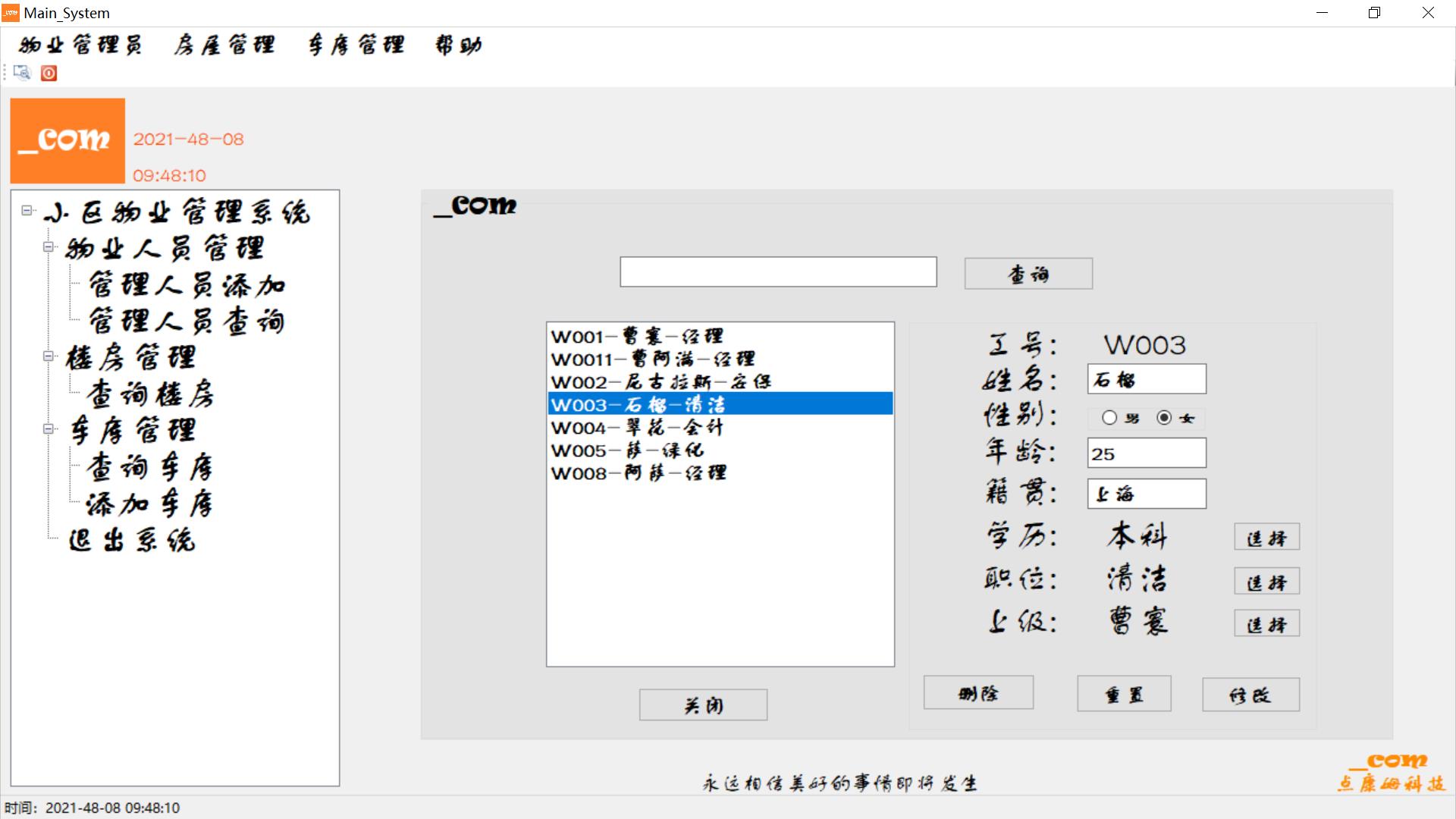
Public Class Main_System
Dim proprietor As PropetyManager
Public Sub New(u As String)
InitializeComponent()
End Sub
Private Sub Main_System_Load(sender As Object, e As EventArgs) Handles MyBase.Load
Label7.Text = Format(Now, "yyyy-mm-dd")
Label11.Text = Format(Now, "hh:mm:ss")
ToolStripStatusLabel1.Text = "时间:" & Format(Now, "yyyy-mm-dd") + " " + Format(Now, "hh:mm:ss")
PictureBox1.Visible = True
GroupBox1.Visible = False
GroupBox2.Visible = False
Label22.Visible = False
ListBox2.Visible = False
ListBox3.Visible = False
ListBox4.Visible = False
End Sub
Private Sub TreeView1_AfterSelect(sender As Object, e As TreeViewEventArgs) Handles TreeView1.AfterSelect
If TreeView1.SelectedNode.Text = "管理人员查询" Then
PictureBox1.Visible = False
GroupBox2.Visible = False
ListBox1.Items.Clear()
GroupBox1.Visible = True
Dim pro() As PropetyManager = PropertyManagementLike(TextBox1.Text)
Dim i As Integer = 1
'MsgBox(Str(DBNull.Value))
For i = 1 To PropertyManagementCountLike(TextBox1.Text)
' MsgBox(pro(i).pnameGet)
ListBox1.Items.Add(Trim(pro(i).pmnoGet) + "-" + Trim(pro(i).pmnameGet) + "-" + Trim(pro(i).pmdeptGet))
Next
End If
If TreeView1.SelectedNode.Text = "管理人员添加" Then
PictureBox1.Visible = True
GroupBox1.Visible = False
Dim s As New PM_add("")
s.ShowDialog()
Label22.Text = " 添加成功!"
End If
If TreeView1.SelectedNode.Text = "查询楼房" Then
PictureBox1.Visible = True
GroupBox1.Visible = False
Dim s As New System_B_Secect("")
s.ShowDialog()
Label22.Text = " 程序员永不为奴!"
End If
If TreeView1.SelectedNode.Text = "查询车库" Then
PictureBox1.Visible = True
GroupBox1.Visible = False
Dim s As New System_G_Select("")
s.ShowDialog()
Label22.Text = " 程序员永不为奴!"
End If
If TreeView1.SelectedNode.Text = "添加车库" Then
PictureBox1.Visible = True
GroupBox1.Visible = False
Dim s As New System_G_insert("")
s.ShowDialog()
Label22.Text = " 添加成功!"
End If
If TreeView1.SelectedNode.Text = "退出系统" Then
' Me.Close()
Login.Close()
End If
End Sub
Private Sub Button1_Click(sender As Object, e As EventArgs) Handles Button1.Click
ListBox1.Items.Clear()
Dim pro() As PropetyManager = PropertyManagementLike(TextBox1.Text)
Dim i As Integer = 1
'MsgBox(Str(DBNull.Value))
For i = 1 To PropertyManagementCountLike(TextBox1.Text)
' MsgBox(pro(i).pnameGet)
ListBox1.Items.Add(Trim(pro(i).pmnoGet) + "-" + Trim(pro(i).pmnameGet) + "-" + Trim(pro(i).pmdeptGet))
Next
End Sub
Private Sub Button3_Click(sender As Object, e As EventArgs) Handles Button3.Click
PictureBox1.Visible = True
GroupBox1.Visible = False
GroupBox2.Visible = False
End Sub
Private Sub ListBox1_SelectedIndexChanged(sender As Object, e As EventArgs) Handles ListBox1.SelectedIndexChanged
GroupBox2.Visible = True
Dim a() As String = Split(ListBox1.Text, "-")
'MsgBox(a(0))
proprietor = PropertyManagement(a(0))
TextBox3.Text = Trim(proprietor.pmnameGet)
TextBox4.Text = Trim(proprietor.pmageGet)
TextBox5.Text = Trim(proprietor.pmnativeGet)
Label2.Text = proprietor.pmnoGet
If (proprietor.pmsexGet = "男") Then
RadioButton1.Checked = True
End If
If (proprietor.pmsexGet = "女") Then
RadioButton2.Checked = True
End If
Label6.Text = Trim(proprietor.pmeduGet)
Label12.Text = Trim(PropertyManagementForName(proprietor.pm_leaderGet))
Label10.Text = Trim(proprietor.pmdeptGet)
End Sub
Private Sub Button2_Click(sender As Object, e As EventArgs) Handles Button2.Click
PropertyManagementDeleteAll(proprietor.pmnoGet)
Label22.Visible = True
Label22.Text = proprietor.pmnoGet + " 删除成功!"
ListBox1.Items.Clear()
Dim pro() As PropetyManager = PropertyManagementLike(TextBox1.Text)
Dim i As Integer = 1
'MsgBox(Str(DBNull.Value))
For i = 1 To PropertyManagementCountLike(TextBox1.Text)
' MsgBox(pro(i).pnameGet)
ListBox1.Items.Add(Trim(pro(i).pmnoGet) + "-" + Trim(pro(i).pmnameGet) + "-" + Trim(pro(i).pmdeptGet))
Next
GroupBox2.Visible = False
End Sub
Private Sub Button5_Click(sender As Object, e As EventArgs) Handles Button5.Click
ListBox2.Visible = True
End Sub
Private Sub ListBox2_SelectedIndexChanged(sender As Object, e As EventArgs) Handles ListBox2.SelectedIndexChanged
Label6.Text = ListBox2.Text
ListBox2.Visible = False
End Sub
Private Sub Button6_Click(sender As Object, e As EventArgs) Handles Button6.Click
ListBox3.Visible = True
End Sub
Private Sub ListBox3_SelectedIndexChanged(sender As Object, e As EventArgs) Handles ListBox3.SelectedIndexChanged
Label10.Text = ListBox3.Text
ListBox3.Visible = False
End Sub
Private Sub Button7_Click(sender As Object, e As EventArgs) Handles Button7.Click
ListBox4.Visible = True
ListBox4.Items.Clear()
Dim pro() As PropetyManager = PropertyManagementSelectForDept()
Dim i As Integer = 1
'MsgBox(Str(DBNull.Value))
For i = 1 To PropertyManagementCountJL()
' MsgBox(pro(i).pnameGet)
ListBox4.Items.Add(Trim(pro(i).pmnameGet))
Next
End Sub
Private Sub ListBox4_SelectedIndexChanged(sender As Object, e As EventArgs) Handles ListBox4.SelectedIndexChanged
Label12.Text = ListBox4.Text
ListBox4.Visible = False
End Sub
Private Sub Button4_Click(sender As Object, e As EventArgs) Handles Button4.Click
If (TextBox3.Text = "" Or Len(TextBox3.Text) > 5) Then
MsgBox("请输入姓名或性名格式错误!")
Else
If (RadioButton1.Checked = False And RadioButton2.Checked = False) Then
MsgBox("请选择性别!")
Else
If (TextBox4.Text = "" Or Int(TextBox4.Text) < 0 Or Int(TextBox4.Text) > 150) Then
MsgBox("请输入正确年龄!")
Else
If (TextBox5.Text = "" Or Len(TextBox5.Text) > 7) Then
MsgBox("请输入籍贯或籍贯格式错误!")
Else
If (Label6.Text = "") Then
MsgBox("请选择学历!")
Else
If (Label10.Text = "") Then
MsgBox("请选择职位!")
Else
If (Label12.Text = "") Then
MsgBox("请选择上级!")
Else
proprietor.pmnameSet(TextBox3.Text)
proprietor.pmageSet(TextBox4.Text)
proprietor.pmnativeSet(TextBox5.Text)
If (RadioButton1.Checked = True) Then
proprietor.pmsexSet("男")
End If
If (RadioButton2.Checked = True) Then
proprietor.pmsexSet("女")
End If
proprietor.pmeduSet(Label6.Text)
proprietor.pmdeptSet(Label10.Text)
proprietor.pm_leaderSet(PropertyManagementSelectWno(Label12.Text))
PropertyManagementUpdata(proprietor)
'MsgBox("修改成功!")
Label22.Text = proprietor.pmnoGet + " 修改成功!"
GroupBox2.Visible = False
End If
End If
End If
End If
End If
End If
End If
End Sub
Private Sub Button8_Click(sender As Object, e As EventArgs) Handles Button8.Click
TextBox3.Text = proprietor.pmnameGet
TextBox4.Text = proprietor.pmageGet
TextBox5.Text = proprietor.pmnativeGet
Label2.Text = proprietor.pmnoGet
If (proprietor.pmsexGet = "男") Then
RadioButton1.Checked = True
End If
If (proprietor.pmsexGet = "女") Then
RadioButton2.Checked = True
End If
Label6.Text = proprietor.pmeduGet
Label12.Text = PropertyManagementForName(proprietor.pm_leaderGet)
Label10.Text = proprietor.pmdeptGet
End Sub
Private Sub ToolStripButton4_Click(sender As Object, e As EventArgs)
Me.Close()
Login.Close()
End Sub
Private Sub ToolStripButton1_Click(sender As Object, e As EventArgs)
Me.Close()
End Sub
Private Sub ToolStripButton4_Click_1(sender As Object, e As EventArgs) Handles ToolStripButton4.Click
Me.Close()
Login.Close()
End Sub
Private Sub ToolStripButton2_Click(sender As Object, e As EventArgs) Handles ToolStripButton2.Click
Me.Close()
End Sub
Private Sub 添加业主ToolStripMenuItem_Click(sender As Object, e As EventArgs) Handles 添加业主ToolStripMenuItem.Click
PictureBox1.Visible = True
GroupBox1.Visible = False
Dim s As New PM_add("")
s.ShowDialog()
Label22.Text = " 添加成功!"
End Sub
Private Sub 业主查询ToolStripMenuItem_Click(sender As Object, e As EventArgs) Handles 业主查询ToolStripMenuItem.Click
PictureBox1.Visible = False
GroupBox2.Visible = False
ListBox1.Items.Clear()
GroupBox1.Visible = True
Dim pro() As PropetyManager = PropertyManagementLike(TextBox1.Text)
Dim i As Integer = 1
'MsgBox(Str(DBNull.Value))
For i = 1 To PropertyManagementCountLike(TextBox1.Text)
' MsgBox(pro(i).pnameGet)
ListBox1.Items.Add(Trim(pro(i).pmnoGet) + "-" + Trim(pro(i).pmnameGet) + "-" + Trim(pro(i).pmdeptGet))
Next
End Sub
Private Sub 费用刷新ToolStripMenuItem_Click(sender As Object, e As EventArgs) Handles 费用刷新ToolStripMenuItem.Click
PictureBox1.Visible = True
GroupBox1.Visible = False
Dim s As New System_B_Secect("")
s.ShowDialog()
Label22.Text = " 程序员永不为奴!"
End Sub
Private Sub 车库查询ToolStripMenuItem_Click(sender As Object, e As EventArgs) Handles 车库查询ToolStripMenuItem.Click
PictureBox1.Visible = True
GroupBox1.Visible = False
Dim s As New System_G_Select("")
s.ShowDialog()
Label22.Text = " 程序员永不为奴!"
End Sub
Private Sub 车库添加ToolStripMenuItem_Click(sender As Object, e As EventArgs) Handles 车库添加ToolStripMenuItem.Click
PictureBox1.Visible = True
GroupBox1.Visible = False
Dim s As New System_G_insert("")
s.ShowDialog()
Label22.Text = " 添加成功!"
End Sub
Private Sub 退出登录ToolStripMenuItem_Click(sender As Object, e As EventArgs) Handles 退出登录ToolStripMenuItem.Click
Me.Close()
End Sub
Private Sub 退出系统ToolStripMenuItem_Click(sender As Object, e As EventArgs) Handles 退出系统ToolStripMenuItem.Click
Me.Close()
Login.Close()
End Sub
End Class
管理人员添加
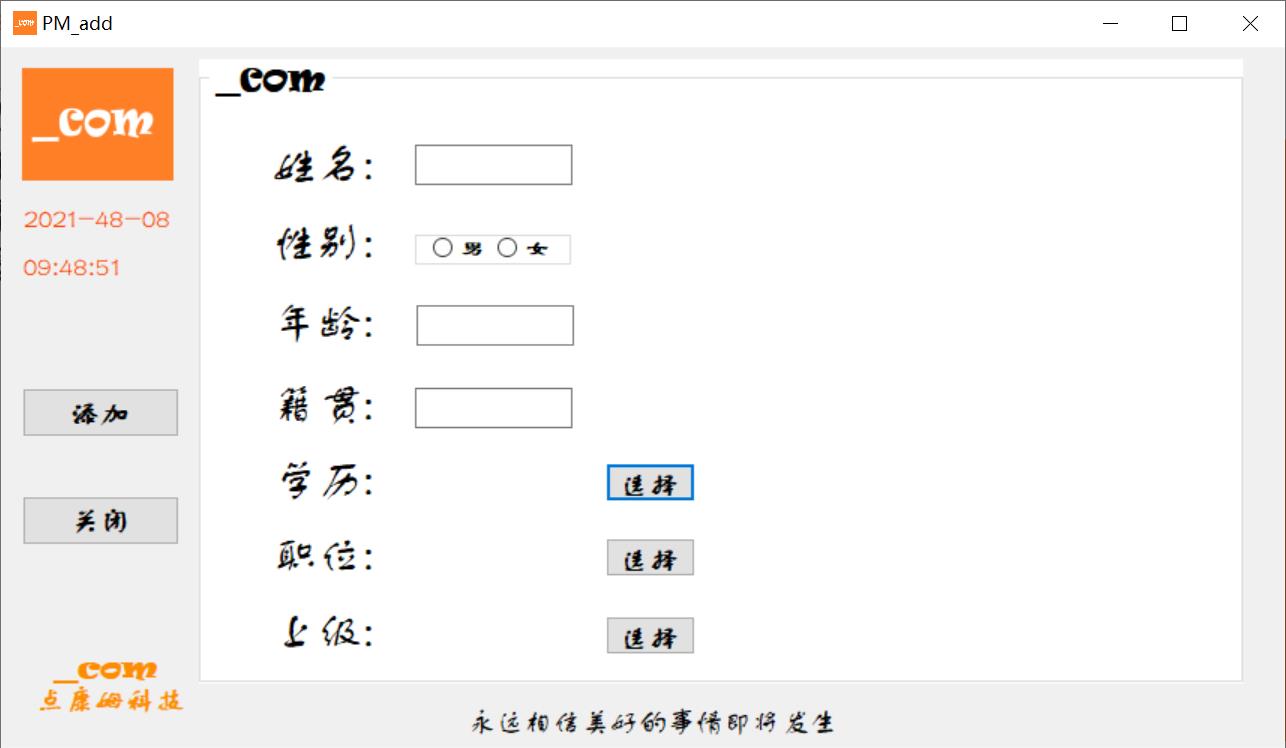
Imports System
Public Class PM_add
Dim proprietor As New PropetyManager
Public Sub New(u As String)
InitializeComponent()
End Sub
Private Sub PM_add_Load(sender As Object, e As EventArgs) Handles MyBase.Load
Label2.Text = Format(Now, "yyyy-mm-dd")
Label11.Text = Format(Now, "hh:mm:ss")
ListBox5.Visible = False
ListBox6.Visible = False
ListBox7.Visible = False
Label16.Text = ""
Label17.Text = ""
Label18.Text = ""
End Sub
Private Sub Button10_Click(sender As Object, e As EventArgs) Handles Button10.Click
ListBox5.Visible = True
End Sub
Private Sub ListBox5_SelectedIndexChanged(sender As Object, e As EventArgs) Handles ListBox5.SelectedIndexChanged
Label17.Text = ListBox5.Text
ListBox5.Visible = False
End Sub
Private Sub Button11_Click(sender As Object, e As EventArgs) Handles Button11.Click
ListBox6.Visible = True
End Sub
Private Sub ListBox6_SelectedIndexChanged(sender As Object, e As EventArgs) Handles ListBox6.SelectedIndexChanged
Label18.Text = ListBox6.Text
ListBox6.Visible = False
End Sub
Private Sub Button9_Click(sender As Object, e As EventArgs) Handles Button9.Click
ListBox7.Visible = True
ListBox7.Items.Clear()
Dim pro() As PropetyManager = PropertyManagementSelectForDept()
Dim i As Integer = 1
'MsgBox(Str(DBNull.Value))
For i = 1 To PropertyManagementCountJL()
' MsgBox(pro(i).pnameGet)
ListBox7.Items.Add(Trim(pro(i).pmnameGet))
Next
End Sub
Private Sub ListBox7_SelectedIndexChanged(sender As Object, e As EventArgs) Handles ListBox7.SelectedIndexChanged
Label16.Text = ListBox7.Text
ListBox7.Visible = False
End Sub
Private Sub Button12_Click(sender As Object, e As EventArgs) Handles Button12.Click
If (TextBox7.Text = "" Or Len(TextBox7.Text) > 5) Then
MsgBox("请输入姓名或性名格式错误!")
Else
If (RadioButton3.Checked = False And RadioButton4.Checked = False) Then
MsgBox("请选择性别!")
Else
If (TextBox6.Text = "" Or Int(TextBox6.Text) < 18 Or Int(TextBox6.Text) > 60) Then
MsgBox("未成年或退休人员不可工作哦!")
Else
If (TextBox2.Text = "" Or Len(TextBox2.Text) > 7) Then
MsgBox("请输入籍贯或籍贯格式错误!")
Else
If (Label18.Text = "") Then
MsgBox("请选择学历!")
Else
If (Label17.Text = "") Then
MsgBox以上是关于小区物业管理系统-系统管理员页面的主要内容,如果未能解决你的问题,请参考以下文章