一尚筹网项目-后台-环境搭建
Posted 上善若水
tags:
篇首语:本文由小常识网(cha138.com)小编为大家整理,主要介绍了一尚筹网项目-后台-环境搭建相关的知识,希望对你有一定的参考价值。
1、创建工程
1.1、项目架构图
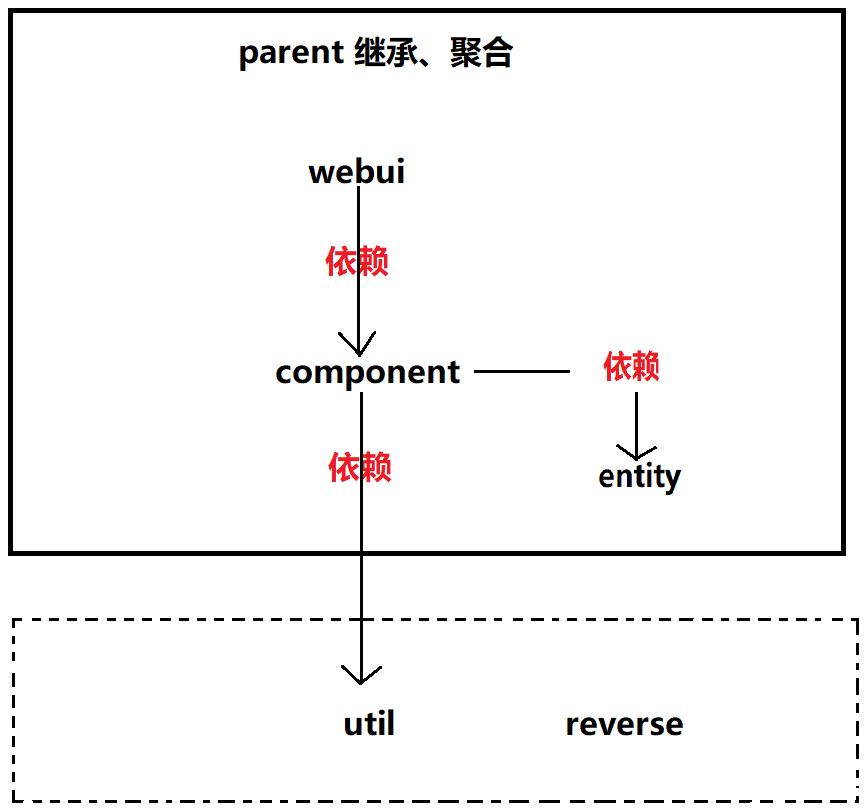
图中箭头表示依赖关系,其中工程分别代表:
- parent父工程:用于依赖管理,模块聚合,对jar包进行统一管理;
- webui子工程:用于向管理员展示前端页面;
- component子工程:包含后端业务逻辑,处理前端发送的请求;
- entity子工程:包含所有的实体类;
- util工程:包含系统中所有的通用工具类;
- reverse工程:通过MyBatis的逆向工程快速生成与数据库表对应的相关文件。
1.2、工程创建计划
atcrowdfunding01-admin-parent
groupId:com.atguigu.crowd
artifactId:atcrowdfunding01-admin-parent
packaging:
p
o
m
\\color{red}{pom}
pom
atcrowdfunding02-admin-webui
groupId:com.atguigu.crowd
artifactId:atcrowdfunding02-admin-webui
packaging:
w
a
r
\\color{dark}{war}
war
atcrowdfunding03-admin-component
groupId:com.atguigu.crowd
artifactId:atcrowdfunding03-admin-component
packaging:
j
a
r
\\color{purple}{jar}
jar
atcrowdfunding04-admin-entity
groupId:com.atguigu.crowd
artifactId:atcrowdfunding04-admin-entity
packaging:
j
a
r
\\color{purple}{jar}
jar
atcrowdfunding05-common-util
groupId:com.atguigu.crowd
artifactId:atcrowdfunding05-common-util
packaging:
j
a
r
\\color{purple}{jar}
jar
atcrowdfunding06-common-reverse
groupId:com.atguigu.crowd
artifactId:atcrowdfunding06-common-reverse
packaging:
j
a
r
\\color{purple}{jar}
jar
1.3、创建maven工程与maven模块
实际开发过的小伙伴应该遇到过一个问题,IDEA的工程概念与Eclipse的工程概念不同,IDEA只能有一个工程,但可以有多个模块,而Eclipse一个工作空间下可以有多个工程。
先建立一个名为atcrowdfunding的空白工程,在工程里建立admin-parent,common-reverse,common-util三个模块,其中admin-parent为父工程,在该父工程下建立admin-component,admin-entity,admin-webui三个子模块。
1.3.1、创建maven工程
New Project —>选择Maven—> Next—>填写工程名与maven工程坐标信息—>Finish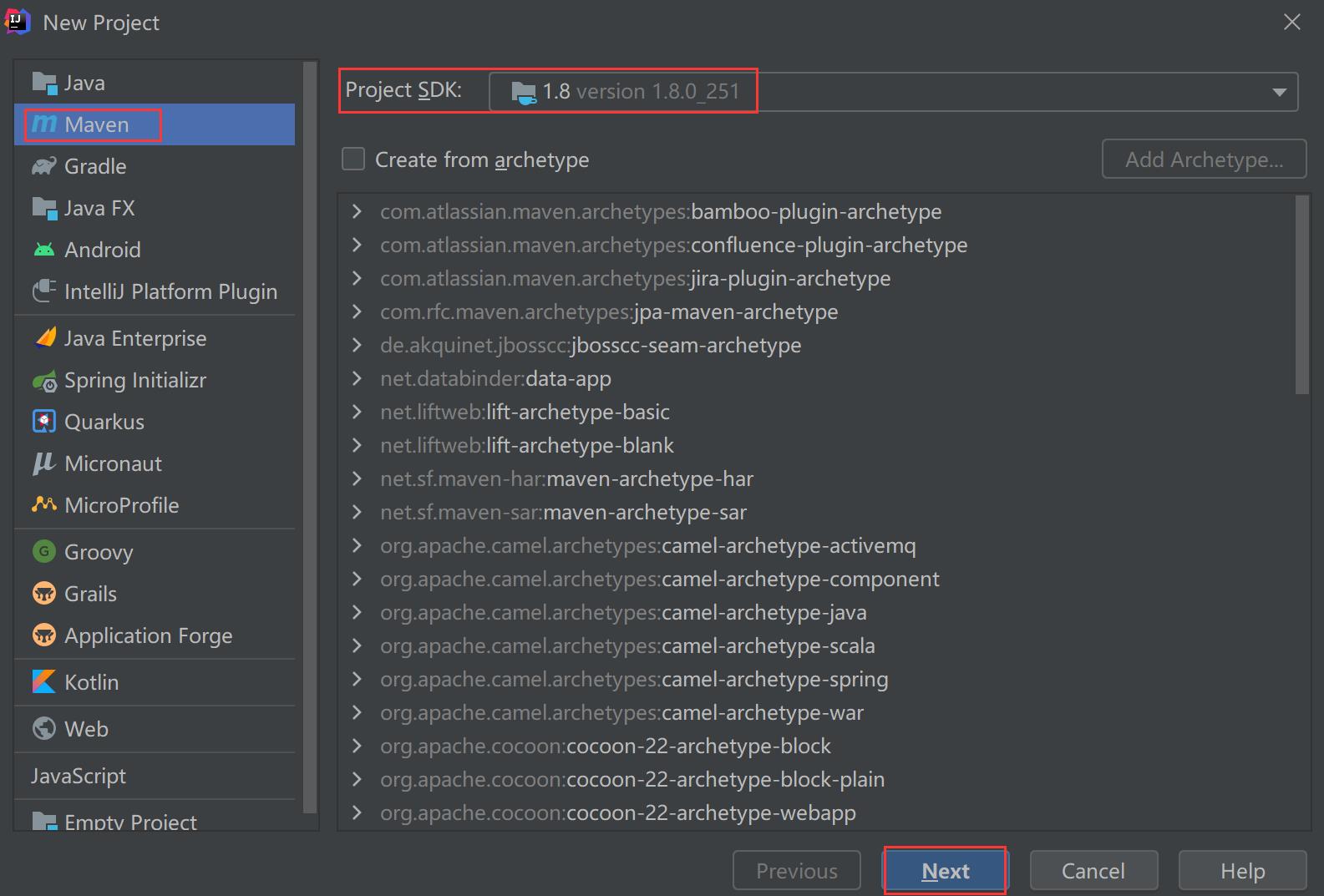
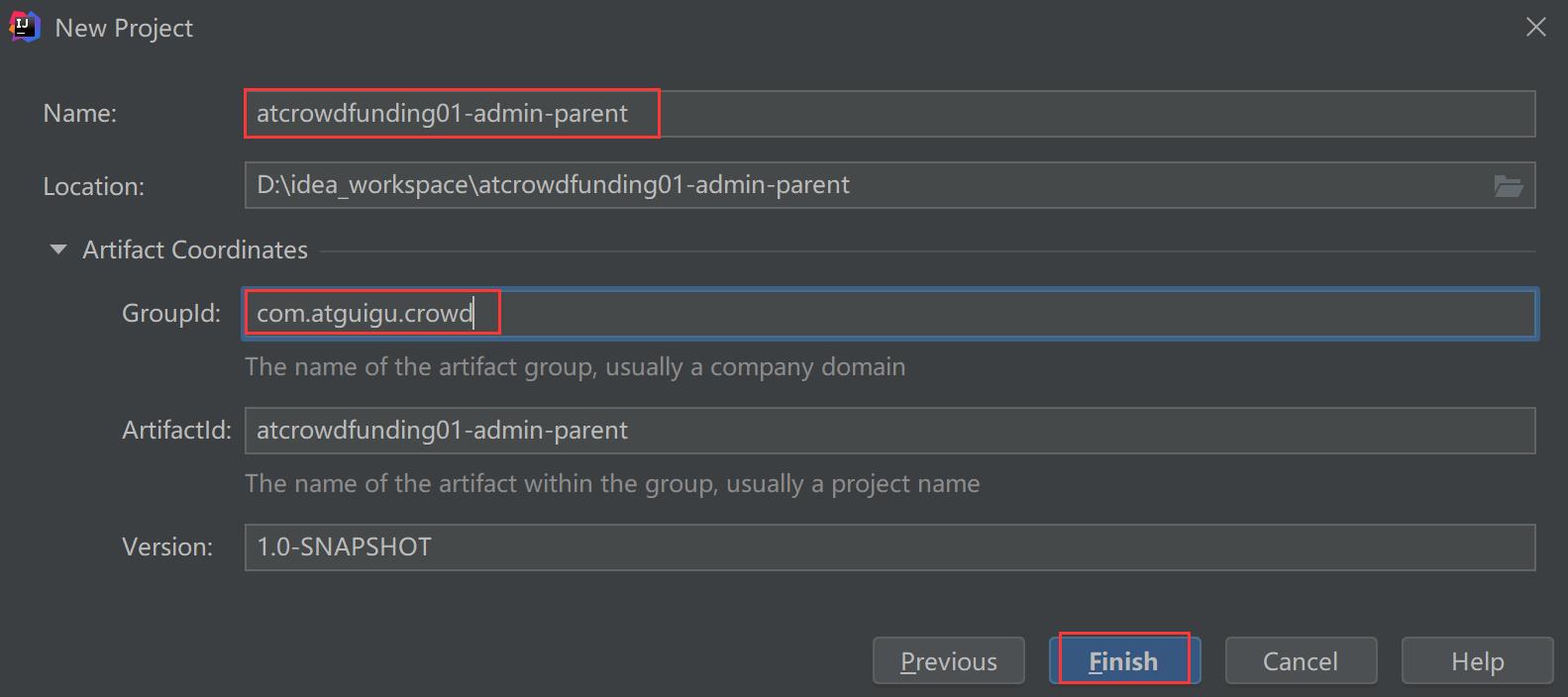
1.3.2、创建maven模块
选中刚才创建的maven工程—>右击New—>选择Module—>Next—>填写module模块名与坐标信息—>Finish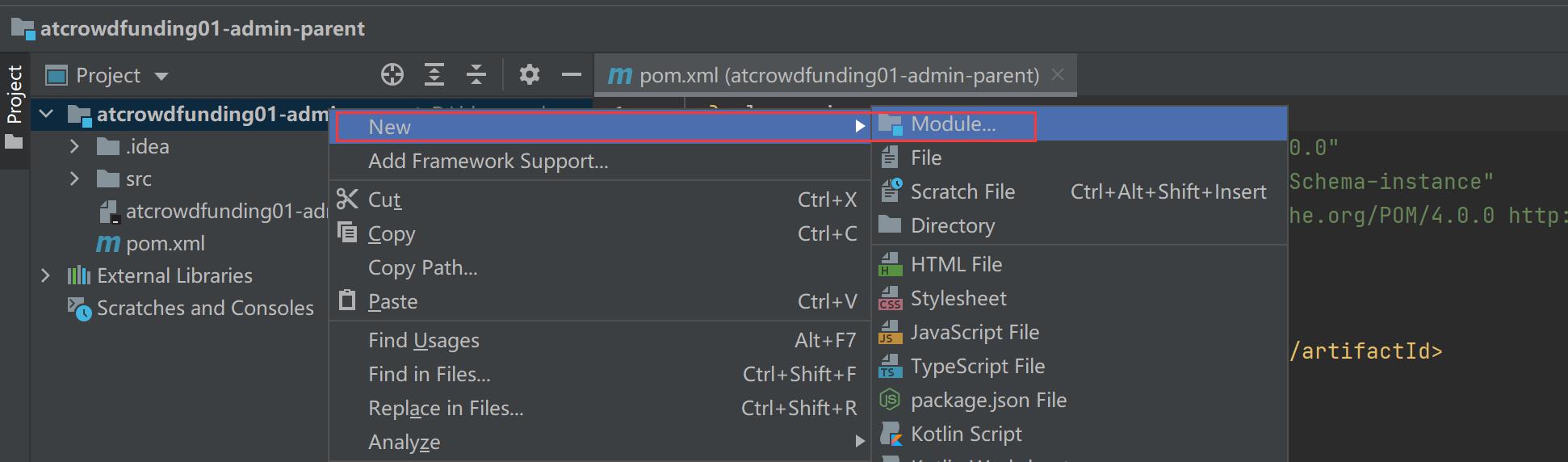
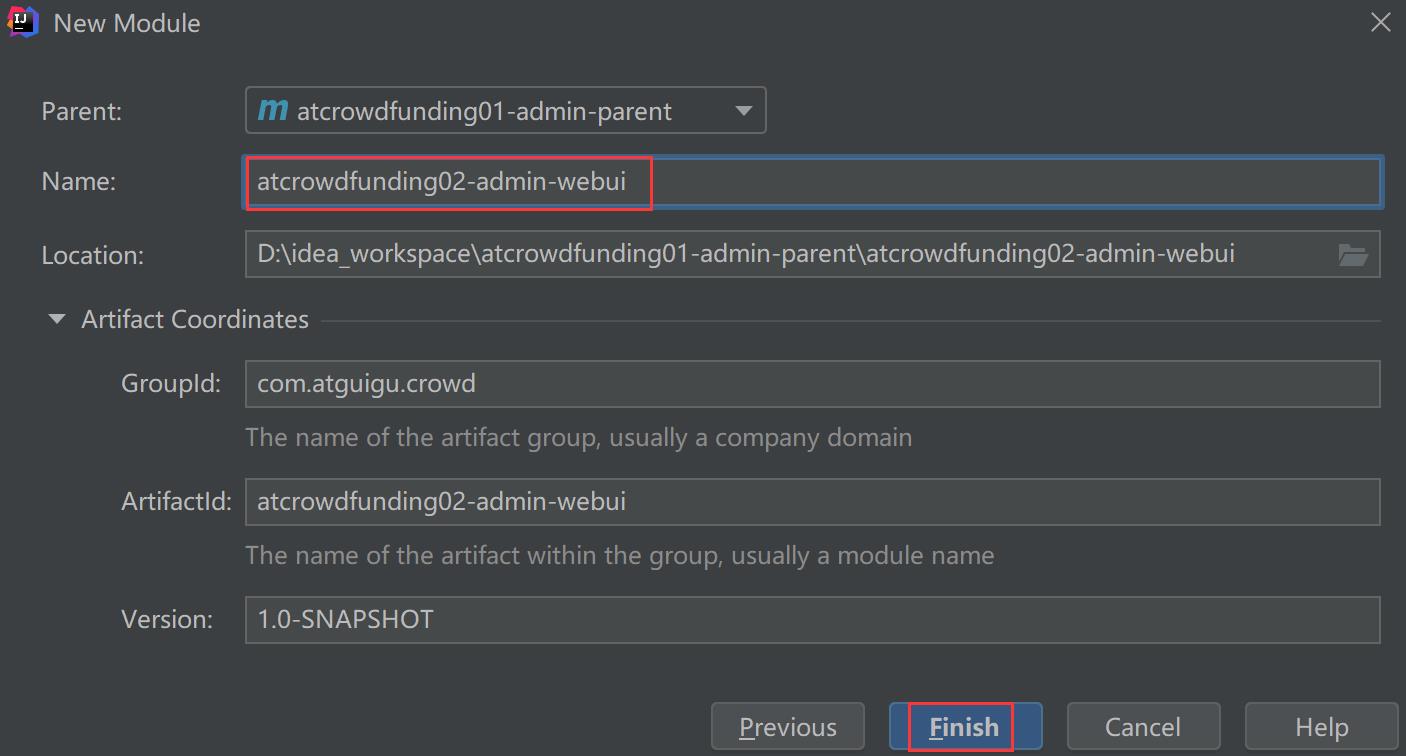
按照上面创建Maven模块的方法,依次创建剩下的模块。
创建好项目工程结构如下: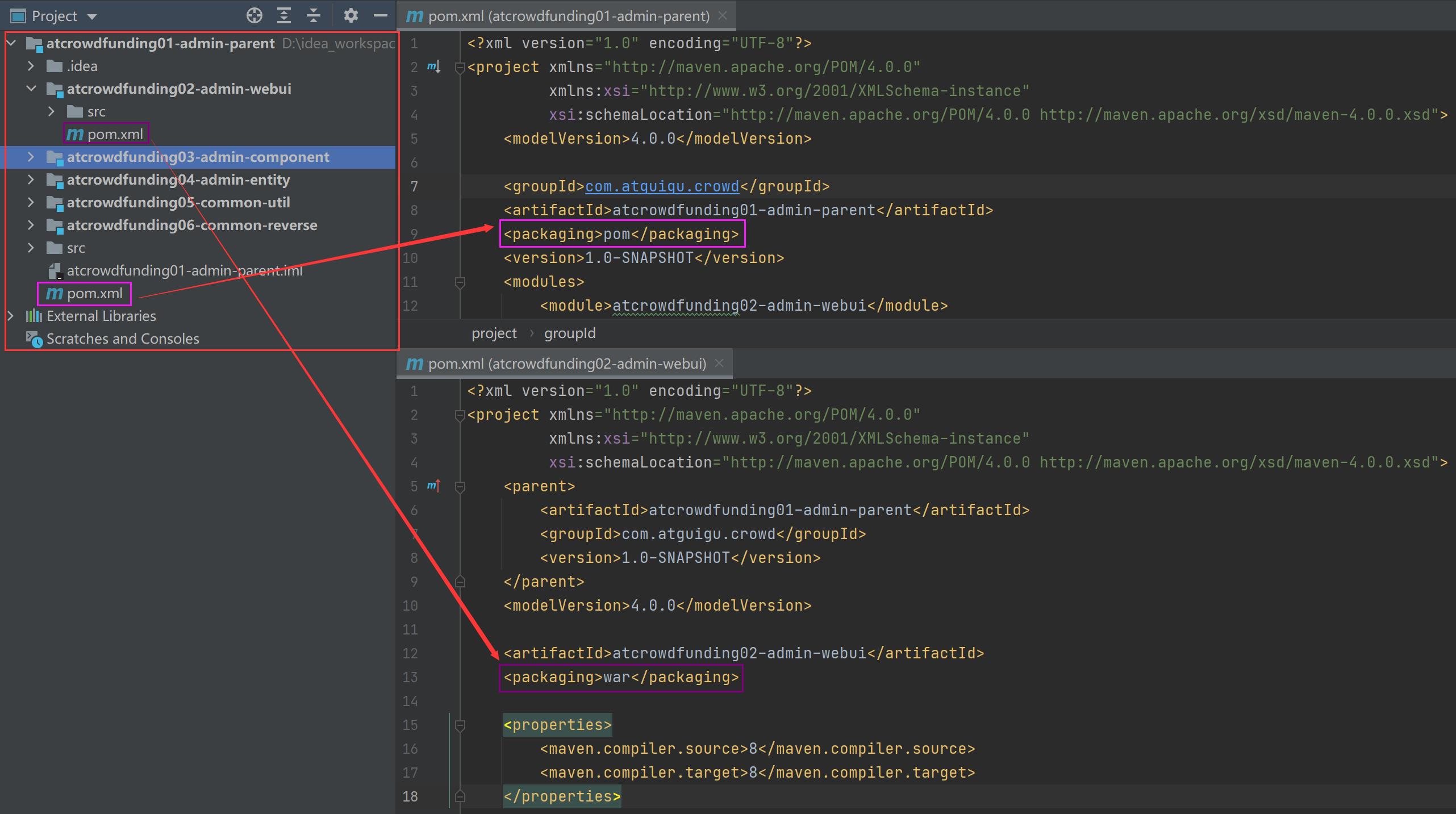
1.4、建立module之间的依赖关系
webui 依赖 component
component 依赖 entity
component 依赖 util
修改atcrowdfunding02-admin-webui 中的pom.xml文件
<?xml version="1.0" encoding="UTF-8"?>
<project xmlns="http://maven.apache.org/POM/4.0.0"
xmlns:xsi="http://www.w3.org/2001/XMLSchema-instance"
xsi:schemaLocation="http://maven.apache.org/POM/4.0.0 http://maven.apache.org/xsd/maven-4.0.0.xsd">
<parent>
<artifactId>atcrowdfunding01-admin-parent</artifactId>
<groupId>com.atguigu.crowd</groupId>
<version>1.0-SNAPSHOT</version>
</parent>
<modelVersion>4.0.0</modelVersion>
<artifactId>atcrowdfunding02-admin-webui</artifactId>
<packaging>war</packaging>
<properties>
<maven.compiler.source>8</maven.compiler.source>
<maven.compiler.target>8</maven.compiler.target>
</properties>
<dependencies>
<dependency>
<groupId>com.atguigu.crowd</groupId>
<artifactId>atcrowdfunding03-admin-component</artifactId>
<version>1.0-SNAPSHOT</version>
</dependency>
</dependencies>
</project>
修改atcrowdfunding03-admin-component 中的pom.xml文件
<?xml version="1.0" encoding="UTF-8"?>
<project xmlns="http://maven.apache.org/POM/4.0.0"
xmlns:xsi="http://www.w3.org/2001/XMLSchema-instance"
xsi:schemaLocation="http://maven.apache.org/POM/4.0.0 http://maven.apache.org/xsd/maven-4.0.0.xsd">
<parent>
<artifactId>atcrowdfunding01-admin-parent</artifactId>
<groupId>com.atguigu.crowd</groupId>
<version>1.0-SNAPSHOT</version>
</parent>
<modelVersion>4.0.0</modelVersion>
<artifactId>atcrowdfunding03-admin-component</artifactId>
<packaging>jar</packaging>
<properties>
<maven.compiler.source>8</maven.compiler.source>
<maven.compiler.target>8</maven.compiler.target>
</properties>
<dependencies>
<dependency>
<groupId>com.atguigu.crowd</groupId>
<artifactId>atcrowdfunding04-admin-entity</artifactId>
<version>1.0-SNAPSHOT</version>
</dependency>
<dependency>
<groupId>com.atguigu.crowd</groupId>
<artifactId>atcrowdfunding05-common-util</artifactId>
<version>1.0-SNAPSHOT</version>
</dependency>
</dependencies>
</project>
以上是关于一尚筹网项目-后台-环境搭建的主要内容,如果未能解决你的问题,请参考以下文章
尚筹网项目 七后台 权限控制 ( 项目中加入 SpringSecurity )
项目一众筹网02_1_此次项目的重要性环境搭建-创建常量类管理员登录功能开始表单都是以post方式去提交我们说的控制器就是handlerbase标签的位置实现点击浏览器的上一步