三尚筹网项目-后台-基于 Maven 的 MyBatis 逆向工程
Posted 上善若水
tags:
篇首语:本文由小常识网(cha138.com)小编为大家整理,主要介绍了三尚筹网项目-后台-基于 Maven 的 MyBatis 逆向工程相关的知识,希望对你有一定的参考价值。
MyBatis逆向工程
1、pom.xml编写
首先新建一个Maven项目,在其pom文件中加入MyBatis依赖,并且加入逆向工程所需要的插件和相关依赖【JDBC】,这里JDBC的版本根据所使用的mysql版本来选择。
修改atcrowdfunding06-common-reverse中的pom.xml文件
<?xml version="1.0" encoding="UTF-8"?>
<project xmlns="http://maven.apache.org/POM/4.0.0"
xmlns:xsi="http://www.w3.org/2001/XMLSchema-instance"
xsi:schemaLocation="http://maven.apache.org/POM/4.0.0 http://maven.apache.org/xsd/maven-4.0.0.xsd">
<parent>
<artifactId>atcrowdfunding01-admin-parent</artifactId>
<groupId>com.atguigu.crowd</groupId>
<version>1.0-SNAPSHOT</version>
</parent>
<modelVersion>4.0.0</modelVersion>
<artifactId>atcrowdfunding06-common-reverse</artifactId>
<properties>
<maven.compiler.source>8</maven.compiler.source>
<maven.compiler.target>8</maven.compiler.target>
</properties>
<!-- 依赖 MyBatis 核心包 -->
<dependencies>
<dependency>
<groupId>org.mybatis</groupId>
<artifactId>mybatis</artifactId>
<version>3.2.8</version>
</dependency>
</dependencies>
<!-- 控制 Maven 在构建过程中相关配置 -->
<build>
<!-- 构建过程中用到的插件 -->
<plugins>
<!-- 具体插件,逆向工程的操作是以构建过程中插件形式出现的 -->
<plugin>
<groupId>org.mybatis.generator</groupId>
<artifactId>mybatis-generator-maven-plugin</artifactId>
<version>1.3.0</version>
<!-- 插件的依赖 -->
<dependencies>
<!-- 逆向工程的核心依赖 -->
<dependency>
<groupId>org.mybatis.generator</groupId>
<artifactId>mybatis-generator-core</artifactId>
<version>1.3.2</version>
</dependency>
<!-- 数据库连接池 -->
<dependency>
<groupId>com.mchange</groupId>
<artifactId>c3p0</artifactId>
<version>0.9.2</version>
</dependency>
<!-- MySQL 驱动 -->
<dependency>
<groupId>mysql</groupId>
<artifactId>mysql-connector-java</artifactId>
<version>5.1.8</version>
</dependency>
</dependencies>
</plugin>
</plugins>
</build>
</project>
2、编写generatorConfig.xml文件
在atcrowdfunding06-common-reverse中新建generatorConfig.xml文件
<?xml version="1.0" encoding="UTF-8"?>
<!DOCTYPE generatorConfiguration
PUBLIC "-//mybatis.org//DTD MyBatis Generator Configuration 1.0//EN"
"http://mybatis.org/dtd/mybatis-generator-config_1_0.dtd">
<generatorConfiguration>
<!-- mybatis-generator:generate -->
<context id="atguiguTables" targetRuntime="MyBatis3">
<commentGenerator>
<!-- 是否去除自动生成的注释 true:是;false:否 -->
<property name="suppressAllComments" value="true" />
</commentGenerator>
<!--数据库连接的信息:驱动类、连接地址、用户名、密码 -->
<jdbcConnection
driverClass="com.mysql.jdbc.Driver"
connectionURL="jdbc:mysql://localhost:3306/project_crowd"
userId="root"
password="root">
</jdbcConnection>
<!-- 默认false,把JDBC DECIMAL 和 NUMERIC 类型解析为 Integer,为 true时把JDBC DECIMAL
和 NUMERIC 类型解析为java.math.BigDecimal -->
<javaTypeResolver>
<property name="forceBigDecimals" value="false" />
</javaTypeResolver>
<!-- targetProject:生成Entity类的路径 -->
<javaModelGenerator targetProject=".\\src\\main\\java"
targetPackage="com.atguigu.crowd.entity">
<!-- enableSubPackages:是否让schema作为包的后缀 -->
<property name="enableSubPackages" value="false" />
<!-- 从数据库返回的值被清理前后的空格 -->
<property name="trimStrings" value="true" />
</javaModelGenerator>
<!-- targetProject:XxxMapper.xml映射文件生成的路径 -->
<sqlMapGenerator targetProject=".\\src\\main\\java"
targetPackage="com.atguigu.crowd.mapper">
<!-- enableSubPackages:是否让schema作为包的后缀 -->
<property name="enableSubPackages" value="false" />
</sqlMapGenerator>
<!-- targetPackage:Mapper接口生成的位置 -->
<javaClientGenerator type="XMLMAPPER"
targetProject=".\\src\\main\\java"
targetPackage="com.atguigu.crowd.mapper">
<!-- enableSubPackages:是否让schema作为包的后缀 -->
<property name="enableSubPackages" value="false" />
</javaClientGenerator>
<!-- 数据库表名字和我们的entity类对应的映射指定 -->
<table tableName="t_admin" domainObjectName="Admin" />
</context>
</generatorConfiguration>
在写这个配置文件的时候遇到个问题,就是下面这句话中最后以dtd结尾的链接爆红了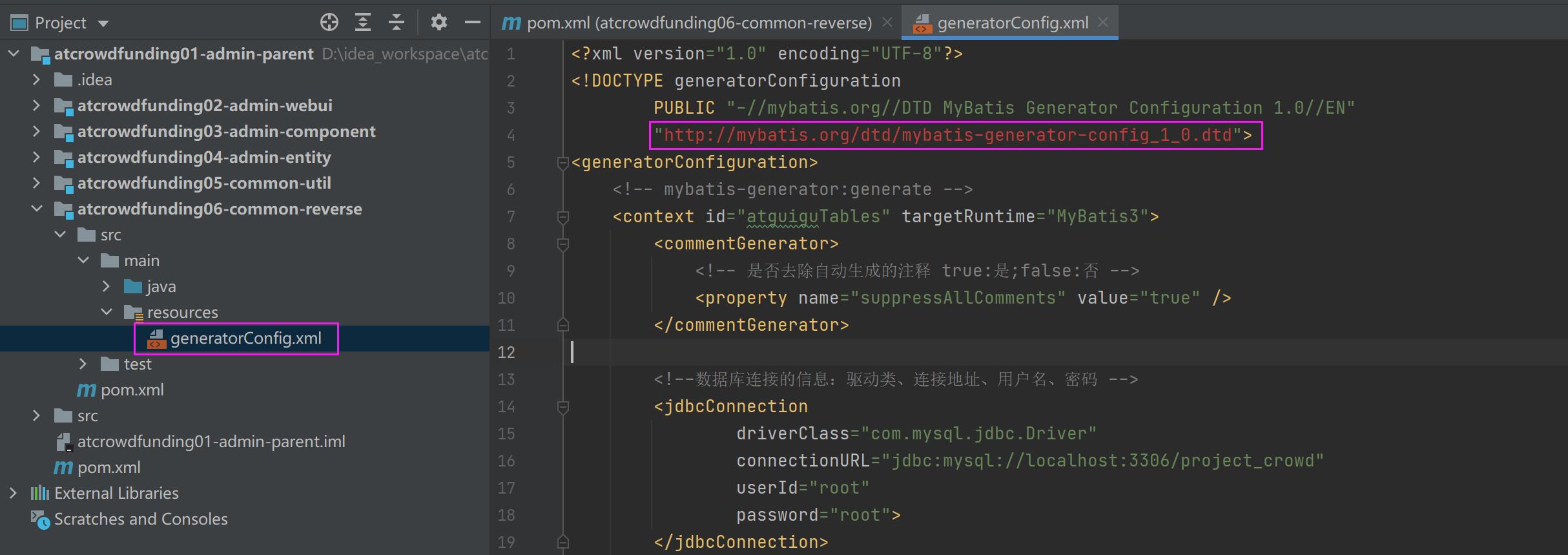 经过查资料,发现这不是错误,只需要在idea中进行相关配置即可,首先File->Settings打开配置页面,如下:
经过查资料,发现这不是错误,只需要在idea中进行相关配置即可,首先File->Settings打开配置页面,如下: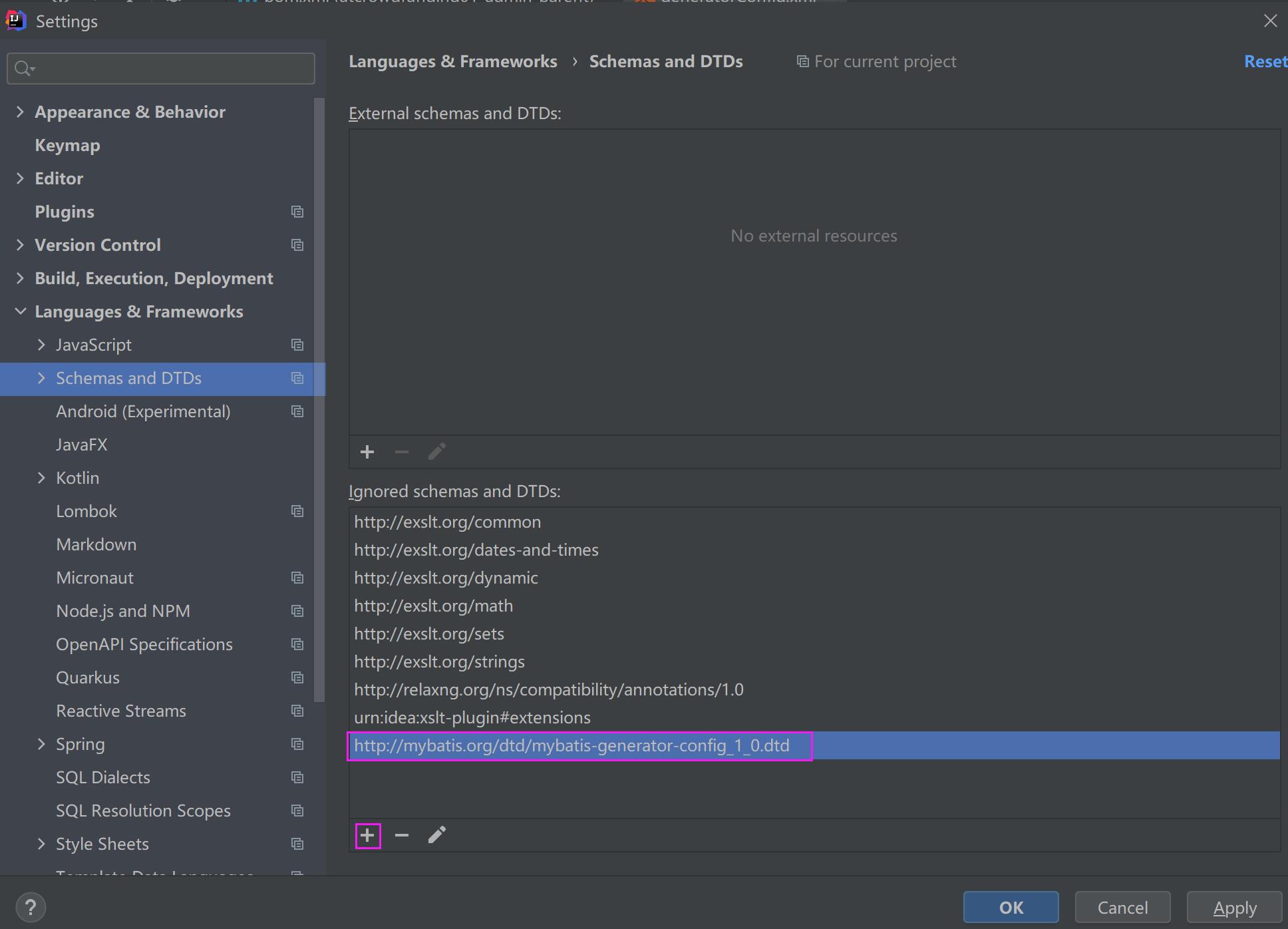
3、启动逆向工程
使用IDEA的Maven插件,选择要逆向工程的项目,如图双击。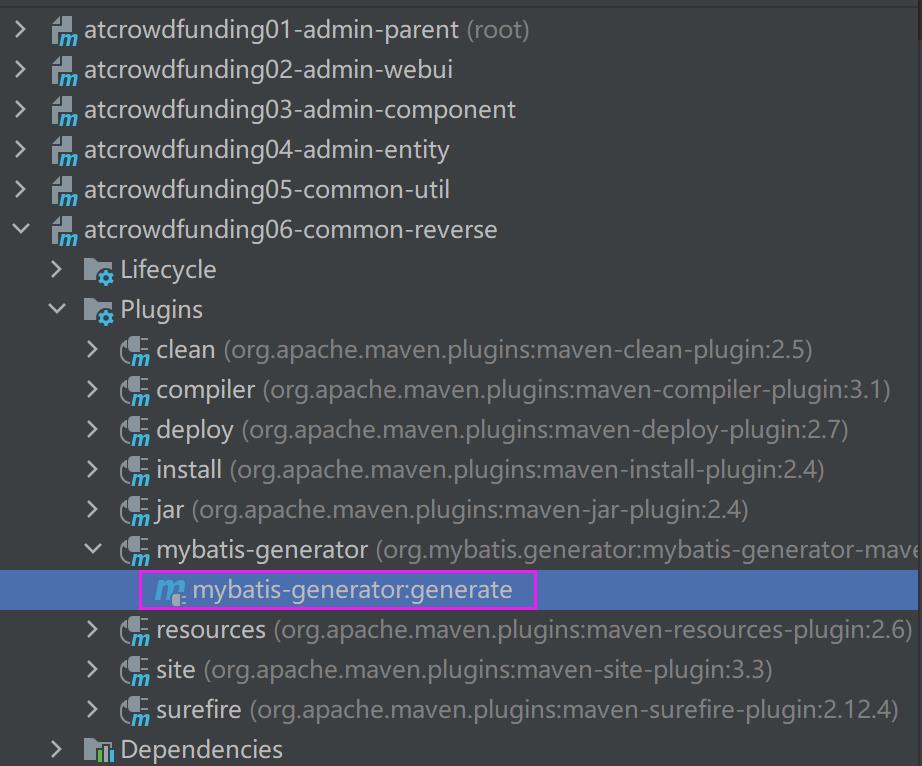 双击后就会生成对应文件,如图:
双击后就会生成对应文件,如图: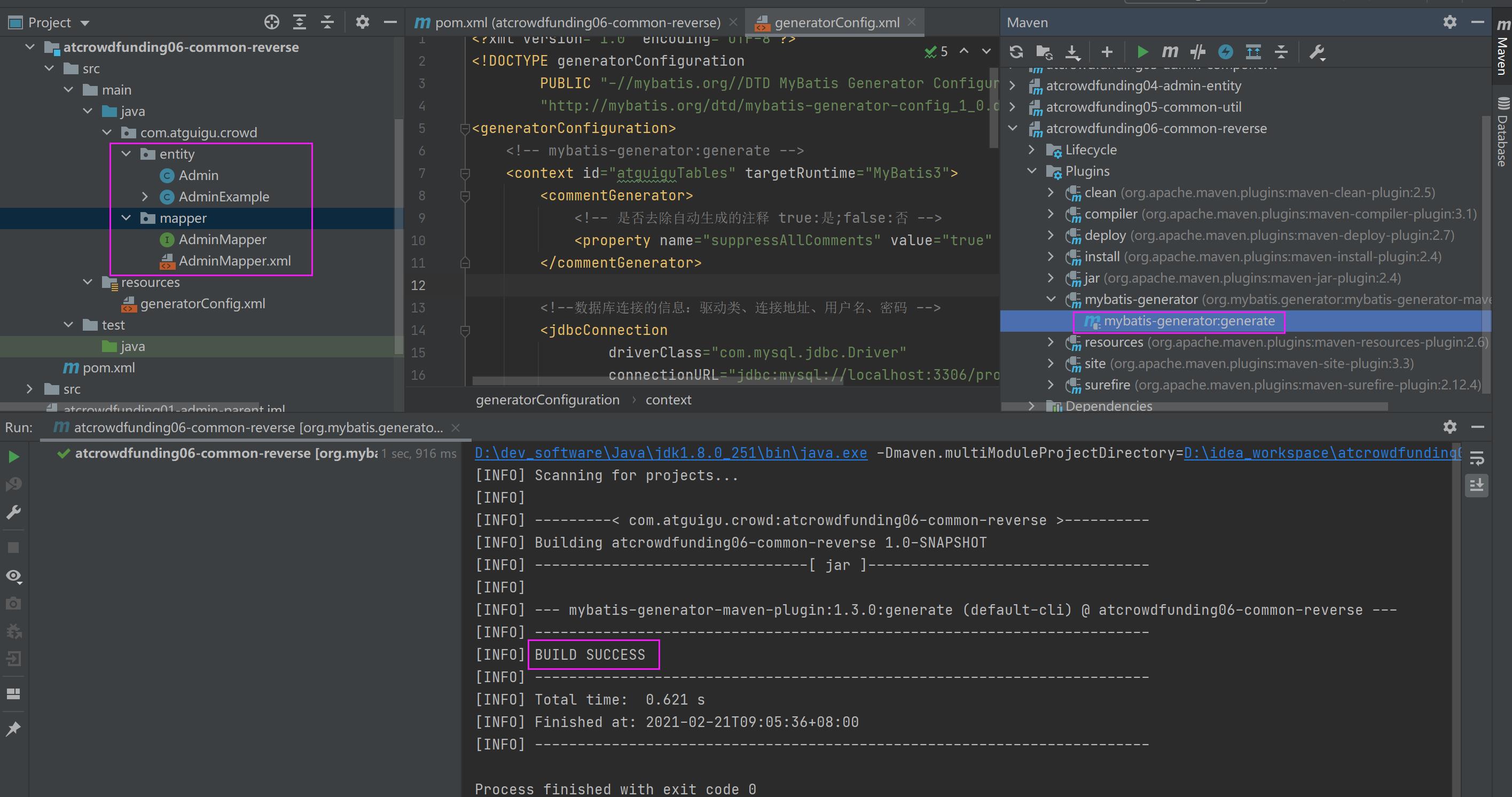
4、父工程依赖管理
修改atcrowdfunding01-admin-parent中的pom.xml文件
<?xml version="1.0" encoding="UTF-8"?>
<project xmlns="http://maven.apache.org/POM/4.0.0"
xmlns:xsi="http://www.w3.org/2001/XMLSchema-instance"
xsi:schemaLocation="http://maven.apache.org/POM/4.0.0 http://maven.apache.org/xsd/maven-4.0.0.xsd">
<modelVersion>4.0.0</modelVersion>
<groupId>com.atguigu.crowd</groupId>
<artifactId>atcrowdfunding01-admin-parent</artifactId>
<packaging>pom</packaging>
<version>1.0-SNAPSHOT</version>
<modules>
<module>atcrowdfunding02-admin-webui</module>
<module>atcrowdfunding03-admin-component</module>
<module>atcrowdfunding04-admin-entity</module>
<module>atcrowdfunding05-common-util</module>
<module>atcrowdfunding06-common-reverse</module>
</modules>
<properties>
<maven.compiler.source>8</maven.compiler.source>
<maven.compiler.target>8</maven.compiler.target>
<!-- 声明属性,对Spring的版本进行统一管理 -->
<atguigu.spring.version>4.3.20.RELEASE</atguigu.spring.version>
</properties>
<dependencyManagement>
<dependencies>
<!-- Spring依赖 -->
<!-- https://mvnrepository.com/artifact/org.springframework/spring-orm -->
<dependency>
<groupId>org.springframework</groupId>
<artifactId>spring-orm</artifactId>
<version>${atguigu.spring.version}</version>
</dependency>
<!-- https://mvnrepository.com/artifact/org.springframework/spring-webmvc -->
<dependency>
<groupId>org.springframework</groupId>
<artifactId>spring-webmvc</artifactId>
<version>${atguigu.spring.version}</version>
</dependency>
<dependency>
<groupId>org.springframework</groupId>
<artifactId>spring-test</artifactId>
<version>${atguigu.spring.version}</version>
<scope>test</scope>
</dependency>
<!-- https://mvnrepository.com/artifact/org.aspectj/aspectjweaver -->
<dependency>
<groupId>org.aspectj</groupId>
<artifactId>aspectjweaver</artifactId>
<version>1.9.2</version>
</dependency>
<!-- https://mvnrepository.com/artifact/cglib/cglib -->
<dependency>
<groupId>cglib</groupId>
<artifactId>cglib</artifactId>
<version>2.2</version>
</dependency>
<!-- 数据库依赖 -->
<!-- MySQL驱动 -->
<dependency>
<groupId>mysql</groupId>
<artifactId>mysql-connector-java</artifactId>
<version>5.1.3</version>
</dependency>
<!-- 数据源 -->
<dependency>
<groupId>com.alibaba</groupId>
<artifactId>druid</artifactId>
<version>1.0.31</version>
</dependency>
<!-- MyBatis -->
<dependency>
<groupId>org.mybatis</groupId>
<artifactId>mybatis</artifactId>
<version>3.2.8</version>
</dependency>
<!-- MyBatis与Spring整合 -->
<dependency>
<groupId>org.mybatis</groupId>
<artifactId>mybatis-spring</artifactId>
<version>1.2.2</version>
</dependency>
<!-- MyBatis分页插件 -->
<dependency>
<groupId>com.github.pagehelper</groupId>
<artifactId>pagehelper</artifactId>
<version>4.0.0</version>
</dependency>
<!-- 日志 -->
<dependency>
<groupId>org.slf4j</groupId>
<artifactId>slf4j-api</artifactId>
<version>1.7.7</version>
</dependency>
<dependency>
<groupId>ch.qos.logback</groupId>
<artifactId>logback-classic</artifactId>
<version>1.2.3</version>
</dependency>
<!-- 其他日志框架的中间转换包 -->
<dependency>
<groupId>org.slf4j</groupId>
<artifactId>jcl-over-slf4j</artifactId>
<version>1.7.25</version>
</dependency>
<dependency>
<groupId>org.slf4j</groupId>
<artifactId>jul-to-slf4j</artifactId>
<version>1.7.26</version>
</dependency>
<!-- Spring进行JSON数据转换依赖 -->
<dependency>
<groupId>com.fasterxml.jackson.core</groupId>
<artifactId>jackson-core</artifactId>
<version>2.9.8</version>
</dependency>
<dependency>
<groupId>com.fasterxml.jackson.core</groupId>
<artifactId>jackson-databind</artifactId>
<version>2.9.8</version>
</dependency>
<!-- JSTL标签库 -->
<dependency>
<groupId>jstl</groupId>
<artifactId>jstl</artifactId>
<version>1.2</version>
</dependency>
<!-- junit测试 -->
<dependency>
<groupId>junit</groupId>
<artifactId>junit</artifactId>
<version>4.12</version>
<scope>test</scope>
</dependency>
<!-- 引入Servlet容器中相关依赖 -->
<dependency>
<groupId>javax.servlet</groupId>
<artifactId>servlet-api</artifactId>
<version>2.5</version>
<scope>provided</scope>
</dependency>
<!-- JSP页面使用的依赖 -->
<dependency>
<groupId>javax.servlet.jsp</groupId>
<artifactId>jsp-api</artifactId>
<version>2.2.1-b03</version>
<scope>provided</scope>
</dependency>
<!-- https://mvnrepository.com/artifact/com.google.code.gson/gson -->
<dependency>
<groupId>com.google.code.gson</groupId>
<artifactId>gson</artifactId>
<version以上是关于三尚筹网项目-后台-基于 Maven 的 MyBatis 逆向工程的主要内容,如果未能解决你的问题,请参考以下文章