一篇文章教你在三维空间中创建流动线条(three.js实战1)
Posted 点燃火柴
tags:
篇首语:本文由小常识网(cha138.com)小编为大家整理,主要介绍了一篇文章教你在三维空间中创建流动线条(three.js实战1)相关的知识,希望对你有一定的参考价值。
一篇文章教你在三维空间中创建流动线条
1.demo效果
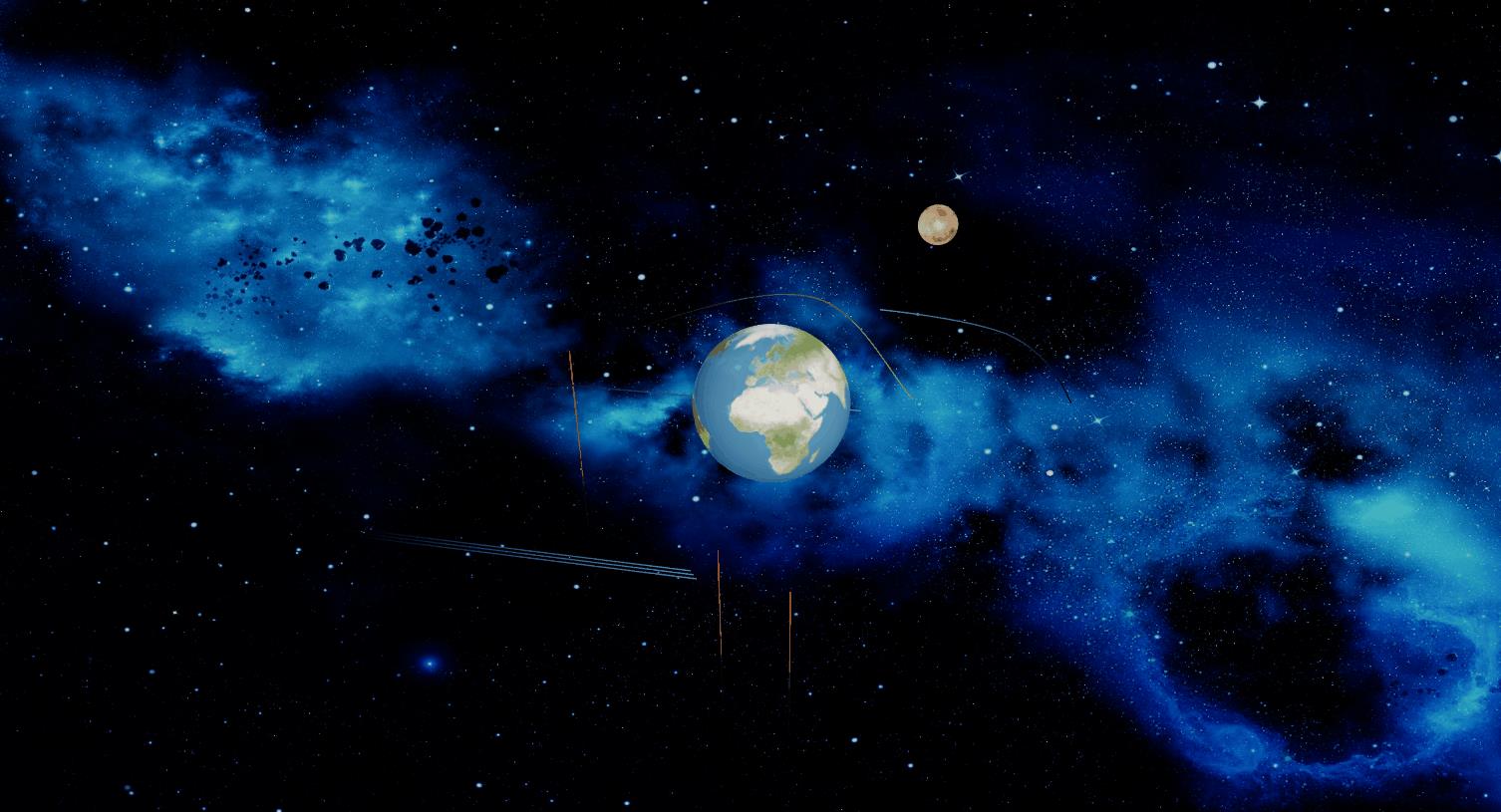
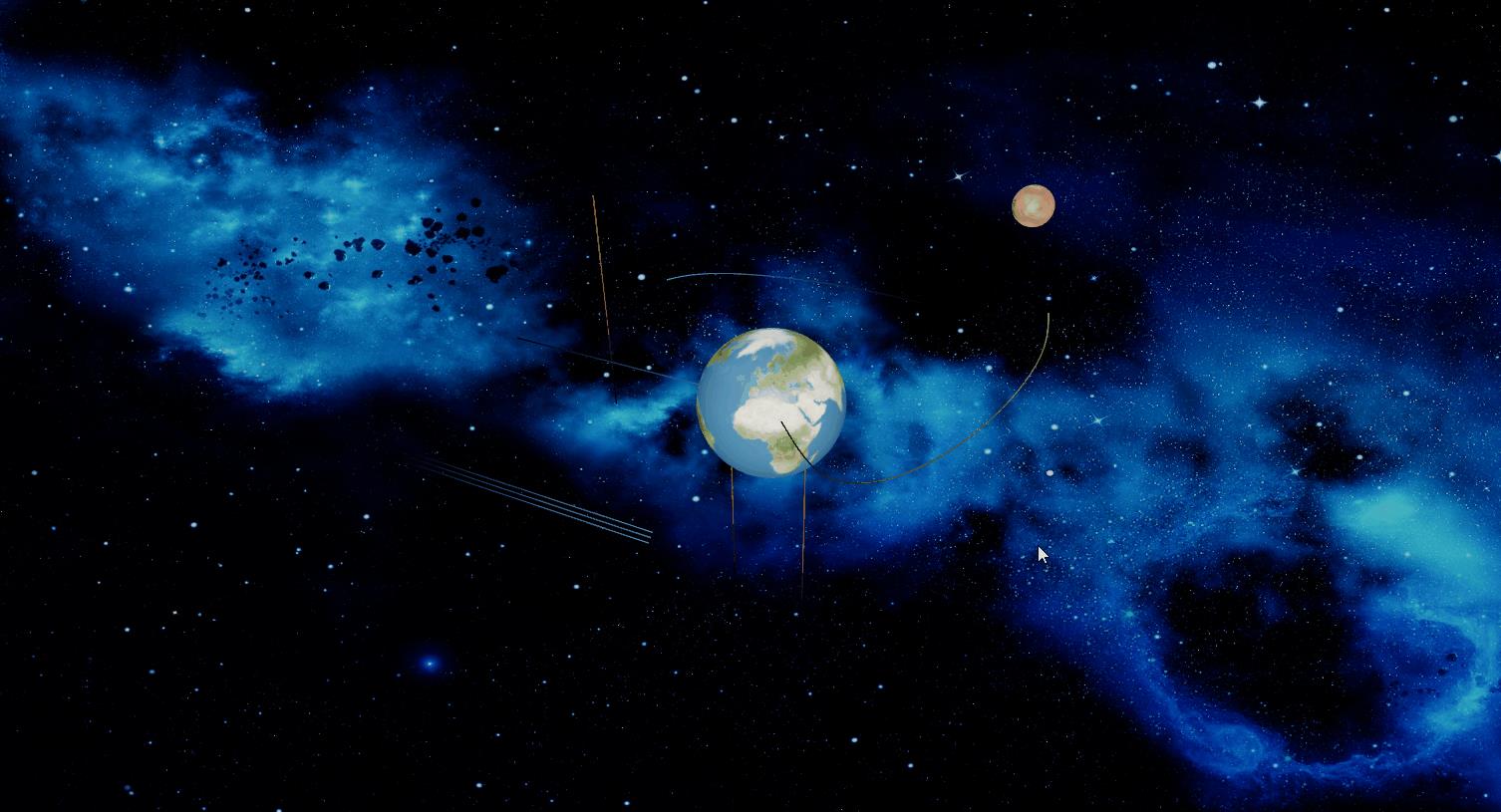
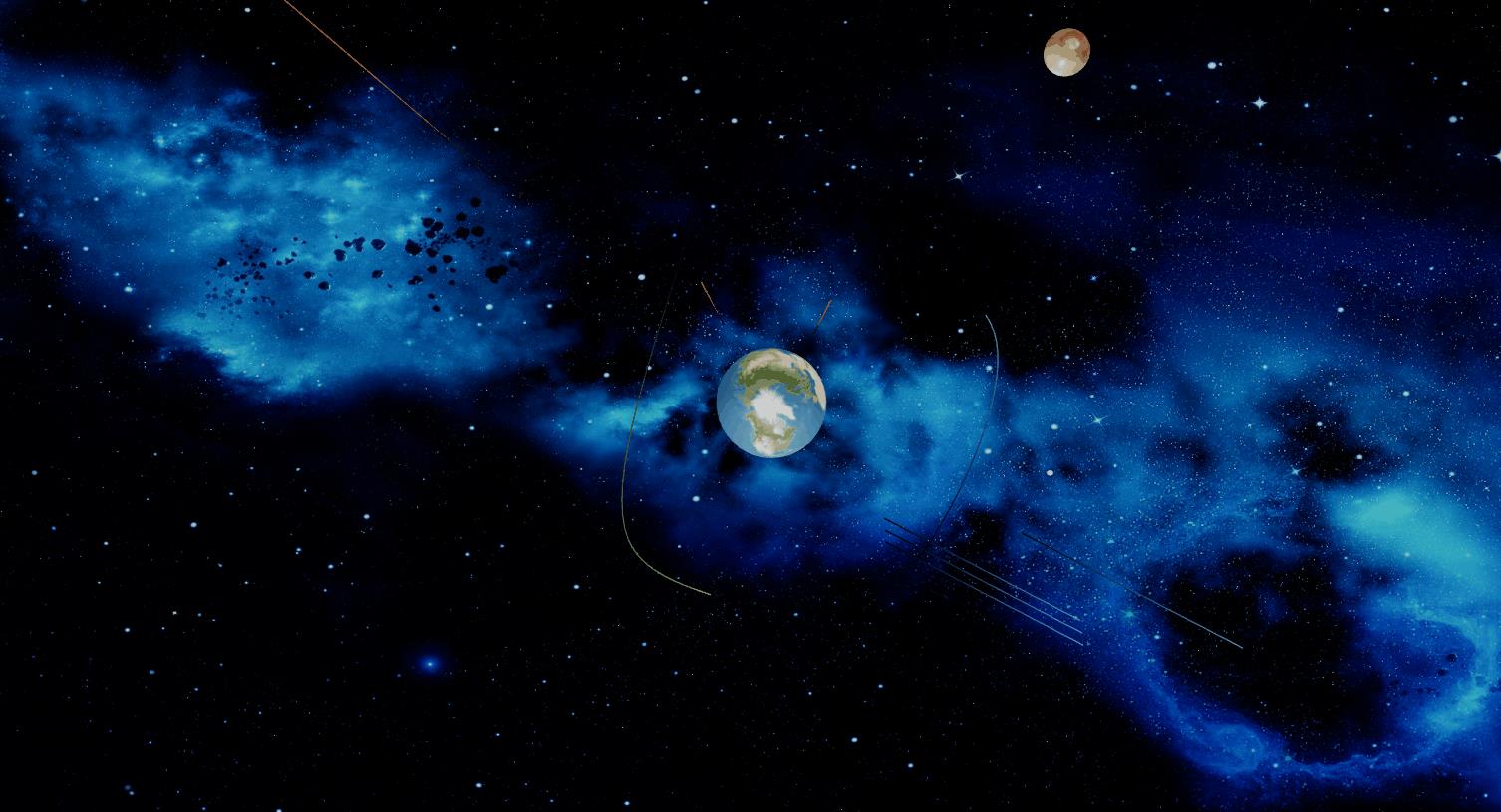
2. 流动线条实现思路
首先定义一条线段流动的的轨迹线,从这条线上均匀的取若干个点,从这些轨迹点中的某一点开始取若干个点,绘制线条,起始点后移,在取相同的点绘制线条,起始点不断后移,不会绘制线条,就得到流动的线条。如果描述的不够清楚请看下图
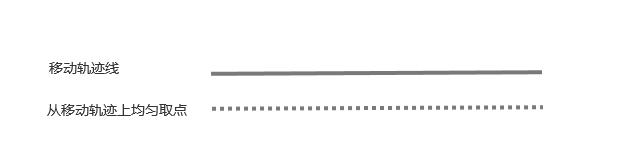
假设流动线的运动轨迹就是上图中的实线,然后从中均匀的取出若干个点,得到上图中第二条由点组成的线
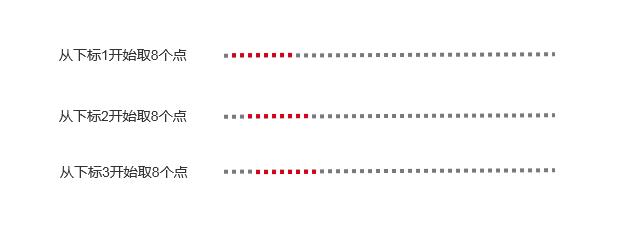
如上图,假设流动的线长度辐射8个点,第一次从下标为1点开始取8个点绘制线(红色点集),第二次从下标为2点开始取8个点绘制线,第二次从下标为3点开始取8个点绘制线,下标不断增加,不断取等长点绘制线,就会得到示例中流动的线条
3. 实现要点
3.1 定义线条运动轨迹
-
创建线条运动轨迹
定义线条运动轨迹可以使用 THREE.CatmullRomCurve3 来创建,示例中设置的默认线条运动轨迹比较简单,是一条沿X轴从-100到100直线。 -
CatmullRomCurve3 使用说明
CatmullRomCurve3用来使用一系列的点创建平滑的三维样条曲线,创建时需要输入四个参数,CatmullRomCurve3( points , closed , curveType , tension )
points – 存放绘制曲线需要的点的数组,数组元素为的Vector3类型,数组中至少需要两个Vector3类型的点
closed – 曲线是否闭合,默认值为false
curveType – 曲线的类型,默认值为centripetal。可选项有centripetal、chordal和catmullrom
tension – 曲线的张力,默认为0.5
示例代码如下
//线条运动路径,默认沿X轴从-100到100
this.linePath = linePath ? linePath : new THREE.CatmullRomCurve3(
[
new THREE.Vector3(-100, 0, 0),
new THREE.Vector3(100, 0, 0)
]
)
3.2 绘制流动线所需的其他参数
绘制流动曲线需要不断从轨迹路径中改变起始点取定量点绘制线条,实现过程中会用到一些相关参数,具体示例如下
//线段颜色
this.lineColor = lineColor ? lineColor : {
r: 0.2,
g: 0.5,
b: 0.8
}
//路径上取点的个数
this.pathPointNums = 100;
//路径上取线段的长度
this.lineLength = lineLength ? lineLength : 20;
//开始取点的位置,自增后,取等长线段,模拟移动
this.lineStartIndex = 0
//存放要画线的点
this.linePoits = []
//线移动的速度
this.moveSpeed = moveSpeed ? moveSpeed : 4
3.3 初始化线条
-
在流动轨迹中取点
在这里,通过getPoints()方法在样条曲线上取指定数量的点,该方法是CatmullRomCurve3类继承自Curve类 -
申请缓冲区
使用Float32Array类创建存放顶点信息和颜色信息的缓存 -
设置顶点信息和颜色信息
这里是一个循环,从起始点开始,在运动轨迹点集中取出lineLength定义的个数的点,每一个点的x,y,z分量按顺序压入申请的存放顶点信息的缓存中,同时向存储颜色信息的缓存中压入自定义线条颜色的r,g,b 分量 -
创建BufferGeometry对象
使用BufferGeometry创建几何对象,并将上一步得到的顶点信息和颜色信息关联到这个几何体对象, -
创建线材质
通过LineBasicMaterial类创建线材质,创建的时候将vertexColors属性设置为THREE.VertexColors,表示使用缓存中的颜色绘制 -
创建线条
最后一步就是用上面创建的几何体和材质创建线条网格对象
this.initLine = (() => {
//在路径上取指定个数的点
this.pathPoints = this.linePath.getPoints(this.pathPointNums)
//满足环形路径线流动,多取一个路径上的点收尾相连
this.pathPoints.push(...this.pathPoints)
//申请存放顶点信息和颜色信息的缓冲
var positions = new Float32Array(this.lineLength * 3);
var colors = new Float32Array(this.lineLength * 3);
//从指定点开始取等长数量的点,初始化线顶点和颜色
for (let i = this.lineStartIndex, j = 0; i < this.lineStartIndex + this.lineLength; i++, j++) {
positions[3 * j] = this.pathPoints[i].x
positions[3 * j + 1] = this.pathPoints[i].y
positions[3 * j + 2] = this.pathPoints[i].z
colors[3 * j] = this.lineColor.r * j / this.lineLength
colors[3 * j + 1] = this.lineColor.g * j / this.lineLength
colors[3 * j + 2] = this.lineColor.b * j / this.lineLength
}
var material = new THREE.LineBasicMaterial({
vertexColors: THREE.VertexColors, //使用缓存中的颜色
});
var geometry = new THREE.BufferGeometry();
//给几何体设置顶点和颜色信息
geometry.setAttribute('position', new THREE.BufferAttribute(positions, 3));
geometry.setAttribute('color', new THREE.BufferAttribute(colors, 3));
//geometry.verticesNeedUpdate = true //更新顶点
this.line = new THREE.Line(geometry, material);
})()
3.4 线条流动实现
- 线条更新
这里是实现线条流动的核心,首先是取点的起始点lineStartIndex自增,接着需要处理一下,线条运动轨迹是不是环形路径。接着就是申请存储顶点和颜色信息的缓存,循环设置顶点和颜色信息,将线条的几何体的顶点和颜色信息更新即可 - 线条动画
使用setInterval函数不断调用线条移动函数lineMoving即可
this.lineMoving = (isCircleLine) => {
this.lineStartIndex++
if (isCircleLine) {
this.lineStartIndex %= this.pathPointNums //环形路径是,路径起点处理
} else {
this.lineStartIndex %= (this.pathPointNums - this.lineLength)
}
//申请存放顶点信息和颜色信息的缓冲
var positions = new Float32Array(this.lineLength * 3);
var colors = new Float32Array(this.lineLength * 3);
//从指定点开始取等长数量的点,初始化线顶点和颜色
for (let i = this.lineStartIndex, j = 0; i < this.lineStartIndex + this.lineLength; i++, j++) {
if (isCircleLine) {
index = i % this.pathPointNums //兼容环形路径线流动
} else {
index = i
}
positions[3 * j] = this.pathPoints[index].x
positions[3 * j + 1] = this.pathPoints[index].y
positions[3 * j + 2] = this.pathPoints[index].z
colors[3 * j] = this.lineColor.r * j / this.lineLength
colors[3 * j + 1] = this.lineColor.g * j / this.lineLength
colors[3 * j + 2] = this.lineColor.b * j / this.lineLength
}
//给几何体设置顶点和颜色信息
this.line.geometry.setAttribute('position', new THREE.BufferAttribute(positions, 3));
this.line.geometry.setAttribute('color', new THREE.BufferAttribute(colors, 3));
this.line.geometry.verticesNeedUpdate = true //更新顶点
}
setInterval(() => {
this.lineMoving(isCircleLine);
}, 100 / this.moveSpeed);
3.5 环形线条函数封装
以上四步是实现非环形流动线条的封装函数FlowingLine,由于环形流动需要收尾相接,所以重新封装一个函数,实际处理已经在前四步体现
var FlowingCircleLine = function (linePath, lineLength, lineColor, moveSpeed) {
var circleLine = new FlowingLine(linePath, lineLength, lineColor, moveSpeed, true)
return circleLine
}
3.6 流动线条函数使用
在demo中创建了以下流动线条,蓝色环形线、浅绿色活跃线、垂直橙色线、沿x轴蓝色线和三条蓝色线,具体实现如下
//创建动态线条
function createLines() {
//蓝色环形线
const circleLine = new FlowingCircleLine(new THREE.CatmullRomCurve3(
[
new THREE.Vector3(-30, 0, -30),
new THREE.Vector3(-30, 0, 30),
new THREE.Vector3(30, 0, 30),
new THREE.Vector3(30, 0, -30)
], true
))
scene.add(circleLine)
//浅绿色活跃线
const circleLine1 = new FlowingLine(new THREE.CatmullRomCurve3(
[
new THREE.Vector3(-30, 0, -30),
new THREE.Vector3(-10, 20, 30),
new THREE.Vector3(10, 25, 30),
new THREE.Vector3(20, 15, 30),
new THREE.Vector3(30, 0, -30),
new THREE.Vector3(18, 3, -80)
]
), 36, {
r: 0.4,
g: 0.8,
b: 0.2
}, 3)
scene.add(circleLine1)
//垂直橙色线
const lineParams = {
linePath: new THREE.CatmullRomCurve3(
[
new THREE.Vector3(1, -100, -10),
new THREE.Vector3(1, 100, -10)
]
),
lineLength: 15,
lineColor: {
r: 1.0,
g: 0.3,
b: 0.1
},
moveSpeed: 5
}
const Yline = new FlowingLine(lineParams.linePath, lineParams.lineLength, lineParams.lineColor, lineParams
.moveSpeed)
scene.add(Yline)
const Yline1 = Yline.clone()
Yline1.position.set(-10, 10, 5)
scene.add(Yline1)
const Yline2 = Yline.clone()
Yline2.position.set(-30, 40, 5)
scene.add(Yline2)
//沿x轴蓝色线
const Xline = new FlowingLine()
scene.add(Xline)
//三条蓝色线
for (let i = 0; i < 3; i++) {
let tmpLine = Xline.clone()
tmpLine.position.x += i - 20
tmpLine.position.y += i - 20
tmpLine.position.z += i * 2 + 10
scene.add(tmpLine)
tmpLine = null
}
}
4. demo代码
4.1 html文件
<!DOCTYPE html>
<html>
<head>
<title>Example 01 - flowing-lines</title>
<script type="text/javascript" src="../three/build/three.js"></script>
<script type="text/javascript" src="../three/examples/js/controls/OrbitControls.js"></script>
<script type="text/javascript" src="../three/examples/js/libs/stats.min.js"></script>
<script type="text/javascript" src="./js/FlowingLine.js"></script>
<style>
body {
margin: 0;
overflow: hidden;
}
</style>
</head>
<body>
<div id="Stats-output"></div>
<div id="WebGL-output"></div>
<script type="text/javascript">
let stats, controls;
let camera, scene, renderer;
let earthMesh, marsMesh;
function initScene() {
scene = new THREE.Scene();
//用一张图加载为纹理作为场景背景
scene.background = new THREE.TextureLoader().load("../assets/textures/starry-deep-outer-space-galaxy.jpg")
}
function initCamera() {
camera = new THREE.PerspectiveCamera(55, window.innerWidth / window.innerHeight, 1, 20000);
camera.position.set(20, 50, 100);
}
function initLight() {
//添加环境光
var ambientLight = new THREE.AmbientLight(0xffffff);
scene.add(ambientLight);
var spotLight = new THREE.SpotLight(0xffffff);
spotLight.position.set(25, 30, 50);
spotLight.castShadow = true;
scene.add(spotLight);
}
function initModel() {
createEarthMesh();
createMarshMesh();
createLines();
}
function createMarshMesh() {
var geom = new THREE.SphereGeometry(4, 40, 40)
var planetTexture = new THREE.TextureLoader().load("../assets/textures/planets/Mars_2k-050104.png");
var normalTexture = new THREE.TextureLoader().load("../assets/textures/planets/Mars-normalmap_2k.png");
var planetMaterial = new THREE.MeshPhongMaterial();
planetMaterial.normalMap = normalTexture;
planetMaterial.map = planetTexture;
// planetMaterial.shininess = 150;
marsMesh = new THREE.Mesh(geom, planetMaterial);
marsMesh.position.set(18, 3, -80)
scene.add(marsMesh)
}
function createEarthMesh() {
var geom = new THREE.SphereGeometry(10, 40, 40)
var planetTexture = new THREE.TextureLoader().load("../assets/textures/planets/Earth.png");
var specularTexture = new THREE.TextureLoader().load("../assets/textures/planets/EarthSpec.png");
var normalTexture = new THREE.TextureLoader().load("../assets/textures/planets/EarthNormal.png");
var planetMaterial = new THREE.MeshPhongMaterial();
planetMaterial.specularMap = specularTexture;
planetMaterial.specular = new THREE.Color(0x4444aa);
planetMaterial.normalMap = normalTexture;
planetMaterial.map = planetTexture;
// planetMaterial.shininess = 150;
earthMesh = new THREE.Mesh(geom, planetMaterial);
scene.add(earthMesh)
}
//创建动态线条
function createLines() {
//蓝色环形线
const circleLine = new FlowingCircleLine(new THREE.CatmullRomCurve3(
[
new THREE以上是关于一篇文章教你在三维空间中创建流动线条(three.js实战1)的主要内容,如果未能解决你的问题,请参考以下文章