学习小狂欢~Python利用 Selenium实现案例
Posted 程序员二黑
tags:
篇首语:本文由小常识网(cha138.com)小编为大家整理,主要介绍了学习小狂欢~Python利用 Selenium实现案例相关的知识,希望对你有一定的参考价值。
不需要下载任何驱动,原生支持firefox,但要注意firefox浏览器的版本,如果出现启动firefox失败的情况,请降低或升级firefox版本。
1、firefox安装在默认路径,启动代码如下:
# -*- coding:utf-8 -*- from selenium import webdriver driver=webdriver.Firefox() # 注意http不可以省略 url='http://www.baidu.com' driver.get(url) driver.close()
2、指定firefox的安装路径启动,代码如下:
# -*- coding:utf-8 -*- from selenium import webdriver
import os
# firefox 实际安装路径
ffdriver = "C:\\\\Program Files (x86)\\\\\\Mozilla Firefox\\\\firefox.exe"
os.environ["webdriver.firefox.driver"] = ffdriver
driver = webdriver.Firefox(ffdriver )# 注意http不可以省略 url='http://www.baidu.com' driver.get(url) driver.close()
二、启动google浏览器
需要下载相应的驱动,下载地址:
http://chromedriver.storage.googleapis.com/index.html
参考代码如下:
# -*- coding:utf-8 -*- from selenium import webdriver
import os
# chromedriver.exe 实际安装路径, 笔者这里放置在C盘根目录
googledriver = "C:\\\\chromedriver.exe"
os.environ["webdriver.chrome.driver"] = googledriver
driver = webdriver.Chrome(googledriver)
# 注意http不可以省略url='http://www.baidu.com' driver.get(url) driver.close()
三、启动IE浏览器
需要下载相应的驱动,下载地址:
http://selenium-release.storage.googleapis.com/index.html
参考代码如下:
# -*- coding:utf-8 -*- from selenium import webdriver
import os
# iedriver.exe 实际安装路径, 笔者这里放置在C盘根目录
iedriver = "C:\\\\iedriver.exe"
os.environ["webdriver.ie.driver"] = iedriver
driver = webdriver.Chrome(iedriver)
# 注意http不可以省略url='http://www.baidu.com' driver.get(url) driver.close()
2、日志格式和级别控制
接下来我们看看如何控制日志的输出格式和日志级别。代码示例如下:
#-*- coding:utf-8 -*-
import logging
if __name__ == '__main__':
logging.basicConfig(level=logging.DEBUG, # 日志级别设置 format="%(asctime)s %(filename)s [line: %(lineno)d] %(levelname)s %(message)s", datefmt='%a, %d %b %Y %H:%M:%S', filename='mylog.log', filemode='w' ) logging.debug(u'这是debug级别日志记录') logging.info(u'这是信息级别日志记录') logging.warning(u'这是警告级别日志记录')
在当前目录下mylog.log文件中的内容为:Mon, 20 Mar 2017 16:21:28 log.py [line: 14] DEBUG 这是debug级别日志记录 Mon, 20 Mar 2017 16:21:28 log.py [line: 15] INFO 这是信息级别日志记录 Mon, 20 Mar 2017 16:21:28 log.py [line: 16] WARNING 这是警告级别日志记录
3、日志输入定向
下面我们来看看如何把日志同时输出到console和文件中,代码示例如下:
#-*- coding:utf-8 -*-
import logging
if __name__ == '__main__':
logging.basicConfig(level=logging.DEBUG, # 日志级别设置
format="%(asctime)s %(filename)s [line: %(lineno)d] %(levelname)s %(message)s",
datefmt='%a, %d %b %Y %H:%M:%S',
filename='mylog.log',
filemode='w')
##################################################### # 定义一个StreamHandler,将info级别的或更高级别的日志输出到标错错误 # 并将其添加到当前的日志处理对象 console = logging.StreamHandler() console.setLevel(logging.INFO) formatter = logging.Formatter('%(name)-12s: %(levelname)-8s %(message)s') console.setFormatter(formatter) logging.getLogger('').addHandler(console) #################################################### logging.debug(u"这是debug日志记录") logging.info(u'这是info日志记录') logging.warning(u'这是warning日志记录')
在console中输出以下日志记录:root : INFO 这是info日志记录 root : WARNING 这是warning日志记录 在当前目录下mylog.log文件中内容为: Mon, 20 Mar 2017 17:32:43 log.py [line: 26] DEBUG 这是debug日志记录 Mon, 20 Mar 2017 17:32:43 log.py [line: 27] INFO 这是info日志记录 Mon, 20 Mar 2017 17:32:43 log.py [line: 28] WARNING 这是warning日志记录
在本示例中实现了根据不同需要,将不同级别的日志重定向输出至不同的目标。
这里有我近几年的收集和整理,整体是围绕着【软件测试】来进行整理的,主体内容包含:python自动化测试专属视频、Python自动化详细资料、全套面试题等知识内容。
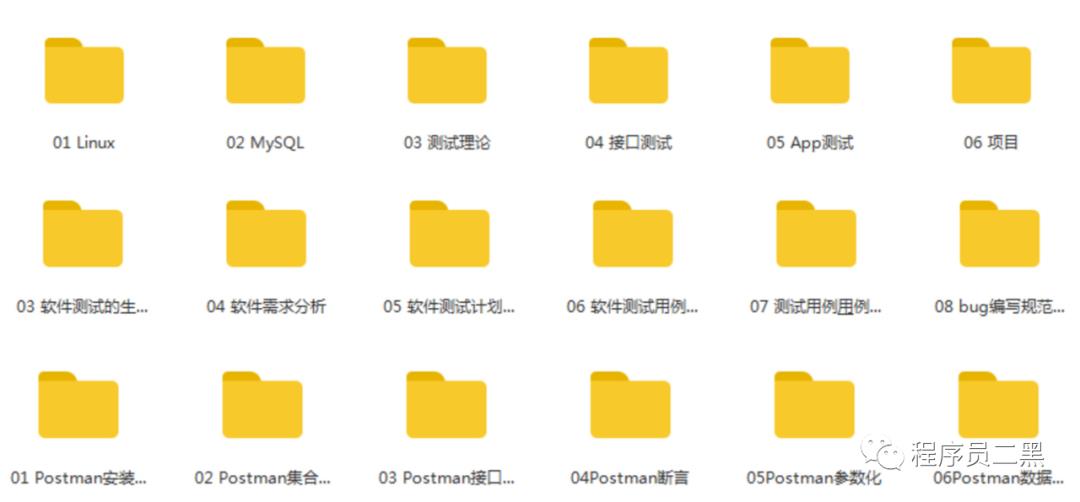
对于软件测试的的朋友来说应该是最全面最完整的面试备战仓库,为了更好地整理每个模块,我也参考了很多网上的优质博文和项目,力求不漏掉每一个知识点,很多朋友靠着这些内容进行复习,拿到了BATJ等大厂的offer,这个仓库也已经帮助了很多的软件测试的学习者,希望也能帮助到你
关注微信公众号【程序员二黑】即可领取Python自动化测试超硬核资源啦
以上是关于学习小狂欢~Python利用 Selenium实现案例的主要内容,如果未能解决你的问题,请参考以下文章
Python游戏开发,opencv模块,Python实现AI版Chrome浏览器的小恐龙游戏
利用 Python + Selenium 实现对页面的指定元素截图(可截长图元素)
python 利用selenium爬取百度文库的word文章