Web在线聊天室(完结) --- 注册用户+ip地址
Posted 满眼*星辰
tags:
篇首语:本文由小常识网(cha138.com)小编为大家整理,主要介绍了Web在线聊天室(完结) --- 注册用户+ip地址相关的知识,希望对你有一定的参考价值。
注册用户
接口设计
请求:
POST /register
{
name: xxx,
password: xxx,
nickName: "蔡徐坤",
signature: "我擅长唱跳rap篮球",
}
响应:
HTTP/1.1 200 OK
{
ok: 1,
reason: xxx
}
前端异步回调ajax函数
register(){
$.ajax({
url: 'register',
type: 'post',
contentType: 'application/json',
data: JSON.stringify({
name: app.registerForm.inputUsername,
password: app.registerForm.inputPassword,
nickName: app.registerForm.inputNickName,
signature: app.registerForm.inputSignature,
}),
success: function(data, status) {
if (!data.ok) {
alert('注册失败! ' + data.reason);
return;
}else {
alert("恭喜你,注册成功!")
}
app.registerForm.showDialog = false;
app.login.showLoginDialog = true;
}
})
}
编写servlet实现注册业务逻辑
package org.example.servlet;
import org.example.dao.UserDao;
import org.example.exception.AppException;
import org.example.model.User;
import org.example.util.Util;
import javax.servlet.ServletException;
import javax.servlet.annotation.WebServlet;
import javax.servlet.http.HttpServlet;
import javax.servlet.http.HttpServletRequest;
import javax.servlet.http.HttpServletResponse;
import javax.servlet.http.HttpSession;
import java.io.IOException;
import java.sql.Timestamp;
/**
* Created with IntelliJ IDEA.
* Description:注册
* User: starry
* Date: 2021 -05 -31
* Time: 16:09
*/
@WebServlet("/register")
public class RegisterServlet extends HttpServlet {
@Override
protected void doGet(HttpServletRequest req, HttpServletResponse resp) throws ServletException, IOException {
}
@Override
protected void doPost(HttpServletRequest req, HttpServletResponse resp) throws ServletException, IOException {
req.setCharacterEncoding("UTF-8");
resp.setCharacterEncoding("UTF-8");
resp.setContentType("application/json");
User user = new User();
try {
//1. 解析请求数据:根据接口文档,需要使用反序列化操作
User input = Util.deserialize(req.getInputStream(),User.class);
//2. 业务处理:数据库验证账号密码,如果验证通过,创建session,保存用户信息
if (input.getName() == null || input.getName().equals("")) {
throw new AppException("用户名为空");
}
if (input.getPassword() == null || input.getPassword().equals("")) {
throw new AppException("密码为空");
}
if (input.getNickName() == null || input.getNickName().equals("")) {
throw new AppException("昵称为空");
}
int result = UserDao.insertUser(input);
user = input;
//构造操作成功的正常返回数据:ok-true,业务字段
user.setOk(true);
}catch (Exception e) {
e.printStackTrace();
//构造操作失败的错误信息:ok-false,reason:错误信息
user.setOk(false);
//自定义异常,自己抛,为中文信息,可以给用户看
if (e instanceof AppException) { //e捕获到的异常是不是自定义异常
user.setReason(e.getMessage());
}else { //非自定义异常,英文信息,给前端看“未知错误”
user.setReason("未知的错误,请联系管理员");
}
}
//3. 返回响应数据:从响应对象获取输出流,打印输出到响应体body中
resp.getWriter().println(Util.serialize(user));
}
}
操作数据库插入新用户
/**
* 插入注册用户
*/
public static int insertUser(User input) {
Connection connection = null;
PreparedStatement statement = null;
try {
connection = Util.getConnection();
String sql = "insert user(name,password,nickName,iconPath,signature,lastLogout) values(?,?,?,?,?,?)";
statement = connection.prepareStatement(sql);
statement.setString(1,input.getName());
statement.setString(2,input.getPassword());
statement.setString(3,input.getNickName());
statement.setString(4,"");
statement.setString(5,input.getSignature());
Timestamp time = new Timestamp(System.currentTimeMillis());
statement.setTimestamp(6,time);
//将注册用户返回给前端的数据修改一下
input.setIconPath("");
input.setLastLogout(time);
return statement.executeUpdate();
}catch (Exception e) {
throw new AppException("插入注册用户失败",e);
}finally {
Util.close(connection,statement);
}
}
实现效果
哪一栏没写会提醒 :注册失败+原因
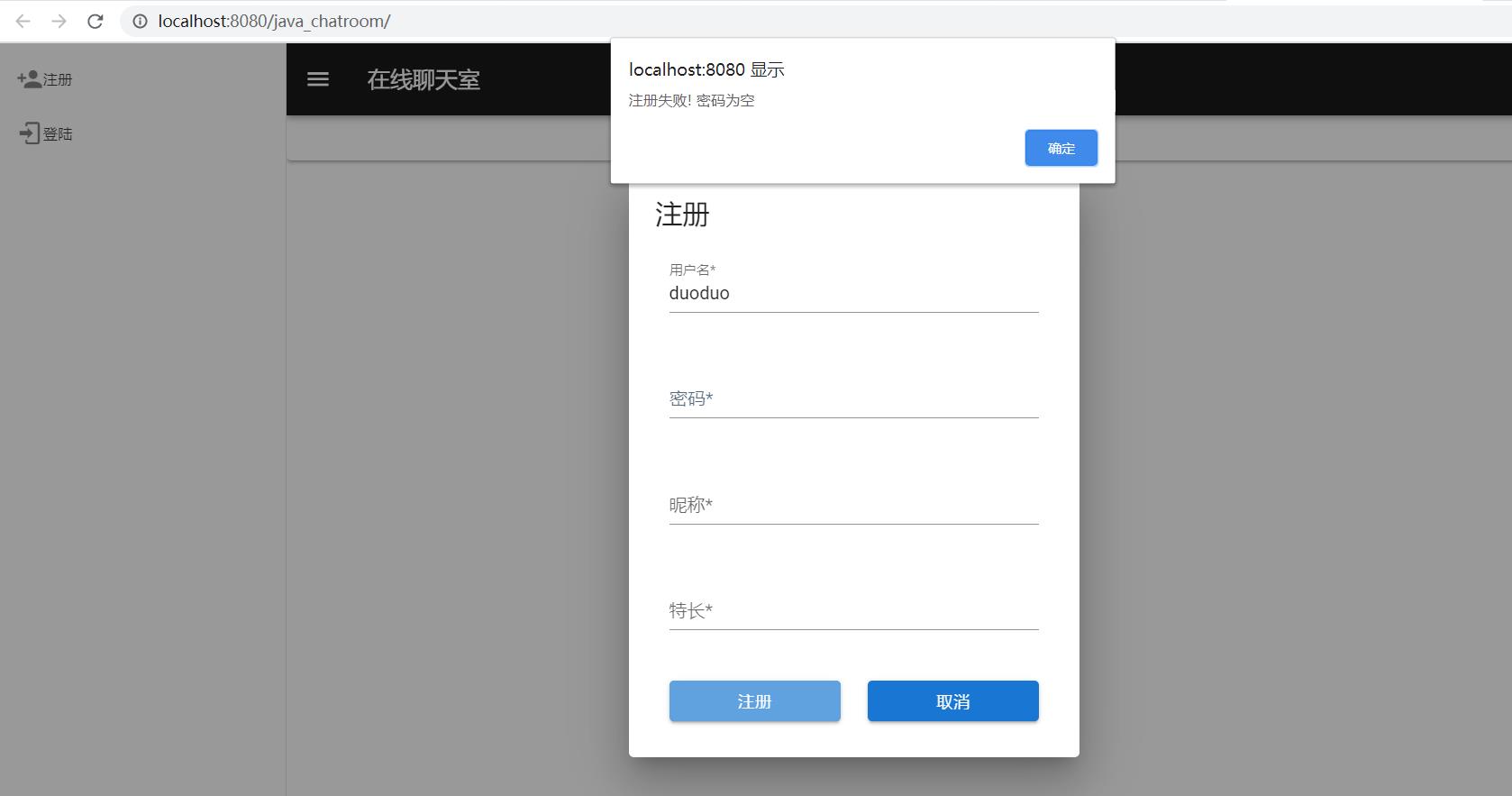
点击注册后,显示注册成功
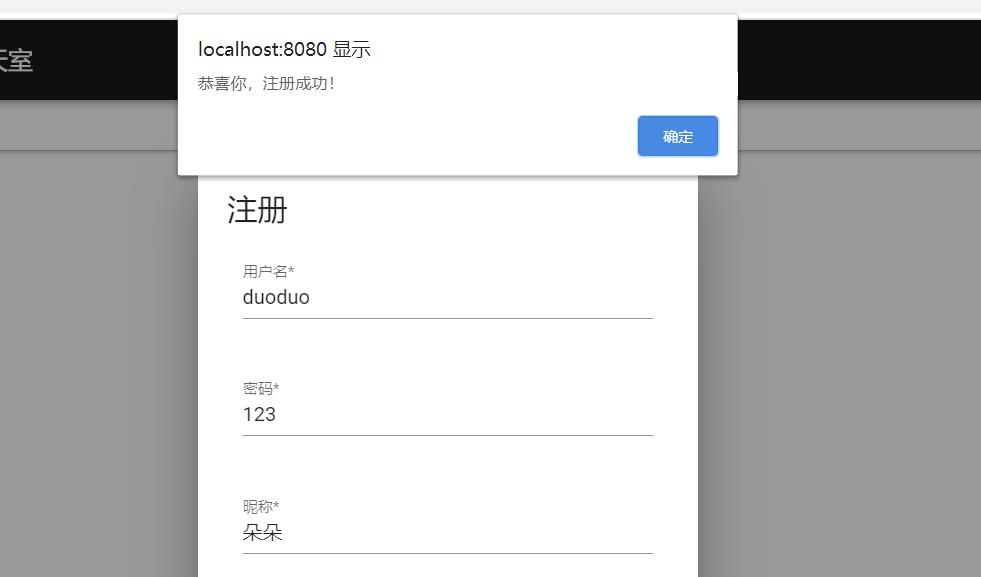
接下来登录duoduo账号,可以登录

项目发布地址
http://82.156.229.239:8080/java_chatroom/
欢迎小伙伴们点进来看看呀🤗
以上是关于Web在线聊天室(完结) --- 注册用户+ip地址的主要内容,如果未能解决你的问题,请参考以下文章
java在线聊天项目 客户端登陆窗口LoginDialog的注册用户功能
java在线聊天项目 客户端登陆窗口LoginDialog的注册用户功能
java在线聊天项目 客户端登陆窗口LoginDialog的注册用户功能 修改注册逻辑 增空用户名密码的反馈 增加showMessageDialog()提示框