错误记录安卓编译错误 ( Could not find xxx.tools.build:aapt2 )
Posted 韩曙亮
tags:
篇首语:本文由小常识网(cha138.com)小编为大家整理,主要介绍了错误记录安卓编译错误 ( Could not find xxx.tools.build:aapt2 )相关的知识,希望对你有一定的参考价值。
一、报错信息
打开了一个古老的项目 , 运行后报如下错误 ;
Execution failed for task ':app:mergeDebugResources'.
> Could not resolve all files for configuration ':app:_internal_aapt2_binary'.
> Could not find com.android.tools.build:aapt2:4.1.0-6503028.
Searched in the following locations:
- https://jcenter.bintray.com/com/android/tools/build/aapt2/4.1.0-6503028/aapt2-4.1.0-6503028.pom
If the artifact you are trying to retrieve can be found in the repository but without metadata in 'Maven POM' format, you need to adjust the 'metadataSources { ... }' of the repository declaration.
Required by:
project :app
Possible solution:
- Declare repository providing the artifact, see the documentation at https://docs.gradle.org/current/userguide/declaring_repositories.html
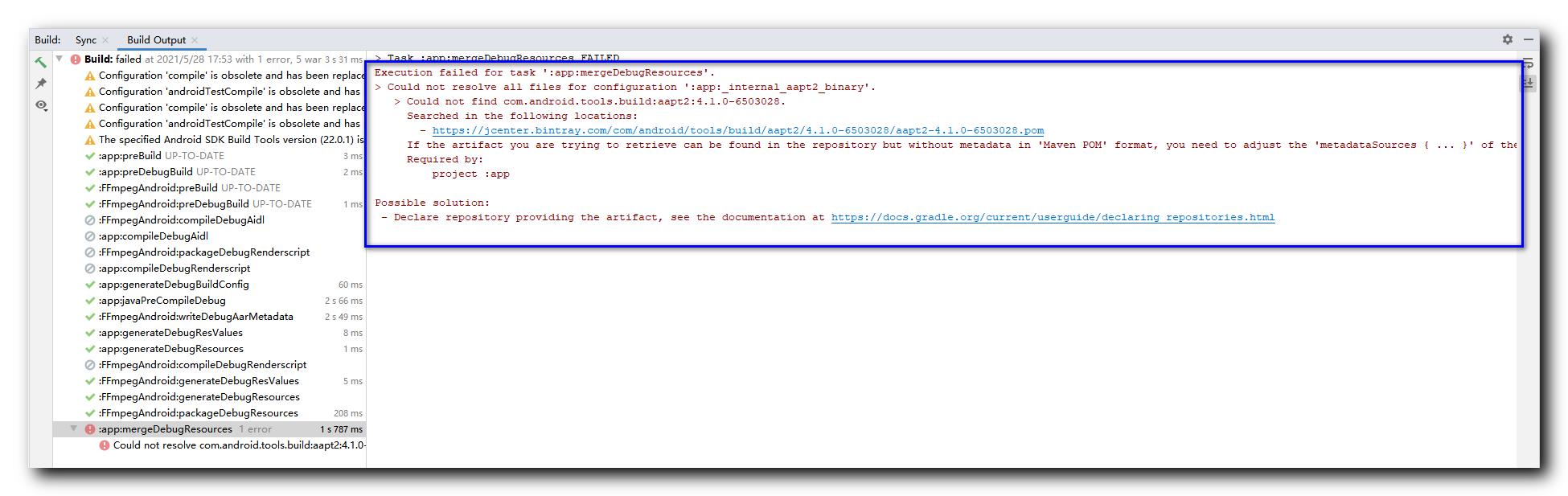
二、解决方案
在很久很久以前 , Android 项目的仓库 , 只有 jcenter 库 ;
allprojects {
repositories {
jcenter()
}
}
现在需要两个仓库 : jcenter() 和 google() ;
allprojects {
repositories {
jcenter()
google()
}
}
以上是关于错误记录安卓编译错误 ( Could not find xxx.tools.build:aapt2 )的主要内容,如果未能解决你的问题,请参考以下文章
错误记录IntelliJ IDEA 编译 Groovy 报错 ( Could not open/create prefs root node SoftwareJavaSoftPrefs )
错误记录Android Studio 编译时 lint 检查报错 ( Could not resolve junit:junit:4.+. )
错误记录Android Studio 编译报错 ( Could not find com.android.tools.build:gradle:4.2.1. )
错误记录Android Studio 编译报错 ( Could not determine java version from ‘11.0.8‘. ② | 升级 Gradle 版本 )
错误记录Android Studio 编译报错 ( Could not determine java version from ‘11.0.8‘. | Android Studio 降级 )(代码片段
错误记录Android Studio 编译报错 ( Could not determine java version from ‘11.0.8‘. | 仅做参考 | 没有解决实际问题 )