错误记录Android Studio 编译报错 ( Could not determine java version from ‘11.0.8‘. ② | 升级 Gradle 版本 )
Posted 韩曙亮
tags:
篇首语:本文由小常识网(cha138.com)小编为大家整理,主要介绍了错误记录Android Studio 编译报错 ( Could not determine java version from ‘11.0.8‘. ② | 升级 Gradle 版本 )相关的知识,希望对你有一定的参考价值。
文章目录
解决 Could not determine java version from '11.0.8'. 问题 , 有两种方案 ,
- 方案一 : android Studio 降级 , 使用历史版本的 Android Studio 环境 ;
- 方案二 : 提升 Gradle 版本 ;
之前遇到过该问题 【错误记录】Android Studio 编译报错 ( Could not determine java version from ‘11.0.8‘. | Android Studio 降级 ) , 当时在编译 VirtualApp 时 , 其中调用了大量的 Android Gradle 插件的方法 , 如果修改 Gradle 版本 , 会导致 Groovy 编写的构建脚本直接报错 , 因此选择了将 Android Studio 降级 , 使用 2017 年的 Android Studio 版本进行开发 ;
一、报错信息
打开一个比较老的项目 , 报如下错误 :
Could not determine java version from '11.0.8'.
The project uses Gradle version which is incompatible with Studio running on Java 10 or newer.
See details at https://github.com/gradle/gradle/issues/8431
Possible solution:
- Upgrade Gradle wrapper to 4.8.1 version and re-import the project
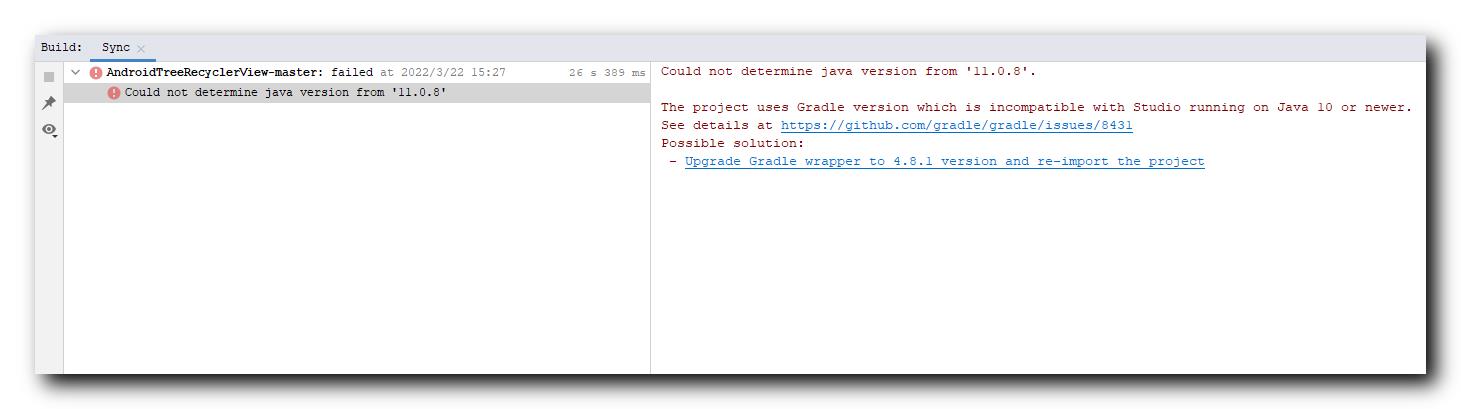
选择 " 菜单栏 / File / Project Structure " 选项 ,
查看该 Android 工程的 Android Gradle 插件版本是 3.2.0 , Gradle 版本是 4.6 , 这是几年前使用的版本了 , 目前使用最新的 Android Studio 是无法编译该工程的 ;
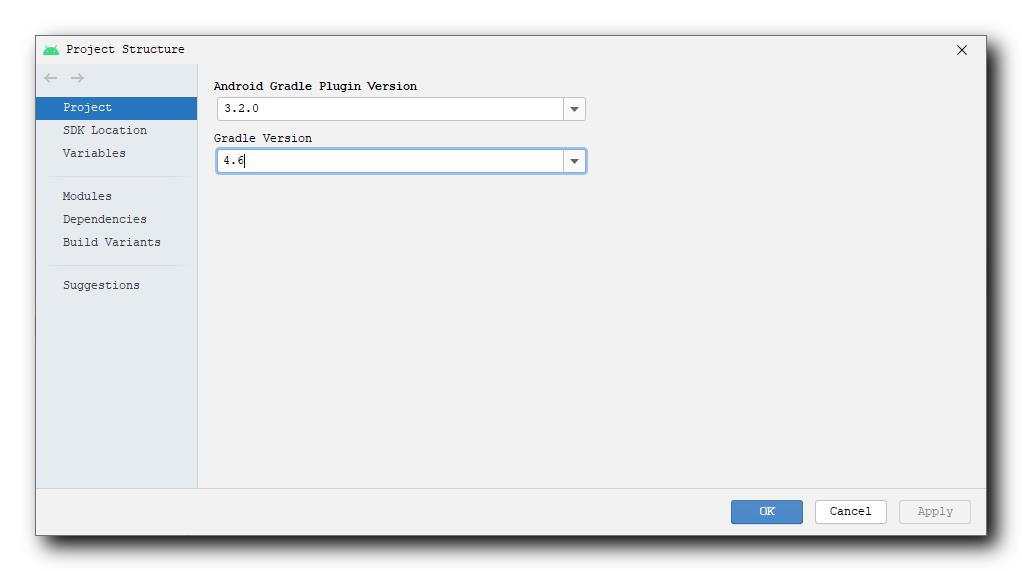
二、解决方案
选择 " 菜单栏 / File / Project Structure " 选项 ,
在弹出的 Project Structure 对话框中 , 将 Android Gradle 插件版本更新为 4.2.1 , 将 Gradle 插件版本更新为 6.7.1 ;

以上是关于错误记录Android Studio 编译报错 ( Could not determine java version from ‘11.0.8‘. ② | 升级 Gradle 版本 )的主要内容,如果未能解决你的问题,请参考以下文章