信号处理男声变女声matlab源码
Posted 博主QQ2449341593
tags:
篇首语:本文由小常识网(cha138.com)小编为大家整理,主要介绍了信号处理男声变女声matlab源码相关的知识,希望对你有一定的参考价值。
把一个人的声音变成别人的声音有二种:一种是:将一个人的声音,变成非特定人的声音,如:把男声变女声,或把小孩子声音变成老人声音。另一种是:将一个人的声音变成特定人的声音,有点像美国电影中那种,A可以通过就变音技术说出B的声音。
此技术应用领域:一是娱乐性的,如:聊天的最高声音---变音聊天。 二是:有关保密方面,如某长官发布命令,在传播过程中进行变音,让敌方猜不出已方的领导人的身份。三是:被坏人利用。哈哈!
一、变音一般性的描述:
朋友们平常网上聊天大多是打字聊天! 即累又费时!稍微流行点的就是使用麦克风"摄像头类的东东改变一下聊天的氛围!另类的聊天境界你体验过吗? 那就是可以将自己语音聊天时的声音更换的更有个性!比如:将自己极具磁性的声音,打造成一个极甜美的声音!怎么样!好玩吧?
一般的音频可以借助电脑声卡的设置再加一软件配合就能实现。
二、变音的主要算法原理
简单说几种:
最简单的是:通过对语音的采样率进行变化,就能改变声音,这种是最低的,且不易用参数进行控制。
别外一种是:提取反应该个性的参数,如,男人、女人;小孩和老人,因声道的长度不一样,导致其基音不一样,进而导致各谐振峰不一样。我们可能通过改变基音和谐振峰的位置来改变声音。
function varargout = sound_process(varargin)
% SOUND_PROCESS MATLAB code for sound_process.fig
% SOUND_PROCESS, by itself, creates a new SOUND_PROCESS or raises the existing
% singleton*.
%
% H = SOUND_PROCESS returns the handle to a new SOUND_PROCESS or the handle to
% the existing singleton*.
%
% SOUND_PROCESS('CALLBACK',hObject,eventData,handles,...) calls the local
% function named CALLBACK in SOUND_PROCESS.M with the given input arguments.
%
% SOUND_PROCESS('Property','Value',...) creates a new SOUND_PROCESS or raises the
% existing singleton*. Starting from the left, property value pairs are
% applied to the GUI before sound_process_OpeningFcn gets called. An
% unrecognized property name or invalid value makes property application
% stop. All inputs are passed to sound_process_OpeningFcn via varargin.
%
% *See GUI Options on GUIDE's Tools menu. Choose "GUI allows only one
% instance to run (singleton)".
%
% See also: GUIDE, GUIDATA, GUIHANDLES
% Edit the above text to modify the response to help sound_process
% Last Modified by GUIDE v2.5 03-Sep-2019 22:07:30
% Begin initialization code - DO NOT EDIT
gui_Singleton = 1;
gui_State = struct('gui_Name', mfilename, ...
'gui_Singleton', gui_Singleton, ...
'gui_OpeningFcn', @sound_process_OpeningFcn, ...
'gui_OutputFcn', @sound_process_OutputFcn, ...
'gui_LayoutFcn', [] , ...
'gui_Callback', []);
if nargin && ischar(varargin{1})
gui_State.gui_Callback = str2func(varargin{1});
end
if nargout
[varargout{1:nargout}] = gui_mainfcn(gui_State, varargin{:});
else
gui_mainfcn(gui_State, varargin{:});
end
% End initialization code - DO NOT EDIT
% --- Executes just before sound_process is made visible.
function sound_process_OpeningFcn(hObject, eventdata, handles, varargin)
% This function has no output args, see OutputFcn.
% hObject handle to figure
% eventdata reserved - to be defined in a future version of MATLAB
% handles structure with handles and user data (see GUIDATA)
% varargin command line arguments to sound_process (see VARARGIN)
% Choose default command line output for sound_process
handles.output = hObject;
handles.h1 = [handles.voice_change,handles.voice_code,handles.exit,handles.func_choose];%功能选择界面句柄
handles.h2 = [handles.file_choose1,handles.back1,handles.stop1,handles.panel1, ...
handles.play_origin,handles.play_woman,handles.play_fast,handles.play_slow];%变声器界面
handles.h3 = [handles.file_choose2,handles.back2,handles.figure,handles.play_origin2,...
handles.play_code,handles.draw_origin,handles.draw_code];%语音加密界面
global a1 b1 c1 a2 b2 c2;%文件打开的状态参量
c1 = 0;
c2 = 0;
global origin_voice1 origin_voice2 man_voice woman_voice ;%
% Update handles structure
guidata(hObject, handles);
% UIWAIT makes sound_process wait for user response (see UIRESUME)
% uiwait(handles.figure1);
% --- Outputs from this function are returned to the command line.
function varargout = sound_process_OutputFcn(hObject, eventdata, handles)
% varargout cell array for returning output args (see VARARGOUT);
% hObject handle to figure
% eventdata reserved - to be defined in a future version of MATLAB
% handles structure with handles and user data (see GUIDATA)
% Get default command line output from handles structure
varargout{1} = handles.output;
% --- Executes on button press in voice_change.
function voice_change_Callback(hObject, eventdata, handles)
% hObject handle to voice_change (see GCBO)
% eventdata reserved - to be defined in a future version of MATLAB
% handles structure with handles and user data (see GUIDATA)
set(handles.h1,'Visible','off');
set(handles.h2,'Visible','on');
% --- Executes on button press in voice_code.
function voice_code_Callback(hObject, eventdata, handles)
% hObject handle to voice_code (see GCBO)
% eventdata reserved - to be defined in a future version of MATLAB
% handles structure with handles and user data (see GUIDATA)
set(handles.h1,'Visible','off');
set(handles.h3,'Visible','on');
% --- Executes on button press in exit.
function exit_Callback(hObject, eventdata, handles)
% hObject handle to exit (see GCBO)
% eventdata reserved - to be defined in a future version of MATLAB
% handles structure with handles and user data (see GUIDATA)
%按退出键退出当前程序
clear sound;
try
delete(sound_process);
end
% --- Executes on button press in file_choose1.
function file_choose1_Callback(hObject, eventdata, handles)
% hObject handle to file_choose1 (see GCBO)
% eventdata reserved - to be defined in a future version of MATLAB
% handles structure with handles and user data (see GUIDATA)
clear sound;
global a1 b1 c1 ;
[a1,b1,c1] = uigetfile('.wav','选择原始声音文件');
if c1 == 0
warndlg('请选择音频文件','警告');
end
% --- Executes during object creation, after setting all properties.
function func_choose_CreateFcn(hObject, eventdata, handles)
% hObject handle to func_choose (see GCBO)
% eventdata reserved - to be defined in a future version of MATLAB
% handles empty - handles not created until after all CreateFcns called
% --- Executes on button press in back1.
function back1_Callback(hObject, eventdata, handles)
% hObject handle to back1 (see GCBO)
% eventdata reserved - to be defined in a future version of MATLAB
% handles structure with handles and user data (see GUIDATA)
clear sound;
set(handles.h1,'Visible','on');
set(handles.h2,'Visible','off');
set(handles.h2,'Visible','off');
c1 = 0;
try
delete(allchild(handles.h2));
end
% --- Executes on button press in file_choose2.
function file_choose2_Callback(hObject, eventdata, handles)
% hObject handle to file_choose2 (see GCBO)
% eventdata reserved - to be defined in a future version of MATLAB
% handles structure with handles and user data (see GUIDATA)
clear sound;
global a2 b2 c2;
[a2,b2,c2] = uigetfile('.wav','选择原始声音文件');
if c2 == 0
warndlg('请选择音频文件','警告');
end
% --- Executes on button press in back2.
function back2_Callback(hObject, eventdata, handles)
% hObject handle to back2 (see GCBO)
% eventdata reserved - to be defined in a future version of MATLAB
% handles structure with handles and user data (see GUIDATA)
clear sound;
set(handles.h1,'Visible','on');
set(handles.h2,'Visible','off');
set(handles.h3,'Visible','off');
c2 = 0;
try
delete(allchild(handles.figure));
delete(allchild(handles.h3));
end
% --- Executes during object creation, after setting all properties.
function panel1_CreateFcn(hObject, eventdata, handles)
% hObject handle to panel1 (see GCBO)
% eventdata reserved - to be defined in a future version of MATLAB
% handles empty - handles not created until after all CreateFcns called
% --- Executes on button press in play_origin.
function play_origin_Callback(hObject, eventdata, handles)
% hObject handle to play_origin (see GCBO)
% eventdata reserved - to be defined in a future version of MATLAB
% handles structure with handles and user data (see GUIDATA)
clear sound;
global a1 b1 c1 origin_voice1;
if c1 == 0
warndlg('请先选择音频文件','警告');
else
origin_voice1=[b1,a1];
fs = 22050;
[audio1,fs] = audioread(origin_voice1);
sound(audio1,fs);
end
% --- Executes on button press in play_woman.
function play_woman_Callback(hObject, eventdata, handles)
% hObject handle to play_woman (see GCBO)
% eventdata reserved - to be defined in a future version of MATLAB
% handles structure with handles and user data (see GUIDATA)
clear sound;
global a1 b1 c1 origin_voice1;
if c1 == 0
warndlg('请先选择音频文件','警告');
% --- Executes on button press in draw_code.
function draw_code_Callback(hObject, eventdata, handles)
% hObject handle to draw_code (see GCBO)
% eventdata reserved - to be defined in a future version of MATLAB
% handles structure with handles and user data (see GUIDATA)
global a2 b2 c2 origin_voice2;
if c2 == 0
warndlg('请先选择音频文件','警告');
else
origin_voice2=[b2,a2];
fs = 22050;
[audio2,fs] = audioread(origin_voice2);
x1=audio2(:,1);%取单列
N=length(x1);
n=0:N-1;
t=(0:(N-1))/fs;
y1 = cos(50000 * t);
e = x1 .* y1';
f=0:fs/N:fs*(N-1)/N;
w=400000*f/fs;
A3=fft(e,N);
plot(handles.figure,w,abs(A3));
end
% --- Executes during object creation, after setting all properties.
function figure_CreateFcn(hObject, eventdata, handles)
% hObject handle to figure (see GCBO)
% eventdata reserved - to be defined in a future version of MATLAB
% handles empty - handles not created until after all CreateFcns called
% Hint: place code in OpeningFcn to populate figure
% --- Executes on button press in play_slow.
function play_slow_Callback(hObject, eventdata, handles)
% hObject handle to play_slow (see GCBO)
% eventd
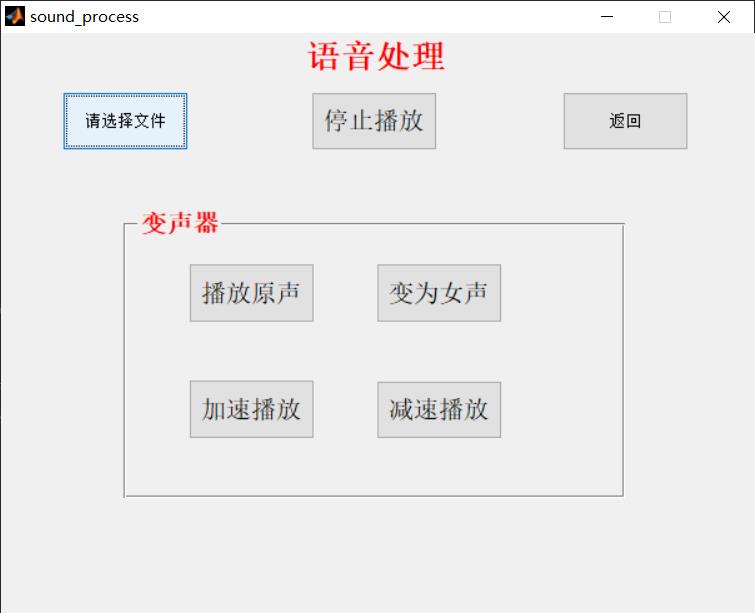
完整代码或仿真咨询QQ1575304183
以上是关于信号处理男声变女声matlab源码的主要内容,如果未能解决你的问题,请参考以下文章
毕业设计/Matlab系列基于MATLAB语言的实时变声器系统
数字信号去噪基于matlab遗传算法优化变分模态分解VMD数字信号去噪(目标函数为样本熵)含Matlab源码 1982期
数字信号去噪基于matlab遗传算法优化变分模态分解VMD数字信号去噪(目标函数为样本熵)含Matlab源码 1982期