Jenkins+Fastlane+蒲公英+钉钉
Posted WeiAreYoung
tags:
篇首语:本文由小常识网(cha138.com)小编为大家整理,主要介绍了Jenkins+Fastlane+蒲公英+钉钉相关的知识,希望对你有一定的参考价值。
实现步骤:
1.fastlane安装与应用
2.jenkins本地配置与应用
一、fastlane安装与应用
1.安装fastlane环境:
sudo gem install fastlane --verbose //安装fastlane
fastlane --version //安装成功后查看版本2.使用fastlane:
打开工程目录下的终端,初始化 fastlane
fastlane init
新版本安装的时候出现了下面的分支选择,按要求选择就行
1. ? Automate screenshots
2. ?✈️ Automate beta distribution to TestFlight (自动testfilght型配置)
3. ? Automate App Store distribution (自动发布型配置)
4. ? Manual setup - manually setup your project to automate your (需要手动配置内容)
选择4,手动配置内容
Appfile: 存储有关开发者账号相关信息
Fastfile: 核心文件,主要用于 命令行调用和处理具体的流程,lane相对于一个方法或者函数
Deliverfile: deliver工具的配置文件
metadata: 元数据文件夹
Matchfile: Match操作对应的配置文件3.找到Fastfile 配置如下:“xxx”表示自己项目的一些参数数据配置,根据自己项目填写
# Uncomment the line if you want fastlane to automatically update itself
# update_fastlane
# Xcode 9 默认不允许访问钥匙串的内容,必须要设置此项才可以,运行过程可能会提示是否允许访问钥匙串,需要输入电脑密码
# export_xcargs: "-allowProvisioningUpdates",
default_platform(:ios)
p_ipa_dir = "./build"
projectName = "xxx"
platform :ios do
# 构建ipa包文件
desc "上传到蒲公英测试包"
lane :pgy_beta do
# add actions here: https://docs.fastlane.tools/actions
build_app(scheme: "#{projectName}",
export_method: "development", #先用development证书,ad-hoc有点问题
output_directory: p_ipa_dir,
output_name: projectName,
configuration: "Debug",
clean: true,
export_xcargs: "-allowProvisioningUpdates"
)
pgyer(api_key: "xxx",
user_key:"xxx",
update_description: "内测版")
dingTalk_push
end
# 钉钉机器人
desc "钉钉通知"
lane :dingTalk_push do
app_patch = p_ipa_dir + "/#{projectName}"
app_url = "xxx"
app_icon = "xxx"
dingTalk_url = "xxx"
markdown =
{
msgtype: "link",
link: {
text: "🚀🚀🚀 测试包已上传到蒲公英 🚀🚀🚀",
title: "iOS APP 内测版",
picUrl: "#{app_icon}",
messageUrl: "#{app_url}"
}
}
uri = URI.parse(dingTalk_url)
https = Net::HTTP.new(uri.host, uri.port)
https.use_ssl = true
request = Net::HTTP::Post.new(uri.request_uri)
request.add_field('Content-Type', 'application/json')
request.body = markdown.to_json
response = https.request(request)
puts "------------钉钉通知------------------"
puts "Response #{response.code} #{response.message}: #{response.body}"
end
end4.自动打包上传到蒲公英,打开工程目录下的终端,运行:fastlane pgy_beta 回车,上传完成后控制台会看到如下信息:
[20:35:51]: Cruising over to lane 'ios dingTalk_push' 🚖
[20:35:52]: ------------钉钉通知------------------
[20:35:52]: Response 200 OK: {"errcode":0,"errmsg":"ok"}
[20:35:52]: Cruising back to lane 'ios pgy_beta' 🚘
+------+----------------------------------+-------------+
| [32mfastlane summary[0m |
+------+----------------------------------+-------------+
| Step | Action | Time (in s) |
+------+----------------------------------+-------------+
| 1 | default_platform | 0 |
| 2 | build_app | 249 |
| 3 | pgyer | 95 |
| 4 | Switch to ios dingTalk_push lane | 0 |
+------+----------------------------------+-------------+
[20:35:52]: [32mfastlane.tools just saved you 6 minutes! 🎉[0m此时蒲公英已上传,钉钉已发送推送:

二、jenkins本地配置与应用
1. 安装jenkins
brew install jenkins
2. 启动jenkins服务
$ brew services start jenkins
==> Successfully started `jenkins` (label: homebrew.mxcl.jenkins)3.在浏览器中输入http://localhost:8080
cat ~/.jenkins/secrets/initialAdminPassword
输入password登陆。
4. 这样jenkins平台就搭建好了
5.安装插件:
选择Manager Plugins,管理插件,在可选插件页搜索并安装
1)DingTalk插件,这是为了来做构建后钉钉通知的
2)GitLab Plugin和Gitlab Hook Plugin,用GitLab管理源代码的
3)Xcode integration,用来使用Xcode命令打包工程的
4)Git parameter,用来进行参数化构建的6.全局配置钉钉插件:
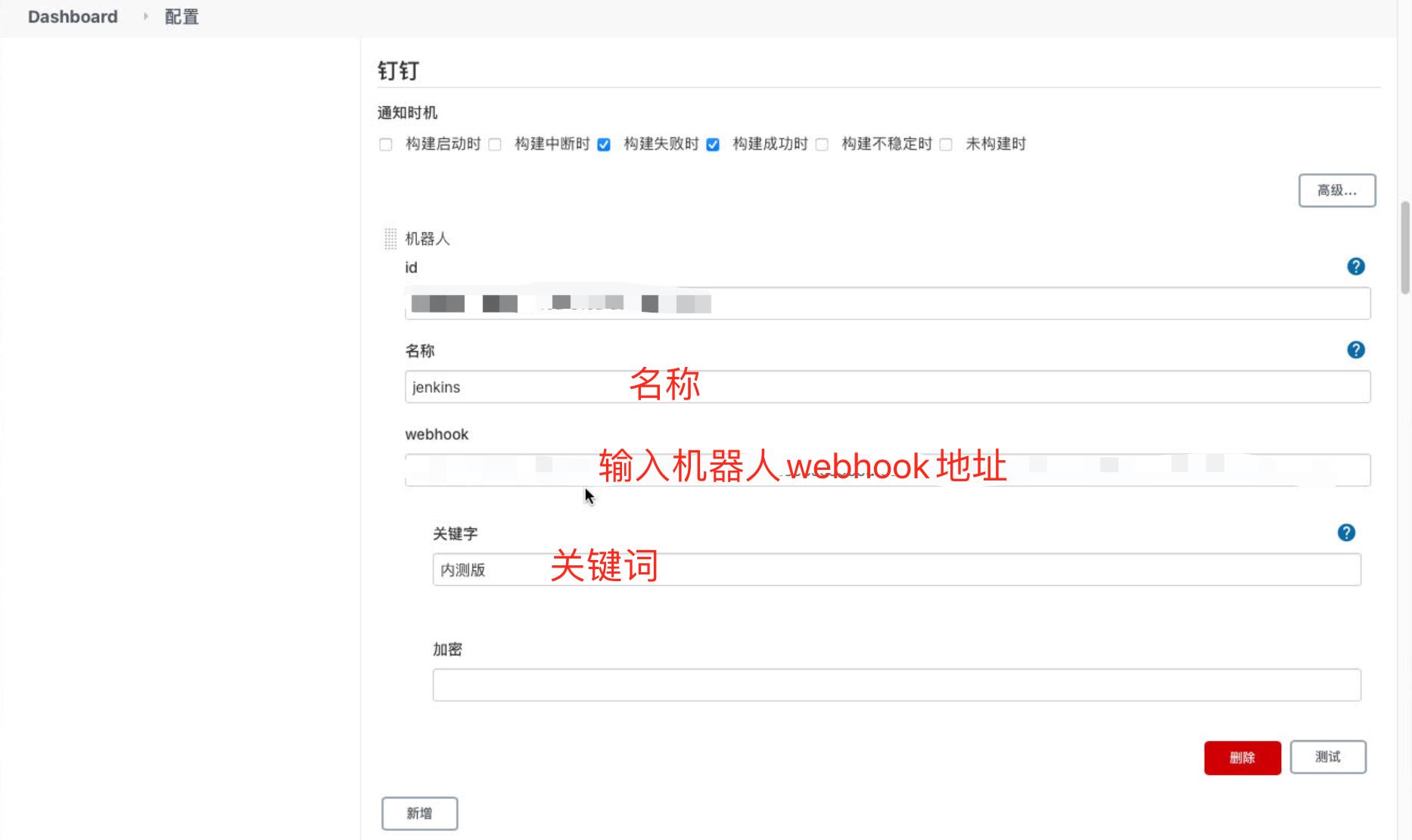
7.设置源码的仓库,以便让 Jenkins 知道我们的 iOS 项目的代码在哪里。目前我们的项目在 GitLab 仓库中(如果你用 Github 等其他仓库也是类似),
配置 SSH:点击Manage Credentials,在 Jenkins 的证书管理中添加 SSH。在 Jenkins 管理页面,选择“Credentials”,然后选择“Global credentials (unrestricted)”,点击“Add Credentials”,
如下图所示,填写自己的 SSH 信息,然后点击“Save”,这样就把 SSH 添加到 Jenkins 的全局域中去了。
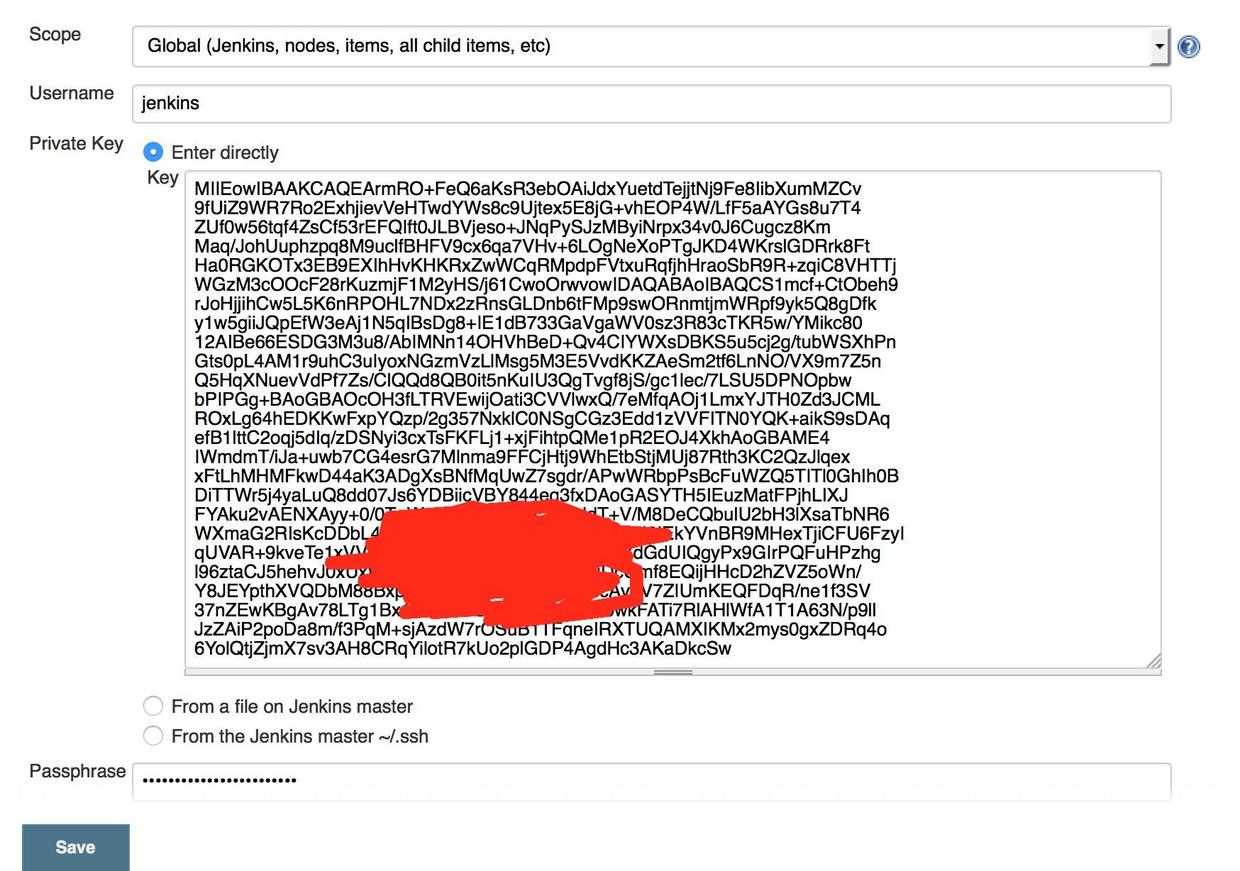
8.在jenkins下新建一个项目,在项目下,点击配置,配置如下:




9.点击保存后,点击build开始构建打包,每晚8点半开始自动打包,构建完成后会自动上传到蒲公英和钉钉通知:

到此就完成了!
下面是一些jenkins的命令:
启动:
后台服务模式:brew services start jenkins-lts
无需后台服务模式:jenkins-lts 或者直接jenkins
停止:
服务停止:brew services stop jenkins-lts
或者直接关闭终端
重新启动jenkins:brew services restart jenkins-lts
配置fir或者自动上传到AppStore也类似
以上是关于Jenkins+Fastlane+蒲公英+钉钉的主要内容,如果未能解决你的问题,请参考以下文章