机器人编程趣味实践04-逻辑判断(if)
Posted zhangrelay
tags:
篇首语:本文由小常识网(cha138.com)小编为大家整理,主要介绍了机器人编程趣味实践04-逻辑判断(if)相关的知识,希望对你有一定的参考价值。
在上一节中,介绍了简单的运算规则。核心代码如下:
服务端:
RCLCPP_INFO( g_node->get_logger(),
"分别获取两个整数 %" PRId64 " + %" PRId64, request->a, request->b);
response->sum = request->a + request->b;当然,+可以更换为其他运算。
客户端:
RCLCPP_INFO(
node->get_logger(), "结果 %" PRId64 " + %" PRId64 " = %" PRId64,
request->a, request->b, result->sum);这里的结果是由服务端发送给客户端的,这是一个简单的运算调用案例。
在实际运行中,由于使用中文字符,出现了乱码的情况,后续将以英文字符为主,毕竟国外开源代码几乎都是全英文的嘛。
最初,介绍了基本的消息传递,然后是运算,本节将重点关注逻辑判断,如if。
黄金分割与斐波那契数列
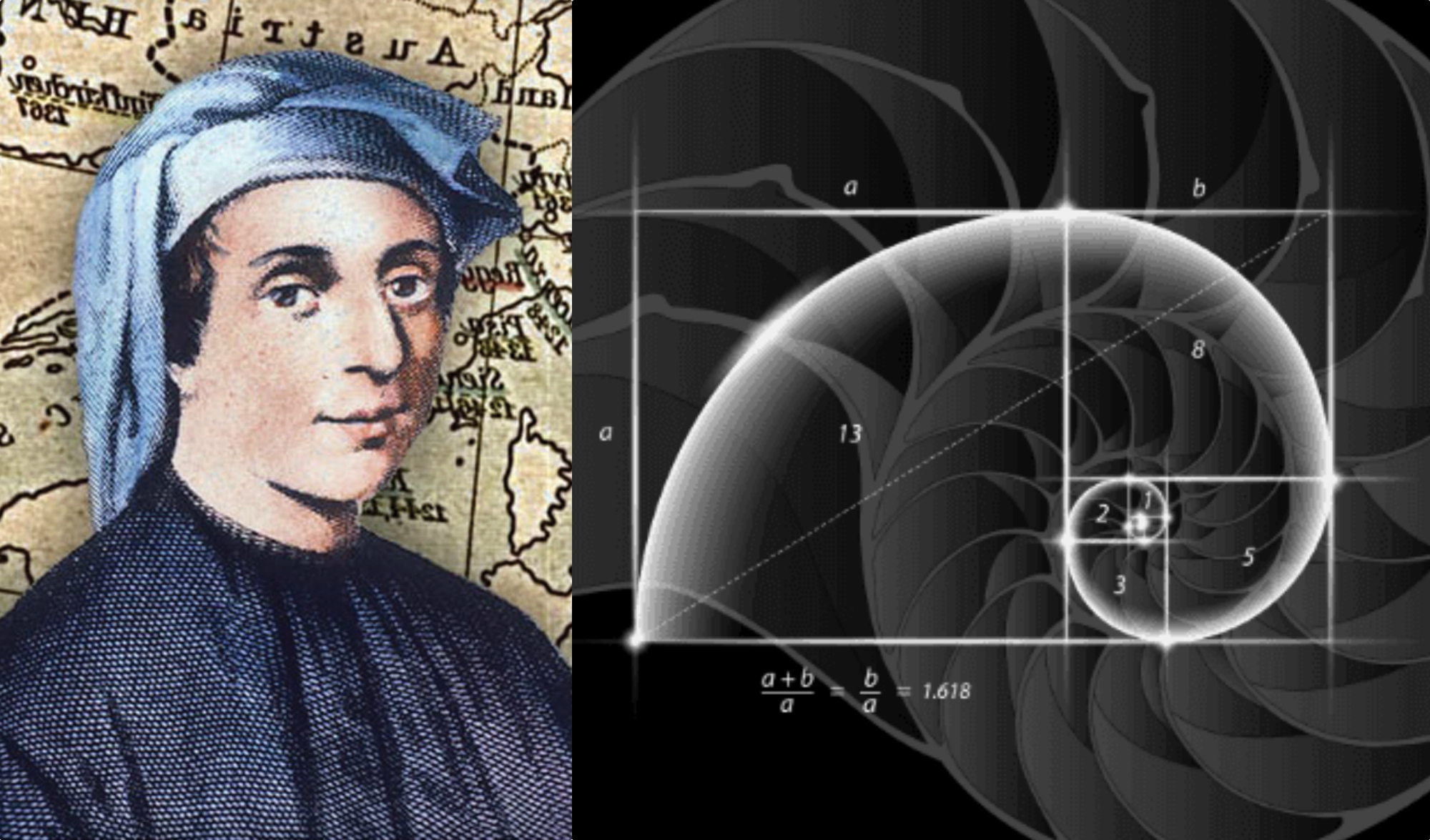
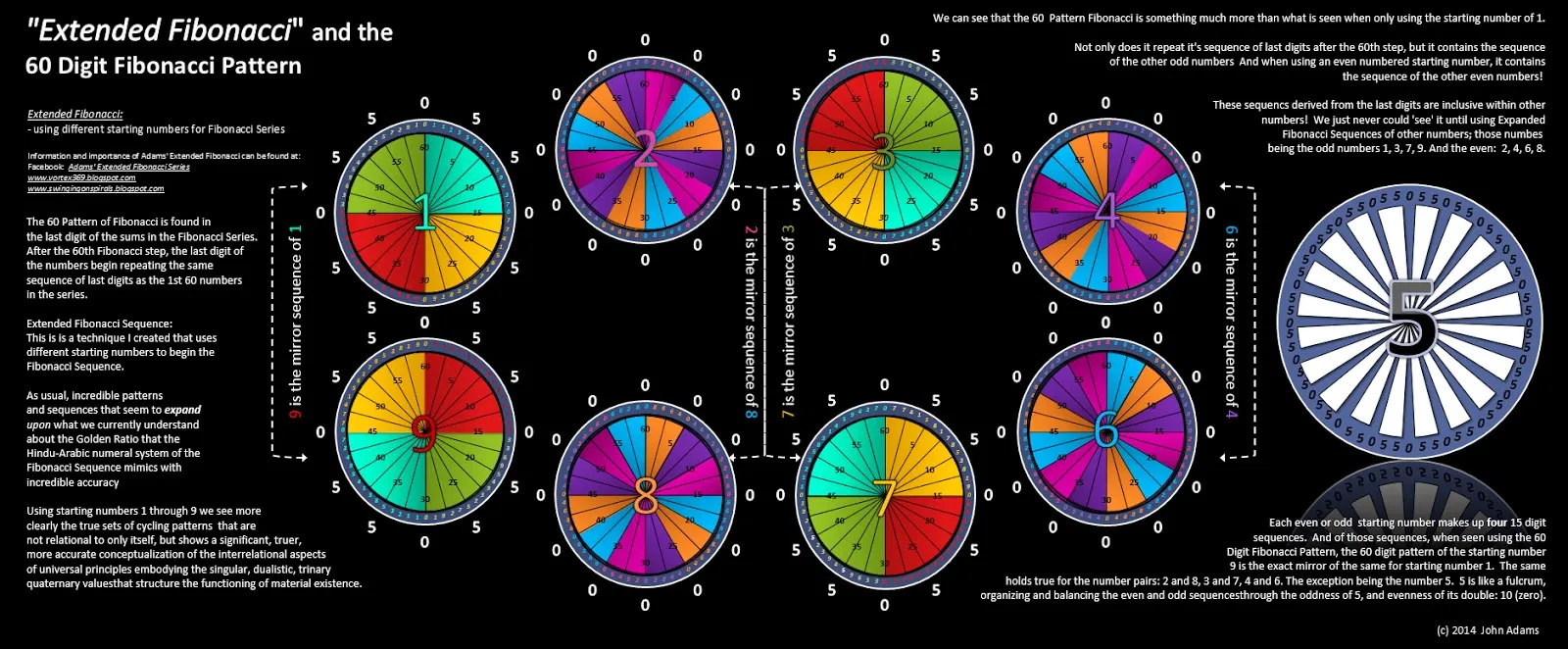
先上程序
服务器端:
#include <inttypes.h>
#include <memory>
#include "example_interfaces/action/fibonacci.hpp"
#include "rclcpp/rclcpp.hpp"
// TODO(jacobperron): Remove this once it is included as part of 'rclcpp.hpp'
#include "rclcpp_action/rclcpp_action.hpp"
class MinimalActionServer : public rclcpp::Node
{
public:
using Fibonacci = example_interfaces::action::Fibonacci;
using GoalHandleFibonacci = rclcpp_action::ServerGoalHandle<Fibonacci>;
explicit MinimalActionServer(const rclcpp::NodeOptions & options = rclcpp::NodeOptions())
: Node("minimal_action_server", options)
{
using namespace std::placeholders;
this->action_server_ = rclcpp_action::create_server<Fibonacci>(
this->get_node_base_interface(),
this->get_node_clock_interface(),
this->get_node_logging_interface(),
this->get_node_waitables_interface(),
"fibonacci",
std::bind(&MinimalActionServer::handle_goal, this, _1, _2),
std::bind(&MinimalActionServer::handle_cancel, this, _1),
std::bind(&MinimalActionServer::handle_accepted, this, _1));
}
private:
rclcpp_action::Server<Fibonacci>::SharedPtr action_server_;
rclcpp_action::GoalResponse handle_goal(
const rclcpp_action::GoalUUID & uuid,
std::shared_ptr<const Fibonacci::Goal> goal)
{
RCLCPP_INFO(this->get_logger(), "Received goal request with order %d", goal->order);
(void)uuid;
// Let's reject sequences that are over 9000
if (goal->order > 9000) {
return rclcpp_action::GoalResponse::REJECT;
}
return rclcpp_action::GoalResponse::ACCEPT_AND_EXECUTE;
}
rclcpp_action::CancelResponse handle_cancel(
const std::shared_ptr<GoalHandleFibonacci> goal_handle)
{
RCLCPP_INFO(this->get_logger(), "Received request to cancel goal");
(void)goal_handle;
return rclcpp_action::CancelResponse::ACCEPT;
}
void execute(const std::shared_ptr<GoalHandleFibonacci> goal_handle)
{
RCLCPP_INFO(this->get_logger(), "Executing goal");
rclcpp::Rate loop_rate(1);
const auto goal = goal_handle->get_goal();
auto feedback = std::make_shared<Fibonacci::Feedback>();
auto & sequence = feedback->sequence;
sequence.push_back(0);
sequence.push_back(1);
auto result = std::make_shared<Fibonacci::Result>();
for (int i = 1; (i < goal->order) && rclcpp::ok(); ++i) {
// Check if there is a cancel request
if (goal_handle->is_canceling()) {
result->sequence = sequence;
goal_handle->canceled(result);
RCLCPP_INFO(this->get_logger(), "Goal Canceled");
return;
}
// Update sequence
sequence.push_back(sequence[i] + sequence[i - 1]);
// Publish feedback
goal_handle->publish_feedback(feedback);
RCLCPP_INFO(this->get_logger(), "Publish Feedback");
loop_rate.sleep();
}
// Check if goal is done
if (rclcpp::ok()) {
result->sequence = sequence;
goal_handle->succeed(result);
RCLCPP_INFO(this->get_logger(), "Goal Succeeded");
}
}
void handle_accepted(const std::shared_ptr<GoalHandleFibonacci> goal_handle)
{
using namespace std::placeholders;
// this needs to return quickly to avoid blocking the executor, so spin up a new thread
std::thread{std::bind(&MinimalActionServer::execute, this, _1), goal_handle}.detach();
}
}; // class MinimalActionServer
int main(int argc, char ** argv)
{
rclcpp::init(argc, argv);
auto action_server = std::make_shared<MinimalActionServer>();
rclcpp::spin(action_server);
rclcpp::shutdown();
return 0;
}客户端:
#include <inttypes.h>
#include <memory>
#include <string>
#include <iostream>
#include "example_interfaces/action/fibonacci.hpp"
#include "rclcpp/rclcpp.hpp"
// TODO(jacobperron): Remove this once it is included as part of 'rclcpp.hpp'
#include "rclcpp_action/rclcpp_action.hpp"
class MinimalActionClient : public rclcpp::Node
{
public:
using Fibonacci = example_interfaces::action::Fibonacci;
using GoalHandleFibonacci = rclcpp_action::ClientGoalHandle<Fibonacci>;
explicit MinimalActionClient(const rclcpp::NodeOptions & node_options = rclcpp::NodeOptions())
: Node("minimal_action_client", node_options), goal_done_(false)
{
this->client_ptr_ = rclcpp_action::create_client<Fibonacci>(
this->get_node_base_interface(),
this->get_node_graph_interface(),
this->get_node_logging_interface(),
this->get_node_waitables_interface(),
"fibonacci");
this->timer_ = this->create_wall_timer(
std::chrono::milliseconds(500),
std::bind(&MinimalActionClient::send_goal, this));
}
bool is_goal_done() const
{
return this->goal_done_;
}
void send_goal()
{
using namespace std::placeholders;
this->timer_->cancel();
this->goal_done_ = false;
if (!this->client_ptr_) {
RCLCPP_ERROR(this->get_logger(), "Action client not initialized");
}
if (!this->client_ptr_->wait_for_action_server(std::chrono::seconds(10))) {
RCLCPP_ERROR(this->get_logger(), "Action server not available after waiting");
this->goal_done_ = true;
return;
}
auto goal_msg = Fibonacci::Goal();
goal_msg.order = 10;
RCLCPP_INFO(this->get_logger(), "Sending goal");
auto send_goal_options = rclcpp_action::Client<Fibonacci>::SendGoalOptions();
send_goal_options.goal_response_callback =
std::bind(&MinimalActionClient::goal_response_callback, this, _1);
send_goal_options.feedback_callback =
std::bind(&MinimalActionClient::feedback_callback, this, _1, _2);
send_goal_options.result_callback =
std::bind(&MinimalActionClient::result_callback, this, _1);
auto goal_handle_future = this->client_ptr_->async_send_goal(goal_msg, send_goal_options);
}
private:
rclcpp_action::Client<Fibonacci>::SharedPtr client_ptr_;
rclcpp::TimerBase::SharedPtr timer_;
bool goal_done_;
void goal_response_callback(std::shared_future<GoalHandleFibonacci::SharedPtr> future)
{
auto goal_handle = future.get();
if (!goal_handle) {
RCLCPP_ERROR(this->get_logger(), "Goal was rejected by server");
} else {
RCLCPP_INFO(this->get_logger(), "Goal accepted by server, waiting for result");
}
}
void feedback_callback(
GoalHandleFibonacci::SharedPtr,
const std::shared_ptr<const Fibonacci::Feedback> feedback)
{
RCLCPP_INFO(
this->get_logger(),
"Next number in sequence received: %" PRId32,
feedback->sequence.back());
}
void result_callback(const GoalHandleFibonacci::WrappedResult & result)
{
this->goal_done_ = true;
switch (result.code) {
case rclcpp_action::ResultCode::SUCCEEDED:
break;
case rclcpp_action::ResultCode::ABORTED:
RCLCPP_ERROR(this->get_logger(), "Goal was aborted");
return;
case rclcpp_action::ResultCode::CANCELED:
RCLCPP_ERROR(this->get_logger(), "Goal was canceled");
return;
default:
RCLCPP_ERROR(this->get_logger(), "Unknown result code");
return;
}
RCLCPP_INFO(this->get_logger(), "Result received");
for (auto number : result.result->sequence) {
RCLCPP_INFO(this->get_logger(), "%" PRId32, number);
}
}
}; // class MinimalActionClient
int main(int argc, char ** argv)
{
rclcpp::init(argc, argv);
auto action_client = std::make_shared<MinimalActionClient>();
while (!action_client->is_goal_done()) {
rclcpp::spin_some(action_client);
}
rclcpp::shutdown();
return 0;
}那么这时候,就需要引入逻辑判断了,if
RCLCPP_INFO(this->get_logger(), "Received goal request with order %d", goal->order);
(void)uuid;
// Let's reject sequences that are over 9000
if (goal->order > 9000) {
return rclcpp_action::GoalResponse::REJECT;
}
return rclcpp_action::GoalResponse::ACCEPT_AND_EXECUTE;当需要计算量大于9000时,需要拒绝,这个数值可以修改。同样也可以发现这个程序运行时间比上一个案例中简单加减要长,并且过程也复杂。
那么中途如果不需要,就可以取消等。
rclcpp_action::CancelResponse handle_cancel( const std::shared_ptr<GoalHandleFibonacci> goal_handle )
{
RCLCPP_INFO(this->get_logger(), "Received request to cancel goal");
(void)goal_handle;
return rclcpp_action::CancelResponse::ACCEPT;
}先看看效果^_^ 分别计算6,66……
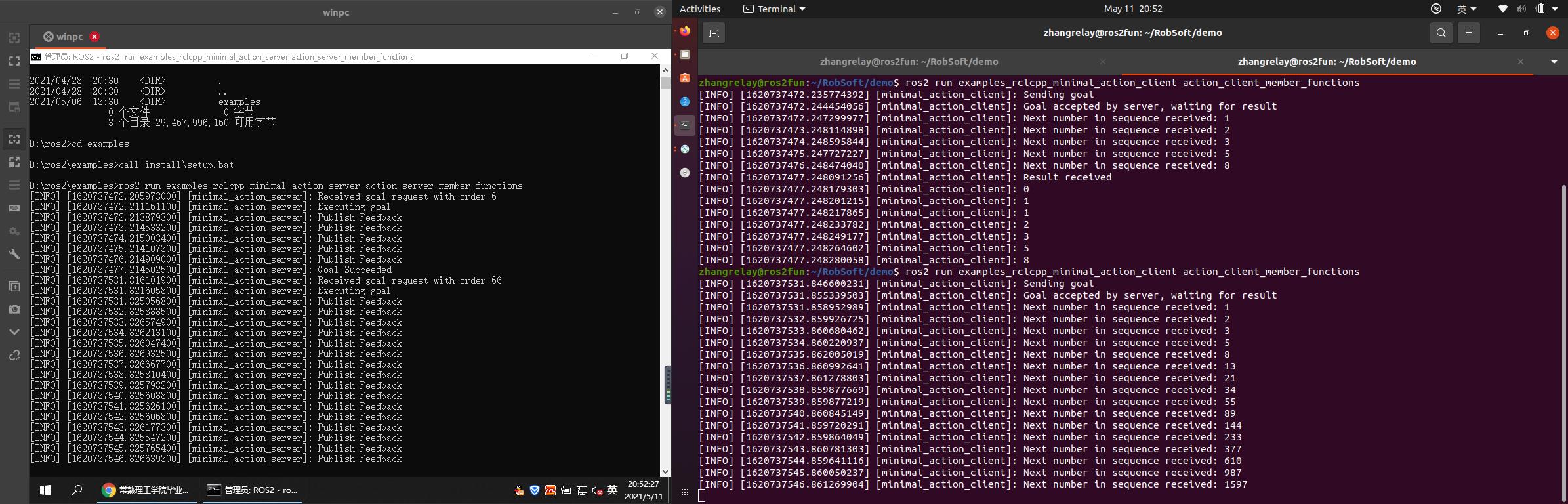
计算6阶,还是一切正常的,但是66阶,明显就不对劲啦,这时候溢出,需要终止程序,无需继续下去:
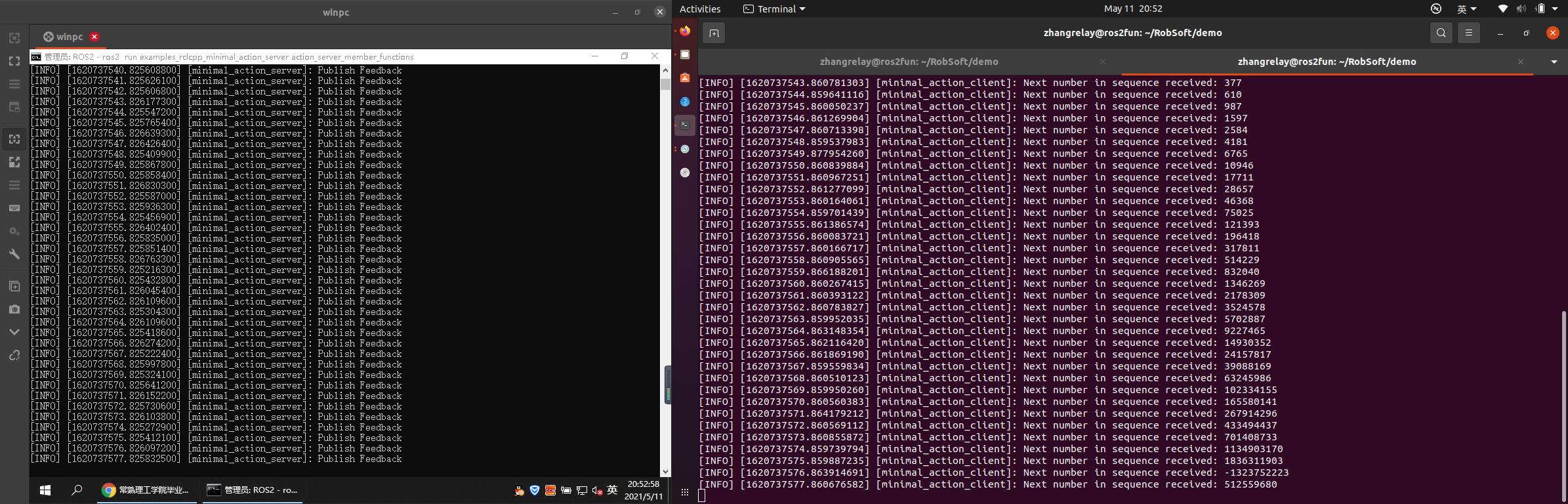
上图中的有明显问题,-1323752223
虽然运行到最后,也会出现如下:
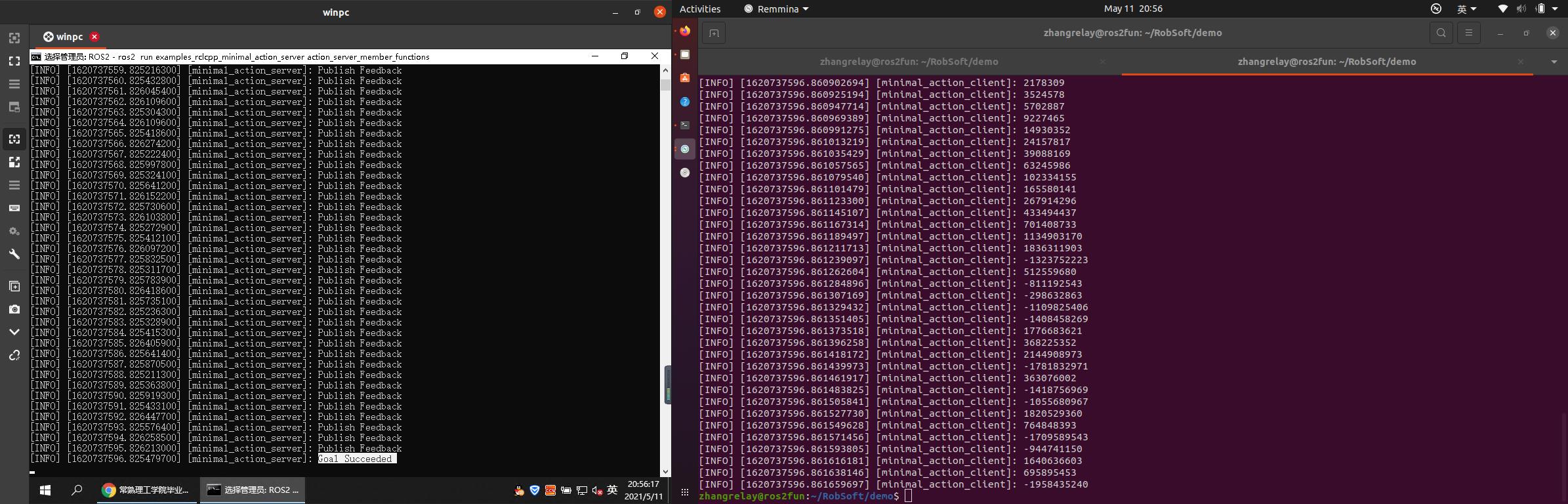
当然,可以查看更多详细信息,使用如下命令:
- ros2 action list
- ros2 action info /fibonacci
- ros2 action send_goal /fibonacci example_interfaces/action/Fibonacci order:\\ 20\\
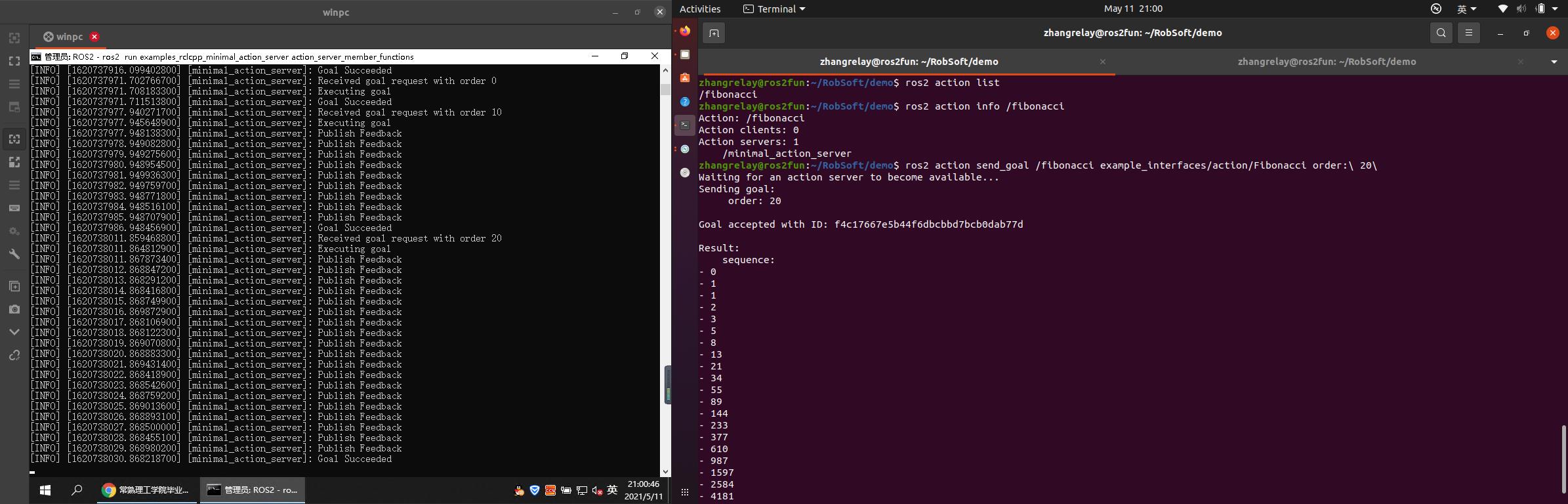
示例程序中有大量的判断,下一节将融合图形化界面进行扩展。
以上是关于机器人编程趣味实践04-逻辑判断(if)的主要内容,如果未能解决你的问题,请参考以下文章