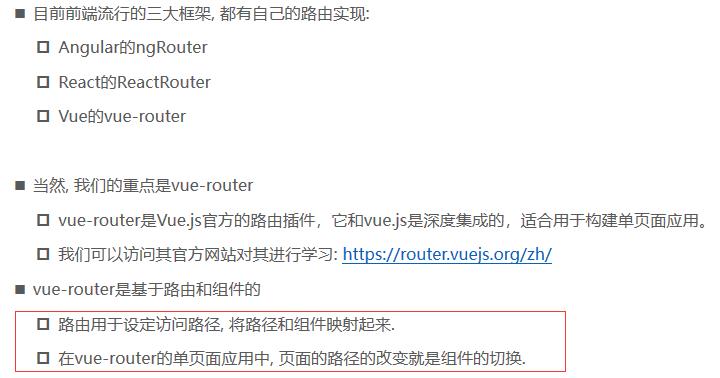vue路由router
Posted 鸟随二月
tags:
篇首语:本文由小常识网(cha138.com)小编为大家整理,主要介绍了vue路由router相关的知识,希望对你有一定的参考价值。
这里写目录标题
运行vuecli改变url不刷新
1.URL的hash

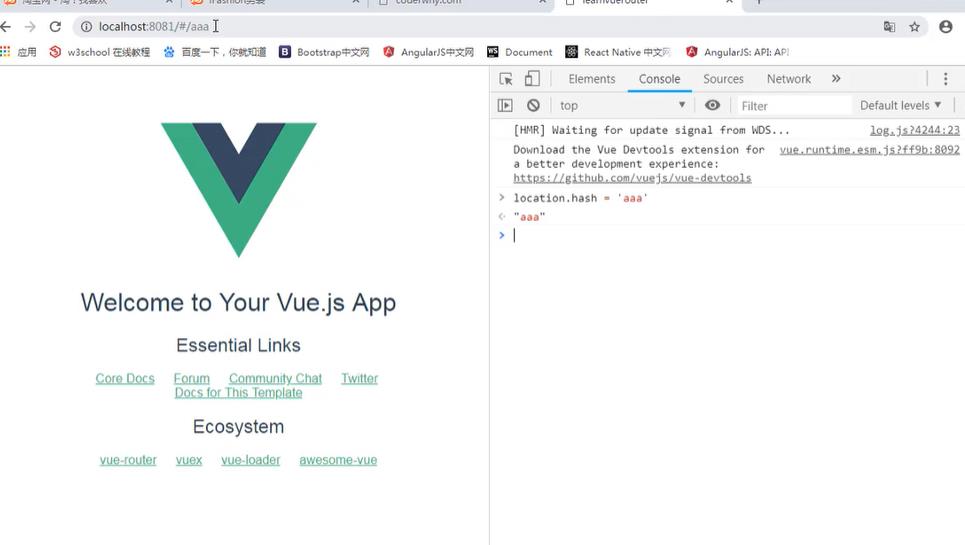
2.html5的history模式:pushState 它相当于一个栈

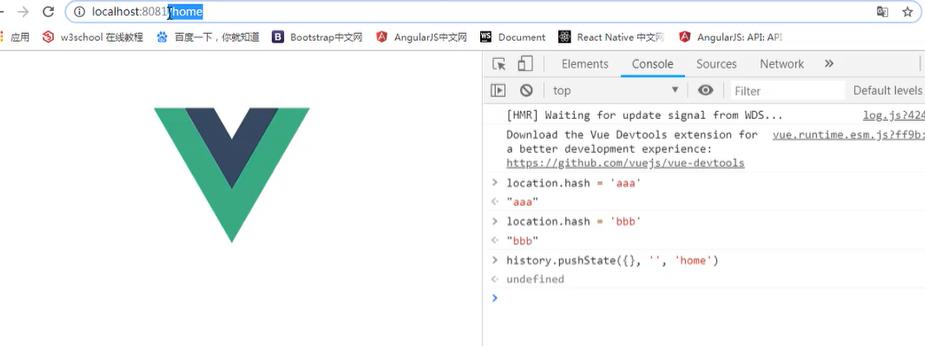
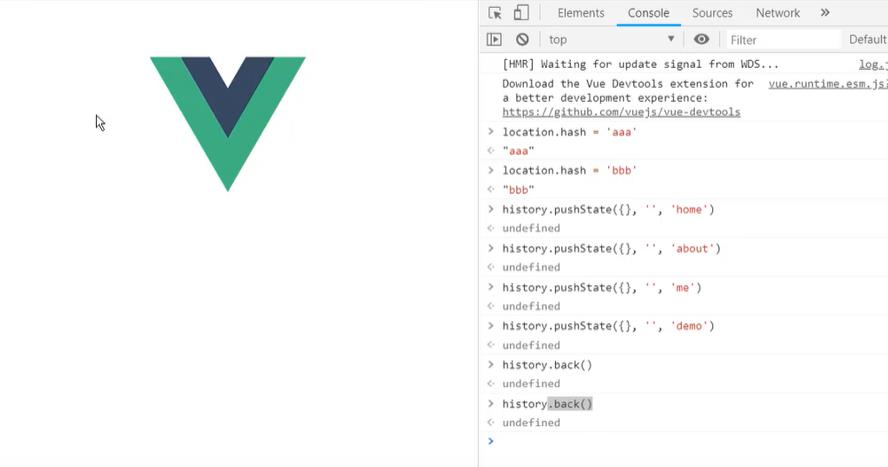
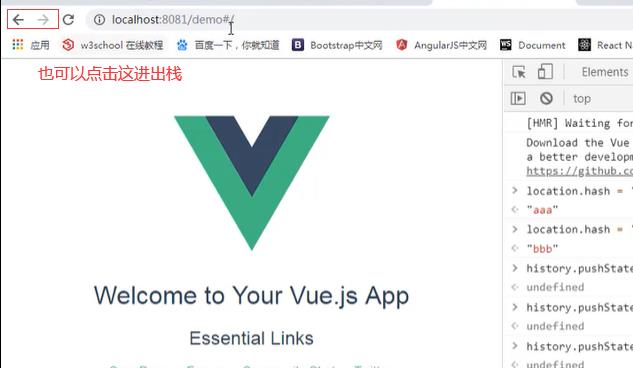
3.HTML5的history模式:replaceState
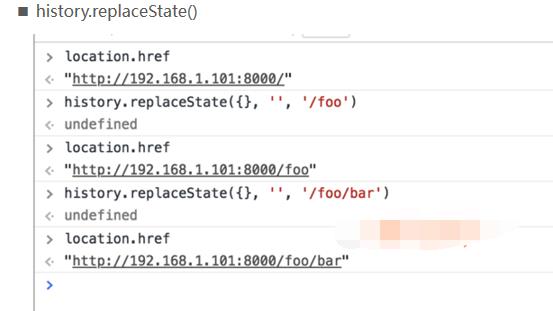
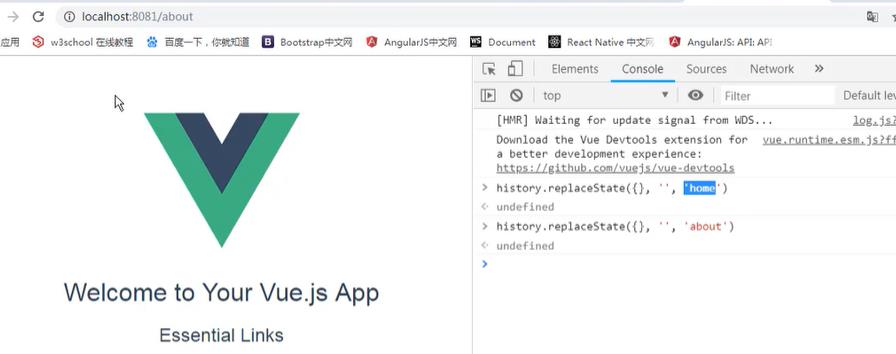
4.HTML5的history模式:go
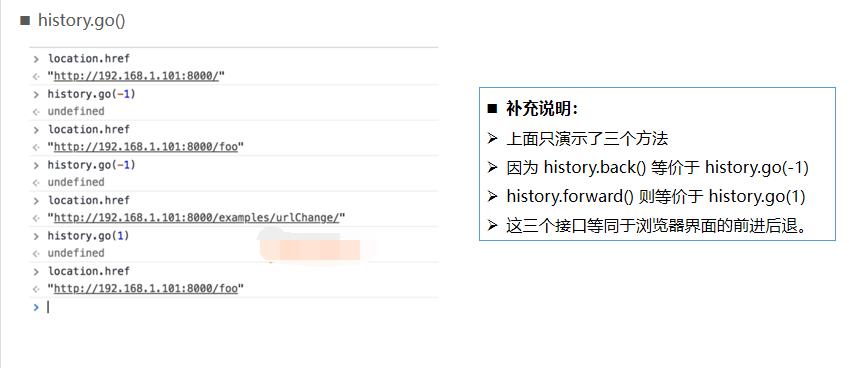
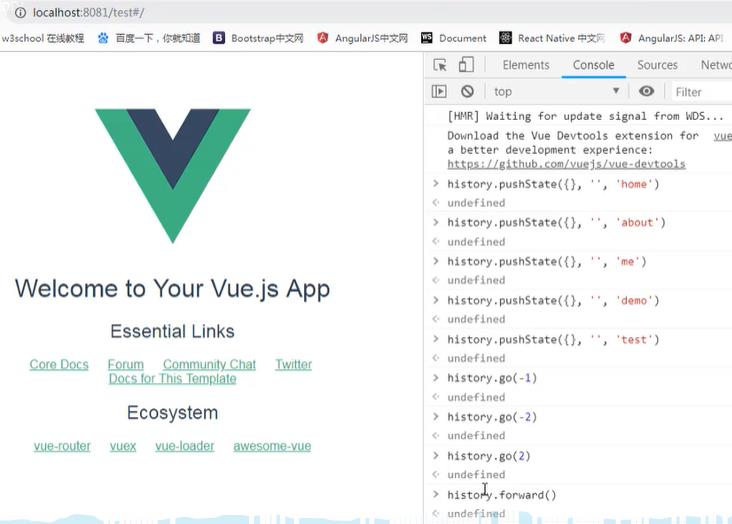
router
使用路由router
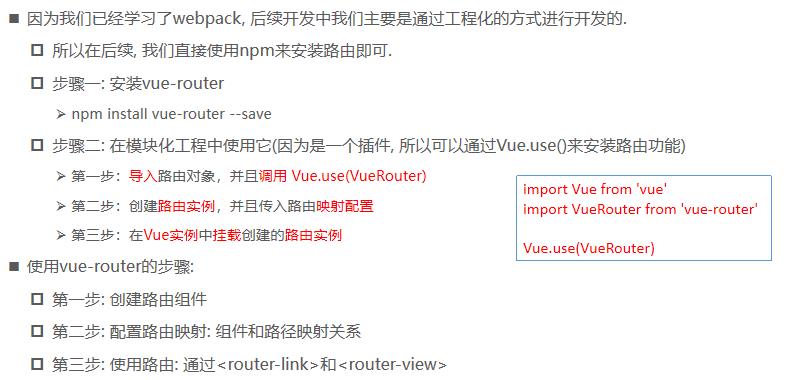
例子:
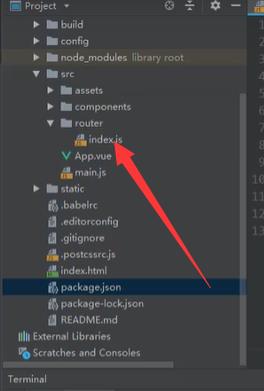
index.js
// 配置路由相关的信息
import VueRouter from 'vue-router'
import Vue from 'vue'
import Home from '../components/Home'
import About from '../components/About'
// 1.通过Vue.use(插件), 安装插件
Vue.use(VueRouter)
// 2.创建VueRouter对象
//this.$route时routes中的活跃对象
const routes = [
{
//路由的默认路径
path: '',
// redirect重定向
redirect: '/home'
},
{
path: '/home',
component: Home
},
{
path: '/about',
component: About
}
]
const router = new VueRouter({//this.$router是该对象
// 配置路由和组件之间的应用关系
routes,
//HTML5的History模式 向url修改成history模式
mode: 'history',
linkActiveClass: 'active'//和后面“修改活跃的class文字”active-class等价
})
// 3.将router对象传入到Vue实例
export default router
main.js
import Vue from 'vue'
import App from './App'
import router from './router'
Vue.config.productionTip = false
new Vue({
el: '#app',
router,//这是简写形式,基本形式 router:router
render: h => h(App)
})
LearnVuejs06\\learnvuerouter\\src\\App.vue
1.
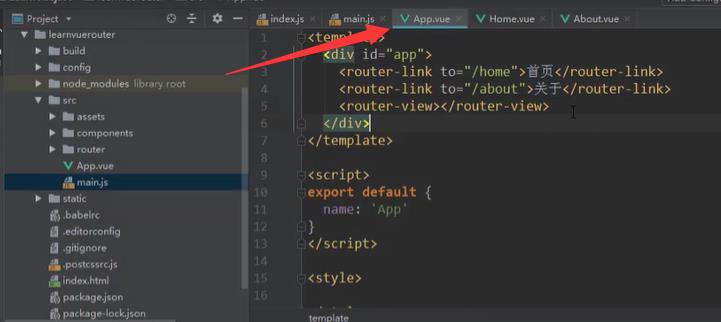
2.通过代码的方式修改


LearnVuejs06\\learnvuerouter\\src\\components\\About.vue
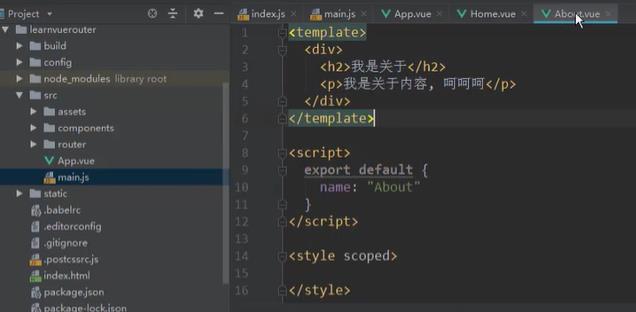
LearnVuejs06\\learnvuerouter\\src\\components\\Home.vue

router-link 补充
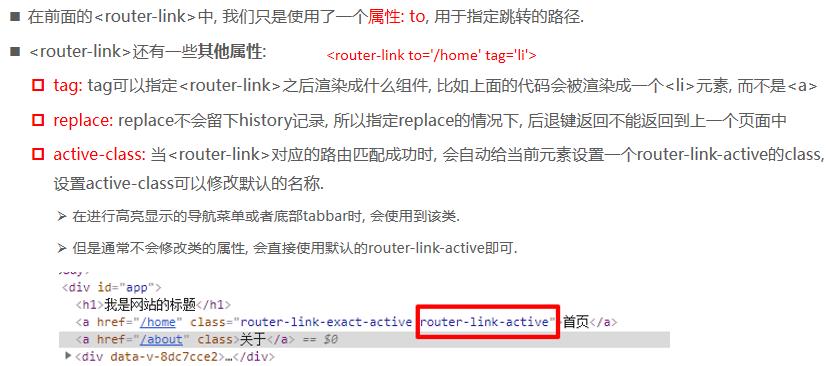
、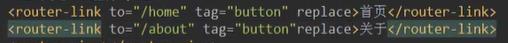

修改活跃的class文字
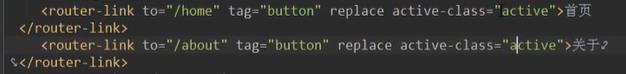
动态路由
01-learnvuerouter/src/components/User.vue
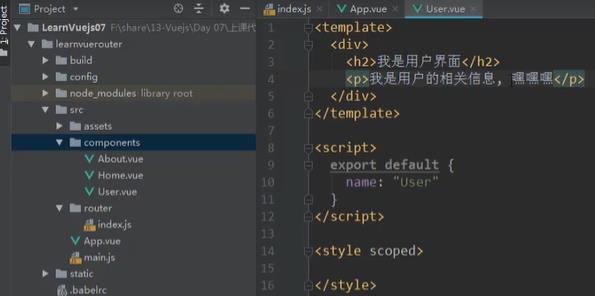
01-learnvuerouter/src/App.vue改成
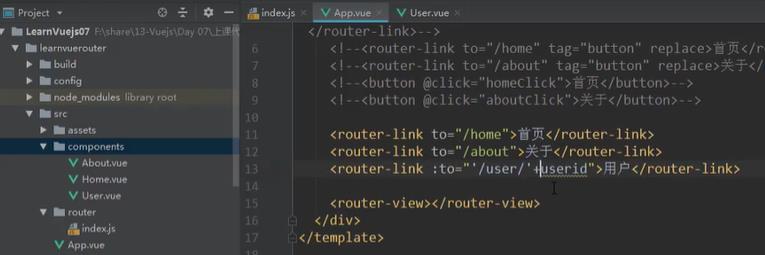
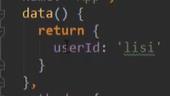
向/router/index.js加入
// 配置路由相关的信息
import VueRouter from 'vue-router'
import Vue from 'vue'
import Home from '../components/Home'
import About from '../components/About'
import User from '../components/User'
// 1.通过Vue.use(插件), 安装插件
Vue.use(VueRouter)
// 2.创建VueRouter对象
const routes = [
{
//路由的默认路径
path: '',
// redirect重定向
redirect: '/home'
},
{
path: '/home',
component: Home
},
{
path: '/about',
component: About
},
{
path: '/user/:userId',
component: user
}
]
const router = new VueRouter({
// 配置路由和组件之间的应用关系
routes,
//HTML5的History模式 向url修改成history模式
mode: 'history',
linkActiveClass: 'active'//和后面“修改活跃的class文字”active-class等价
})
// 3.将router对象传入到Vue实例
export default router

user改成
<template>
<div>
<h2>我是用户界面</h2>
<p>我是用户的相关信息, 嘿嘿嘿</p>
<!--获取之前路径中的参数-->
<h2>{{userId}}</h2>userId
<h2>{{$route.params.userId}}</h2>
</div>
</template>
<script>
export default {
name: "User",
computed: {
userId() {
return this.$route.params.userId
}
}
}
</script>
<style scoped>
</style>

总结

路由的懒加载
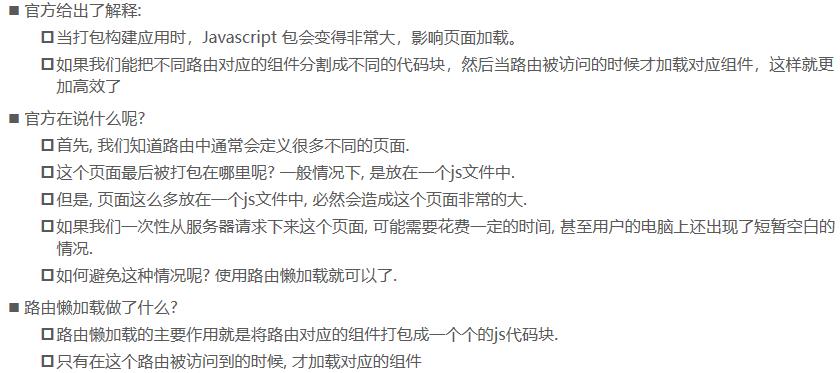
效果
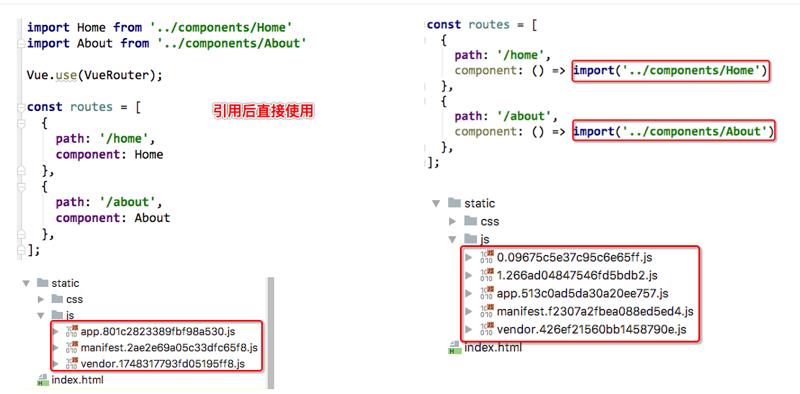
懒加载的方式有

例子:
01-learnvuerouter/src/router/index.js进行一下改善

嵌套路由
实现嵌套路由有两个步骤:
创建对应的子组件, 并且在路由映射中配置对应的子路由.
在组件内部使用标签.
创建01-learnvuerouter/src/components/HomeMessage.vue
<template>
<div>
<ul>
<li>消息1</li>
<li>消息2</li>
<li>消息3</li>
<li>消息4</li>
</ul>
</div>
</template>
<script>
export default {
name: "HomeMessage"
}
</script>
<style scoped>
</style>
创建01-learnvuerouter/src/components/HomeNews.vue
<template>
<div>
<ul>
<li>新闻1</li>
<li>新闻2</li>
<li>新闻3</li>
<li>新闻4</li>
</ul>
</div>
</template>
<script>
export default {
name: "HomeNews"
}
</script>
<style scoped>
</style>
改变增加01-learnvuerouter/src/router/index.js
const HomeNews = () => import('../components/HomeNews')
const HomeMessage = () => import('../components/HomeMessage')
const Profile = () => import('../components/Profile')
......
const routes = [
{
path: '',
// redirect重定向
redirect: '/home'
},
{
path: '/home',
component: Home,
children: [
// {
// path: '',
// redirect: 'news'
// },
{
path: 'news',
component: HomeNews
},
{
path: 'message',
component: HomeMessage
}
]
},
{
path: '/about',
component: About,
},
{
path: '/user/:userId',
component: User,
},
{
path: '/profile',
component: Profile,
}
]
修改01-learnvuerouter/src/components/Home.vue
<template>
<div>
<h2>我是首页</h2>
<p>我是首页内容, 哈哈哈</p>
<router-link to="/home/news">新闻</router-link>
<router-link to="/home/message">消息</router-link>
<router-view></router-view>
</div>
</template>
<script>
export default {
name: "Home",
}
</script>
<style scoped>
</style>
总结
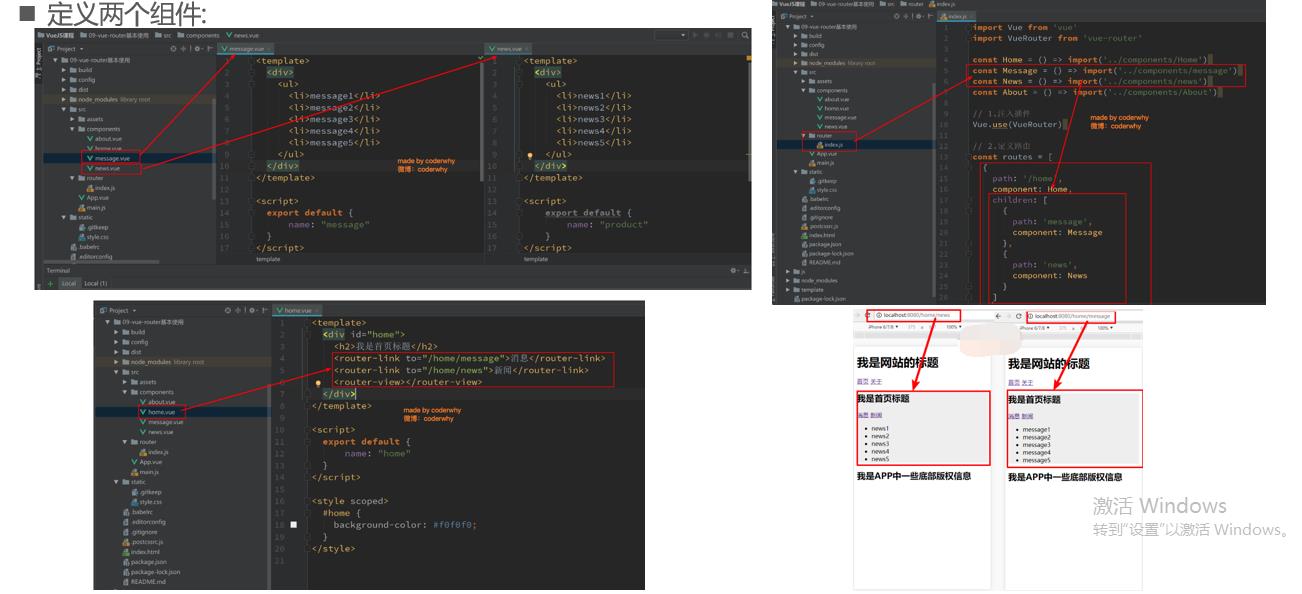
路由传递参数
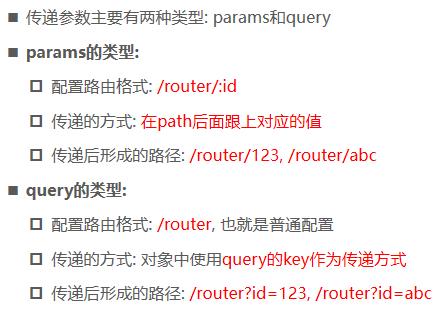
params例子前面有(动态路由)
例子(query):
01-learnvuerouter/src/App.vue增加
<router-link :to="{path: '/profile', query: {name: 'why', age: 18, height: 1.88}}">
档案</router-link>
src/components/Profile.vue
<template>
<div>
<h2>我是Profile组件</h2>
<h2>{{$route.query.name}}</h2>
<h2>{{$route.query.age}}</h2>
<h2>{{$route.query.height}}</h2>
</div>
</template>
<script>
export default {
name: "Profile",
created() {
console.log('Profile created');
},
destroyed() {
console.log('Profile destroyed');
}
}
</script>
<style scoped>
</style>
通过button跳转
<!--<router-link :to="'/user/'+userId">用户</router-link>-->
<!--<!–<router-link to="/profile">档案</router-link>–>-->
<!--<router-link :to="{path: '/profile', query: {name: 'why', age: 18, height: 1.88}}">-->
<!--档案</router-link>-->
<button @click="userClick">用户</button>
<button @click="profileClick">档案</button>
......
methods: {
userClick() {
this.$router.push('/user/' + this.userId)
},
profileClick() {
this.$router.push({
path: '/profile',
query: {
name: 'kobe',
age: 19,
height: 1.87
}
})
}
}
$ route和$ router
$ router为VueRouter实例,想要导航到不同URL,则使用$ router.push方法
$route为当前router跳转对象里面可以获取name、path、query、params等
src/main.js
在这里这样做,所有的vue示例都会有该东西
Vue.prototype.test = function () {
console.log('test');
}
Vue.prototype.name = "二月鸟"
//也可这样做
const obj = {
name: 'why' }
Object.defineProperty(obj, 'age', 18)
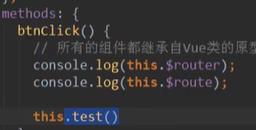
导航守卫( 修改导航栏的标题)
1.笨办法,在每个页面中加上以下方法
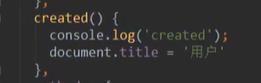
2.
修改src/router/index.js
// 2.创建VueRouter对象
const routes = [
{
path: '',
// redirect重定向
redirect: '/home'
},
{
path: '/home',
component: Home,
meta: {
title: '首页'
},
children: [
// {
// path: '',
// redirect: 'news'
// },
{
path: 'news',
component: HomeNews
},
{
path: 'message',
component: HomeMessage
}
]
},
{
path: '/about',
component: About,
meta: {
title: '关于'
},
beforeEnter: (to, from, next) => {
// console.log('about beforeEnter');
next()
}
},
{
path: '/user/:id',
component: User,
meta: {
title: '用户'
},
},
{
path: '/profile',
component: Profile,
meta: {
title: '档案'
},o
}
]
......
// 前置守卫(guard)
router.beforeEach((to, from, next) => {
// 从from跳转到to ,两者的原型都是Route
document.title = to.matched[0].meta.title
// console.log(to);
// console.log('++++');
next()
})
补充
在index中还可以加
// 后置钩子(hook)
router.afterEach((to, from) => {
// console.log('----');
})
补充一:如果是后置钩子, 也就是afterEach, 不需要主动调用next()函数.
补充二:
上面我们使用的导航守卫, 被称之为全局守卫.
路由独享的守卫.
const router = new VueRouter({
routes: [
{
path: '/foo',
component: Foo,
beforeEnter: (to, from, next) => {
// ...
}
}
]
})
组件内的守卫.
const Foo = {
template: `...`,
beforeRouteEnter(to, from, next) {
// 在渲染该组件的对应路由被 confirm 前调用
// 不!能!获取组件实例 `this`
// 因为当守卫执行前,组件实例还没被创建
},
beforeRouteUpdate(to, from, next) {
// 在当前路由改变,但是该组件被复用时调用
// 举例来说,对于一个带有动态参数的路径 /foo/:id,在 /foo/1 和 /foo/2 之间跳转的时候,
// 由于会渲染同样的 Foo 组件,因此组件实例会被复用。而这个钩子就会在这个情况下被调用。
// 可以访问组件实例 `this`
},
beforeRouteLeave(to, from, next) {
// 导航离开该组件的对应路由时调用
// 可以访问组件实例 `this`
}
}
总结 前置守卫必须使用next(),后置钩子不需要。
keep-alive
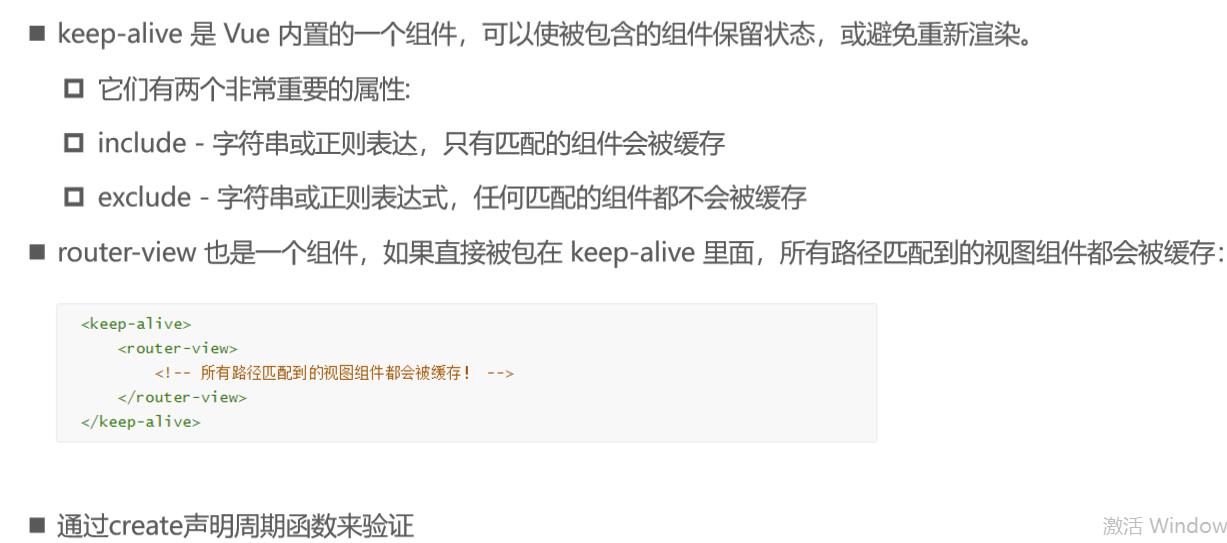
src/App.vue
<keep-alive exclude="Profile,User"><!--组件中name属性-->
<router-view/>
</keep-alive>
src/router/index.js
home中的默认路径去掉

src/components/Home.vue加入以下函数
data() {
return {
message: '你好啊',
path: '/home/news'
}
},
......
//menthods
// 这两个函数, 只有该组件被保持了状态使用了keep-alive时, 才是有效的,前两个函数(组件激活和失效时调用),
activated() {
this.$router.push(this.path);
console.log('activated');
},
deactivated() {
console.log('deactivated');
},
beforeRouteLeave (to, from, next) {
console.log(this.$route.path);
this.path = this.$route.path;
next()
}
以上是关于vue路由router的主要内容,如果未能解决你的问题,请参考以下文章
Vue总结第五天:vue-router (使用模块化(创建Vue组件)机制编程)router-link 标签的属性路由代码跳转懒加载路由嵌套(子路由)路由传递数据导航守卫)