Linux系统执行setup命令报错“-bash:setup:command not found“
Posted 二木成林
tags:
篇首语:本文由小常识网(cha138.com)小编为大家整理,主要介绍了Linux系统执行setup命令报错“-bash:setup:command not found“相关的知识,希望对你有一定的参考价值。
异常
![]()
原因
最小化的linux系统(centos\\redhat)默认都是没有安装setup图形小工具的。
解决
执行yum -y install setuptool命令安装
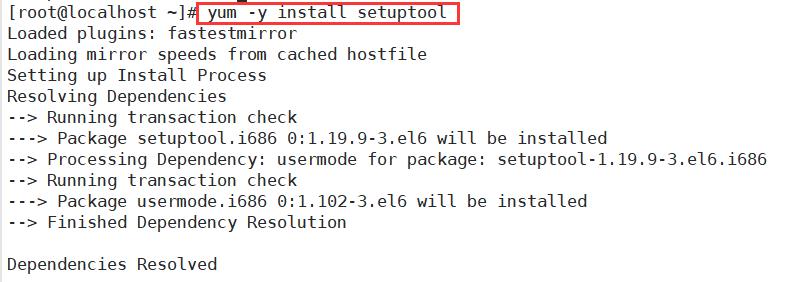
安装后,发现没有任何工具服务
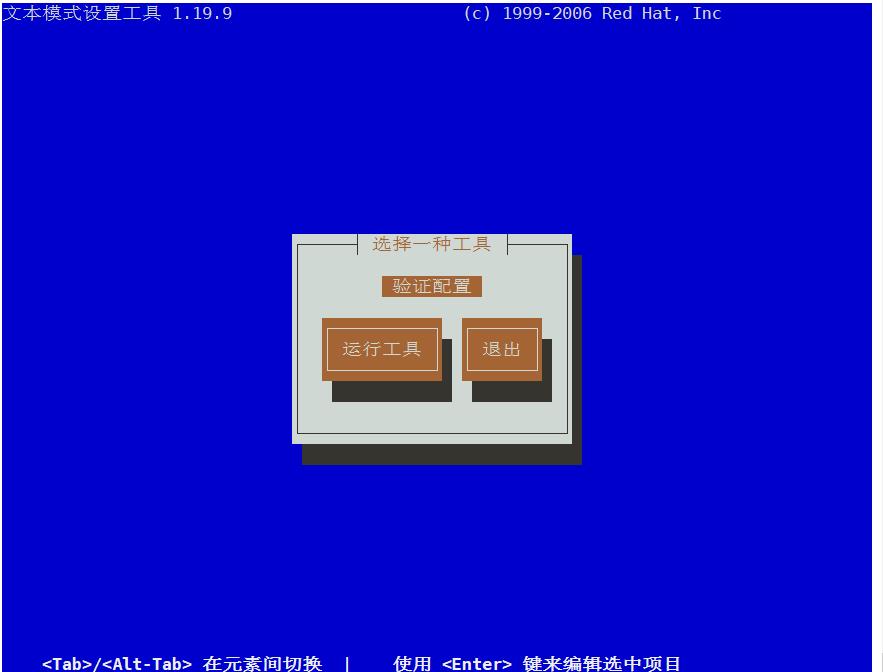
这些需要另行安装,执行如下命令安装ntsysv(系统服务)、system-config-network-tui(网络服务)、iptables(防火墙配置)
# 安装系统服务
yum -y install ntsysv
# 安装防火墙配置
yum -y install iptables
# 安装网络服务
yum -y install system-config-network-tui
# 安装安全服务
yum -y install system-config-securitylevel-tui再次运行setup之后你会发现常用的配置都安装上去了。
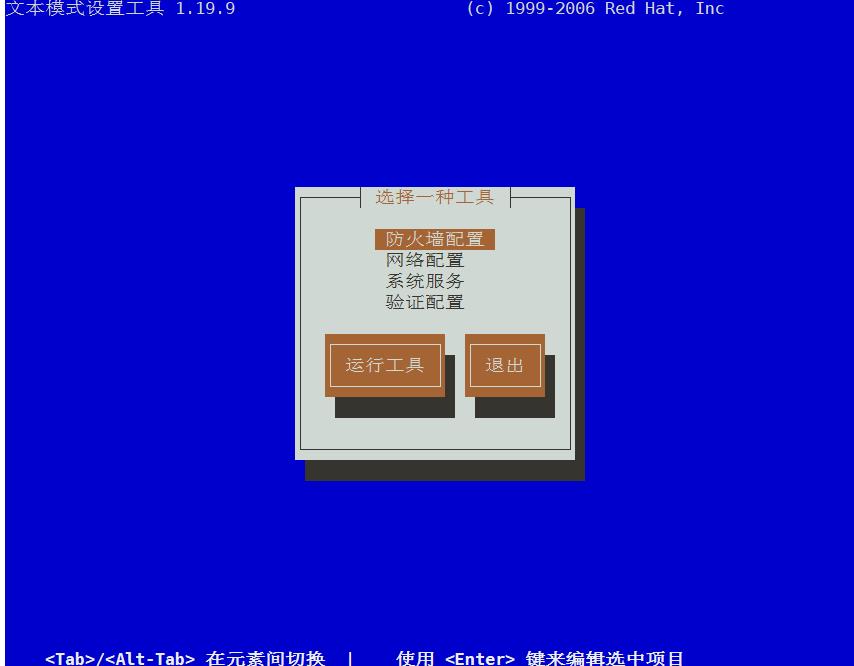
以上是关于Linux系统执行setup命令报错“-bash:setup:command not found“的主要内容,如果未能解决你的问题,请参考以下文章
Linux执行ifconfig命令报错“-bash: ifconfig: command not found“
linux安装mysql时执行 scripts/mysql_install_db --user=mysql报错 bash: mysql_install_db:未找到命令
Linux 登录 MySQL 报错, 解决bash: mysql: command not found 的方法
shell脚本报错:-bash:/bin/sh^M: bad interpreter:
在Linux中执行sed命令报错“-bash: s/test/big: No such file or directory“