在Linux中执行sed命令报错“-bash: s/test/big: No such file or directory“
Posted 二木成林
tags:
篇首语:本文由小常识网(cha138.com)小编为大家整理,主要介绍了在Linux中执行sed命令报错“-bash: s/test/big: No such file or directory“相关的知识,希望对你有一定的参考价值。
异常
[root@VM-16-10-centos ~]# echo "This is a test" | sed `s/test/big test/`
-bash: s/test/big: No such file or directory
Usage: sed [OPTION]... script-only-if-no-other-script [input-file]...
-n, --quiet, --silent
suppress automatic printing of pattern space
错误代码
echo "This is a test" | sed `s/test/big test/`
原因
sed命令后面的内容应该用单引号'包裹起来,而不是~符号中的那个反引号。
解决
将反引号替换成双引号或者单引号即可。
正确代码
echo "This is a test" | sed 's/test/big test/'
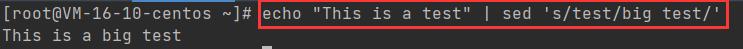
使用双引号也是可以的
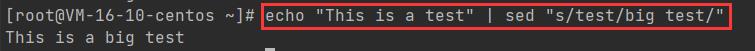
以上是关于在Linux中执行sed命令报错“-bash: s/test/big: No such file or directory“的主要内容,如果未能解决你的问题,请参考以下文章