Unity脚本篇 - 变量和Inspector操作
Posted gamedev˚
tags:
篇首语:本文由小常识网(cha138.com)小编为大家整理,主要介绍了Unity脚本篇 - 变量和Inspector操作相关的知识,希望对你有一定的参考价值。
-
创建一个Scene,并在里面创建一个GameObject。

-
编写一个脚本,并作为组件加载到GameObject上。

MainPlayer
using System.Collections;
using System.Collections.Generic;
using UnityEngine;
namespace VariablesAndTheInspector
public class MainPlayer : MonoBehaviour
public string myName;
// Start is called before the first frame update
private void Start()
Debug.Log("I am alive and my name is " + myName);
// Update is called once per frame
private void Update()
-
最后的文件结构是这样。
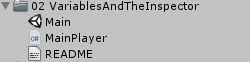
-
在控制台上看到log输出。
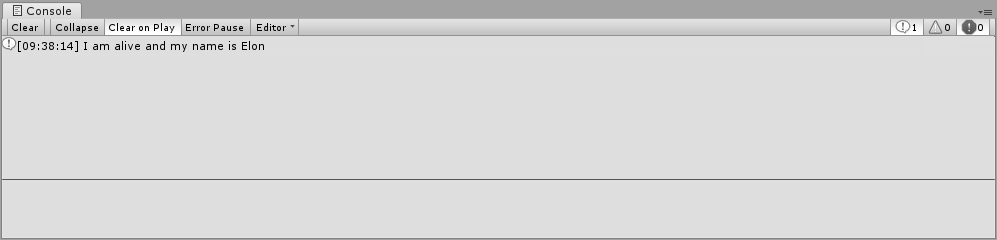
以上是关于Unity脚本篇 - 变量和Inspector操作的主要内容,如果未能解决你的问题,请参考以下文章