TensorflowMac上Tensorflow卷积与反卷积
Posted Taily老段
tags:
篇首语:本文由小常识网(cha138.com)小编为大家整理,主要介绍了TensorflowMac上Tensorflow卷积与反卷积相关的知识,希望对你有一定的参考价值。
卷积
tf.nn.conv2d是TensorFlow里面实现卷积的函数,参考文档对它的介绍并不是很详细,实际上这是搭建卷积神经网络比较核心的一个方法,非常重要
tf.nn.conv2d(input, filter, strides, padding, use_cudnn_on_gpu=None, name=None)
除去name参数用以指定该操作的name,与方法有关的一共五个参数:
第一个参数input:指需要做卷积的输入图像,它要求是一个Tensor,具有[batch, in_height, in_width, in_channels]这样的shape,具体含义是[训练时一个batch的图片数量, 图片高度, 图片宽度, 图像通道数],注意这是一个4维的Tensor,要求类型为float32和float64其中之一
第二个参数filter:相当于CNN中的卷积核,它要求是一个Tensor,具有[filter_height, filter_width, in_channels, out_channels]这样的shape,具体含义是[卷积核的高度,卷积核的宽度,图像通道数,卷积核个数],要求类型与参数input相同,有一个地方需要注意,第三维in_channels,就是参数input的第四维
第三个参数strides:卷积时在图像每一维的步长,这是一个一维的向量,长度4
第四个参数padding:string类型的量,只能是"SAME","VALID"其中之一,这个值决定了不同的卷积方式(后面会介绍)
第五个参数:use_cudnn_on_gpu:bool类型,是否使用cudnn加速,默认为true
结果返回一个Tensor,这个输出,就是我们常说的feature map
详情见:https://blog.csdn.net/mao_xiao_feng/article/details/53444333
反卷积
现在通过stride=2来进行反卷积,使得尺寸由原来的3*3变为6*6.那么在Tensorflow框架中,反卷积的过程如下(不同框架在裁剪这步可能不一样):
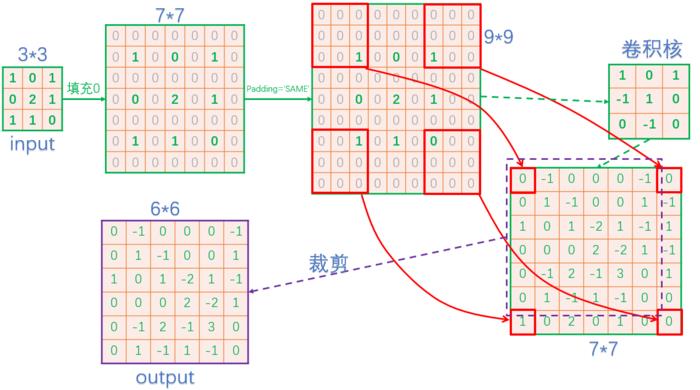
大致步骤就是:先填充0,然后进行卷积,卷积过程跟上一篇文章讲述的一致。最后一步还要进行裁剪。
将输出通道设置为多个,这样反卷积更符合实际场景。

详情见:https://blog.csdn.net/jacke121/article/details/80207796
实现一个从1x3x3x1到1x5x5x1的反卷积,kernel大小为2:
#coding:utf-8
import os
os.environ['TF_CPP_MIN_LOG_LEVEL'] = '2'
import tensorflow as tf
import numpy as np
# the format of value: [NHWC]
value = tf.reshape(tf.constant([[1., 2., 3.], [4., 5., 6.], [7., 8., 9.]]), [1, 3, 3, 1])
# the format of filter: [height, width, output_channels, input_channels]
filter = tf.reshape(tf.constant([[1., 0.], [0., 1.]]), [2, 2, 1, 1])
# the format of output_shape: [NHWC]
output_shape = [1, 5, 5, 1]
# the format of strides: [1, stride, stride, 1]
strides = [1, 2, 2, 1]
padding = 'SAME'
# define the transpose conv op
transpose_conv = tf.nn.conv2d_transpose(value=value, filter=filter, output_shape=output_shape, strides=strides, padding=padding)
sess = tf.Session()
sess.run(transpose_conv)(py27tf) bash-3.2$ python
Python 2.7.15 |Anaconda, Inc.| (default, Dec 14 2018, 13:10:39)
[GCC 4.2.1 Compatible Clang 4.0.1 (tags/RELEASE_401/final)] on darwin
Type "help", "copyright", "credits" or "license" for more information.
>>> import tensorflow as tf
>>> import numpy as np
>>>
>>> # the format of value: [NHWC]
... value = tf.reshape(tf.constant([[1., 2., 3.], [4., 5., 6.], [7., 8., 9.]]), [1, 3, 3, 1])
>>> # the format of filter: [height, width, output_channels, input_channels]
... filter = tf.reshape(tf.constant([[1., 0.], [0., 1.]]), [2, 2, 1, 1])
>>> # the format of output_shape: [NHWC]
... output_shape = [1, 5, 5, 1]
>>> # the format of strides: [1, stride, stride, 1]
... strides = [1, 2, 2, 1]
>>> padding = 'SAME'
>>> # define the transpose conv op
... transpose_conv = tf.nn.conv2d_transpose(value=value, filter=filter, output_shape=output_shape, strides=strides, padding=padding)
>>> sess = tf.Session()
2018-12-29 16:13:44.769841: I tensorflow/core/platform/cpu_feature_guard.cc:141] Your CPU supports instructions that this TensorFlow binary was not compiled to use: SSE4.1 SSE4.2 AVX AVX2 FMA
2018-12-29 16:13:44.770191: I tensorflow/core/common_runtime/process_util.cc:69] Creating new thread pool with default inter op setting: 8. Tune using inter_op_parallelism_threads for best performance.
>>> sess.run(transpose_conv)
array([[[[1.],
[0.],
[2.],
[0.],
[3.]],
[[0.],
[1.],
[0.],
[2.],
[0.]],
[[4.],
[0.],
[5.],
[0.],
[6.]],
[[0.],
[4.],
[0.],
[5.],
[0.]],
[[7.],
[0.],
[8.],
[0.],
[9.]]]], dtype=float32)
>>>
实现一个从1x3x3x1到1x5x5x1的反卷积,kernel大小为3:
import tensorflow as tf
import numpy as np
# the format of value: [NHWC]
value = tf.reshape(tf.constant([[1., 2., 3.], [4., 5., 6.], [7., 8., 9.]]), [1, 3, 3, 1])
# the format of filter: [height, width, output_channels, input_channels]
filter = tf.reshape(tf.constant([[1., 0., 0.], [0., 1., 0.], [0., 0., 1.]]), [3, 3, 1, 1])
# the format of output_shape: [NHWC]
output_shape = [1, 5, 5, 1]
# the format of strides: [1, stride, stride, 1]
strides = [1, 2, 2, 1]
padding = 'SAME'
# define the transpose conv op
transpose_conv = tf.nn.conv2d_transpose(value=value, filter=filter, output_shape=output_shape, strides=strides, padding=padding)
sess = tf.Session()
sess.run(transpose_conv)>>> import tensorflow as tf
>>> import numpy as np
>>>
>>> # the format of value: [NHWC]
... value = tf.reshape(tf.constant([[1., 2., 3.], [4., 5., 6.], [7., 8., 9.]]), [1, 3, 3, 1])
>>> # the format of filter: [height, width, output_channels, input_channels]
... filter = tf.reshape(tf.constant([[1., 0., 0.], [0., 1., 0.], [0., 0., 1.]]), [3, 3, 1, 1])
>>> # the format of output_shape: [NHWC]
... output_shape = [1, 5, 5, 1]
>>> # the format of strides: [1, stride, stride, 1]
... strides = [1, 2, 2, 1]
>>> padding = 'SAME'
>>> # define the transpose conv op
... transpose_conv = tf.nn.conv2d_transpose(value=value, filter=filter, output_shape=output_shape, strides=strides, padding=padding)
>>> sess = tf.Session()
2018-12-29 16:17:56.936252: I tensorflow/core/platform/cpu_feature_guard.cc:141] Your CPU supports instructions that this TensorFlow binary was not compiled to use: SSE4.1 SSE4.2 AVX AVX2 FMA
2018-12-29 16:17:56.936597: I tensorflow/core/common_runtime/process_util.cc:69] Creating new thread pool with default inter op setting: 8. Tune using inter_op_parallelism_threads for best performance.
>>> sess.run(transpose_conv)
array([[[[ 1.],
[ 0.],
[ 2.],
[ 0.],
[ 3.]],
[[ 0.],
[ 6.],
[ 0.],
[ 8.],
[ 0.]],
[[ 4.],
[ 0.],
[ 5.],
[ 0.],
[ 6.]],
[[ 0.],
[12.],
[ 0.],
[14.],
[ 0.]],
[[ 7.],
[ 0.],
[ 8.],
[ 0.],
[ 9.]]]], dtype=float32)
>>>
对于在网络中的使用,最需要注意的一点就是filter中的output_channel和input_channel的顺序,TF会根据stride自动调整在输入数据的中间padding的数量,在满足 padding, output_size, input_size, stride的四者关系的情况下,放心使用就好。理解了stride的含义就可以随便调整自己想要的网络结构啦。
出现报错,在代码中加入下面代码;
2018-12-29 16:05:43.918087: I tensorflow/core/platform/cpu_feature_guard.cc:141] Your CPU supports instructions that this TensorFlow binary was not compiled to use: SSE4.1 SSE4.2 AVX AVX2 FMA
2018-12-29 16:05:43.918440: I tensorflow/core/common_runtime/process_util.cc:69] Creating new thread pool with default inter op setting: 8. Tune using inter_op_parallelism_threads for best performance.import os
os.environ['TF_CPP_MIN_LOG_LEVEL'] = '2'import os
os.environ["TF_CPP_MIN_LOG_LEVEL"]='1' # 这是默认的显示等级,显示所有信息
os.environ["TF_CPP_MIN_LOG_LEVEL"]='2' # 只显示 warning 和 Error
os.environ["TF_CPP_MIN_LOG_LEVEL"]='3' # 只显示 Error
以上是关于TensorflowMac上Tensorflow卷积与反卷积的主要内容,如果未能解决你的问题,请参考以下文章