慎用Outline ,UGUI Outline实现原理分析
Posted _Captain
tags:
篇首语:本文由小常识网(cha138.com)小编为大家整理,主要介绍了慎用Outline ,UGUI Outline实现原理分析相关的知识,希望对你有一定的参考价值。
使用 UGUI 制作背包的时候,同事发现如果背包中添加了大量的物品,比如两百个,Unity就会出错,提示 Canvas element contains more than 65535 vertices. This is not supported 。意思就是 Canvas下面的顶点数过多。
转自http://blog.csdn.net/huutu http://www.thisisgame.com.cn
如下图:

但是一个物品 的GameObject 难道有300个顶点不成?
不看不知道一看吓一跳,一个物品 居然有 500个Verts。
在对 物品的 GameObject 下面的子 物体 一个一个 禁用然后查看顶点后发现,当把Text 禁用之后,Verts 会锐减几百个。
转自http://blog.csdn.net/huutu http://www.thisisgame.com.cn
没有禁用 Text 时的顶点数
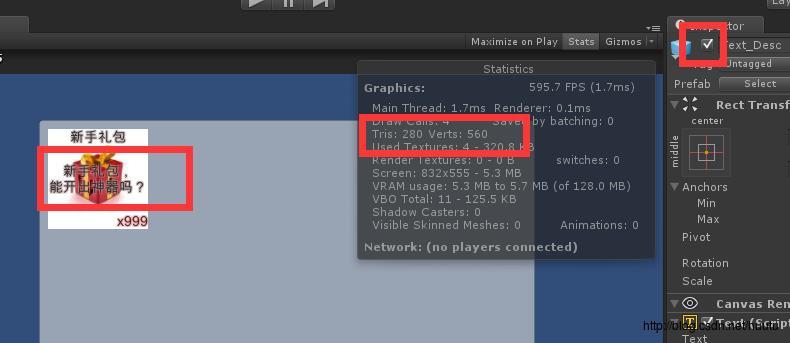
禁用 Text 的顶点数
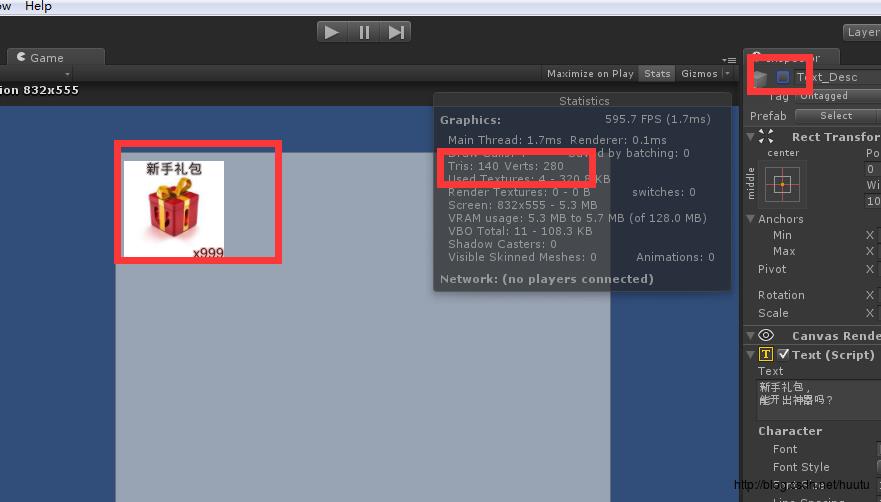
于是,继续,在Text 上发现挂了 Outline 组件,把Outline 禁用之后,发现Verts 锐减。才确定是 Outline的原因。
转自http://blog.csdn.net/huutu http://www.thisisgame.com.cn
禁用Outline 之前
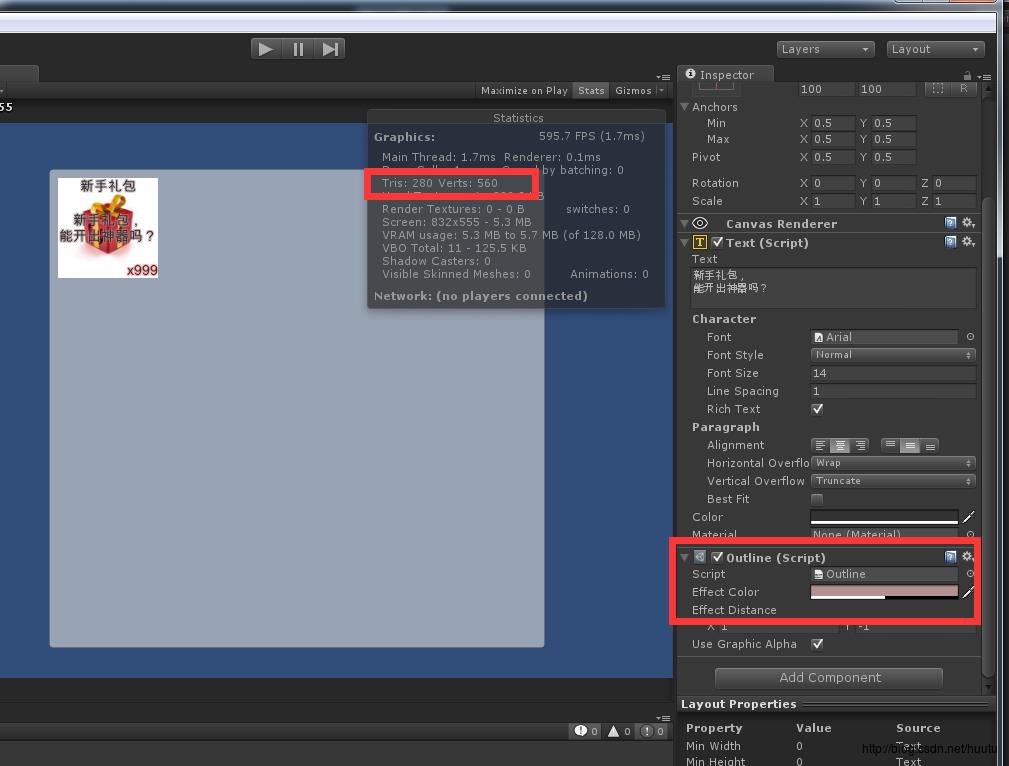
禁用Outline 之后
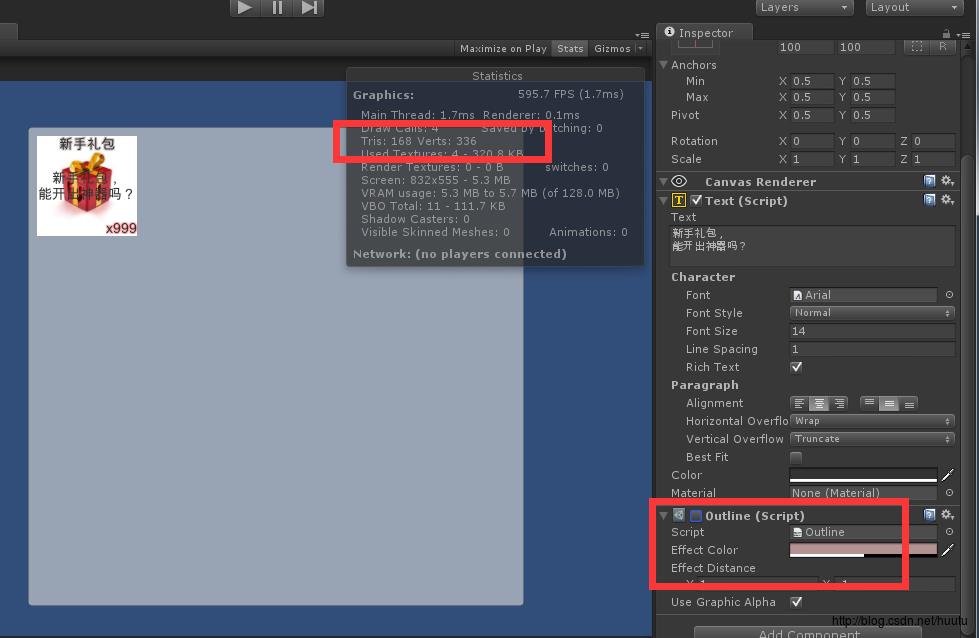
Ok,就是 Outline的原因。
转自http://blog.csdn.net/huutu http://www.thisisgame.com.cn
那为什么Outline 会增加这么多顶点数呢?
查看UGUI的 Outline的源代码,如下:
using System.Collections.Generic;
namespace UnityEngine.UI
[AddComponentMenu("UI/Effects/Outline", 15)]
public class Outline : Shadow
protected Outline()
public override void ModifyVertices(List<UIVertex> verts)
if (!IsActive())
return;
var start = 0;
var end = verts.Count;
ApplyShadow(verts, effectColor, start, verts.Count, effectDistance.x, effectDistance.y);
start = end;
end = verts.Count;
ApplyShadow(verts, effectColor, start, verts.Count, effectDistance.x, -effectDistance.y);
start = end;
end = verts.Count;
ApplyShadow(verts, effectColor, start, verts.Count, -effectDistance.x, effectDistance.y);
start = end;
end = verts.Count;
ApplyShadow(verts, effectColor, start, verts.Count, -effectDistance.x, -effectDistance.y);
代码中的意思是 执行 ApplyShadow 4次,而且传过去的参数分别是 (x,y) (x,-y) (-x,y) (-x,-y) 。看到这四个值,好像感觉到了什么。。
来看看 这个函数做了什么。
protected void ApplyShadow(List<UIVertex> verts, Color32 color, int start, int end, float x, float y)
UIVertex vt;
var neededCpacity = verts.Count * 2;
if (verts.Capacity < neededCpacity)
verts.Capacity = neededCpacity;
for (int i = start; i < end; ++i)
vt = verts[i];
verts.Add(vt);
Vector3 v = vt.position;
v.x += x;
v.y += y;
vt.position = v;
var newColor = color;
if (m_UseGraphicAlpha)
newColor.a = (byte)((newColor.a * verts[i].color.a) / 255);
vt.color = newColor;
verts[i] = vt;
简单的就是说:
1、把原来的顶点 Copy出来一份,并且根据编辑器中设置的偏移量 来设置 Copy 出来的顶点的位置
2、根据编辑器中设置的 Shadow 颜色设置定点色
转自http://blog.csdn.net/huutu http://www.thisisgame.com.cn
执行了4次,每一次都Copy了一份顶点。。这难道是 复制了4份 Text ?这和我们自己再另外添加 4个Text性质差不多吧。。
想到一个很好验证的方法,把偏移量设置的很大,我们来看看。
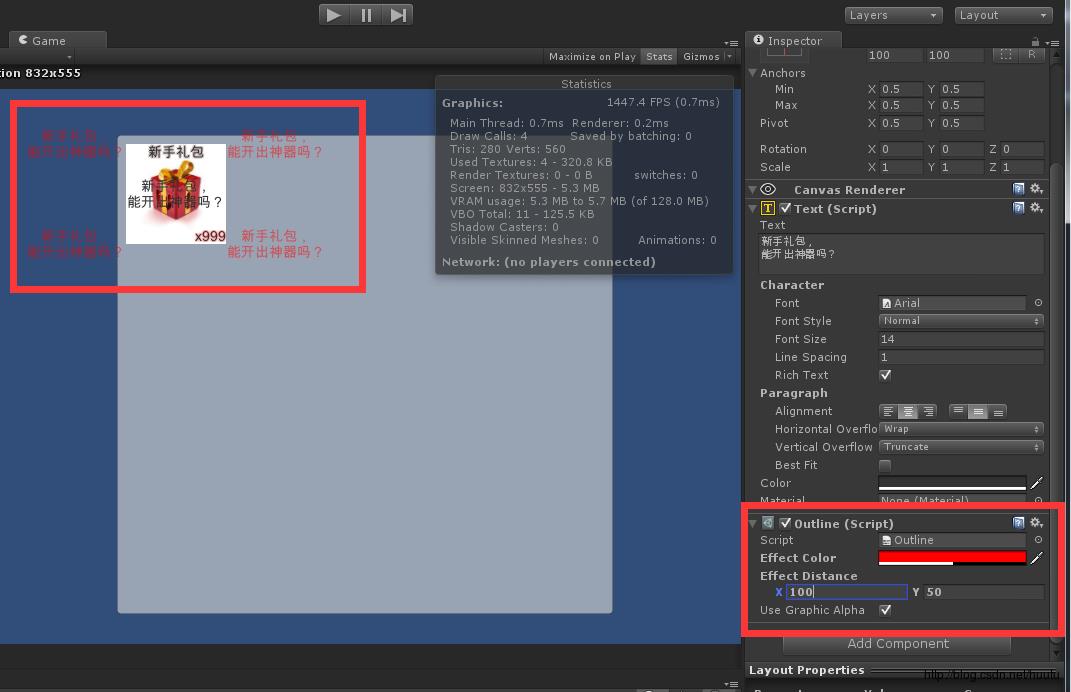
我们知道 1个字 = 1张图片 = 2个三角形 =4 个顶点。
本来用 Text ,定点数量就会比较多,而 Outline 却在这个 值上 乘以 5 。
所以
慎用 Outline
转自http://blog.csdn.net/huutu http://www.thisisgame.com.cn
工程下载:
http://pan.baidu.com/s/1c02KTfqhttp://download.csdn.net/detail/cp790621656/8779193
以上是关于慎用Outline ,UGUI Outline实现原理分析的主要内容,如果未能解决你的问题,请参考以下文章