javaweb界面
Posted 你的撒凋零呦
tags:
篇首语:本文由小常识网(cha138.com)小编为大家整理,主要介绍了javaweb界面相关的知识,希望对你有一定的参考价值。
目标:
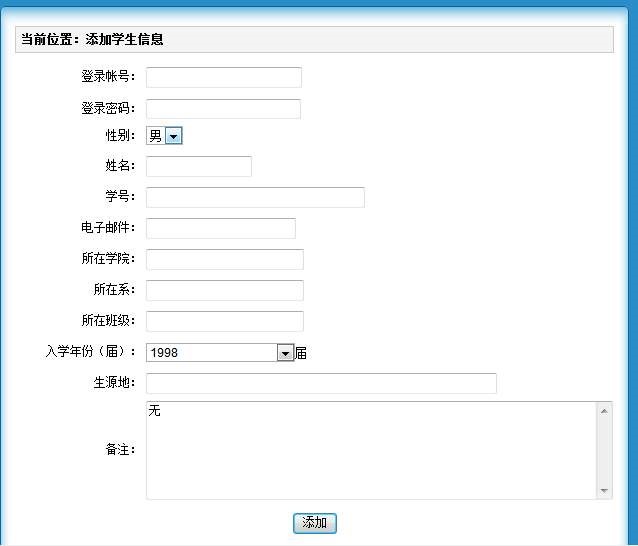
代码:
package dao;
import java.sql.Connection;
import java.sql.ResultSet;
import java.sql.SQLException;
import java.sql.Statement;
import entry.user;
import util.DBUtil;
public class userDao {
//
public boolean add(user user) {
String sql = "insert into user2(id,name,password,sex,no,mail,address,class1,yuan,sheng,bei) "
+ "values(\'" + user.getId() + "\',\'" + user.getName() + "\',\'" + user.getPassword() + "\',\'" + user.getSex() + "\',\'" + user.getNo() + "\',\'" + user.getMail() + "\',\'" + user.getAddress() + user.getClass1() + "\',\'" + user.getYuan() + "\',\'" + user.getSheng()+ "\',\'" + user.getBei()+"\',\'"+"\')";
//
Connection conn = DBUtil.getConn();
Statement state = null;
boolean f = false;
int a = 0;
try {
state = conn.createStatement();
state.executeUpdate(sql);
} catch (Exception e) {
e.printStackTrace();
} finally {
//
DBUtil.close(state, conn);
}
if (a > 0) {
f = true;
}
return f;
}
public boolean id(String id) {
boolean f = false;
String sql = "select id from user2 where name = \'" + id + "\'";
//
Connection conn = DBUtil.getConn();
Statement state = null;
ResultSet rs = null;
try {
state = conn.createStatement();
rs = state.executeQuery(sql);
while (rs.next()) {
f = true;
}
} catch (SQLException e) {
e.printStackTrace();
} finally {
DBUtil.close(rs, state, conn);
}
return f;
}
}
package entry;
public class user {
private String id;
private String password;
private String name;
private String sex;
private String address;
private String no;
private String mail;
private String class1;
private String yuan;
private String sheng;
private String bei;
public String getId() {
return id;
}
public void setId(String id) {
this.id = id;
}
public String getPassword() {
return password;
}
public void setPassword(String password) {
this.password = password;
}
public String getName() {
return name;
}
public void setName(String name) {
this.name = name;
}
public String getClass1() {
return class1;
}
public void setClass1(String class1) {
this.class1 = class1;
}
public String getYuan() {
return yuan;
}
public void setYuan(String yuan) {
this.yuan = yuan;
}
public String getSheng() {
return sheng;
}
public void setSheng(String sheng) {
this.sheng = sheng;
}
public String getBei() {
return bei;
}
public void setBei(String bei) {
this.bei = bei;
}
public String getSex() {
return sex;
}
public void setSex(String sex) {
this.sex = sex;
}
public String getAddress() {
return address;
}
public void setAddress(String address) {
this.address = address;
}
public String getNo() {
return no;
}
public void setNo(String no) {
this.no = no;
}
public String getMail() {
return mail;
}
public void setMail(String mail) {
this.mail = mail;
}
public user(){}
public user(String name, String password) {
this.name = name;
this.password = password;
};
public user(String id, String password, String name, String sex, String address, String no, String mail,String class1,String yuan,String sheng,String bei) {
super();
this.id = id;
this.password = password;
this.name = name;
this.sex = sex;
this.address = address;
this.no = no;
this.mail = mail;
this.class1 = class1;
this.yuan = yuan;
this.sheng = sheng;
this.bei = bei;
}
}
package service; import dao.userDao; import entry.user; public class userservice { userDao cDao = new userDao(); /*添加*/ public boolean add(user user) { boolean f = false; if(!cDao.id(user.getId())) { cDao.add(user); f = true; } return f; } }
package servlet; import java.io.IOException; import javax.servlet.ServletException; import javax.servlet.annotation.WebServlet; import javax.servlet.http.HttpServlet; import javax.servlet.http.HttpServletRequest; import javax.servlet.http.HttpServletResponse; import entry.user; import service.userservice; /** * Servlet implementation class AddServlet */ @WebServlet("/AddServlet") public class AddServlet extends HttpServlet { private static final long serialVersionUID = 1L; /** * @see HttpServlet#HttpServlet() */ public AddServlet() { super(); // TODO Auto-generated constructor stub } userservice service = new userservice(); protected void service(HttpServletRequest req, HttpServletResponse resp) throws ServletException, IOException { req.setCharacterEncoding("utf-8"); String method = req.getParameter("method"); if("add".equals(method)) add(req,resp); } protected void add(HttpServletRequest request, HttpServletResponse response) throws ServletException, IOException { request.setCharacterEncoding("utf-8"); //鑾峰彇鏁版嵁 String id = request.getParameter("id"); String password = request.getParameter("password"); String name = request.getParameter("name"); String sex = request.getParameter("sex"); String address = request.getParameter("address"); String no = request.getParameter("no"); String mail = request.getParameter("mail"); String class1 = request.getParameter("class1"); String yuan = request.getParameter("yuan"); String sheng = request.getParameter("sheng"); String bei = request.getParameter("bei"); user user = new user(id,password,name,sex,address,no,mail,class1,yuan,sheng,bei); System.out.println(id); //娣诲姞鍚庢秷鎭樉绀� if(service.add(user)) { request.setAttribute("message", "添加成功"); request.getRequestDispatcher("NewFile.jsp").forward(request,response); } else { request.setAttribute("message", "添加失败"); request.getRequestDispatcher("NewFile.jsp").forward(request,response); } } protected void doPost(HttpServletRequest request, HttpServletResponse response) throws ServletException, IOException { doGet(request, response); } /** * @see HttpServlet#doGet(HttpServletRequest request, HttpServletResponse response) */ protected void doGet(HttpServletRequest request, HttpServletResponse response) throws ServletException, IOException { // TODO Auto-generated method stub response.getWriter().append("Served at: ").append(request.getContextPath()); } /** * @see HttpServlet#doPost(HttpServletRequest request, HttpServletResponse response) */ }
package util; import java.sql.Connection; import java.sql.DriverManager; import java.sql.PreparedStatement; import java.sql.ResultSet; import java.sql.SQLException; import java.sql.Statement; /* * 鏁版嵁搴撹繛鎺ュ伐鍏� */ public class DBUtil { public static String db_url = "jdbc:mysql://localhost:3306/user?useSSL=false"; public static String db_user = "root"; public static String db_pass = "root"; public static Connection getConn () { Connection conn = null; try { Class.forName("com.mysql.jdbc.Driver");//鍔犺浇椹卞姩 conn = DriverManager.getConnection(db_url, db_user, db_pass); } catch (Exception e) { e.printStackTrace(); } return conn; } /*10鍏抽棴杩炴帴*/ public static void close (Statement state, Connection conn) { if (state != null) { try { state.close(); } catch (SQLException e) { e.printStackTrace(); } } if (conn != null) { try { conn.close(); } catch (SQLException e) { e.printStackTrace(); } } } public static void close (ResultSet rs, Statement state, Connection conn) { if (rs != null) { try { rs.close(); } catch (SQLException e) { e.printStackTrace(); } } if (state != null) { try { state.close(); } catch (SQLException e) { e.printStackTrace(); } } if (conn != null) { try { conn.close(); } catch (SQLException e) { e.printStackTrace(); } } } public static void main(String[] args) throws SQLException { Connection conn = getConn(); PreparedStatement pstmt = null; ResultSet rs = null; String sql ="select * from user"; pstmt = conn.prepareStatement(sql); rs = pstmt.executeQuery(); if(rs.next()){ System.out.println(""); }else{ System.out.println(""); } } }
<%@ page language="java" contentType="text/html; charset=UTF-8" pageEncoding="UTF-8"%> <!DOCTYPE html> <html> <head> <title>Insert title here</title> <meta charset="UTF-8"> <title>注册页面</title> </head> <body> <% Object message = request.getAttribute("message"); if(message!=null && !"".equals(message)){ %> <script type="text/javascript"> alert("<%=request.getAttribute("message")%>"); </script> <%} %> <div align="center"> <h6 style="color: black;">当前位置:添加学生信息</h6> <form name = "form1" action="${pageContext.request.contextPath}/AddServlet?method=add" method="post" onsubmit="return check_submit()"> <table> <tr> <td>登陆账号</td> <td colspan="2"> <input type="text" id="id" name="id" maxlength="12" onblur="blur_id()" onfocus="focus_id()"/></td> <td width="300"><div id="result"></td> </tr> <tr> <td>登陆密码</td> <td colspan="2"> <input type="password" id="password" name="password" onblur="blur_pass()" onfocus="focus_pass()" /></td> <td width="300"><div id="result1"></td> </tr> <tr> <td>姓名</td> <td colspan="2"><input type="text" id="name" name="name" /></td> </tr> <tr> <td>性别:</td> <td colspan="2"> <select name="sex"id="sex" > <option value="男" >男</option> <option value="女" >女</option> </select></td> </tr><tr> <td>入学年份:</td> <td colspan="2"> <select name="address"id="address" > <option value="1998" >1998</option> <option value="1999" >1999</option> <option value="2000" >2000</option> </select></td> </tr><tr> <td>学号:2018</td> <td colspan="2"><input maxlength="4" type="tel" id="no" name="no" /></td> <td width="300"><div id="result_name"></td> </tr><tr> <td>邮箱</td> <td colspan="2"><input type="email" id="mail" name="mail" ></td> </tr> <tr> <td>所在班级</td> <td colspan="2"><input type="text" id="class1" name="class1" /></td> </tr> <tr> <td>所在院校</td> <td colspan="2"><input type="text" id="yuan" name="yuan" /></td> </tr> <tr> <td>生源地</td> <td colspan="2"><input type="text" id="sheng" name="sheng" /></td> </tr> <tr> <td>备注</td> <td colspan="2"><input type="text" id="bei" name="bei" /></td> </tr> <tr> <td colspan="3"> <button type="submit" class="b">保 存</button> <button type="reset" class="b">重 置</button></td> </tr> </table> </form> </div> <script type="text/javascript"> /* 表单验证 */ var flag = false; // flag 如果为true(即用户名合法)就允许表单提交, 如果为false(即用户名不合法)阻止提交 function focus_pass() { var nameObj = document.getElementById("result1"); nameObj.innerHTML = "由六位字符和数字组成"; nameObj.style.color="#999"; } function blur_pass() { var nameObj = document.getElementById("result1"); // 判断用户名是否合法 var str2 = check_user_pass(document.form1.password.value); nameObj.style.color="red"; if ("密码合法" == str2) { flag = true; nameObj.innerHTML = str2; } else { nameObj.innerHTML = str2; } } function check_user_pass(str) { var str2 = "密码合法"; if ("" == str) { str2 = "密码为空"; return str2; } else if (str.length!=6) { str2 = "用户名应是六位组成"; return str2; } else if (!check_word(str)) { str2 = "未含有英文字符"; return str2; } return str2; } function focus_id() { var nameObj = document.getElementById("result"); nameObj.innerHTML = "由六到十二英文字符和数字组成"; nameObj.style.color="#999"; } function blur_id() { var nameObj = document.getElementById("result"); // 判断用户名是否合法 var str2 = check_user_id(document.form1.id.value); nameObj.style.color="red"; if ("用户名合法" == str2) { flag = true; nameObj.innerHTML = str2; } else { nameObj.innerHTML = str2; } } function check_user_id(str) { var str2 = "用户名合法"; if ("" == str) { str2 = "用户名号为空"; return str2; } else if ((str.length<=4)||(str.length>=12)) { str2 = "用户名应是六到十二位组成"; return str2; } else if (!check_word(str)) { str2 = "未含有英文字符"; return str2; } else if(!check_firstword(str)) { str2 = "必须以英文字母开头"; return str2; } return str2; } function check_firstword(str) { var arr = ["a", "b", "c", "d", "e", "f", "g", "h","i","j", "k", "l", "m", "n", "o", "p", "q","r", "s", "t", "u", "v", "w", "x", "y","z","A", "B", "C", "D", "E", "F", "G", "H","I","J", "K", "L", "M", "N", "O", "P", "Q","R","S", "T", "U", "V", "W", "X", "Y", "Z"]; for (var i = 0; i < arr.length; i++) { if (arr[i] == str.charAt(0)) { return true; } } return false; } function check_word(str) { var arr = ["a", "b", "c", "d", "e", "f", "g", "h","i","j", "k", "l", "m", "n", "o", "p", "q","r", "s", "t", "u", "v", "w", "x", "y","z","A", "B", "C", "D", "E", "F", "G", "H","I","J", "K", "L", "M", "N", "O", "P", "Q","R","S", "T", "U", "V", "W", "X", "Y", "Z"]; for (var i = 0; i < arr.length; i++) { for (var j = 0; j < str.length; j++) { if (arr[i] == str.charAt(j)) { return true; } } } return false; } // 验证用户名是否含有特殊字符 function check_other_char(str) { var arr = ["&", "\\\\", "/", "*", ">", "<", "@", "!"]; for (var i = 0; i < arr.length; i++) { for (var j = 0; j < str.length; j++) { if (arr[i] == str.charAt(j)) { return true; } } } return false; } // 根据验证结果确认是否提交 function check_submit() { if (flag == false) { return false; } return true; } </script> </head> </body> </html>
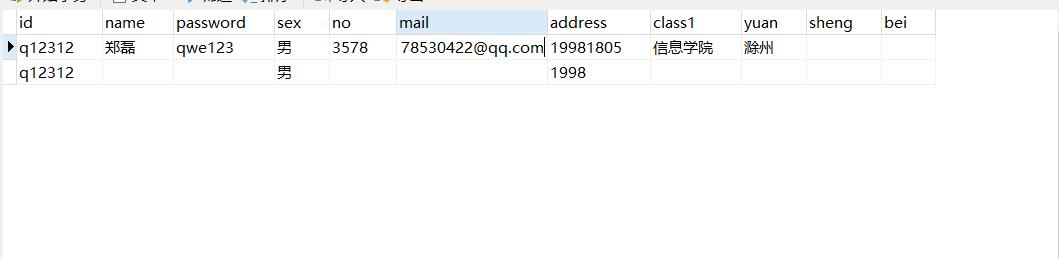
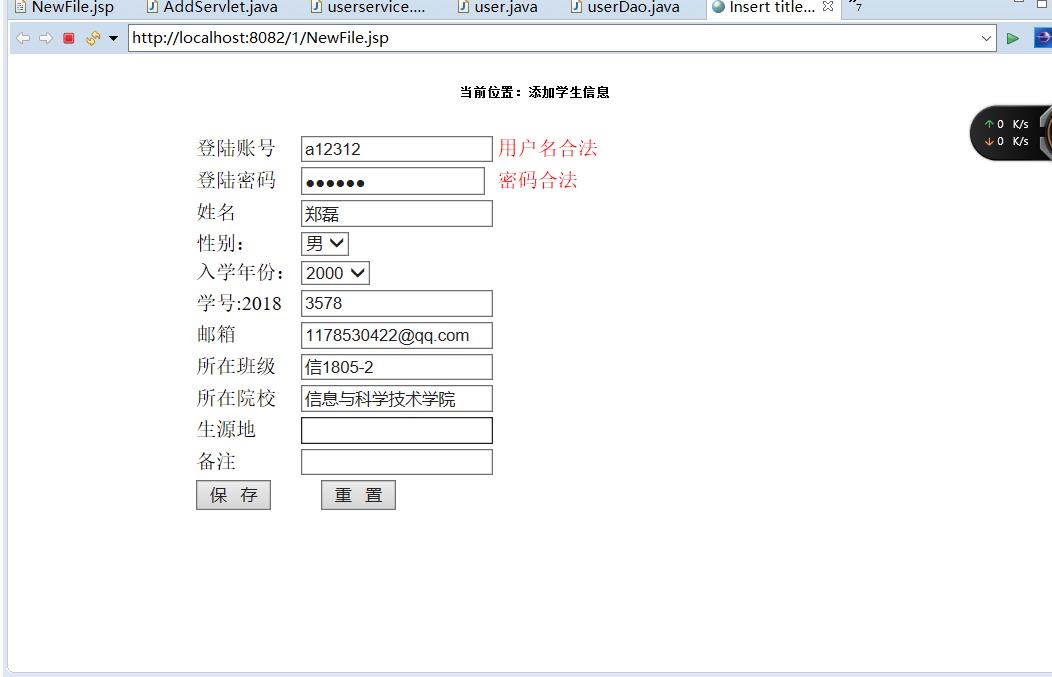
运行结果如图。
以上是关于javaweb界面的主要内容,如果未能解决你的问题,请参考以下文章
如何在 BottomNavigationView 的片段上打开搜索界面?