基于 spring boot + mybatis-plus实现简单的转账业务
Posted
tags:
篇首语:本文由小常识网(cha138.com)小编为大家整理,主要介绍了基于 spring boot + mybatis-plus实现简单的转账业务相关的知识,希望对你有一定的参考价值。
需求:aa向bb转账2000
1.准备工作
简单的数据库
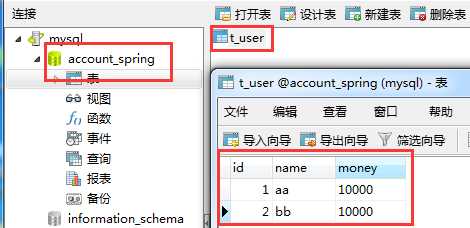
2.创建springboot项目,添加依赖pom.xml
1 <?xml version="1.0" encoding="UTF-8"?> 2 <project xmlns="http://maven.apache.org/POM/4.0.0" xmlns:xsi="http://www.w3.org/2001/XMLSchema-instance" 3 xsi:schemaLocation="http://maven.apache.org/POM/4.0.0 http://maven.apache.org/xsd/maven-4.0.0.xsd"> 4 <modelVersion>4.0.0</modelVersion> 5 6 <groupId>com</groupId> 7 <artifactId>mybatisplus_demo3</artifactId> 8 <version>0.0.1-SNAPSHOT</version> 9 <packaging>jar</packaging> 10 11 <name>mybatisplus_demo3</name> 12 <description>Demo project for Spring Boot</description> 13 14 <parent> 15 <groupId>org.springframework.boot</groupId> 16 <artifactId>spring-boot-starter-parent</artifactId> 17 <version>1.5.6.RELEASE</version> 18 <relativePath /> <!-- lookup parent from repository --> 19 </parent> 20 21 <properties> 22 <project.build.sourceEncoding>UTF-8</project.build.sourceEncoding> 23 <maven.compiler.source>1.7</maven.compiler.source> 24 <maven.compiler.target>1.7</maven.compiler.target> 25 <mybatisplus-spring-boot-starter.version>1.0.4</mybatisplus-spring-boot-starter.version> 26 <mybatisplus.version>2.1-gamma</mybatisplus.version> 27 <fastjson.version>1.2.31</fastjson.version> 28 </properties> 29 30 <dependencies> 31 <dependency> 32 <groupId>org.springframework.boot</groupId> 33 <artifactId>spring-boot-starter-web</artifactId> 34 </dependency> 35 <dependency> 36 <groupId>org.springframework.boot</groupId> 37 <artifactId>spring-boot-starter-jetty</artifactId> 38 </dependency> 39 <dependency> 40 <groupId>com.h2database</groupId> 41 <artifactId>h2</artifactId> 42 </dependency> 43 44 <!-- mybatis-plus begin --> 45 <dependency> 46 <groupId>org.springframework.boot</groupId> 47 <artifactId>spring-boot-starter-jdbc</artifactId> 48 </dependency> 49 <dependency> 50 <groupId>com.baomidou</groupId> 51 <artifactId>mybatisplus-spring-boot-starter</artifactId> 52 <version>${mybatisplus-spring-boot-starter.version}</version> 53 </dependency> 54 <dependency> 55 <groupId>com.baomidou</groupId> 56 <artifactId>mybatis-plus</artifactId> 57 <version>${mybatisplus.version}</version> 58 </dependency> 59 <!-- mybatis-plus end --> 60 61 <!-- JUnit test dependency --> 62 <dependency> 63 <groupId>org.springframework.boot</groupId> 64 <artifactId>spring-boot-starter-test</artifactId> 65 </dependency> 66 <dependency> 67 <groupId>com.alibaba</groupId> 68 <artifactId>fastjson</artifactId> 69 <version>${fastjson.version}</version> 70 </dependency> 71 <dependency> 72 <groupId>mysql</groupId> 73 <artifactId>mysql-connector-java</artifactId> 74 </dependency> 75 </dependencies> 76 77 <build> 78 <plugins> 79 <plugin> 80 <groupId>org.springframework.boot</groupId> 81 <artifactId>spring-boot-maven-plugin</artifactId> 82 </plugin> 83 </plugins> 84 </build> 85 </project>
3.使用官方提供的代码生成器,生成entity,controller,service,mapper类
1 import java.util.ArrayList; 2 import java.util.HashMap; 3 import java.util.List; 4 import java.util.Map; 5 6 import com.baomidou.mybatisplus.generator.*; 7 import com.baomidou.mybatisplus.generator.config.*; 8 import com.baomidou.mybatisplus.generator.config.converts.MySqlTypeConvert; 9 import com.baomidou.mybatisplus.generator.config.po.TableInfo; 10 import com.baomidou.mybatisplus.generator.config.rules.*; 11 12 /** 13 * <p> 14 * 代码生成器演示 15 * </p> 16 */ 17 public class MpGenerator { 18 19 /** 20 * <p> 21 * MySQL 生成演示 22 * </p> 23 */ 24 public static void main(String[] args) { 25 AutoGenerator mpg = new AutoGenerator(); 26 27 // 全局配置 28 GlobalConfig gc = new GlobalConfig(); 29 gc.setOutputDir("D://mp_gen//"); 30 gc.setFileOverride(true); 31 gc.setActiveRecord(true); 32 gc.setEnableCache(false);// XML 二级缓存 33 gc.setBaseResultMap(true);// XML ResultMap 34 gc.setBaseColumnList(false);// XML columList 35 gc.setAuthor("JIE"); 36 37 // 自定义文件命名,注意 %s 会自动填充表实体属性! 38 // gc.setMapperName("%sDao"); 39 // gc.setXmlName("%sDao"); 40 // gc.setServiceName("MP%sService"); 41 // gc.setServiceImplName("%sServiceDiy"); 42 // gc.setControllerName("%sAction"); 43 mpg.setGlobalConfig(gc); 44 45 // 数据源配置 46 DataSourceConfig dsc = new DataSourceConfig(); 47 dsc.setDbType(DbType.MYSQL); 48 49 dsc.setTypeConvert(new MySqlTypeConvert(){ 50 // 自定义数据库表字段类型转换【可选】 51 @Override 52 public DbColumnType processTypeConvert(String fieldType) { 53 System.out.println("转换类型:" + fieldType); 54 // 注意!!processTypeConvert 存在默认类型转换,如果不是你要的效果请自定义返回、非如下直接返回。 55 return super.processTypeConvert(fieldType); 56 } 57 }); 58 dsc.setDriverName("com.mysql.jdbc.Driver"); 59 dsc.setUsername("root"); 60 dsc.setPassword("1234"); 61 dsc.setUrl("jdbc:mysql://127.0.0.1:3306/account_spring?characterEncoding=utf8"); 62 mpg.setDataSource(dsc); 63 64 // 策略配置 65 StrategyConfig strategy = new StrategyConfig(); 66 // strategy.setCapitalMode(true);// 全局大写命名 ORACLE 注意 67 //strategy.setTablePrefix(new String[] { "tlog_", "tsys_" });// 此处可以修改为您的表前缀 68 strategy.setTablePrefix(new String[] { "account_spring" });// 此处可以修改为您的表前缀 69 strategy.setNaming(NamingStrategy.underline_to_camel);// 表名生成策略 70 // strategy.setInclude(new String[] { "user" }); // 需要生成的表 71 // strategy.setExclude(new String[]{"test"}); // 排除生成的表 72 // 自定义实体父类 73 // strategy.setSuperEntityClass("com.baomidou.demo.TestEntity"); 74 // 自定义实体,公共字段 75 // strategy.setSuperEntityColumns(new String[] { "test_id", "age" }); 76 // 自定义 mapper 父类 77 // strategy.setSuperMapperClass("com.baomidou.demo.TestMapper"); 78 // 自定义 service 父类 79 // strategy.setSuperServiceClass("com.baomidou.demo.TestService"); 80 // 自定义 service 实现类父类 81 // strategy.setSuperServiceImplClass("com.baomidou.demo.TestServiceImpl"); 82 // 自定义 controller 父类 83 // strategy.setSuperControllerClass("com.baomidou.demo.TestController"); 84 // 【实体】是否生成字段常量(默认 false) 85 // public static final String ID = "test_id"; 86 // strategy.setEntityColumnConstant(true); 87 // 【实体】是否为构建者模型(默认 false) 88 // public User setName(String name) {this.name = name; return this;} 89 // strategy.setEntityBuilderModel(true); 90 mpg.setStrategy(strategy); 91 92 // 包配置 93 PackageConfig pc = new PackageConfig(); 94 pc.setParent("com"); 95 pc.setModuleName("mp"); 96 mpg.setPackageInfo(pc); 97 98 // 注入自定义配置,可以在 VM 中使用 cfg.abc 【可无】 99 InjectionConfig cfg = new InjectionConfig() { 100 @Override 101 public void initMap() { 102 Map<String, Object> map = new HashMap<String, Object>(); 103 map.put("abc", this.getConfig().getGlobalConfig().getAuthor() + "-mp"); 104 this.setMap(map); 105 } 106 }; 107 108 // 自定义 xxList.jsp 生成 109 List<FileOutConfig> focList = new ArrayList<FileOutConfig>(); 110 // focList.add(new FileOutConfig("/templates/list.jsp.vm") { 111 // @Override 112 // public String outputFile(TableInfo tableInfo) { 113 // // 自定义输入文件名称 114 // return "D://my_" + tableInfo.getEntityName() + ".jsp"; 115 // } 116 // }); 117 // cfg.setFileOutConfigList(focList); 118 // mpg.setCfg(cfg); 119 120 // 调整 xml 生成目录演示 121 focList.add(new FileOutConfig("/templates/mapper.xml.vm") { 122 @Override 123 public String outputFile(TableInfo tableInfo) { 124 return "/develop/code/xml/" + tableInfo.getEntityName() + ".xml"; 125 } 126 }); 127 cfg.setFileOutConfigList(focList); 128 mpg.setCfg(cfg); 129 130 // 关闭默认 xml 生成,调整生成 至 根目录 131 TemplateConfig tc = new TemplateConfig(); 132 tc.setXml(null); 133 mpg.setTemplate(tc); 134 135 // 自定义模板配置,可以 copy 源码 mybatis-plus/src/main/resources/templates 下面内容修改, 136 // 放置自己项目的 src/main/resources/templates 目录下, 默认名称一下可以不配置,也可以自定义模板名称 137 // TemplateConfig tc = new TemplateConfig(); 138 // tc.setController("..."); 139 // tc.setEntity("..."); 140 // tc.setMapper("..."); 141 // tc.setXml("..."); 142 // tc.setService("..."); 143 // tc.setServiceImpl("..."); 144 // 如上任何一个模块如果设置 空 OR Null 将不生成该模块。 145 // mpg.setTemplate(tc); 146 147 // 执行生成 148 mpg.execute(); 149 150 // 打印注入设置【可无】 151 System.err.println(mpg.getCfg().getMap().get("abc")); 152 } 153 154 }
添加至项目,结构如下
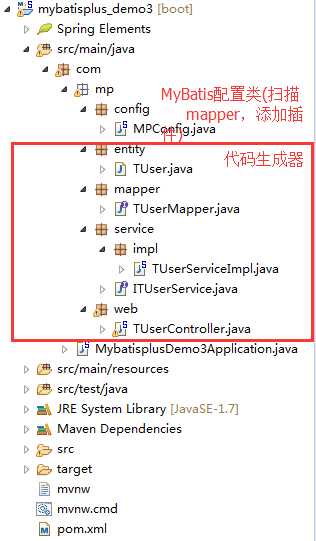
4.src/main/resources下的资源配置
4.1 application.yml
1 server: 2 port: 8090 3 4 #Spring配置数据源 5 spring: 6 devtools: 7 restart: 8 enabled: false 9 datasource: 10 driver-class-name: com.mysql.jdbc.Driver 11 url: jdbc:mysql://localhost:3306/account_spring 12 username: root 13 password: 1234 14 15 #MyBatis 16 mybatis-plus: 17 mapper-locations: classpath:mapper/TUserMapper.xml 18 type-aliases-package: com.mp.entity 19 global-config: 20 id-type: 2 21 field-strategy: 2 22 #驼峰下划线转换 23 db-column-underline: true 24 refresh-mapper: true 25 configuration: 26 map-underscore-to-camel-case: true 27 cache-enabled: false 28 #logging 29 logging: 30 level: warn 31 32
4.2 mapper/TUserMapper.xml(Mybatis映射文件)由于此项目所涉及的CURD mp都已经封装好
<?xml version="1.0" encoding="UTF-8"?> <!DOCTYPE mapper PUBLIC "-//mybatis.org//DTD Mapper 3.0//EN" "http://mybatis.org/dtd/mybatis-3-mapper.dtd"> <mapper namespace="com.mp.mapper.TUserMapper"> </mapper>
5.Controller层
1 package com.mp.web; 2 3 4 import org.springframework.web.bind.annotation.ExceptionHandler; 5 import org.springframework.web.bind.annotation.RequestMapping; 6 import org.springframework.web.bind.annotation.ResponseBody; 7 import org.springframework.web.bind.annotation.RestController; 8 9 import com.baomidou.mybatisplus.mapper.EntityWrapper; 10 import com.baomidou.mybatisplus.mapper.Wrapper; 11 import com.baomidou.mybatisplus.plugins.Page; 12 import com.mp.entity.TUser; 13 import com.mp.service.ITUserService; 14 15 import java.util.List; 16 17 import org.springframework.beans.factory.annotation.Autowired; 18 import org.springframework.stereotype.Controller; 19 20 /** 21 * <p> 22 * 前端控制器 23 * </p> 24 * 25 * @author JIE 26 * @since 2017-08-08 27 */ 28 @RestController 29 @RequestMapping("/mp") 30 public class TUserController { 31 32 @Autowired 33 private ITUserService tUserService; 34 35 @RequestMapping("/transfer") 36 public String doTransfer() { 37 38 String result = tUserService.transfer(1, 2, 2000d); 39 return result; 40 } 41 @ExceptionHandler({ Exception.class }) 42 public String processException(Exception exception) { 43 return "failure"; 44 } 45 }
6.service层
1 package com.mp.service.impl; 2 3 import com.mp.entity.TUser; 4 import com.mp.mapper.TUserMapper; 5 import com.mp.service.ITUserService; 6 import com.baomidou.mybatisplus.mapper.EntityWrapper; 7 import com.baomidou.mybatisplus.service.impl.ServiceImpl; 8 import org.springframework.stereotype.Service; 9 import org.springframework.transaction.annotation.Transactional; 10 11 /** 12 * <p> 13 * 服务实现类 14 * </p> 15 * 16 * @author JIE 17 * @since 2017-08-08 18 */ 19 @Service 20 public class TUserServiceImpl extends ServiceImpl<TUserMapper, TUser> implements ITUserService { 21 22 /** 23 * 转账业务 24 */ 25 @Override 26 @Transactional 27 public String transfer(Integer from, Integer to, Double money) { 28 try { 29 //from减少money 30 TUser tUserFrom = baseMapper.selectById(from); 31 EntityWrapper<TUser> ew = new EntityWrapper<TUser>(); 32 ew.where("id={0}", tUserFrom.getId()); 33 tUserFrom.setMoney(tUserFrom.getMoney()-money); 34 baseMapper.update(tUserFrom, ew); 35 36 int i = 1/0; //异常 37 //to增加money 38 TUser tUserTo = baseMapper.selectById(to); 39 tUserTo.setMoney(tUserTo.getMoney()+money); 40 EntityWrapper<TUser> ew2 = new EntityWrapper<TUser>(); 41 ew2.where("id={0}", tUserTo.getId()); 42 baseMapper.update(tUserTo, ew2); 43 return "success"; 44 } catch (Exception e) { 45 throw e; 46 } 47 } 48 49 }
结果
(1)启动项目,在浏览器输入http://localhost:8090/mp/transfer
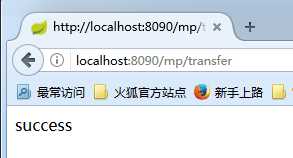
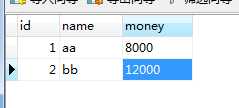 ---转账成功
---转账成功
(2)把service中的异常放开 int i = 1 / 0 将 aa bb 的money 均修改为10000,启动项目
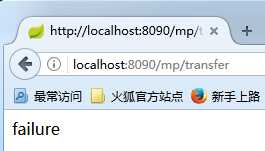
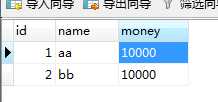 --转账失败,由于加入了事务管理,数据库数据不改变
--转账失败,由于加入了事务管理,数据库数据不改变
参考官方项目:mybatisplus-spring-boot
以上是关于基于 spring boot + mybatis-plus实现简单的转账业务的主要内容,如果未能解决你的问题,请参考以下文章
Java快速开发平台,基于(Spring Boot、Spring MVC、Apache Shiro、MyBatis、Beetl、Bootstrap、AdminLTE),在线代码生成,包括组织、角色用户
009基于spring boot+mybatis+mysql的景区旅游系统