用工具快速建立hibernate框架
Posted 滥好人
tags:
篇首语:本文由小常识网(cha138.com)小编为大家整理,主要介绍了用工具快速建立hibernate框架相关的知识,希望对你有一定的参考价值。
,一、建好项目后先导入两类jar包,一类是hibernate的jar包,一类是jdbc的jar包

二、点击“窗口”--“显示视图”--“其它”-“Hibernate configurations”

三、添加配置。在"hibernate configurations"窗口中右击,选择“Add Configuration”。在窗口中配置数据库链接的相关信息。

配置好之后就会出来hibernate.cfg.xml文件

四、生成每个表的类和配置文件
点击“运行”--“Hibernate Code Generation...”--“Hibernate Code Generation配置”




点击运行之后会自动生成

如上图所示 基本上配置就完成了,不过自己还要到hibernate.cfg.xml文件中配置每一个的映射
<?xml version="1.0" encoding="UTF-8"?> <!DOCTYPE hibernate-configuration PUBLIC "-//Hibernate/Hibernate Configuration DTD 3.0//EN" "http://www.hibernate.org/dtd/hibernate-configuration-3.0.dtd"> <hibernate-configuration> <session-factory> <property name="hibernate.connection.driver_class">com.mysql.jdbc.Driver</property> <property name="hibernate.connection.url">jdbc:mysql://127.0.0.1:3306/mydb</property> <property name="hibernate.connection.username">root</property> <property name="hibernate.default_catalog">mydb</property> <property name="hibernate.dialect">org.hibernate.dialect.MySQLDialect</property> <property name="show_sql">ture</property> <!-- 每个的表映射 --> <mapping resource="com/itnba/maya/model/Family.hbm.xml"/> <mapping resource="com/itnba/maya/model/Info.hbm.xml"/> <mapping resource="com/itnba/maya/model/Nation.hbm.xml"/> <mapping resource="com/itnba/maya/model/Title.hbm.xml"/> <mapping resource="com/itnba/maya/model/Work.hbm.xml"/> </session-factory> </hibernate-configuration>
测试
package com.itnba.maya.model; import java.util.ArrayList; import java.util.List; import org.hibernate.*; import org.junit.Test; import junit.framework.TestCase; public class A extends TestCase { @Test public void testa(){ Session session =null; try{ session =HibernateUtil.getSession(); Info info=session.get(Info.class, "p003"); System.out.println(info.getName()+info.getNation().getName()); }catch (Exception e) { e.printStackTrace(); }finally { HibernateUtil.closeSession(); } } }
运行结果,没有问题
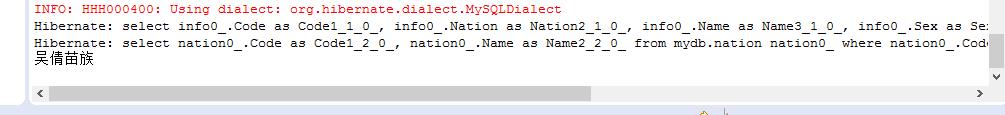
以上是关于用工具快速建立hibernate框架的主要内容,如果未能解决你的问题,请参考以下文章