解决conda install numpy 报错
Posted 最快乐星球居民
tags:
篇首语:本文由小常识网(cha138.com)小编为大家整理,主要介绍了解决conda install numpy 报错相关的知识,希望对你有一定的参考价值。
报错如下:
Preparing transaction: done
Verifying transaction: failed
EnvironmentNotWritableError: The current user does not have write permissions to the target environment.
environment location: C:\\ProgramData\\Anaconda3
主要原因:用户没有对anaconda3文件夹的读写权限,造成其原因可能是由于在安装anaconda时使用了管理员权限
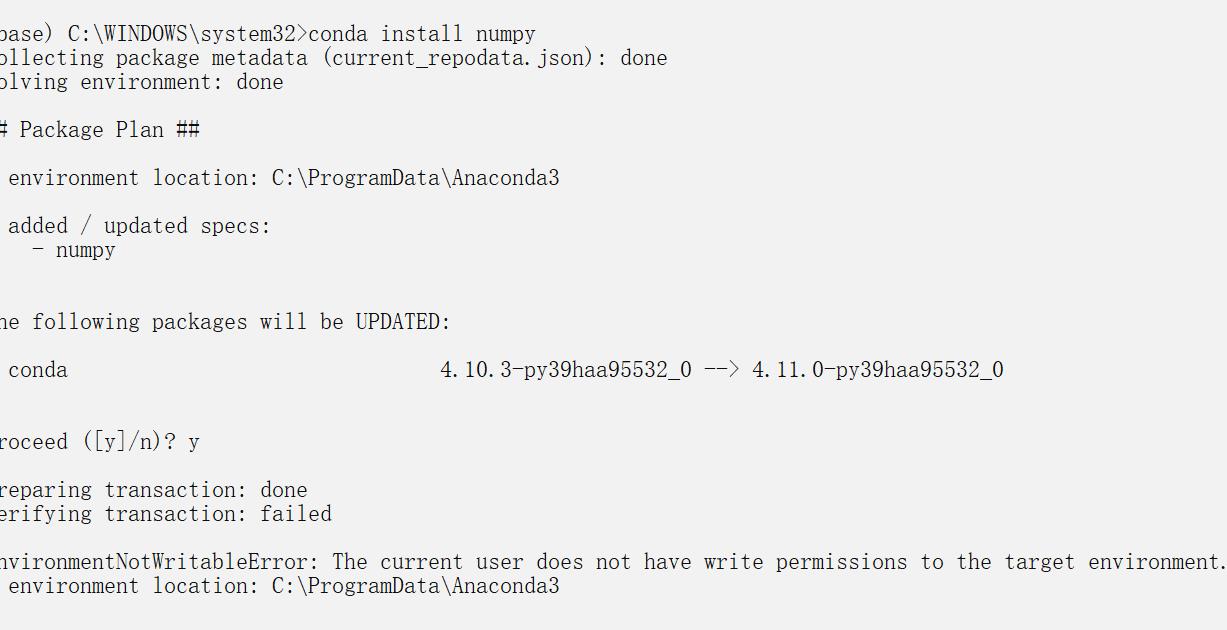
解决办法:(尝试了很多办法都没有用,最后终于找到解决办法)
1、选择anaconda3文件夹右键属性
2、点击安全: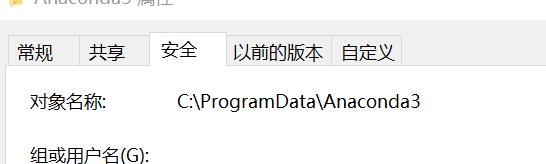
3.可以发现当前的权限没有达到完全控制
4、点击编辑,改为完全控制即可
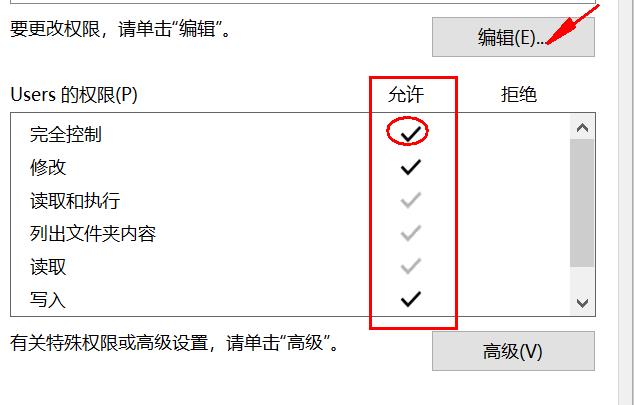
将权限改为完全控制即可!
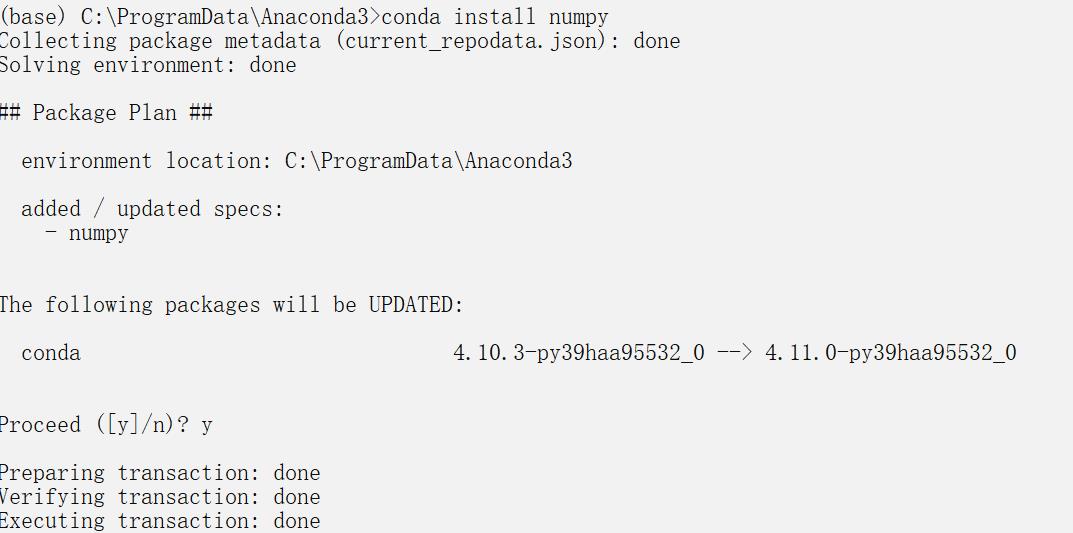
以上是关于解决conda install numpy 报错的主要内容,如果未能解决你的问题,请参考以下文章
解决报错Could not build wheels for numpy which use PEP 517 and cannot be installed directly
解决报错Could not build wheels for numpy which use PEP 517 and cannot be installed directly